Impact

Humanizing AI through voice at UCLA Communication's 50th Anniversary
Demonstrating how AI is reshaping communication and connection.
AIの生成はいつも完璧とは限らず、別のスタイルを試したいこともあります。そこで、両方に2回の無料リジェネレーションを追加しました。テキスト読み上げ とスピーチtoスピーチがウェブサイトでご利用いただけます。生成結果に満足できず、音声設定を調整したい場合は、追加料金なしで2回までやり直せます。
最初にプロンプトを入力すると「音声を生成」が表示されます。
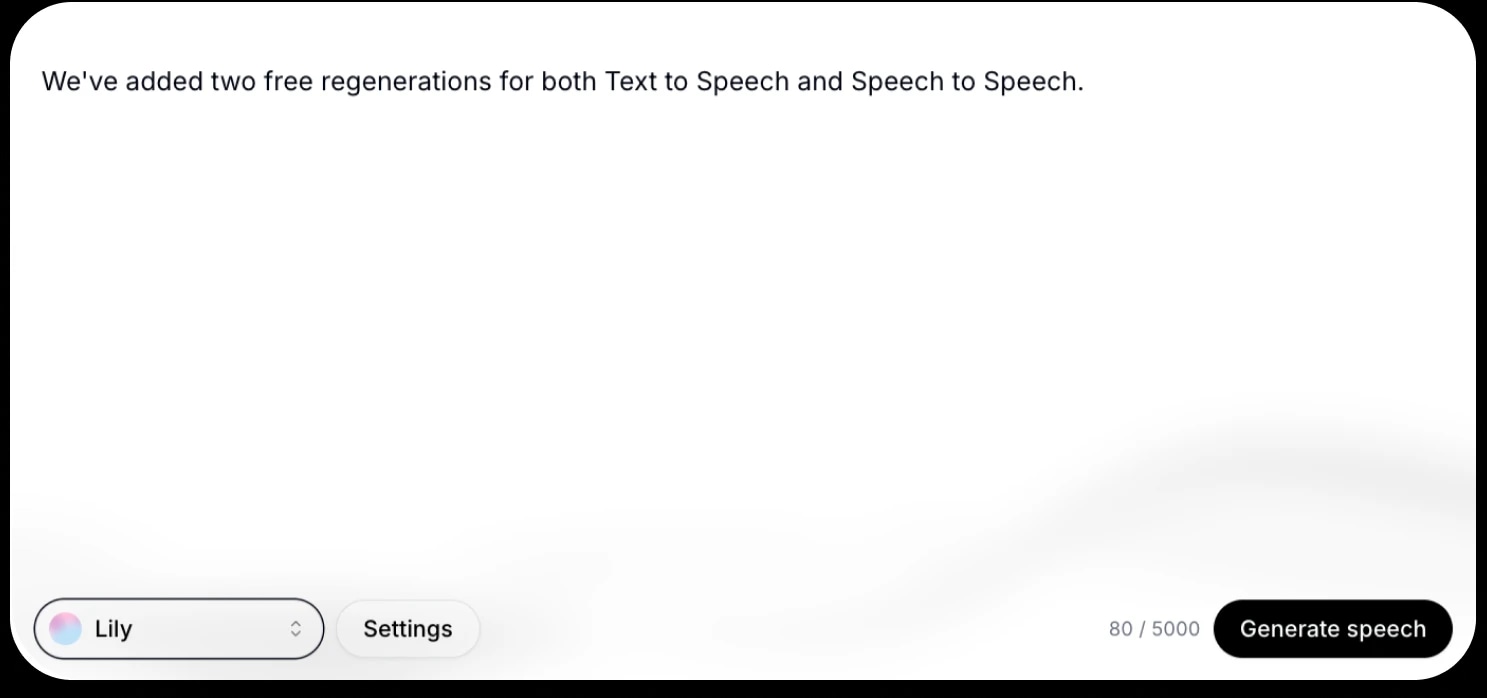
音声を生成した後、「音声を再生成」オプションが表示されます。このボタンにカーソルを合わせると、残りの無料リジェネレーション回数が確認できます。
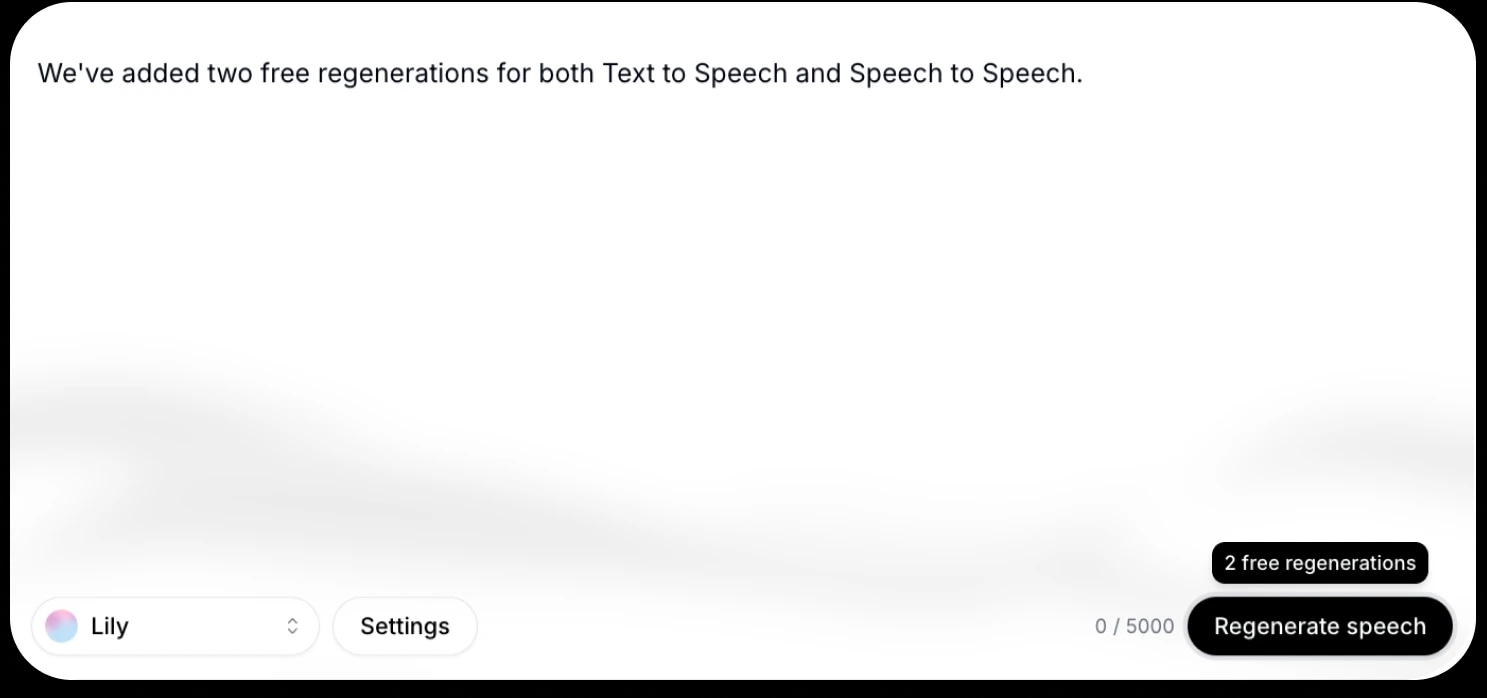
無料リジェネレーションを使い切ると、ボタンは再び「音声を生成」に戻り、追加で必要なクレジット数が表示されます。

Demonstrating how AI is reshaping communication and connection.

ElevenLabs is an official partner of Audi Revolut F1 Team