
Eleven v3(アルファ版)のご紹介
最も表現力豊かなテキスト読み上げモデル
Voice Design v3を発見してください。ユニークなAI音声を簡単に作成。希望の声を説明し、3つのオプションを即座に取得し、クリエイター、ビジネス、デベロッパー向けに展開。
Voice Design v3を発表できることを嬉しく思います。この新しいリリースにより、音声作成がこれまで以上に迅速で簡単、そして直感的になります。Voice Design v3。新しいリリースにより、音声の作成がこれまで以上に迅速で簡単、そして直感的になりました。
Voice Design v3は、プロジェクトに特定の音声が必要なクリエイター、ビジネス、デベロッパーに最適です。声を説明するだけで、即座に3つのオプションを取得し、お気に入りを選んですぐに使用を開始できます。
試してみて、音声作成がどれほど簡単かを実感してください。

Voice Designを立ち上げたときの目標はシンプルでした。どんなクリエイターでもオーダーメイドの声を生成できるようにすることです。スタジオ予約やオーディオライブラリの深掘りは不要です。バージョン3はそれをさらに進化させ、より多くのコントロール、迅速な反復、コンセプトから最終オーディオまでのスムーズな道を提供します。
プロジェクトにはしばしば数十の声が必要です。穏やかなナレーター、不安なサイドキャラクター、いくつかのゲームNPC、さらには話すアライグマも。『十分に近いもの』を探すことはチームを遅らせます。 穏やかなナレーター、不安なサイドキャラクター、いくつかのゲームNPC、さらには話すアライグマも。『何か近いもの』を探すことはチームの進行を遅らせます。
Voice Design v3はその摩擦を取り除きます。説明を入力し、3つの候補を生成し、1つを選んで進むだけです。プロンプト内の文字数に対してのみ支払い、サンプルごとではありません。
「生成」をクリックすると、v3が3つの異なる声を返します。気に入ったものを保持し、それが音声スロットを埋め、残りを破棄します。キューなし。追加費用なし。
ドロップダウンの森なし。隠れたレバーなし。ただ結果。
以下は、研究チームがトップクオリティの結果で最もよく見られる属性です:
| 属性 | 重要性 | キーワード例 |
|---|---|---|
| 年齢 | 声の質感とピッチを設定 | 子供、ティーン、中年、高齢 |
| アクセント/国籍 | キャラクターを場所に根付かせる | 濃いオーストラリア、軽いフランス、中立アメリカ |
| 性別 | 共鳴を導く | 男性、女性、ジェンダーニュートラル |
| トーンと感情 | デリバリーを駆動 | 暖かい、断定的、不安、喜び |
| 速度 | 編集なしでペースを制御 | 速い、測った、ゆったり |
| ガイダンススケール | 創造性とプロンプト忠実度のバランス | 「ガイダンススケール10」(正確さには8–12、探索には3–5を試す) |
完全なマトリックスについては、プロンプトガイドをドキュメントでご覧ください。
最良のプロンプトは日常の会話のように読まれます—短く、具体的で、専門用語なし。その原則は私たち自身の文体にも反映されています:削れる言葉があれば、削る。

Voice Design v3はElevenLabsダッシュボードで利用可能:ボイス → マイボイス → 新しいボイスを追加 → ボイスデザイン
ログインし、プロンプトを入力し、「生成」をクリック。すぐに3つの新しい声が得られます—そのうち1つだけが頭の中に存在していました。
スタジオでお会いしましょう。

最も表現力豊かなテキスト読み上げモデル
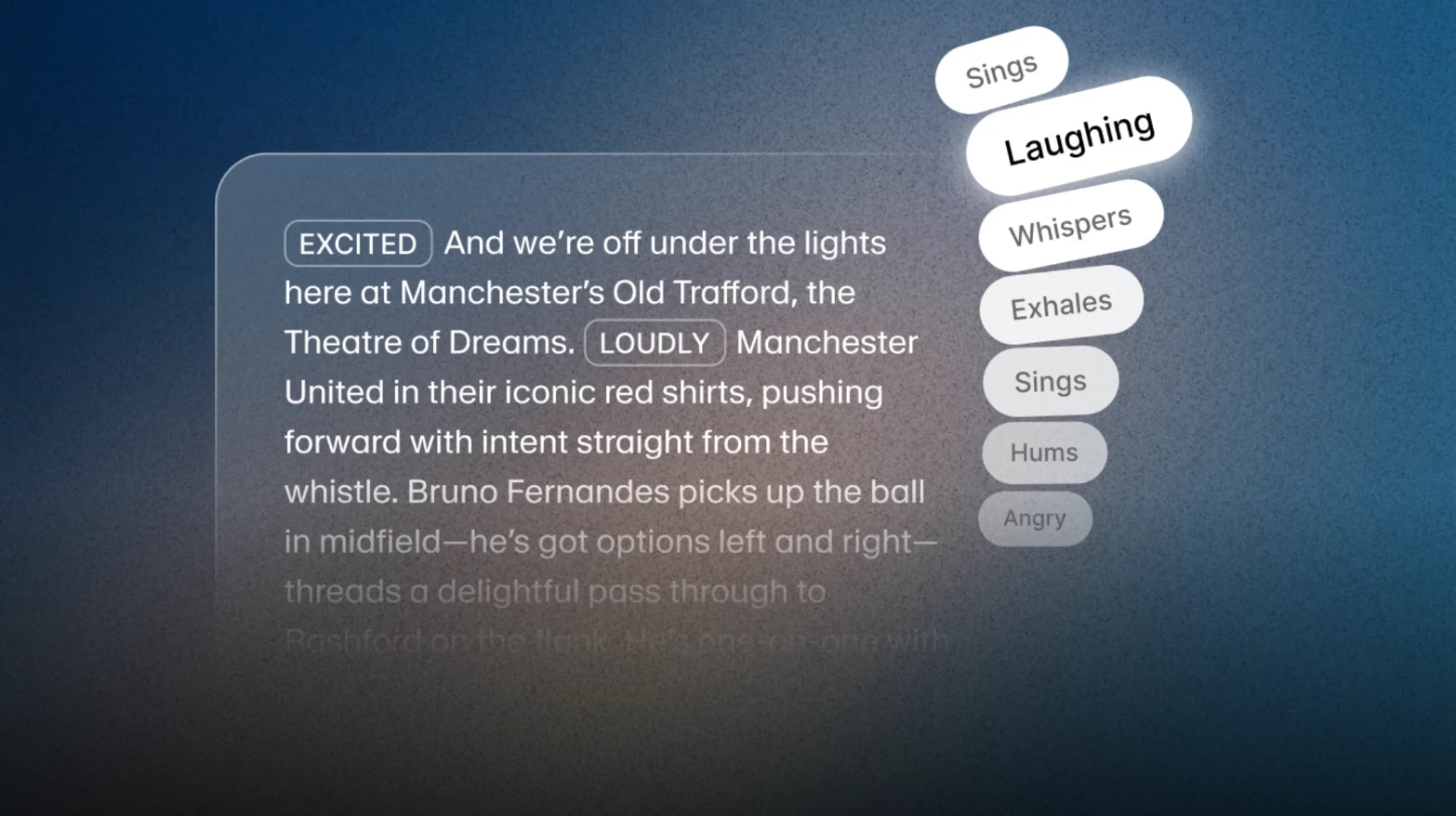
Eleven v3オーディオタグでダイナミックなマルチキャラクターの対話を作成。重なり合う声や中断、感情の変化をスクリプト化し、自然で人間らしいAI会話を実現します。