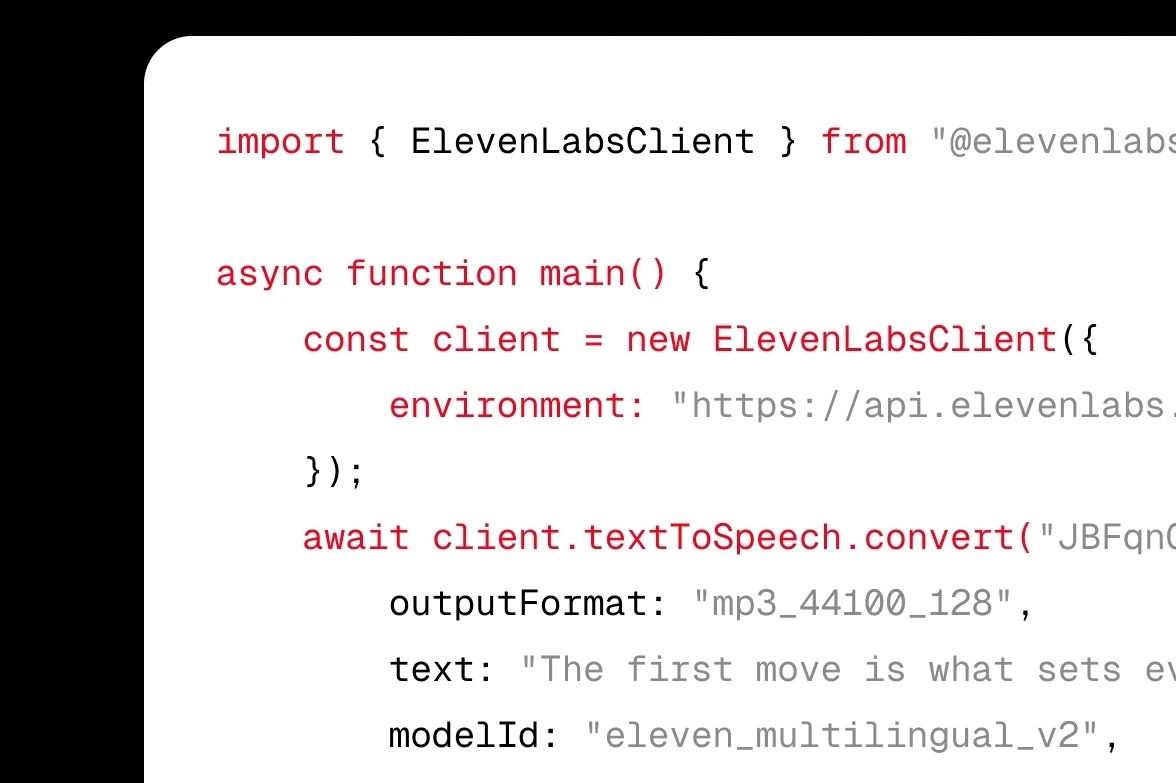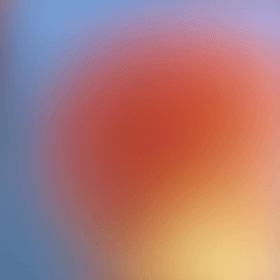
Narration
Expressive voices that bring audiobooks and podcasts to life.
TEXT TO SPEECH
Trusted by 1M+ users • Free to start
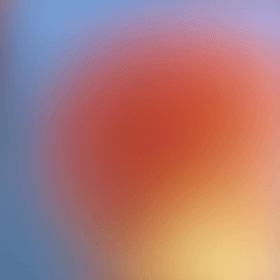
Narration
Expressive voices that bring audiobooks and podcasts to life.

Conversational
Natural voices perfect for informal scenarios.

Characters
Playful and engaging voices for cartoons or video games.
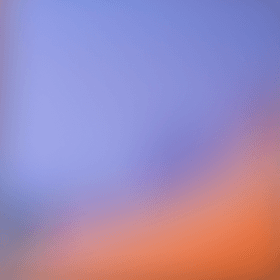
Social Media
Trendy, attention-grabbing voices for short-form content.
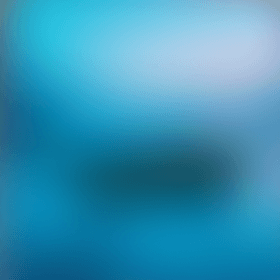
Entertainment
Broadcast-ready voices for shows, trailers, and promos.

Advertisement Voices
Persuasive voices that drive action and brand recall.
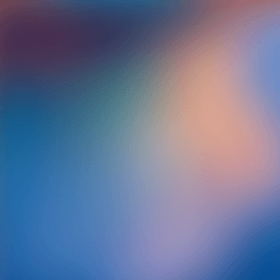
Informative & Educational Voices
Clear, authoritative voices for tutorials and e-learning.
Our voice AI responds to emotional cues in text and adapts its delivery to suit both the immediate content and the wider context. This lets our AI voices achieve high emotional range and avoid making logical errors when your content is read aloud.
The voice paused for a moment, [softly] as if gathering its thoughts before continuing. Every breath felt intentional, every hesitation perfectly timed.
This wasn't synthetic speech anymore [laughs warmly] - it was a voice that understood timing, emotion, and the space between words.
Text transformed into presence. [sighs contentedly] Words given life, personality, soul.
Create controllable, expressive speech layered with emotion, audio events, and immersive soundscapes.
Explore an ever-growing collection of expressive, lifelike voices for any use case - from narration to character creation.
Create audio conversations where speakers share context and emotion.
Instantly replicate your own voice or craft unique AI Voices with full control.
Bring stories to life in over 70 languages, all with native-level emotion and clarity.
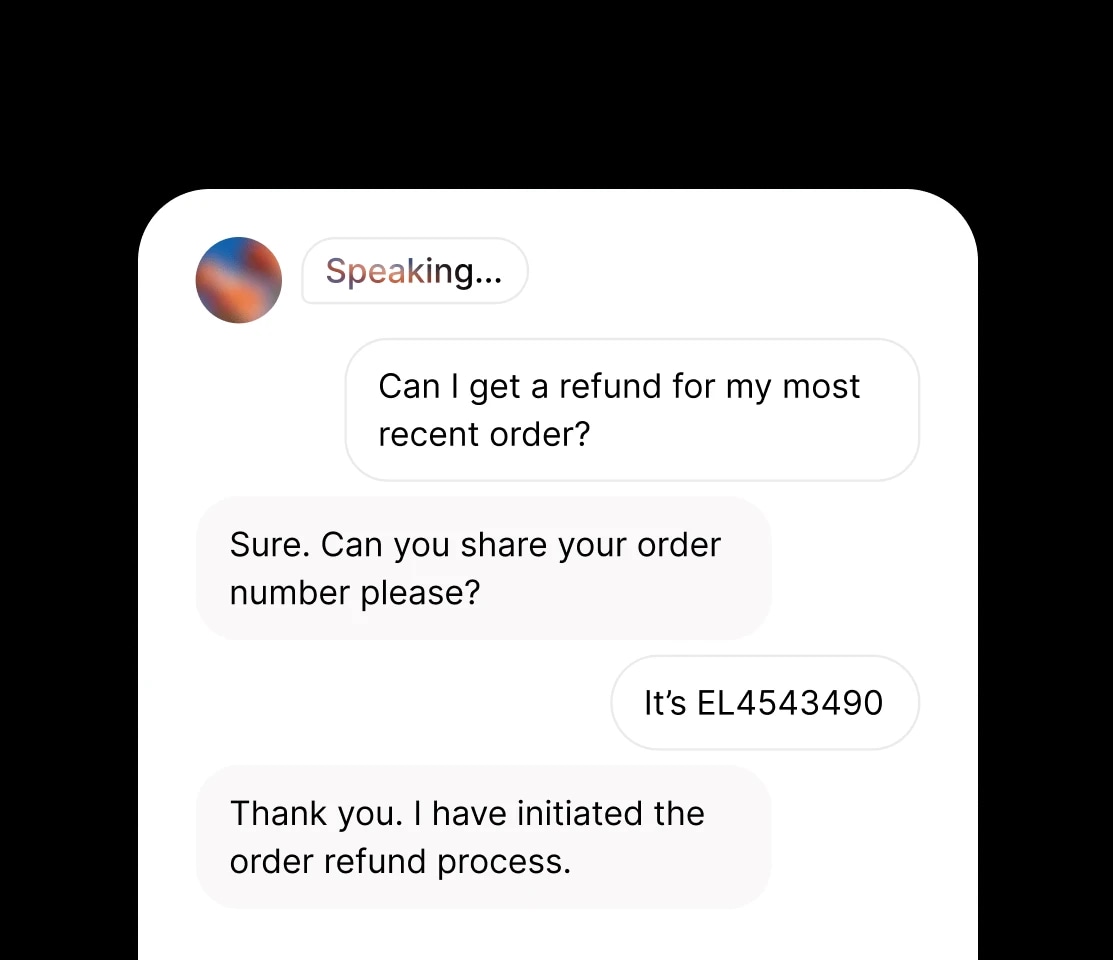
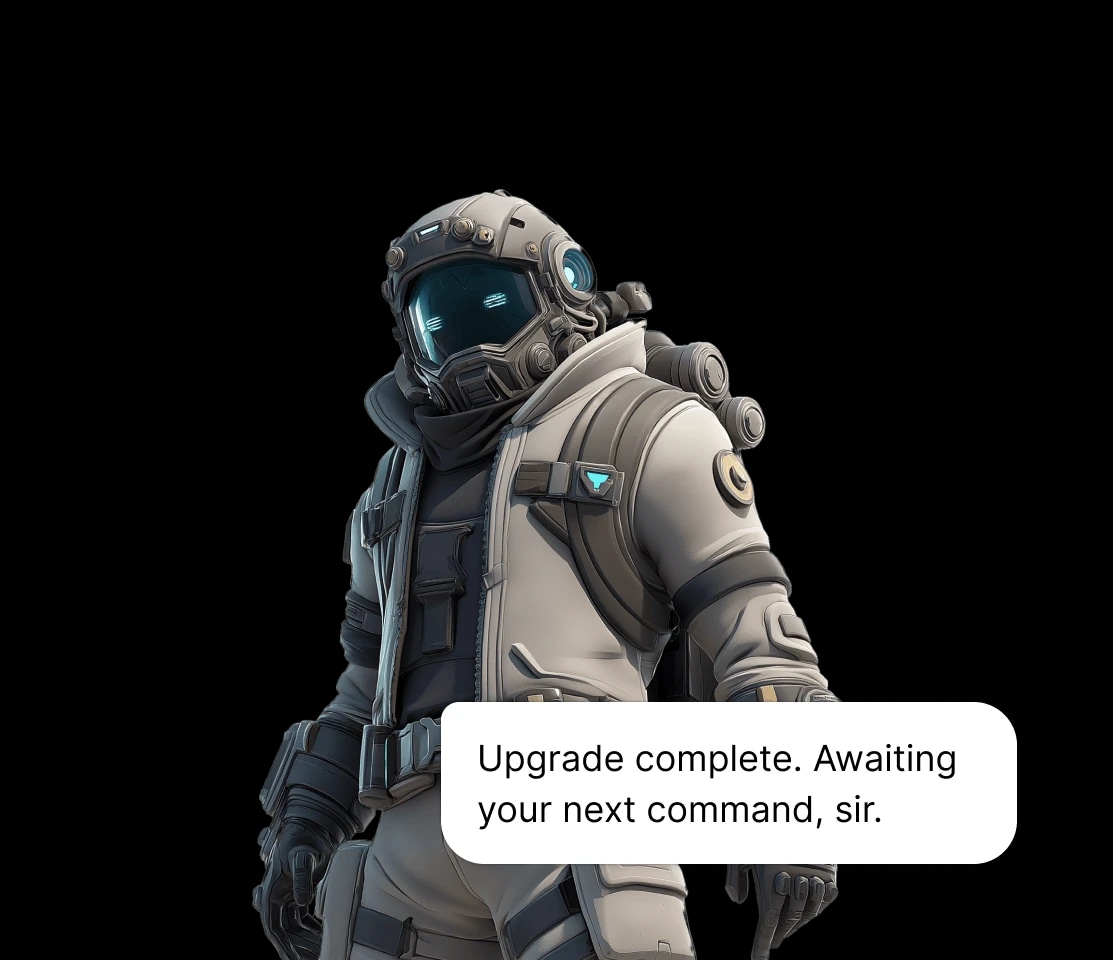
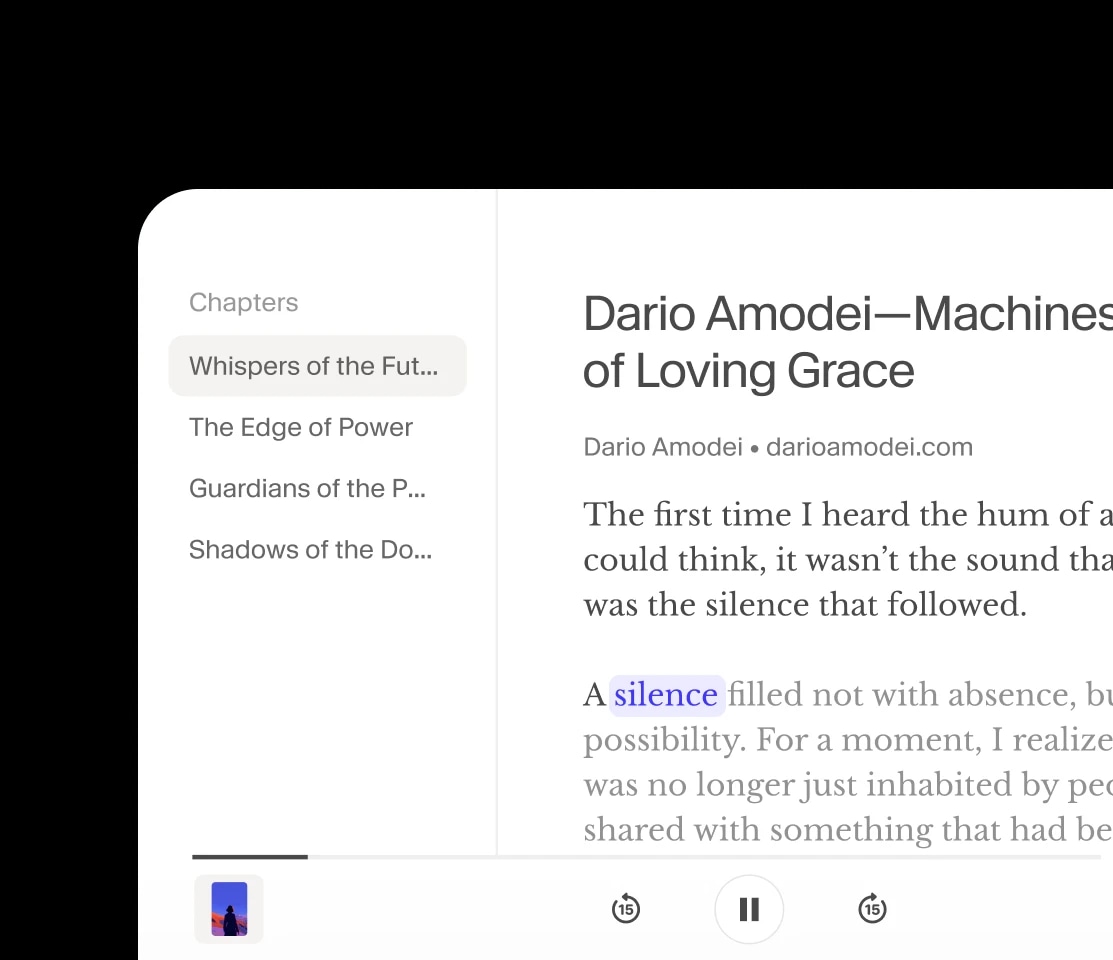

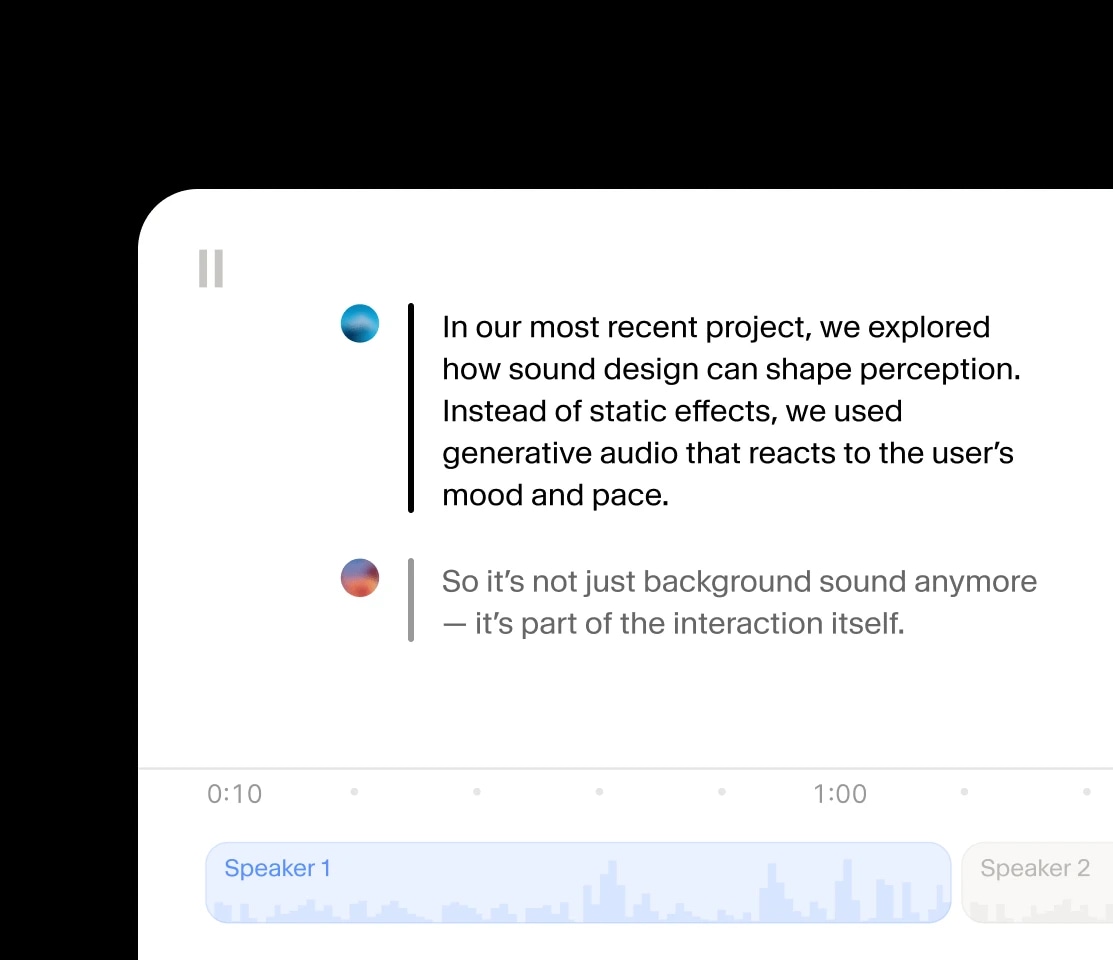
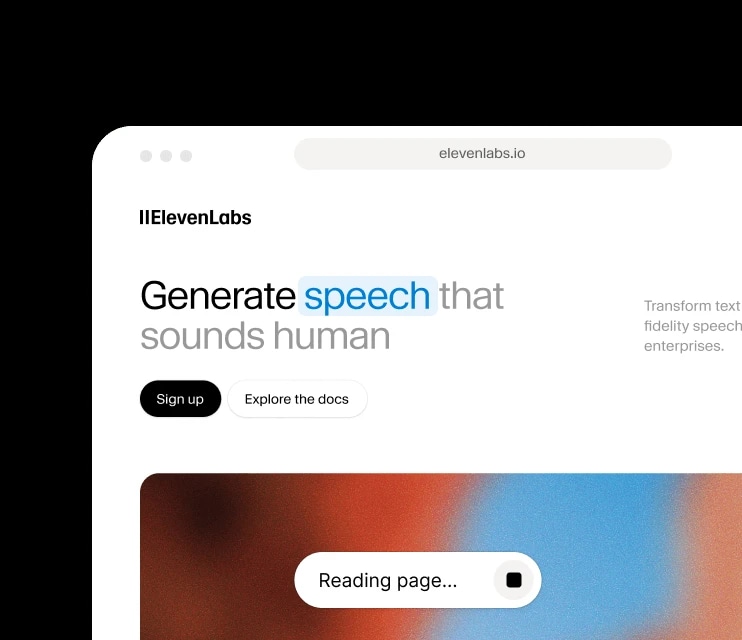








Most popular languages
 English Text to Speech
English Text to Speech Spanish Text to Speech
Spanish Text to Speech German Text to Speech
German Text to Speech Japanese Text to Speech
Japanese Text to Speech Korean Text to Speech
Korean Text to Speech Chinese Text to Speech
Chinese Text to Speech Afrikaans Text to Speech
Afrikaans Text to Speech Arabic Text to Speech
Arabic Text to Speech Armenian Text to Speech
Armenian Text to Speech Assamese Text to Speech
Assamese Text to Speech Azerbaijani Text to Speech
Azerbaijani Text to Speech Belarusian Text to Speech
Belarusian Text to Speech Bengali Text to Speech
Bengali Text to Speech Bosnian Text to Speech
Bosnian Text to Speech Bulgarian Text to Speech
Bulgarian Text to Speech Catalan Text to Speech
Catalan Text to Speech Cebuano Text to Speech
Cebuano Text to Speech Chichewa Text to Speech
Chichewa Text to Speech Croatian Text to Speech
Croatian Text to Speech Czech Text to Speech
Czech Text to Speech Danish Text to Speech
Danish Text to Speech Dutch Text to Speech
Dutch Text to Speech Estonian Text to Speech
Estonian Text to Speech Filipino Text to Speech
Filipino Text to Speech Finnish Text to Speech
Finnish Text to Speech French Text to Speech
French Text to Speech Galician Text to Speech
Galician Text to Speech Georgian Text to Speech
Georgian Text to Speech Greek Text to Speech
Greek Text to Speech Gujarati Text to Speech
Gujarati Text to Speech Hausa Text to Speech
Hausa Text to Speech Hebrew Text to Speech
Hebrew Text to Speech Hindi Text to Speech
Hindi Text to Speech Hungarian Text to Speech
Hungarian Text to Speech Icelandic Text to Speech
Icelandic Text to Speech Igbo Text to Speech
Igbo Text to Speech Indonesian Text to Speech
Indonesian Text to Speech Irish Text to Speech
Irish Text to Speech Italian Text to Speech
Italian Text to Speech Javanese Text to Speech
Javanese Text to Speech Kannada Text to Speech
Kannada Text to Speech Kazakh Text to Speech
Kazakh Text to Speech Kirghiz Text to Speech
Kirghiz Text to Speech Latvian Text to Speech
Latvian Text to Speech Lingala Text to Speech
Lingala Text to Speech Lithuanian Text to Speech
Lithuanian Text to Speech Luxembourgish Text to Speech
Luxembourgish Text to Speech Macedonian Text to Speech
Macedonian Text to Speech Malay Text to Speech
Malay Text to Speech Malayalam Text to Speech
Malayalam Text to Speech Mandarin Chinese Text to Speech
Mandarin Chinese Text to Speech Marathi Text to Speech
Marathi Text to Speech Nepali Text to Speech
Nepali Text to Speech Norwegian Text to Speech
Norwegian Text to Speech Pashto Text to Speech
Pashto Text to Speech Persian Text to Speech
Persian Text to Speech Polish Text to Speech
Polish Text to Speech Portuguese Text to Speech
Portuguese Text to Speech Punjabi Text to Speech
Punjabi Text to Speech Romanian Text to Speech
Romanian Text to Speech Russian Text to Speech
Russian Text to Speech Serbian Text to Speech
Serbian Text to Speech Sindhi Text to Speech
Sindhi Text to Speech Slovak Text to Speech
Slovak Text to Speech Slovenian Text to Speech
Slovenian Text to Speech Somali Text to Speech
Somali Text to SpeechMost popular accents
 African Text to Speech
African Text to Speech American Text to Speech
American Text to Speech Argentine Text to Speech
Argentine Text to Speech Australian Text to Speech
Australian Text to Speech British Text to Speech
British Text to Speech Californian Text to Speech
Californian Text to Speech Canadian Text to Speech
Canadian Text to Speech Cockney Text to Speech
Cockney Text to Speech Country Text to Speech
Country Text to Speech Czech Moravian Text to Speech
Czech Moravian Text to Speech Filipino Text to Speech
Filipino Text to Speech French Swiss Text to Speech
French Swiss Text to Speech German Text to Speech
German Text to Speech German Bavarian Text to Speech
German Bavarian Text to Speech Indian Text to Speech
Indian Text to Speech Irish Text to Speech
Irish Text to Speech Italian Text to Speech
Italian Text to Speech Latin American Text to Speech
Latin American Text to Speech Latino Text to Speech
Latino Text to Speech Mexican Text to Speech
Mexican Text to Speech New York Text to Speech
New York Text to Speech Pakistani Text to Speech
Pakistani Text to Speech Portuguese Text to Speech
Portuguese Text to Speech Russian Text to Speech
Russian Text to Speech








Our most advanced, expressive model with audio tags for precise emotional control. Best for storytelling, gaming and media production in 70+ languages.

Our most lifelike, emotionally rich text to speech model supporting 29 languages. Best for voiceovers, audiobooks, post-production and content creation.
Our high quality, low latency TTS model in 32 languages. Best for developer use cases where speed matters and you need non-English languages
High quality, low-latency model with a good balance of quality and speed
The best AI audio models in one powerful editor.
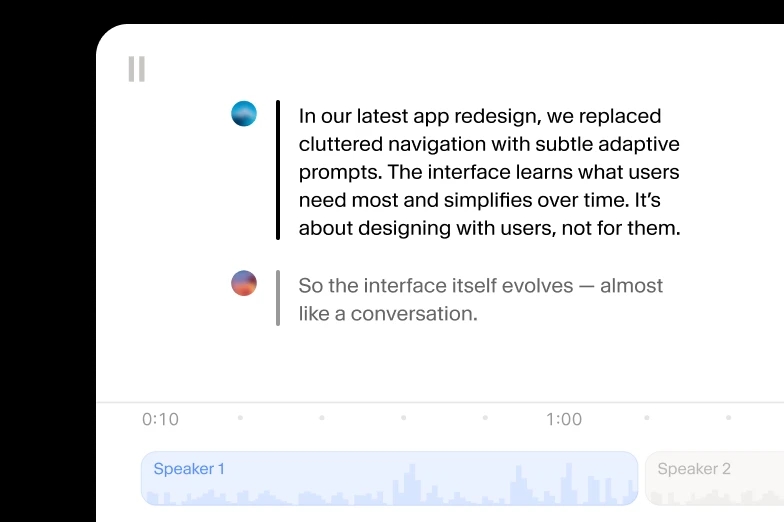
Generate expressive audio in seconds using our iOS and Android apps.
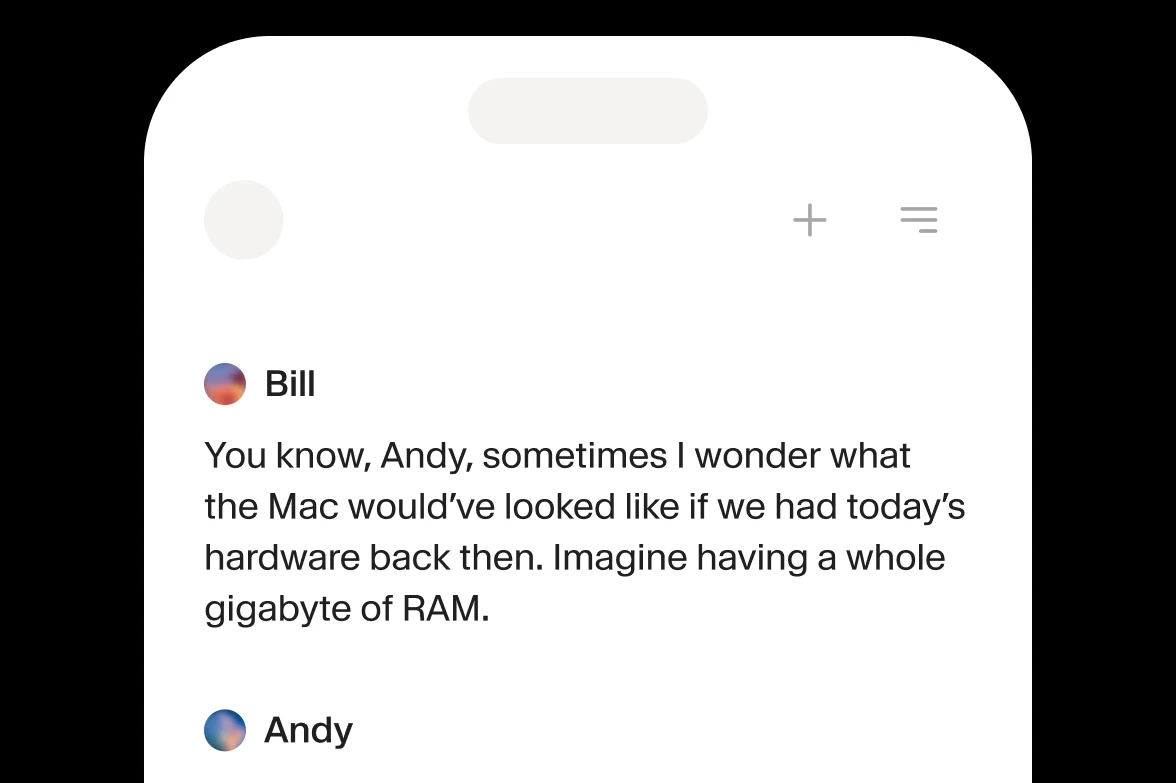
Integrate ElevenLabs Text to Speech (TTS) into your product via APIs or SDKs.