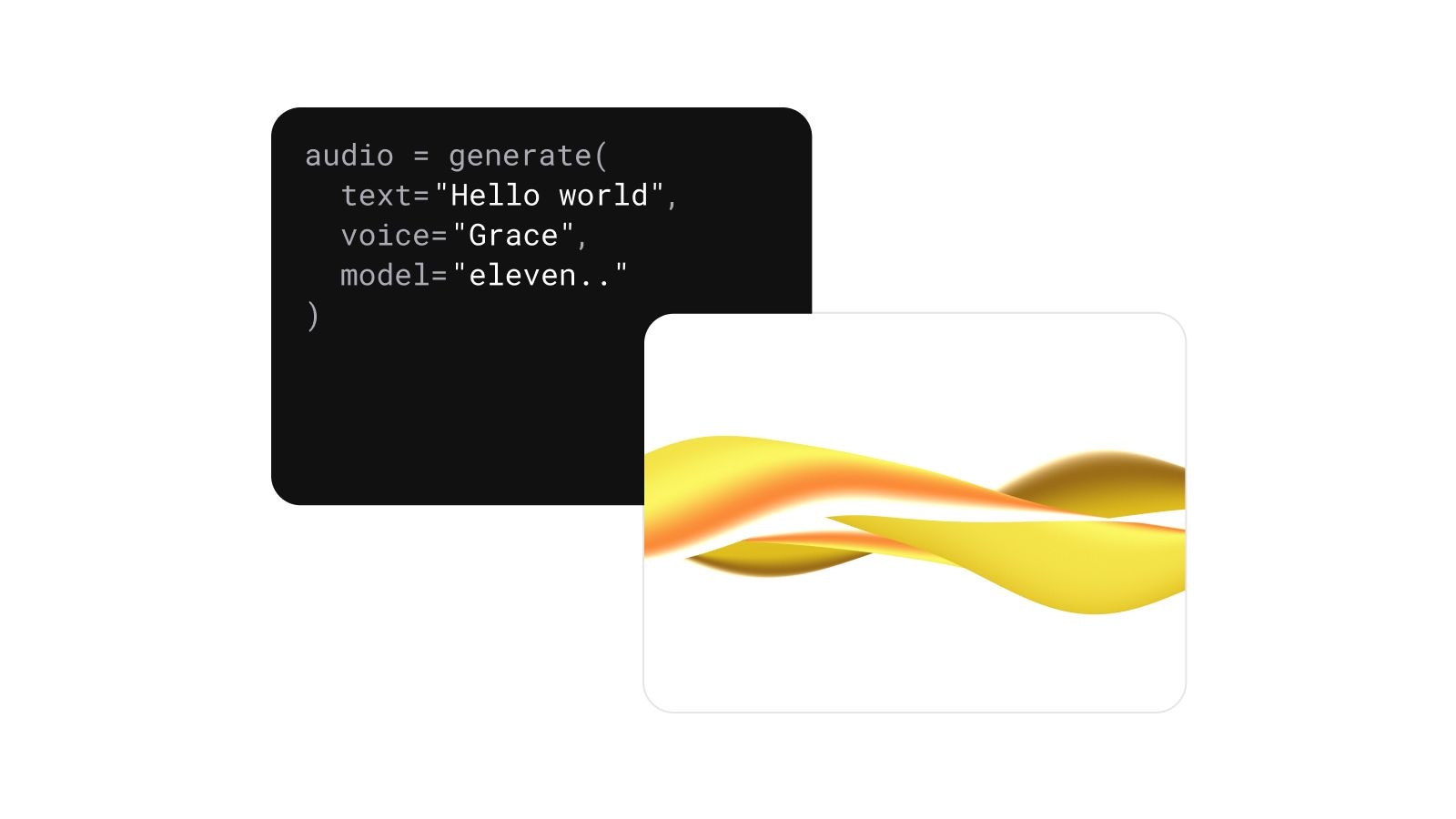
高速で使いやすいスピーチtoスピーチAPI統合をぜひご利用ください。最小限のコーディング作業で、深みのあるリアルな音声をお客様のアプリケーションに取り入れることができます。
必要なボイスチェンジャーSkype用?声を変えたり、通話にクリエイティブな要素を加えたりしたい場合、多くのツールがあります。ここでは、Skype対応のベストなボイスチェンジャーを紹介します。

Voicemodは、Skypeとリアルタイムで動作する多機能で使いやすいボイスチェンジャーです。楽しくユニークなものからプロフェッショナルなものまで、幅広い音声効果を提供し、通話中に声をカスタマイズしたいユーザーに最適です。このツールはSkypeと直接統合されており、異なる声を簡単に切り替えることができます。

FineVoiceは、Skype用の直感的で使いやすいボイスチェンジャーを提供します。リアルタイムで動作するさまざまな音声効果と強化機能を備えており、カジュアルユーザーにもプロユーザーにも最適です。音声変更機能に加えて、FineVoiceは音声録音とオーディオ強化機能も提供します。
.webp&w=3840&q=95)
Voice.aiは、Skypeとシームレスに連携するAI搭載のボイスチェンジャーで、ユーザーがリアルタイムで声を変えることができます。カスタマイズ可能な音声プリセットが豊富で、通話中にユニークで自然な音声効果を作りたいユーザーに最適です。プロフェッショナルな使用にも適しており、さまざまな音声変更シナリオに高品質な結果を提供します。

Clownfishは、Skypeや他のメッセージングプラットフォーム用のシンプルで効果的なボイスチェンジャーです。ロボット声、ヘリウム声、エイリアン声など、さまざまな音声効果を提供し、Skype通話中に異なるサウンドエフェクトを試したいユーザーにとって楽しいツールです。Clownfishは軽量でインストールが簡単で、カジュアルユーザーにとってアクセスしやすいオプションです。
.webp&w=3840&q=95)
iMyFone Filmeは、Skype用のボイスチェンジャー機能を含む多機能ツールです。主にビデオエディターとして知られていますが、FilmeはSkype通話中に使用できるリアルタイムの音声効果も提供します。音声変更機能とオーディオ編集・強化機能を組み合わせた多用途なツールで、オールインワンソリューションを求めるユーザーに適しています。

ElevenLabsはSkype用のボイスチェンジャーを内蔵していませんが、高度なTurbo 2.5モデルと強力なAPIインフラを活用してカスタムソリューションを構築できます。ElevenLabsの最先端技術を使ってSkype用のボイスチェンジャーを作成する方法は以下の通りです:
まず、ElevenLabsのAPIにアクセスする必要があります。これによりカスタムボイスを作成できます。サインアップしてElevenLabsアカウントを作成し、APIドキュメントを参照して、プラットフォームがリアルタイムの音声合成とボイスクローンをどのように可能にするかを理解してください。
Turbo 2.5モデルは、ElevenLabsの最新の革新で、リアルタイムアプリケーション向けに設計されています。このモデルを使用して、Skype通話用に高品質でリアルな声を生成します。声をクローンしたり、新しい音声プロファイルを作成したりする場合でも、Turbo 2.5モデルは自然でプロフェッショナルな音声変更を保証します。
ElevenLabsは、2つの主要な音声作成オプションを提供します:
また、事前に作成された声をVoice Libraryから使用することもできます。
声を作成またはクローンしたら、リアルタイムのオーディオルーティングソフトウェアを使用してSkypeにオーディオを統合する必要があります。Voicemodや仮想オーディオドライバーなどのツールを使用して、ElevenLabsで生成した声をSkypeに接続し、通話中にライブで使用できます。
ElevenLabs APIを使用して、ピッチ、トーン、デリバリーを調整します。Turbo 2.5モデルの柔軟性により、仕事用のプロフェッショナルな音声やカジュアルな通話用の遊び心のある音声など、さまざまな状況に合わせて声を調整できます。
重要なSkype通話でカスタムボイスチェンジャーを使用する前に、スムーズに機能するかテストしてください。API設定とSkype統合を最適化して、リアルタイムのパフォーマンスがシームレスで、通話中に遅延や音声品質の低下がないようにします。
ElevenLabsのTurbo 2.5モデルとAPIを使用することで、Skype用に非常にパーソナライズされた高品質のボイスチェンジャーを作成し、あなたのユニークなニーズに応えます。
ボイスチェンジャーは、個人の会話に楽しさを加えたり、プロフェッショナルな通話でプライバシーを保護したりするために、Skypeの体験を向上させます。
Voicemod、FineVoice、Voice.aiのようなツールがすぐに使えるソリューションを提供しているので、誰にでも合ったものがあります。よりカスタマイズされたアプローチを求める方には、ElevenLabsのTurbo 2.5モデルとAPIインフラが、独自のボイスチェンジャーを作成するための強力な方法を提供します。
Skype用のボイスチェンジャーを作成する準備はできましたか?ElevenLabsにサインアップして、あなたのニーズに合わせたカスタムボイスの力を解き放ちましょう。
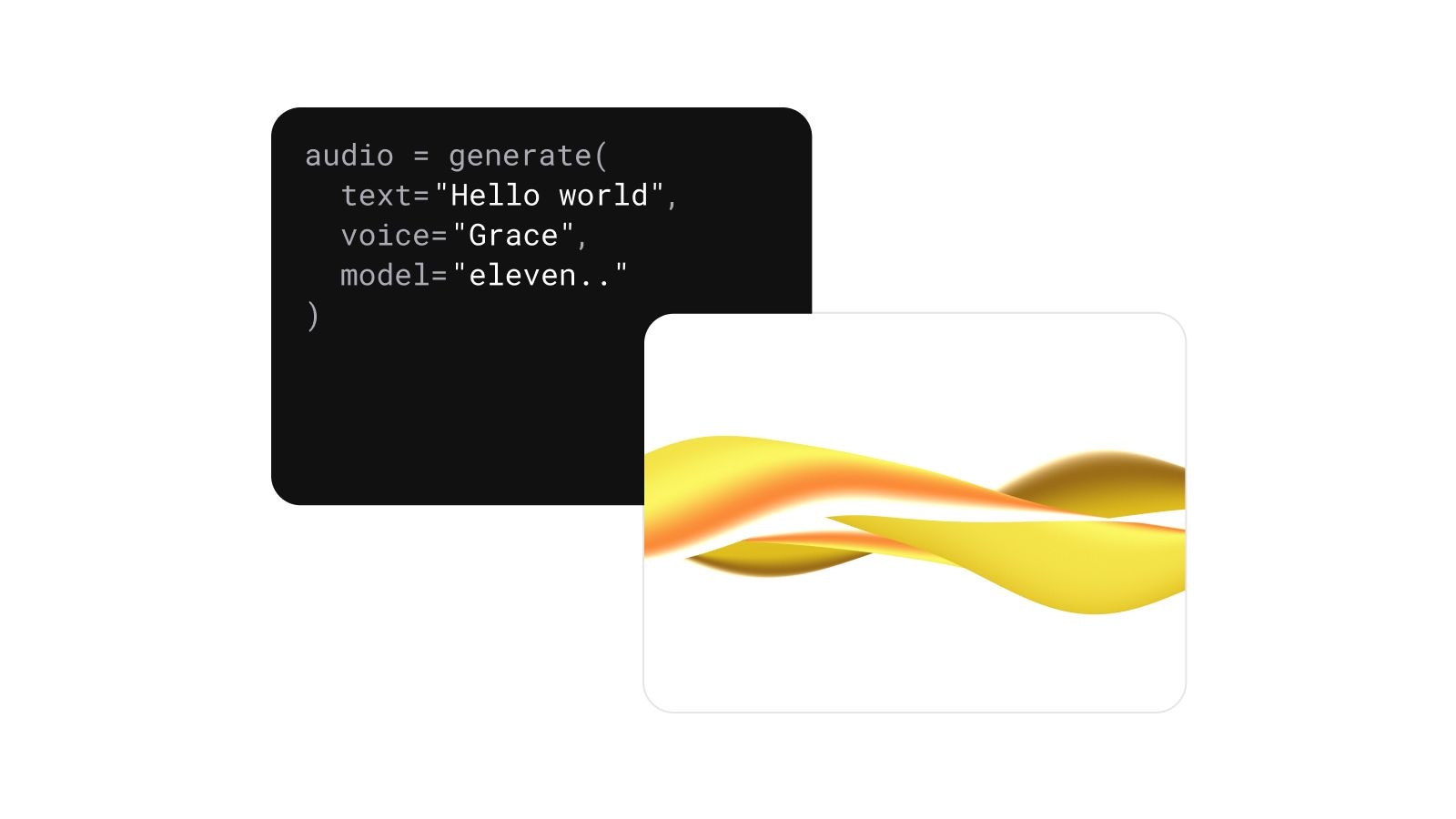
高速で使いやすいスピーチtoスピーチAPI統合をぜひご利用ください。最小限のコーディング作業で、深みのあるリアルな音声をお客様のアプリケーションに取り入れることができます。
Powered by ElevenLabs エージェント