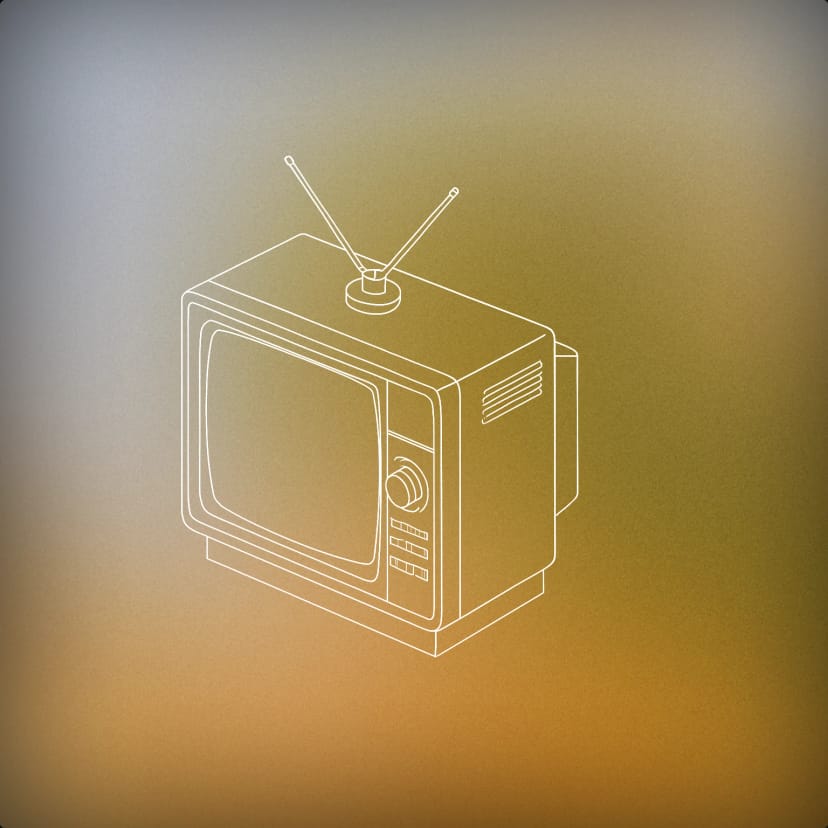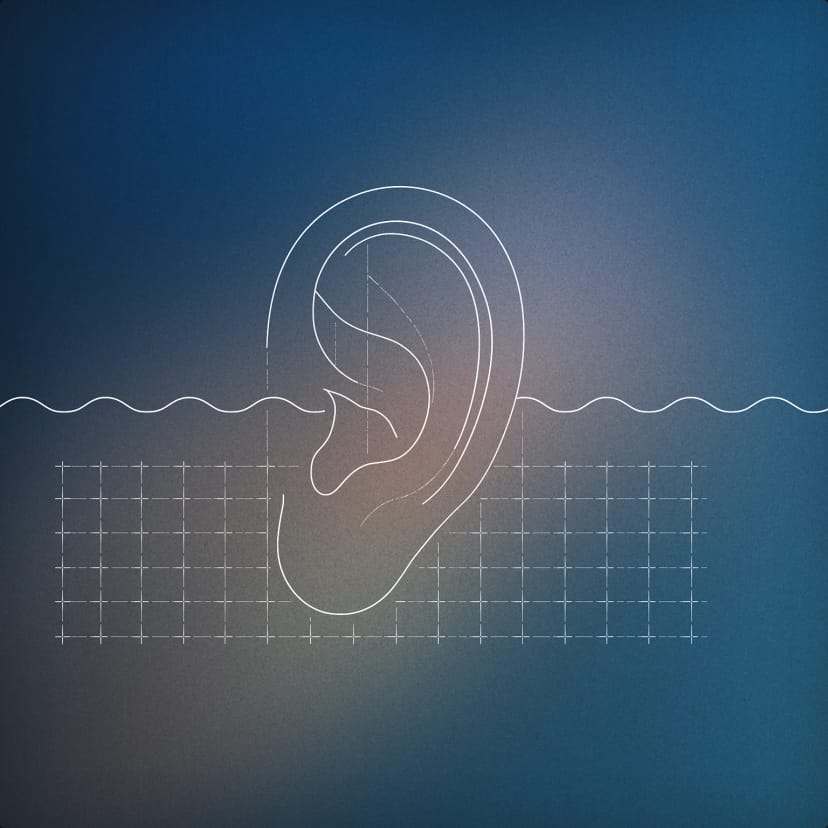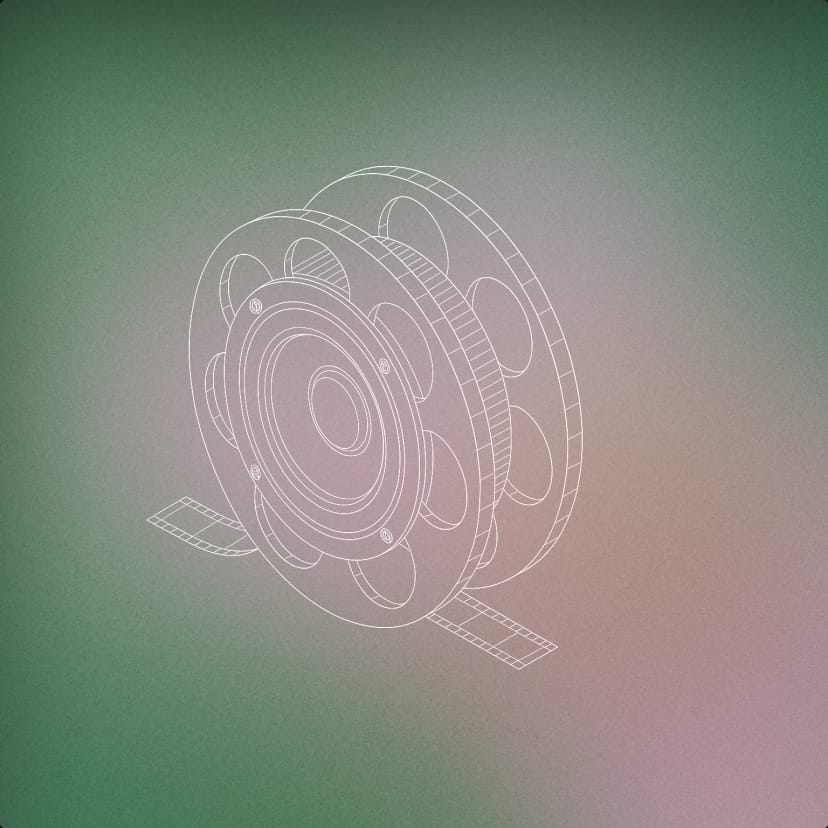Voice Changer
AI Voice Changer
Change your voice while preserving your style
Say it how you want and hear it delivered in a completely different voice, with full control over the performance. Capture whispers, laughs, accents, and subtle emotional cues.
Conversational
Create natural, expressive voices for everyday dialogue.
Conversational
Create natural, expressive voices for everyday dialogue.
Original voice
Changed voice
- Disney
- Lovable
- Perplexity
- Duolingo
- Meta
- TIME
Meet the most accurate and advanced AI Voice changer
Record or upload audio and instantly reshape how you sound. Create a new voice or choose from a library of 10,000+ available voices, and use it seamlessly across a variety of projects.
Simply upload audio, or record right in the app to get started
Upload a short audio clip or record directly in the app. The Voice Changer is perfect for expressive performances that preserve accents, emotion, and natural speech.
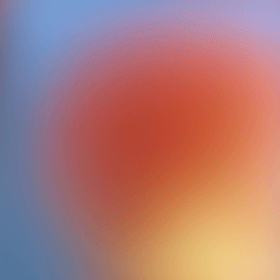



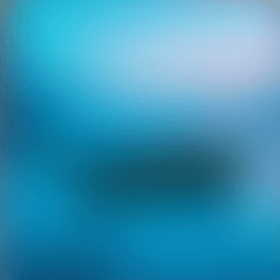

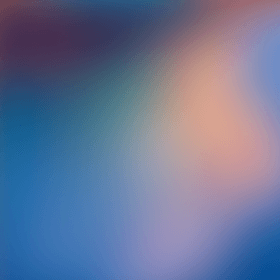
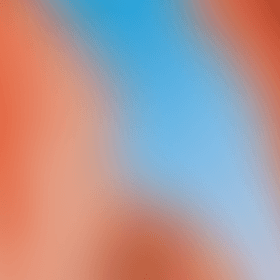
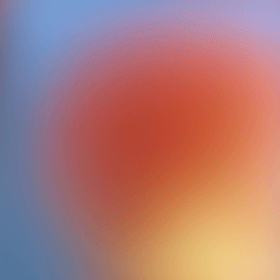



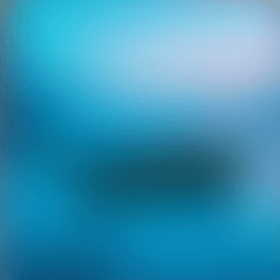

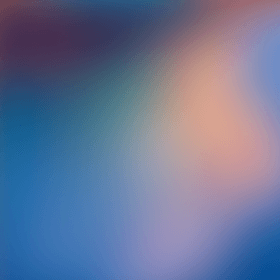
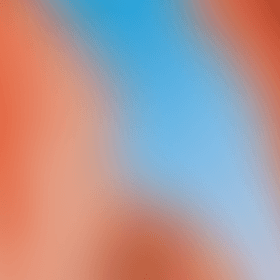
Select one of 10,000+ available voices, or design a new one
Choose from a library of over 10,000 high-quality voices, or create a custom voice tailored to your needs. Fine-tune style and character for expressive, natural results.
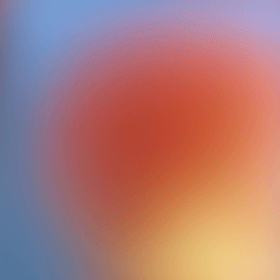



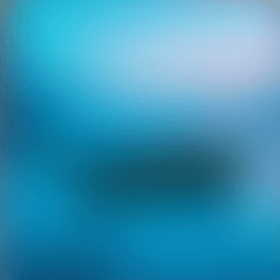

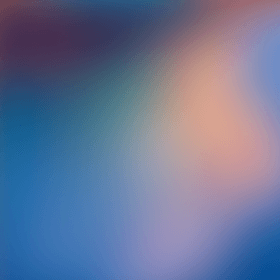
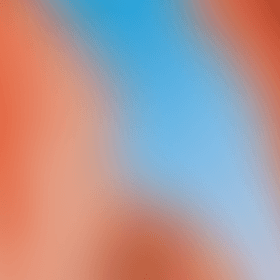
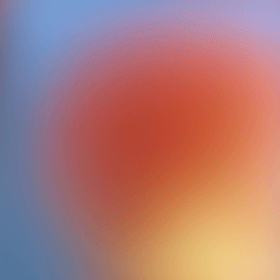



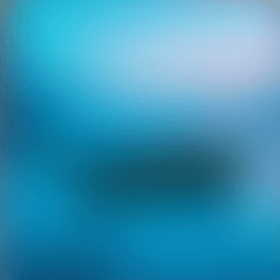

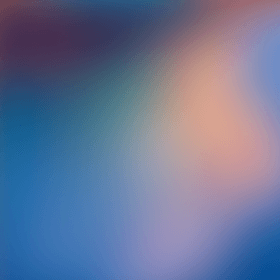
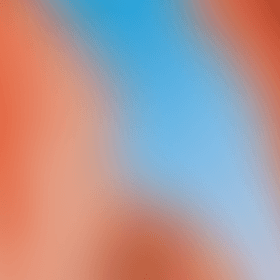
Generate speech or create assets in Studio, using your new voice
Use your transformed voice across ElevenLabs Studio to generate speech, create audio assets, and power creative workflows - all with consistent, human-like quality.
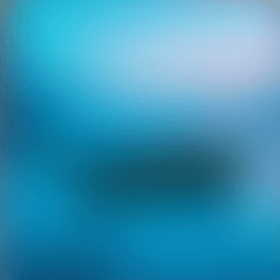 Rachel
RachelIn the stillness of the court, a new standard is set. Precision meets legacy, and every movement carries the confidence of those who know they belong here. This is where discipline becomes artistry, and tradition steps into the present.
Out here, the game is elevated. Grass underfoot, silence between points, excellence without compromise. Every rally is deliberate. Every detail intentional. Belmont is not about playing more — it's about playing better.
Beyond the match, Belmont Lawn Club stands as a destination. Built for those who demand more from the game, and from themselves. This is where tennis becomes timeless.

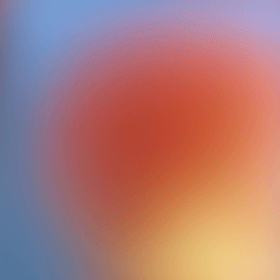



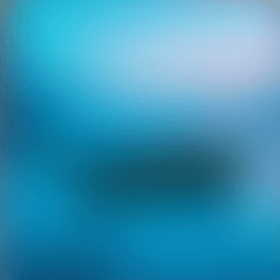

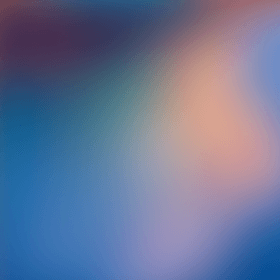
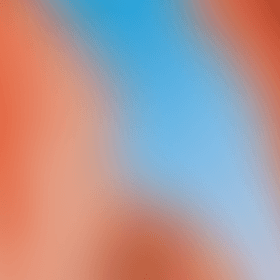
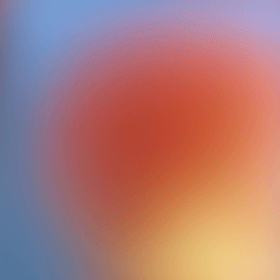



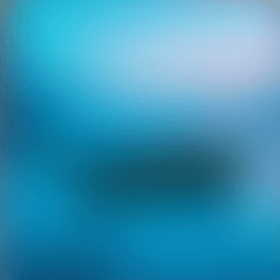

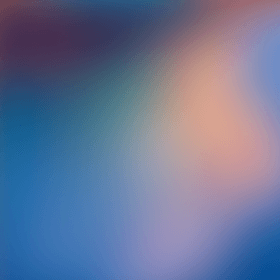
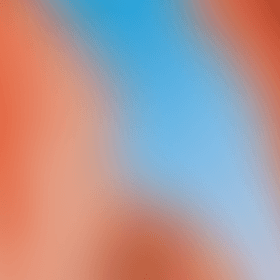
The most accurate AI voice changer in seconds
Create lifelike voice clones that carry your tone, emotion, and personality with unmatched realism. Build audio that delivers your story with accuracy, clarity and control.

The voice paused for a moment, [softly] as if gathering its thoughts before continuing. Every breath felt intentional, every hesitation perfectly timed.
This wasn't synthetic speech anymore [laughs warmly] - it was a voice that understood timing, emotion, and the space between words.
Text transformed into presence. [sighs contentedly] Words given life, personality, soul.
Preserve the human elements of the voice
Change your voice into a new style while preserving emotion, cadence, accents, and subtle human vocal traits.
Choose from 10,000+ human-like voices
Choose the perfect voice for every use case, from rich narration to vivid characters. Natural, expressive, and diverse.
Fast real-time processing
Generate high-quality audio in milliseconds for instant results.
Speak in 70+ languages
Turn your speech into 70 languages, all with original emotion and clarity.
Background noise removal
Remove environmental noise from your recordings for professional-grade audio.
Turn your original recording into any voice you can imagine
A platform for every creative team. Produce and adapt campaigns, social assets, voice content, and cinematic media - all in a single, integrated workflow.
Idea to a perfect voice in a couple of easy steps
Upload or record audio
Upload an audio file or record audio directly on the page.

Generate speech
Pick any of the 10,000+ voices available, tweak voice settings, the click Generate.

Use your changed voice
Download your new voice or import it into Studio to create voiceovers, audiobook, and more.

Enterprise-grade security and infrastructure at scale

Trusted by the World’s Leading Creators & their communities
Available on the web, mobile and via APIs or SDKs
ElevenLabs Studio
The best AI audio models in one powerful editor.

Voice changer APIs and SDKs
Transform the voice of an audio file using the Voice Changer API