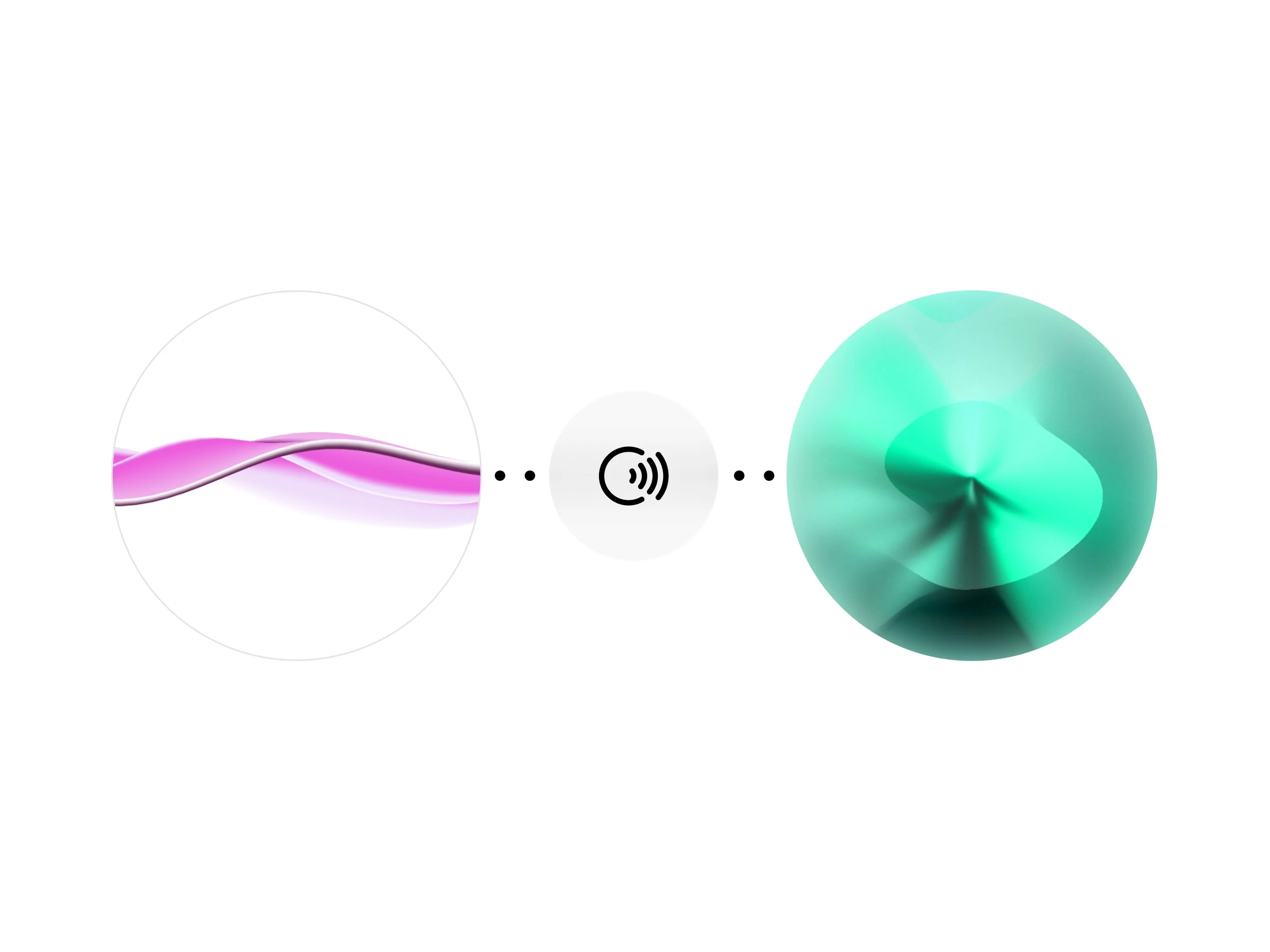
Unser Geräuschentferner beseitigt Hintergrundgeräusche und liefert klare Sprache – ideal für Film-, Podcast- und Interview-Postproduktion.

Egal wie erfahren oder gewissenhaft Sie sind, Hintergrundgeräusche schleichen sich in Audio- oder Videoaufnahmen ein und beeinträchtigen die Klangqualität erheblich.
Ob Sie an einem windigen Tag aufnehmen, in einem belebten Bereich oder Ihr geräuschunterdrückendes Equipment versagt zum ungünstigsten Zeitpunkt, Hintergrundgeräusche können unglaublich frustrierend sein.
Eines der schwierigsten Geräusche, mit denen man umgehen muss, ist Hintergrundmusik. Anders als leises Geplauder oder Umgebungsgeräusche kann Hintergrundmusik laut, störend und schwer zu ignorieren sein. Leider haben viele Sprachisolations-Tools, ob Hardware oder Software, Schwierigkeiten, Hintergrundmusik zu entfernen, was das gesamte Team vor eine große Herausforderung stellt.
Hier kommen intelligente KI-Vocal-Remover-Tools wie der ElevenLabs Stimmenisolator ins Spiel. Mit nur wenigen Klicks können Sie Gesang aus jeder Audio- oder Videoaufnahme extrahieren und als neue Datei speichern – keine Sorge mehr, dass Hintergrundmusik Ihren Inhalt ruiniert.
Lesen Sie weiter, um zu erfahren, wie dieses praktische Tool Ihnen Zeit, Energie und unzählige Wiederholungen ersparen kann.
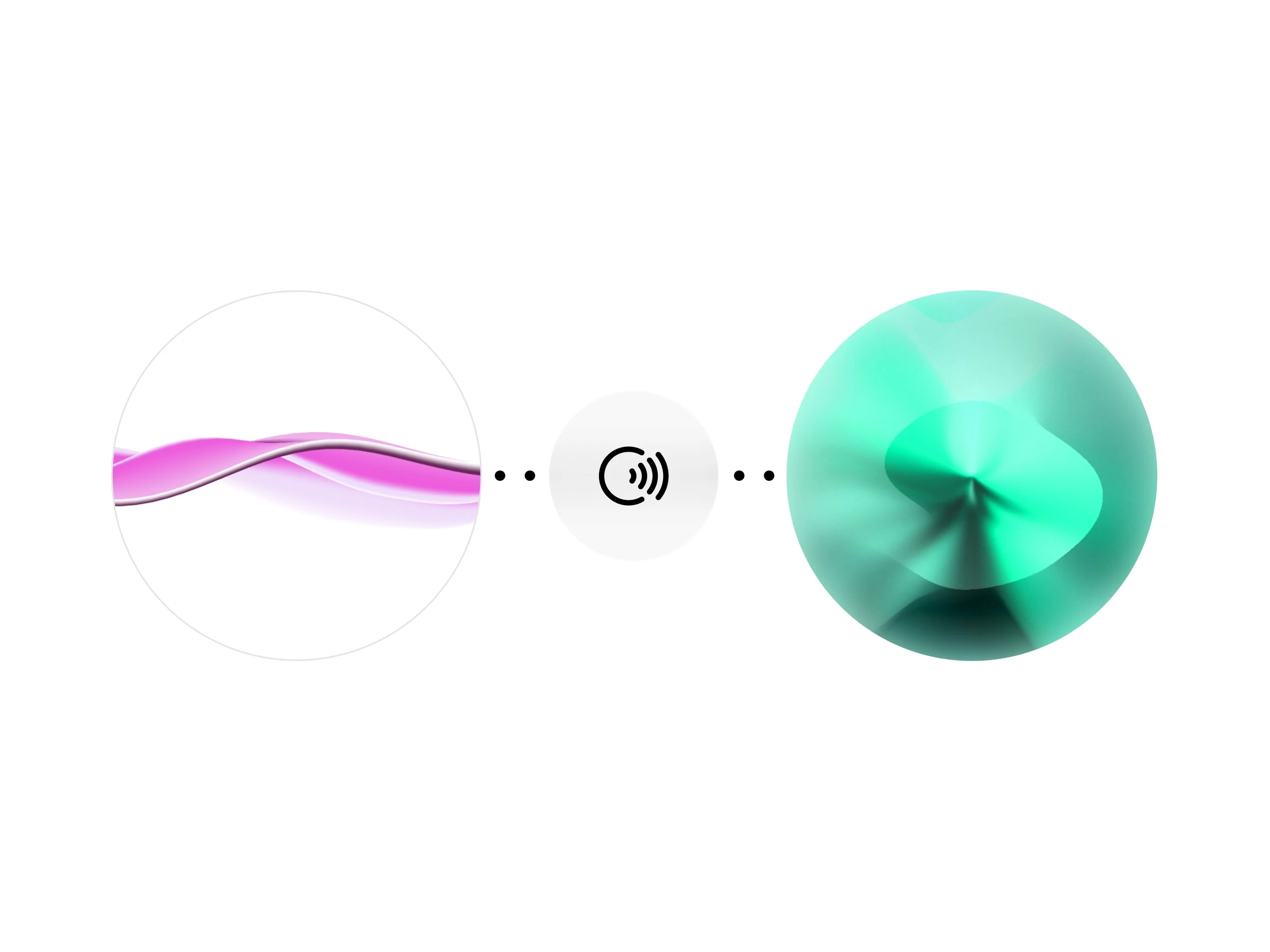
Unser Geräuschentferner beseitigt Hintergrundgeräusche und liefert klare Sprache – ideal für Film-, Podcast- und Interview-Postproduktion.
Experte oder nicht, jemand könnte aus vielen Gründen einen Voice Isolator benötigen. Hier sind nur einige:
Voice Isolators sind ideal, um saubere Dialoge aus Aufnahmen mit überwältigendem Hintergrundgeräusch zu extrahieren. Klare, hochwertige Audioqualität ist ein absolutes Muss, egal ob Sie ein professionelles Stück Inhalt produzieren oder ein YouTube-Video hochladen!
Bei dialogbasierten Produktionen ist es entscheidend, klare Sprache zu erhalten, um die Qualität und den Erfolg des Projekts zu gewährleisten. Content-Ersteller und Tontechniker müssen beim Bearbeiten eines Interviews oder Podcasts alles geben, um sicherzustellen, dass der gesprochene Dialog klar zu hören ist.
Manchmal müssen Musikproduzenten Gesang aus einem Lied entfernen, um Remixe oder Mashups zu erstellen, ohne dass die originalen Instrumentaltracks stören. Hier helfen Sprachisolations-Tools DJs und Musikproduktionsteams, Gesang aus einem Lied zu extrahieren, um den Gesang in einem anderen Projekt zu verwenden.
Darüber hinaus ermöglichen einige Voice Isolator Tools Produzenten oder Künstlern, die Instrumentalversionen der Musik zu behalten, um Karaoke-Tracks oder eine Karaoke-Version eines Songs zu erstellen.
Bei der Verwendung eines Voice Cloning Tools wie der ElevenLabs KI-Stimme klonen Funktion ist es wichtig, hochwertige Sprache hochzuladen (also ohne Hintergrundgeräusche). Bevor Online-Voice-Remover-Tools verfügbar waren, mussten Benutzer jede Spur neu aufnehmen, die nicht den Anforderungen entsprach.
Jetzt, mit KI-Tools wie dem ElevenLabs Voice Isolator, ist die Sprachausgabe einfacher, schneller und zugänglicher als je zuvor.

Automatisieren Sie Video-Voiceovers, Werbespots, Podcasts und mehr – mit Ihrer eigenen Stimme
KI ist heutzutage überall und das aus gutem Grund. KI-basierte Tools automatisieren effektiv viele Prozesse und helfen Einzelpersonen, Zeit und Geld bei Aufgaben zu sparen, die sie sonst manuell erledigen müssten.
Bei der Sprachisolation gibt es einige unbestreitbare Vorteile:
Erschwinglichkeit: Sie müssen nicht viel Geld für teure Software ausgeben oder ein Team von Tontechnikern einstellen – KI-Sprachisolations-Tools sind erschwinglich und effizient.
Geschwindigkeit: Was früher Stunden dauerte, kann jetzt in Minuten erledigt werden.
Automatisierung: Auch wenn Sie kein Soundexperte sind, übernehmen KI-gestützte Tools den technischen Teil für Sie.
Um einen besseren Einblick in die zahlreichen Vorteile des ElevenLabs Voice Isolator zu erhalten, haben wir eine Liste der wichtigsten (und nützlichsten) Funktionen zusammengestellt:
Dieses praktische Tool extrahiert genau gesprochene Dialoge aus Audio, egal wie laut die Umgebung ist. Fortschrittliche KI-Algorithmen sorgen dafür, dass Ihre Vocals klar herauskommen.
Von Straßengeräuschen bis hin zu lauter Hintergrundmusik entfernt der Voice Isolator effizient Ablenkungen und ist perfekt für Branchen wie Film, Podcasting und Interviews, in denen die Sprachqualität am wichtigsten ist.
Dieses Tool entfernt Geräusche und verbessert die Sprachklarheit, indem es Verzerrungen oder andere Qualitätsprobleme reduziert. Es ist eine All-in-One-Lösung zur Verbesserung Ihrer Audioqualität.
Sie müssen kein Technikexperte sein, um den Voice Isolator zu verwenden. Laden Sie einfach Ihre Datei hoch und das Tool erledigt den Rest.
Einzelpersonen können den Voice Isolator für verschiedene Zwecke verwenden, einschließlich der Extraktion von Dialogen aus Interviews und Podcast-Aufnahmen, der Verbesserung ihrer YouTube-Videos oder sogar für die professionelle Nachbearbeitung in der Unterhaltung.
Für Unternehmen und Entwickler bietet ElevenLabs eine API, die Sprachisolationstechnologie in andere Plattformen integriert, Arbeitsabläufe optimiert und die Benutzererfahrung im großen Maßstab verbessert.
Haben Sie derzeit mit einer Aufnahme zu kämpfen, die eine laute Hintergrundmusik enthält? Es ist nicht nötig, sich manuell mit diesem Problem auseinanderzusetzen. Befolgen Sie stattdessen die unten stehenden Schritte und eine kristallklare Version Ihres gewünschten Dialogs wird in kürzester Zeit verfügbar sein.
Schritt 1: Navigieren Sie zum ElevenLabs Stimmenisolator.
Schritt 2: Laden Sie Ihre Aufnahme hoch. Das Tool unterstützt Dateigrößen bis zu 500MB (oder 1-Stunden-Aufnahmen).
Schritt 3: Starten Sie den Sprachisolationsprozess und lehnen Sie sich zurück. Unsere KI übernimmt den Rest.
Schritt 4: Laden Sie Ihre neue .mp3-Datei mit dem isolierten Dialog herunter. Sie können das isolierte Audio verwenden, um die Originalspur zu ersetzen, wenn Sie mit einem Video arbeiten.
Wenn Sie mit längeren Aufnahmen oder größeren Dateien arbeiten müssen, kann unsere Stimmenisolator API ebenfalls helfen.

Entfernen Sie Hintergrundgeräusche und extrahieren Sie klaren Dialog
Hintergrundgeräusche können schnell eine ansonsten perfekte Aufnahme ruinieren, wobei Hintergrundmusik einer der größten Übeltäter ist. Glücklicherweise machen Tools wie der ElevenLabs Voice Isolator die Sprachausgabe einfach und zugänglich. Indem Sie Ihr Audio durch dieses Tool laufen lassen, können Sie Gesang leicht von Hintergrundmusik trennen und klaren, polierten Dialog erhalten.

Bringing real-time AI assistance and translation to any phone call, on any device.
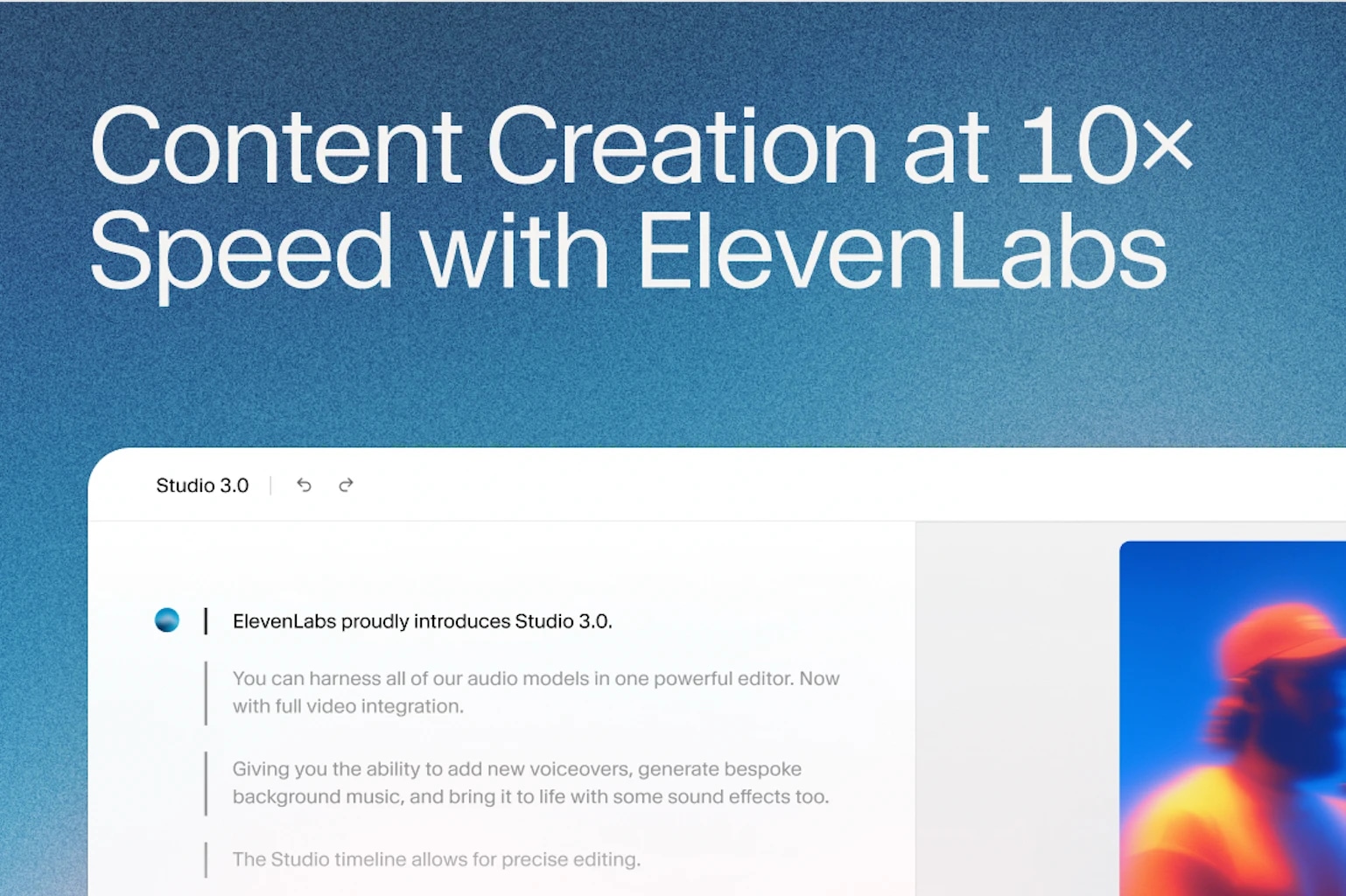
AI is changing how marketing teams produce content.