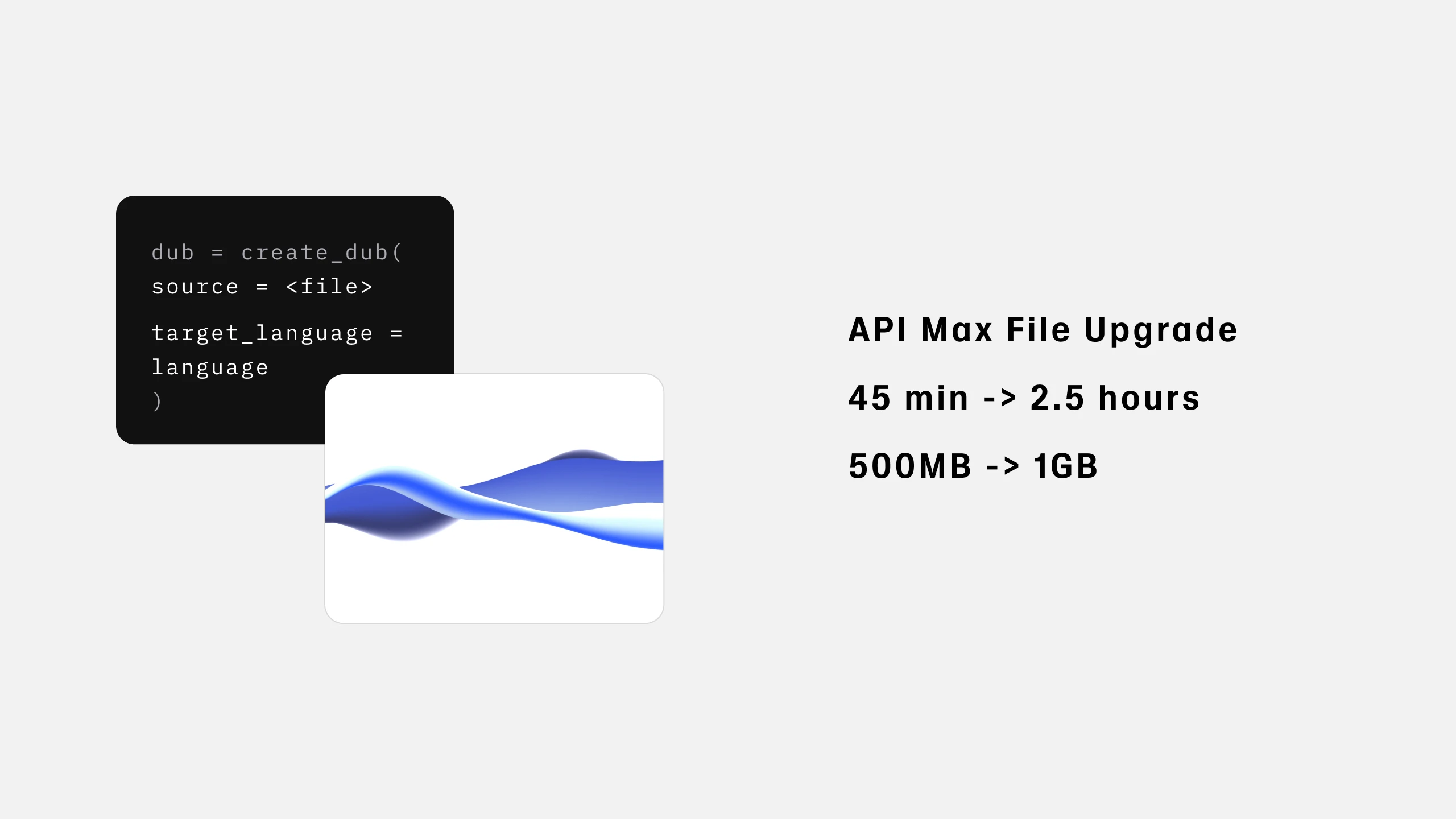
Dubbing API Max File Upgrade
We increased the max file size for a single call to our Dubbing API from 45 min -> 2.5 hours and 500MB -> 1GB
AI voicemail greetings have transformed the way we leave messages. In this post, we'll guide you through recording greetings, explore different types, and show how ElevenLabs can help you create professional voicemail for any purpose.
When you don't get to the phone in time, voicemail greetings can be the first impression that callers have of you and your brand. So, whether you're managing personal calls or running a business, having a well-crafted voicemail greeting that reflects your professionalism is crucial.
In the past, this often meant recording yourself – and cringing every time you heard your voice! But now, with the help of AI voicemail generators from ElevenLabs, you can enhance your personal image or provide an unparalleled customer experience through effective voicemail communication created in just a few clicks.
The future of voicemail greetings is here — and it sounds like effortless professionalism, all made possible through the power of AI voicemail greetings. In this blog, we'll dive into the ins and outs of recording your own voicemail greeting. Then, we'll discuss the different types of greeting, and how ElevenLabs can help you with professional voicemail for all types of purposes.
Let's get started!
A voicemail greeting is an electronically stored voice message left by a caller, a person, or an AI voice for the intended recipient. Depending on the recipient's business phone system, this message can be retrieved through various communication devices such as phones, desktops, or emails.
Essentially, voicemail greetings act as the first point of contact, providing your callers with a brief message or information when you are unavailable.
You've probably encountered a voicemail greeting if you've ever called a business or tried to reach someone by phone.
Voicemail greetings serve as a way to let callers know that you're not available at the moment and provide them with a brief message or information.
But did you know that message you're hearing may not be from a real human? You can take your voicemail greetings to the next level by incorporating AI voice generators, like ElevenLabs, which help you create a professional voicemail without the hassle of recording.
AI voice generators are revolutionary tools that use artificial intelligence and machine learning to transform written text into lifelike spoken audio. They can generate speech in multiple languages and voices, empowering users to create audio content that is not only realistic but also aligns seamlessly with their brand identity.
Incorporating an AI voice generator into your voicemail greetings can elevate the quality and impact of your communication. Unlike traditional voicemail recordings and AI-generated voices made using other software, ElevenLabs voices provide a level of realism that captivates callers and enhances brand image. Plus, their adaptability allows for creating professional voicemail greetings, personalized messages, and more, catering to a spectrum of needs.
While there are numerous options on the market, ElevenLabs is the premier choice, delivering unparalleled realism, versatility, and context-awareness. With our advanced technology, ElevenLabs empowers users to create audio content that aligns seamlessly with their brand identity. The user-friendly experience is accessible via a web app or API, making crafting voicemail greetings a breeze.
Incorporating an AI voice generator like ElevenLabs into your voice mail greetings can take your communication to the next level, providing callers with a more engaging experience and enhancing your brand image.
If you've ever called someone and been greeted by a voicemail, you know how important it is to have a compelling message that provides you with the necessary information. Whether using it for personal or business purposes, your voicemail greeting can make or break the customer experience.
Let's discuss the importance of planning your voicemail greeting and provide tips to help you create the perfect voicemail message. We'll also introduce you to ElevenLabs' free voicemail greeting generator, which can save you time and effort in creating an automated voicemail message that sounds professional and friendly.
If you're using voicemail greetings for professional purposes, such as for your brand identity or firm, it's important to create a formal and friendly message. You can start with a courteous greeting, such as "Hello, you've reached [your name]." Communicate the reason for your unavailability, whether you're out of the office or on another call. Politely request callers to leave their name, contact information, and the purpose of their call.
To make your professional voicemail greeting sound even better, you can use ElevenLabs' online voicemail greeting generator. Our automated voicemail greeting generator produces audio that maintains a professional tone, enunciates words clearly, and maintains a friendly demeanor. You can also choose from male and female voices and different languages and add background music to your voicemail recording.
Remember to periodically update your professional voicemail greeting to reflect changes in your availability, ensuring a seamless and relevant interaction with callers.
Creating a professional and efficient message is essential if you're using voicemail for your business. You can craft a concise and clear message that acknowledges the importance of the caller's message. An example could be, "Thank you for calling [business name]. We're currently unable to take your call, but your message is important to us. Please leave your name, contact information, and a brief message, and we will get back to you as soon as possible."
Business voicemail greetings should be regularly updated to convey any changes in availability or specific instructions, maintaining a polished and business-appropriate image. Normal business hours and alternative contact information are usually beneficial to include as well. You can use ElevenLabs' free voicemail greeting generator to create an automated phone greeting that sounds professional and conveys essential information to callers.
If you're using voicemail greetings for personal purposes, such as communicating with friends, family, or acquaintances, you can inject personal humor, warmth, or quirks that reflect your personality. For instance, a simple and friendly message like, "Hey, it's [your name]. I can't get to the phone right now, but leave a message, and I'll get back to you as soon as I can," establishes a warm and inviting tone.
Personal voicemail greetings are ideal for conveying your unique personality and making your callers comfortable. You can use ElevenLabs' AI voicemail generator to create personal greetings that sound like you and convey your brand image.
Crafting an effective voicemail greeting is a thoughtful process that requires careful planning. With ElevenLabs', you can save time and effort in creating automated voicemail greetings that sound professional and friendly and convey essential information to callers. Remember to update your voicemail greeting periodically to reflect any changes in your availability, ensuring that your callers have the best possible experience when calling you.
Are you tired of boring voicemail recordings that don't capture the essence of your brand or personality? Look no further than an automated voicemail greeting created with the help of AI-powered tools like ElevenLabs. Here's how to create a professional or personal voicemail greeting that truly stands out.
First things first, head over to the ElevenLabs website and navigate to our Generative Voice AI generator tool. It's easy to use and provides a user-friendly interface whether you're using the web app or the API.
ElevenLabs supports a wide range of languages and voices, so you can choose the one that best suits your brand or personal style.
Craft a script for your voicemail greeting that clearly articulates your message. Whether you're aiming for a professional tone or a personal touch, you can add nuances to make your voicemail more engaging. ElevenLabs excels in generating natural intonation and inflections so your message will sound authentic.
Fine-tune the characteristics of the generated voice by adjusting parameters such as pitch, speed, and emphasis in VoiceLabs. This customization ensures that your voicemail greeting perfectly aligns with your brand image or personal style.
For an extra touch of professionalism or creativity, consider adding background music to your voicemail greeting.
Use ElevenLabs' preview feature to listen to a snippet of the generated audio before finalizing your voicemail greeting. This step allows you to review the content, ensuring that it meets your expectations. If necessary, make any edits to the script or voice characteristics.
Once satisfied with the generated voicemail greeting, proceed to download the audio file. If you're using ElevenLabs' API, integrate the generated audio seamlessly into your phone system or communication platform.
Upload the downloaded audio file or integrate the API output into your voicemail system. Follow the specific instructions provided by your phone service provider or communication platform to set up and activate your professional or personal voicemail greeting.
Congratulations, you've successfully created a voicemail greeting that captures the essence of your brand or personality. With the help of ElevenLabs, you can take your voicemail game to the next level.
Leaving a voicemail greeting can be a tricky business. Do you go with a personal touch, a professional tone, or a holiday-themed greeting? Luckily, we've got you covered. Here are some examples to help you tailor your voicemail messages to different situations.
You want to strike a friendly and approachable tone when it comes to personal voicemail greetings. Here's an example:
"Hey there, it's [Your Name]. Sorry I missed your call. I'm probably out and about or just taking some much-needed time away from my phone. Leave me a message, and I'll get back to you as soon as I can. Thanks for reaching out!"
For a professional voicemail greeting, you want to sound polished and confident. Here's an example:
"Thank you for calling [Your Business]. You've reached [Your Name], and I'm away from my desk or helping another valued client. Your call is essential to us, so please leave your name, phone number, and a brief message, and I'll get back to you as soon as possible during our regular business hours. Thank you for your understanding."
If you will be away from the office for an extended period, it's essential to let people know. Here's an example of an extended absence voicemail:
"Hello, it's [Your Name]. I'm currently out of the office, taking a well-deserved break until [Return Date]. If you need immediate assistance, please contact [Alternative Contact Information]. Otherwise, leave me a message, and I'll get back to you as soon as I can when I return. Thanks for understanding."
Holidays are a great time to spread some cheer and goodwill. Here's an example of a holiday-themed voicemail:
"Happy holidays from [Your Name] and the entire team at [Your Business]. We're currently out of the office, enjoying some well-deserved time off until [Date]. Feel free to leave us a message, or for urgent matters, send us an email at [Email Address]. We wish you all the best for the holidays and look forward to connecting in the new year!"
If someone calls after hours, you want to tell them when they can expect to hear back. Here's an example:
"Thank you for calling [Your Business] after hours. Our regular business hours are [Hours], and we're currently closed. Please leave your name, phone number, and a brief message, and we'll get back to you as soon as we can. Thanks for your call."
Remember, these are just examples. Feel free to customize them to fit your unique style and brand image. The most important thing is to sound approachable, confident, and professional.
Are you tired of dull and unprofessional voicemail? Look no further than ElevenLabs' Text-to-Speech (TTS) technology. Our advanced AI voice generator is not just for developers and content creators. It's the perfect tool for crafting dynamic and engaging voicemail messages for personal or professional use.
With our AI voice generator, you can convert your text into speech and create voicemail messages in any language, voice, or style. Our realistic AI voices add a touch of professionalism and sophistication to your voicemail messages, ensuring that your callers are greeted with a lifelike and engaging experience.
For those aiming for a professional voicemail greeting, our AI voice generator allows you to plan and create messages that make callers feel valued. Craft a courteous salutation, explain your unavailability, and request essential information politely. With over 120 voices in 29 languages, you can tailor the voice to match your professional image perfectly.
Business voicemail messages demand a consistently professional tone. Elevate your corporate image with clear and concise messages using our AI-generated voices. Ensure your callers receive essential information while maintaining efficiency and professionalism. Regularly update your business voicemail to reflect changes and convey a polished image.
Have you ever struggled with recording a voicemail greeting that sounds warm and inviting? It's not always easy to strike the right tone, especially when trying to make a good impression on friends, family, or potential employers. But with ElevenLabs' AI voice generator, you can add a touch of personality to your voicemail that will make it stand out. The best part is that you can customize your greeting to match your unique voice and style to make your message authentic and genuine.
Fine-tune your voicemail message with precision. Adjust voice outputs effortlessly through an intuitive interface, ensuring the perfect vocal clarity and stability blend. Our precision tuning guarantees that your voicemail messages are delivered with the ideal tone and pacing.
Your voicemail greeting is the first impression callers have of you or your business. With ElevenLabs, you can take your voicemail game to the next level and create engaging and lifelike audio experiences.
Head over to ElevenLabs to explore our AI voice technology. With our easy-to-use platform, you can create personalized voicemail messages effortlessly. Elevate your communication, leave a lasting impression, and ensure every call begins with an unparalleled experience.
Join the voicemail revolution with ElevenLabs. Find your perfect voice and enter a new era of voicemail excellence.
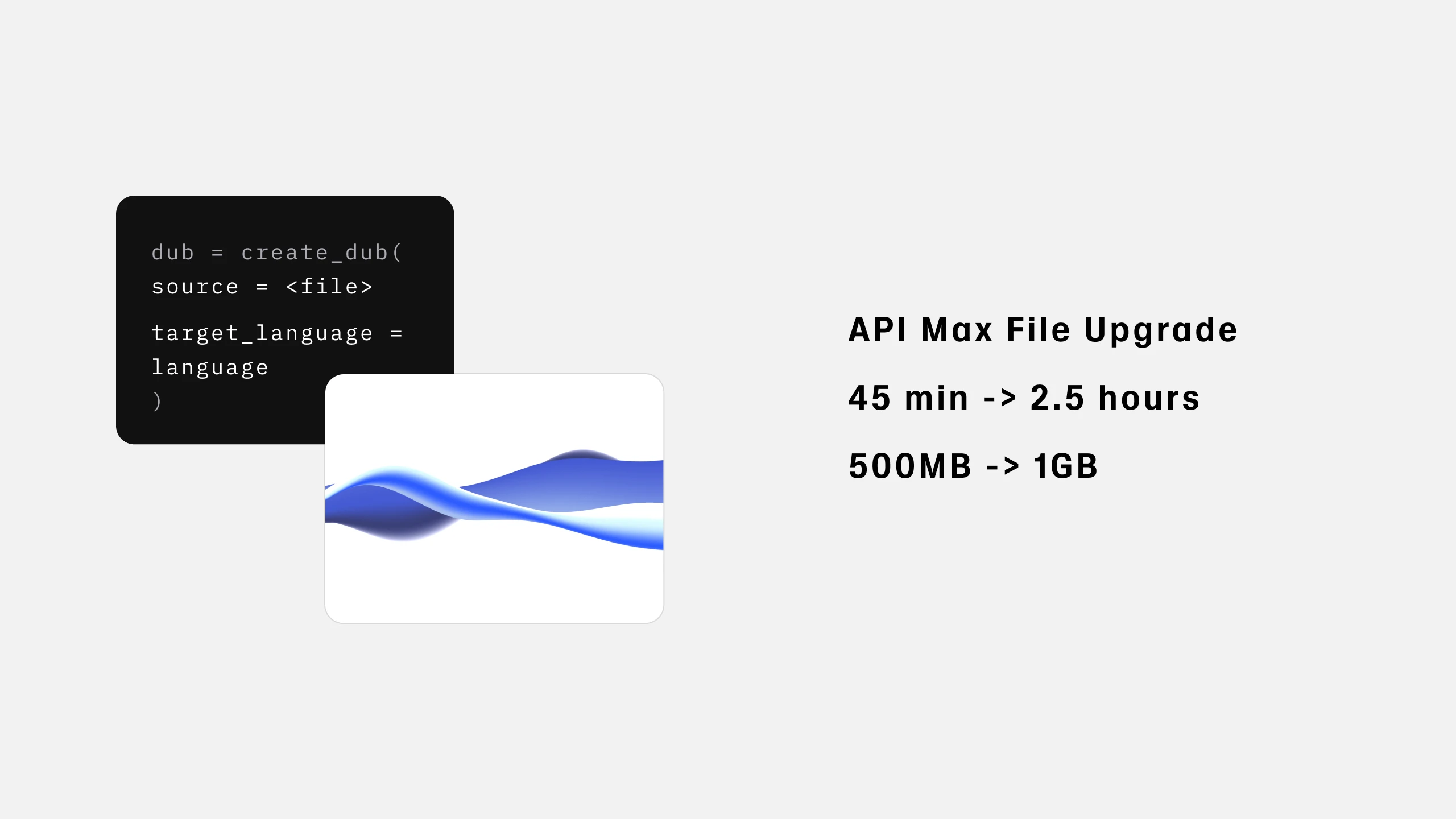
We increased the max file size for a single call to our Dubbing API from 45 min -> 2.5 hours and 500MB -> 1GB

AI-generated voiceover usage has doubled since integrating ElevenLabs