
Our AI text to speech technology delivers thousands of high-quality, human-like voices in 32 languages. Whether you’re looking for a free text to speech solution or a premium voice AI service for commercial projects, our tools can meet your needs

When it comes to professional video editing, Adobe Premiere Pro has dominated the industry for some time. The software may be pricier and more complex than its simpler counterparts, but Premiere Pro is undoubtedly the go-to tool for individuals wishing to explore video editing on a more advanced level.
While Premiere Pro offers extensive audio editing features, the software doesn’t include a built-in text to speech tool, which is becoming highly sought-after due to advancements in TTS.
Although speech synthesis software was once known for its robotic output, technological advancements have enabled users to generate surprisingly lifelike voiceovers for their projects.
This is where advanced text to speech tools like ElevenLabs step in, allowing Premiere Pro users to generate narrations on par with their video quality.
Ready to take your video narration to the next level? This quick guide has you covered.
Let’s dive in!
Before we delve into text to speech and voiceover creation, let’s take a minute to understand Premiere Pro's appeal. While regular users can already provide at least a dozen reasons, those looking to level up in the video production sphere may be interested in learning more.
First released by Adobe in 2003, Adobe Premiere Pro has slowly but surely become the king of video editing software over the last two decades. Whether you’re working on a YouTube video for your dedicated fans, an in-depth documentary on a trending topic, or a captivating short film, Premiere Pro offers an extensive array of video editing features for all themes and purposes.
The software includes advanced color grading, motion graphics, and close integration with other Adobe-owned editing tools like After Effects and Photoshop. Premiere Pro is an all-in-one, advanced video editing tool for creators who want complete control over their creations.
However, there’s just one catch. Sure, Premiere Pro offers more features than most of us can count, except that it doesn’t include one of the most sought-after tools of the 2020s—text to speech. Editors looking to generate high-quality, human-like voiceovers have to look somewhere else. But where?
Enter ElevenLabs.
Gone are the days of robotic-sounding TTS tools predominantly used for accessibility.
With the rise of artificial intelligence and rapid technological advancements, text to speech tools have become increasingly human-like and unique in their output. TTS tools can now be found in many industries and spheres, including entertainment, education, publishing, and, last but not least, video editing.
One such advanced tool is ElevenLabs. Designed specifically for human-like output and extensive customization, TTS is the perfect solution for Premiere Pro users looking to generate realistic voiceovers for their projects.
Instead of spending time and precious resources hiring voiceover talent or narrating your videos from scratch, ElevenLabs TTS can turn any script into a compelling, high-quality narration ready to download and import into your project.
With hundreds of voices to choose from, endless customization opportunities, and even a Voice Cloning feature for self-narration, ElevenLabs is officially a game changer in the industry.
But enough about the “why”—let’s get down to the “how.”

Our AI text to speech technology delivers thousands of high-quality, human-like voices in 32 languages. Whether you’re looking for a free text to speech solution or a premium voice AI service for commercial projects, our tools can meet your needs

Ready to create compelling voiceovers for your Premiere Pro projects? With ElevenLabs, the process is quick, easy, and cost-effective. Let’s begin.
Before turning your script into a voiceover, it’s paramount you check your writing from start to finish to ensure everything is ready. Pay close attention to grammar, syntax, and general phrasing. Read your script aloud to check for awkward-sounding words or sentences, and refine your writing accordingly.
Once you’re happy with your script, it’s time to generate your voiceover!
Head over to ElevenLabs and log in to your account, or create one if you aren’t registered on the platform. Choose the pricing tier according to your needs and proceed accordingly. To speed things up, you can even sign in with Google.
Next, navigate to the ElevenLabs App and select the “Text to Speech” tab. Paste your script into the Speech Synthesis text box and choose a narrator.
.webp)
You can also click the “Voices” tab to explore your voiceover options further. Even on the free plan, ElevenLabs offers a versatile selection of narrators with different accents, expressions, and reading styles.
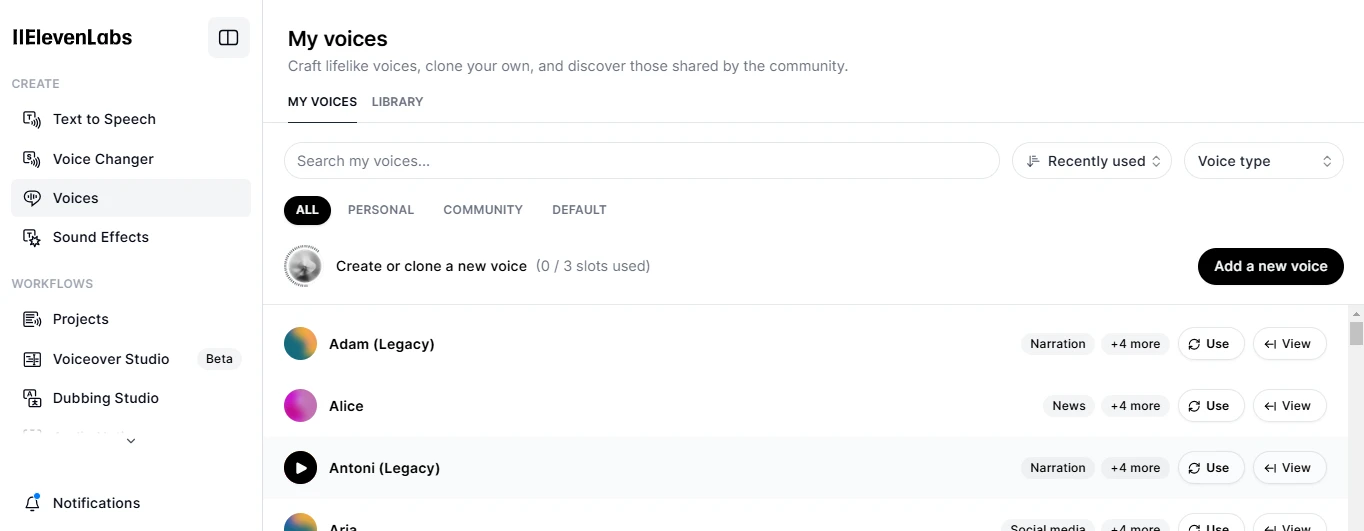
To narrate your project in your own voice, you can also explore the Voice Cloning feature.
After adjusting the settings according to your preferences, click “Generate” and preview the result. You can repeat this process as often as needed while making further adjustments if required.
Once you’re happy with the result, hit the “Save” button and download the mp3 file to your device.
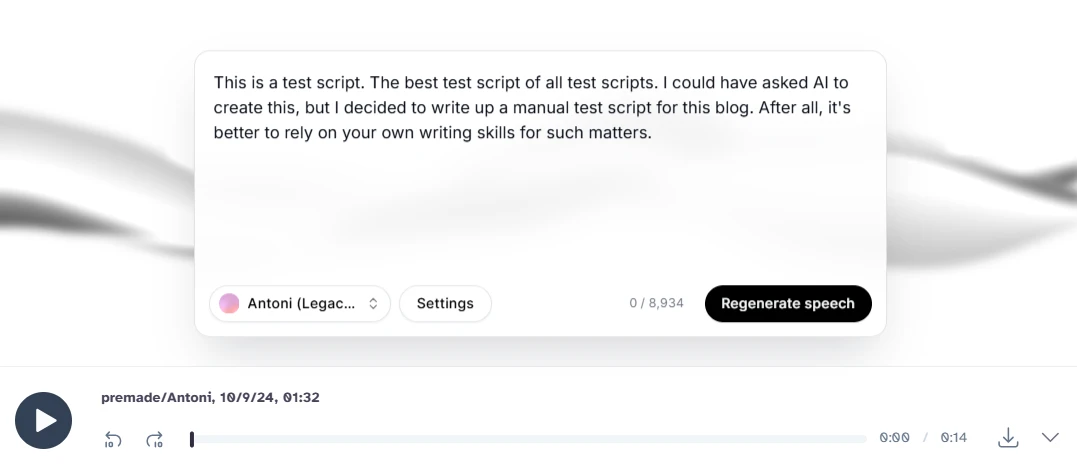
After your voiceover is ready, the rest of the process is a breeze. Open Premiere Pro and import the audio by going to “Media Browser” and selecting your ElevenLabs mp3 file from the saved location on your device.
Drag the audio onto your timeline and align it with your video.
Although Premiere Pro doesn’t include a built-in TTS tool, it offers various audio editing features to ensure your audio perfectly aligns with your visuals. Trim the audio if necessary, match it to your video cuts, and adjust the volume. You can also add additional effects like a fade-in/out to further enhance your project.
Now, it’s time to align your voiceover with your visuals. Premiere Pro makes this easy with its advanced timeline tools. Trim the audio, match it to your video cuts, and if needed, adjust the volume or add effects like fading in and out to make the whole thing sound professional.
Once everything is in sync, your project is ready to export. Choose the export settings that best fit the video-sharing platform of your choice, and click “Export.”
And just like that, you’ve created a visual and auditory masterpiece. Now, it's time to upload your video to your chosen platform, sit back, and watch the engagement flood in.

Our AI text to speech technology delivers thousands of high-quality, human-like voices in 32 languages. Whether you’re looking for a free text to speech solution or a premium voice AI service for commercial projects, our tools can meet your needs
Adobe Premiere Pro may be the gold standard for video editing, but pairing this advanced editing software with a natural-sounding AI-generated voiceover can take the quality of your videos to a whole new level.
The best part? You don’t need to spend weeks, days, or even hours generating and refining your voiceover. You only need your script and an internet connection—ElevenLabs will handle the rest.
In a digital space saturated with robotic-sounding voiceovers, expect your videos to stand out in terms of quality, traffic, and engagement.