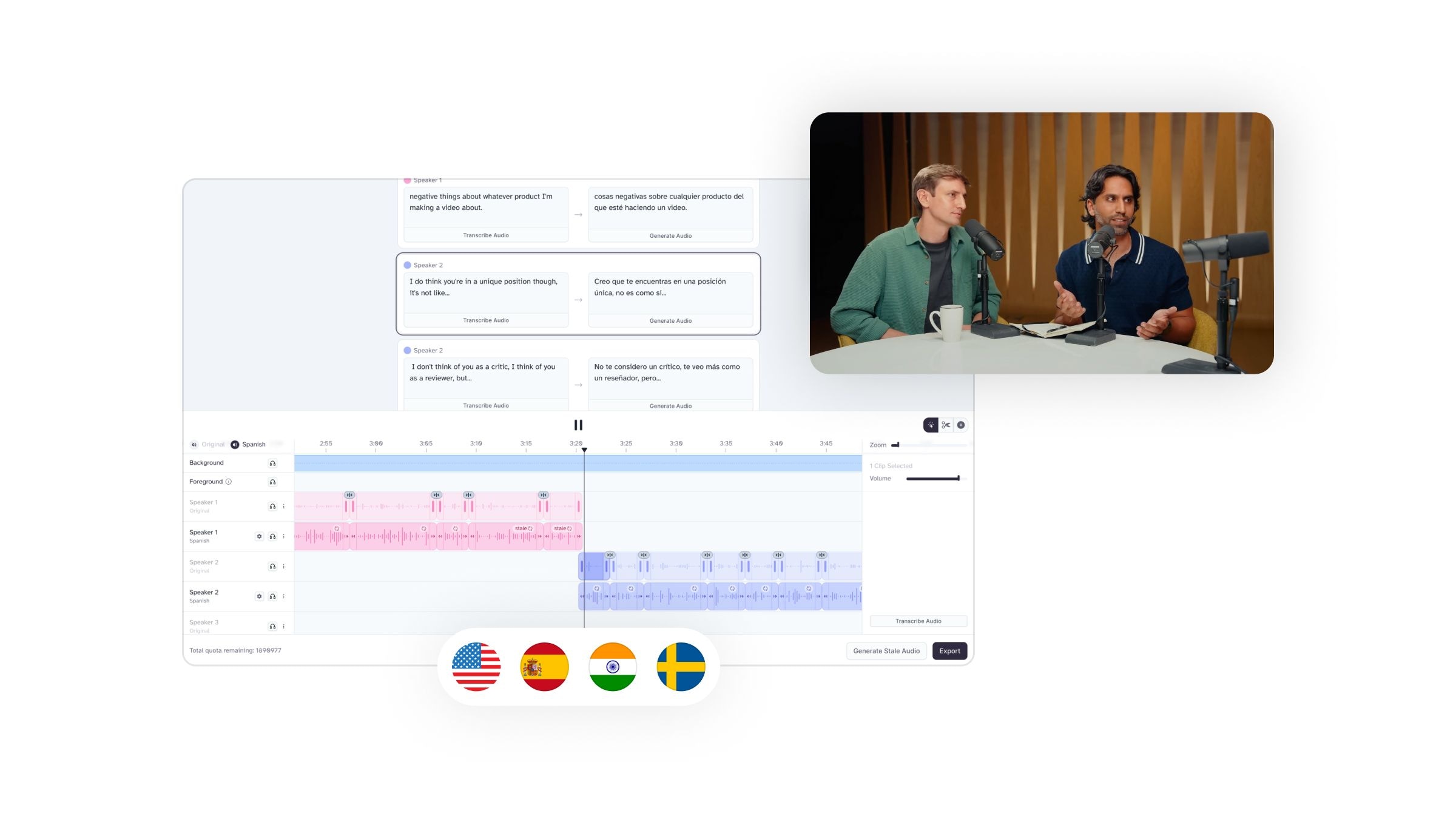
Translate audio and video while preserving the emotion, timing, tone and unique characteristics of each speaker
Create viral YouTube Shorts with the help of AI speech synthesis
The internet can’t get enough of short-form videos. YouTube Shorts is the latest platform to hop on the trend, generating a staggering 5 trillion views to date
Looking to produce catchy new YouTube Shorts while keeping time and costs to a minimum? This is where ElevenLabs' AI voice tools can help.
Read on to learn how to enhance your audio content with ElevenLabs for YouTube Shorts.
A successful YouTube Short captivates its audience within the first few seconds. Key to this is creating engaging content that speaks directly to the target audience. High-quality audio, clear and precise voiceovers, and content that resonates with viewers are essential. The perfect voiceover can make a significant difference.
With ElevenLabs' AI voice technology, a content creator can fine-tune voice outputs to match the desired tone and regional nuance, making sure videos catch the viewer’s eye (and ears).
ElevenLabs' AI voice generator offers an array of features, from life-like voices in multiple languages and accents in Voice Library to custom voiceover options with intelligent AI Speech Synthesis.
Utilizing AI voice generation tools like ElevenLabs, content creators can use their own voice (with Voice Cloning) or choose from a diverse range of natural-sounding voices. Both methods produce high-quality audio files.
These voices can also be tailored with different language and accent settings. ElevenLabs' real-time, low-latency audio generation provides cost-effective content creation with high-quality voiceovers with that viral potential.
ElevenLabs’ Speech Synthesis creates voiceovers which are:
Ready to start creating voiceovers in seconds? Sign up for a free ElevenLabs trial.
Creating a YouTube Short with global appeal requires understanding your audience and catering to their diverse linguistic backgrounds.
ElevenLabs' Multilingual v2 model supports multiple languages and accent settings, allowing users to fine-tune voice outputs to match the regional nuance and international flavor of their target audience.
It boasts a wide range of professional narration voices for YouTube Shorts. Mimic storytellers, documentary narrators, radio DJs, tour guides, sports announcers, or customer support agents. Select from a wide range of voices: baritone, alto, tenor, nasally, husky, sultry, seductive, raspy, creepy, and much, much more.
By incorporating AI-generated voices into YouTube videos, creators can enhance user engagement and ensure their content resonates globally.
But what if you’ve already made your short, and want to reach more viewers? Here's where ElevenLabs' AI Dubbing can help.

It's simple to get started with ElevenLabs' Dubbing for YouTube Shorts.You provide the video and select the target language—then, the AI model does the rest.
Step 1: Go to AI Dubbing and select your target language.
Step 2: In the 'Select a Source' section, click the 'YouTube' button and enter the URL directly from YouTube Shorts. Or, upload your video file and click 'Dub it!'.
Step 3: The AI Dubbing suite will automatically dub the video into the target language.
Step 4: Download your video in MP4, MP3, and other file formats, ready to then upload on YouTube.
High-quality audio and voiceovers are key to creating engaging YouTube Shorts, which is why ElevenLabs' AI tools create professional-level audio files.
ElevenLabs’ diverse range of voices and the flexibility of accent settings cater to different audiences, boosting user engagement. What's more, AI-generated voices are incredibly cost-effective for smaller content creators, allowing them to quickly generate engaging content in the desired language.
Ready to start using ElevenLabs to up your YouTube Shorts game? Get started here.
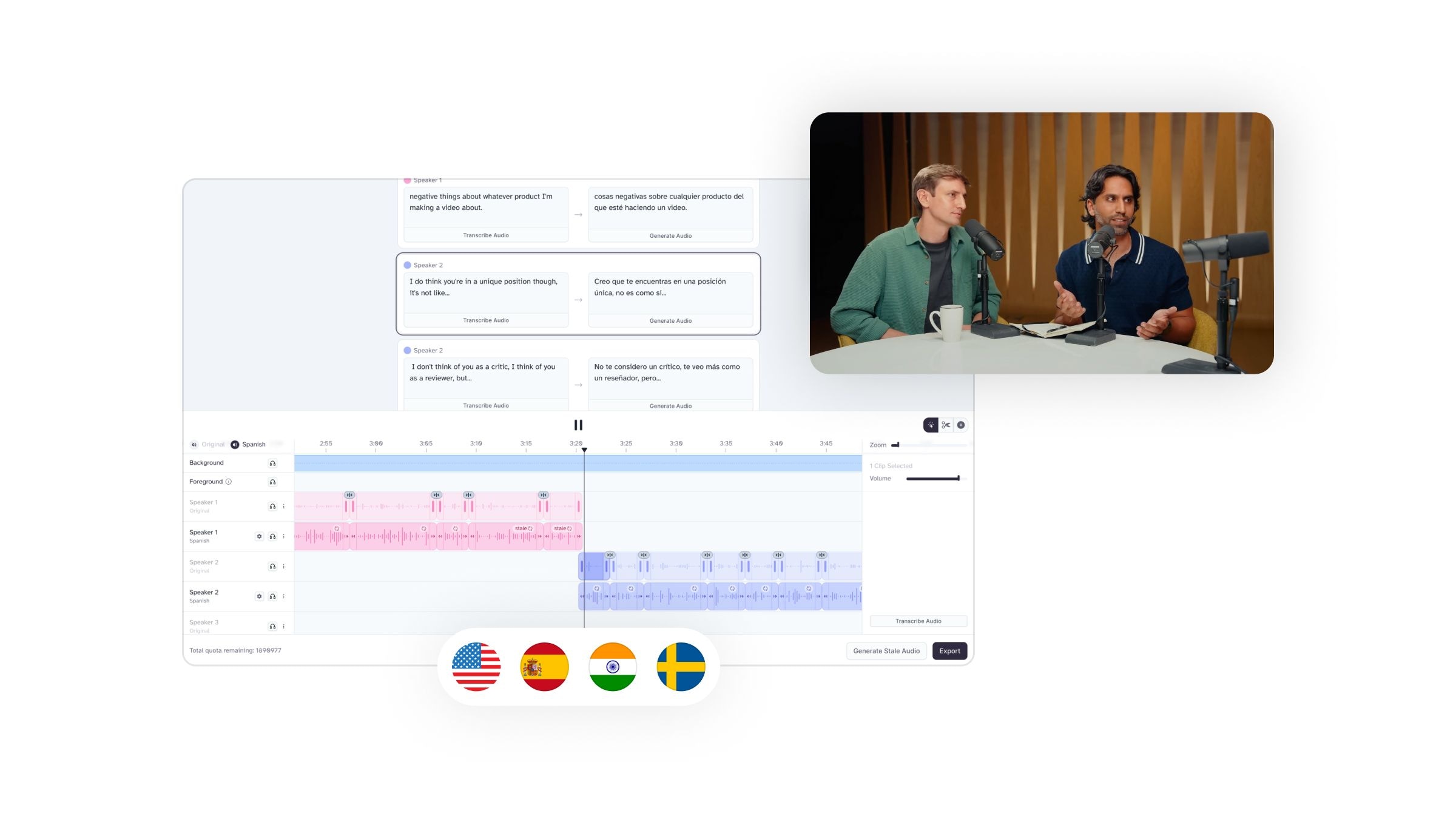
Translate audio and video while preserving the emotion, timing, tone and unique characteristics of each speaker
.webp&w=3840&q=95)
This article is your ultimate guide to creating YouTube videos using AI text to speech software. Here, we'll delve into the benefits of going faceless online, plus the best tools you need to generate quality output.
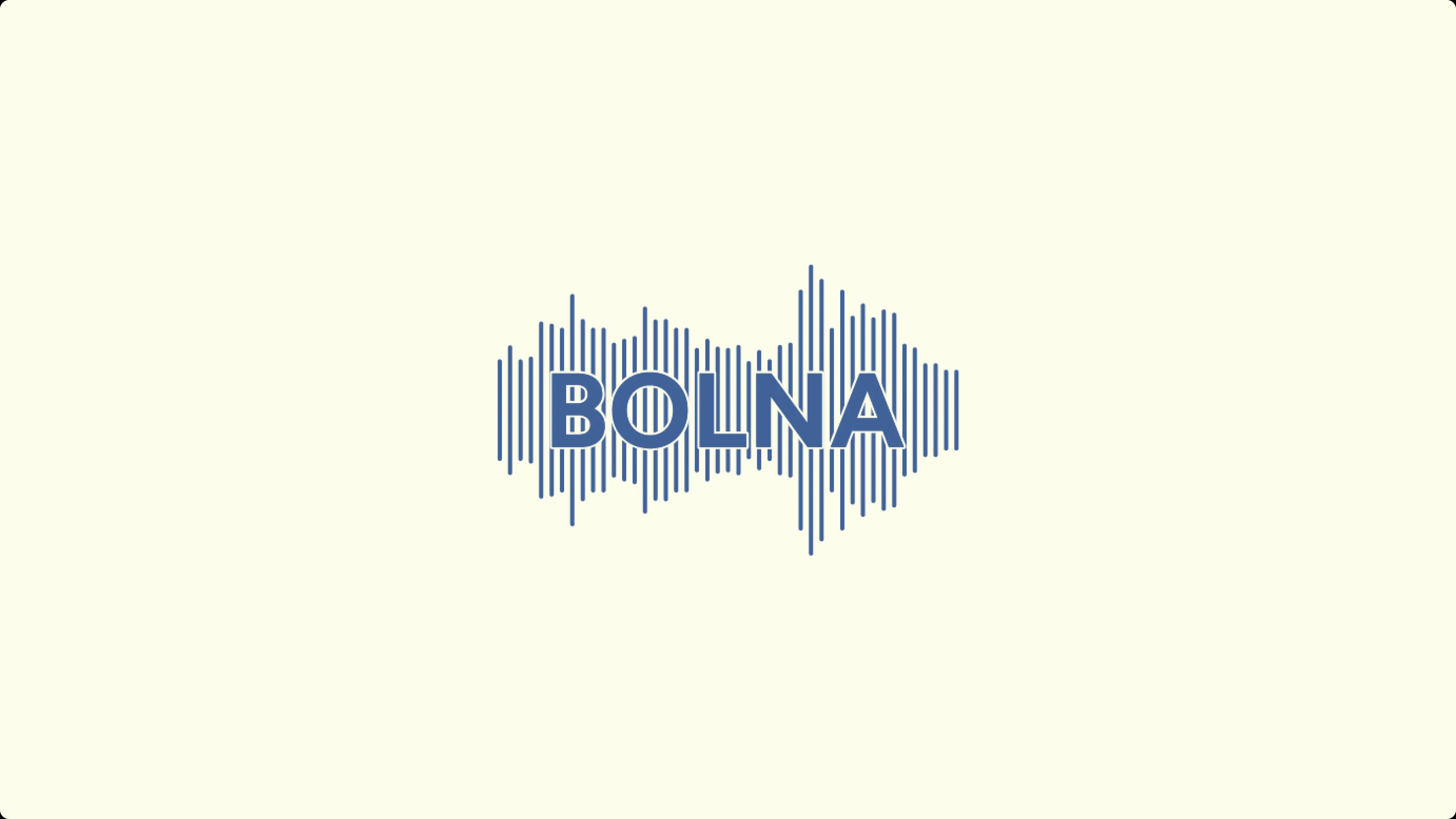
Recruitment Voice AI agents that boost engagement, and drive 95% call completion rates.
Powered by ElevenLabs Conversational AI