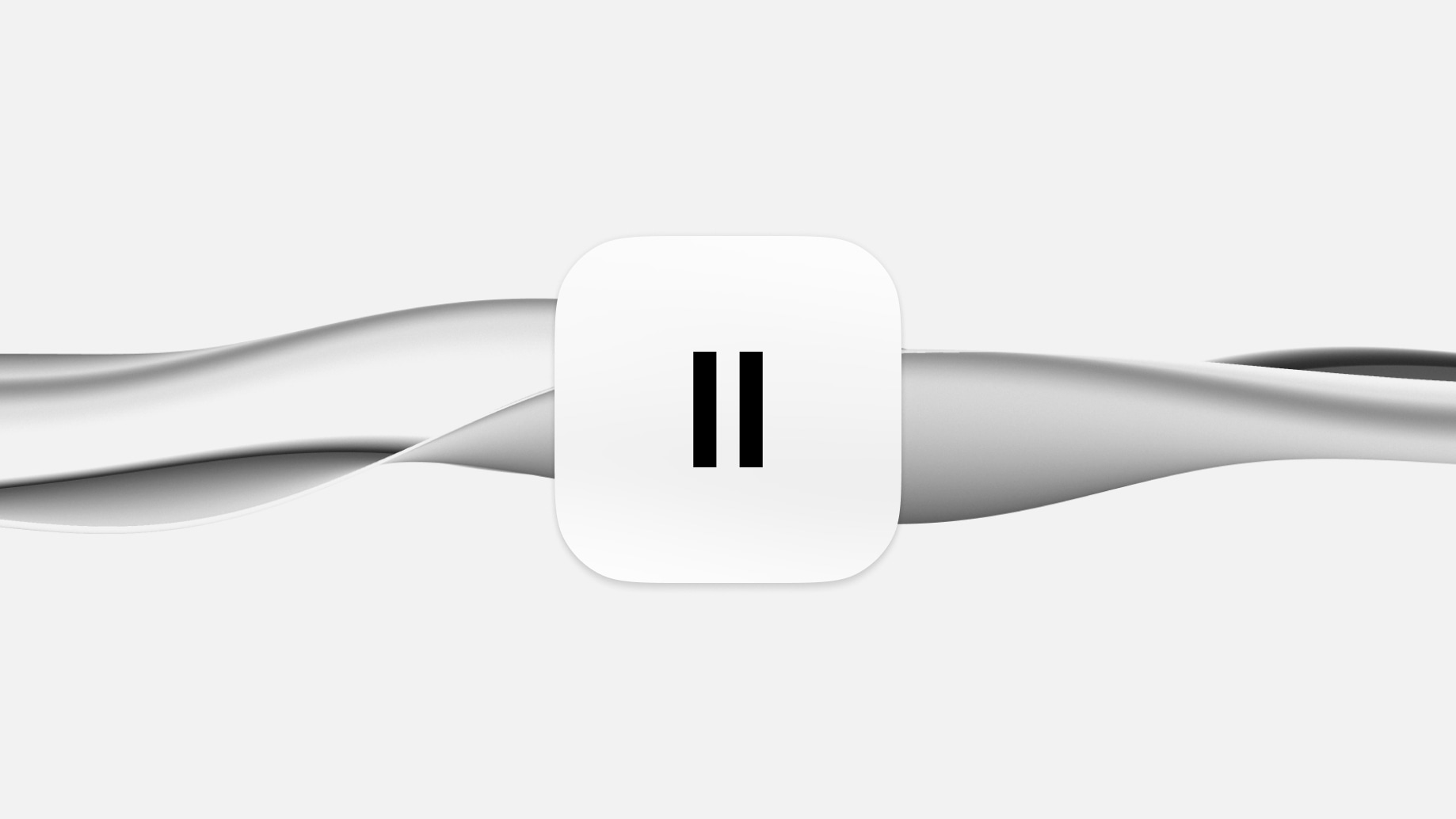Hur du dubbar YouTube-videor
Lär dig hur du dubbar YouTube-videor noggrant med den senaste AI-tekniken.
Även om YouTube är en plats för fantastisk underhållning, briljanta kommentarer och intressanta dokumentärer, är det dominerande språket för allt innehåll fortfarande engelska.
För din publik kan det vara utmanande när de snubblar över en bra video som svarar på deras fråga, bara för att upptäcka att den inte finns på deras modersmål. Men att dubba YouTube-videor är snabbare, mer kostnadseffektivt och enklare än någonsin tidigare, och detta enkla knep är ett utmärkt sätt att öppna ditt innehåll för en bredare publik och vara mer inkluderande.
Tidigare krävde dubbning av YouTube-videor röstskådespelare och en tidskrävande, kostsam process för att lägga till ett nytt ljudspår till dina videor och skulle inte erbjuda det antal språk som AI-verktyg kan. Idag kan AI-dubbning spara tid och pengar och säkerställa konsekvent kvalitet, vilket gör det till en spelväxlare i innehållsskaparbranschen.
I detta blogginlägg kommer vi att utforska verkligheten av YouTube-dubbning, titta på de bästa verktygen för noggrann dubbning och se hur YouTubers kan tjäna mer pengar och få fler visningar genom dubbningens kraft.
Varför ska jag dubba mina YouTube-videor?
Om du vill att dina videor ska nå rätt personer och utöka din publik bör du dubba dem till flera språk.
Undertexter och voice-overs är bara en del av lösningen för att få ut din video, eftersom dubbning synkroniserar ljudspåret med videofilen till nästan perfektion, så att dina tittare kan njuta av innehållet utan att behöva läsa. AI-dubbning eliminerar också behovet av att anlita en kostsam röstskådespelare för att göra voice-overs för dina YouTube-videor, vilket ger dig lägre kostnader per video.
Det enklaste sättet att dubba dina YouTube-videor är med hjälp av AI-drivna verktyg och text till tal (TTS) teknologi, som kan analysera manus och omvandla dem till naturliga röster på flera språk för att leverera en sömlös dubbning. Till exempel kan en engelsk video dubbas till spanska, vilket förbättrar tittarupplevelsen för icke-engelsktalande.
Nedan är bara några av fördelarna med dubbning:
Bryt språkbarriärer
Gör dina videor tillgängliga för en bredare publik med ett översatt manus.
Alla talar inte samma språk som du, och att bryta ner språkbarriärer genom att stödja olika språk kan öppna din kanal för en större publik.
Många AI-drivna dubbningsverktyg som ElevenLabs erbjuder flerspråkigt stöd, vilket gör det möjligt för dig att rikta dig till ett annat målspråk, vilket är fantastiskt om du inte talar ett annat språk men ändå ser en efterfrågan på ditt innehåll från andra kulturer.

Tjäna pengar på ditt innehåll
En bredare publik innebär ofta en större chans att tjäna pengar på dina videor.
Att tjäna pengar på ditt innehåll innebär vanligtvis att generera inkomster från användare med skräddarsydda annonser baserade på tidigare aktiviteter som de videor de tittar på. Annonsvisning baseras på innehållet du för närvarande tittar på, baserat på allmän plats, och tjänster använder cookies och data för att visa personliga annonser beroende på dina inställningar och åldersanpassade om relevant.
Om du vill förbättra dina chanser att tjäna pengar på ditt innehåll från platsbaserade annonser och skräddarsydda annonser baserade på plats, behöver du rikta dig till tittare i andra länder.
När ditt innehåll har blivit dubbat och översatt kan du dyka upp på en ny publiks anpassade YouTube-hemsida, vilket kommer att förbättra dina mål för intäktsgenerering med personligt innehåll och annonser.
Håll det konsekvent
Användarretention påverkas av saker som konsekvens och noggrannhet, och undertexter berättar inte alltid sanningen när det gäller olika språk. Detta beror på att accenter, regional slang och andra språkliga drag inte alltid förmedlas korrekt genom undertexter.
Dubbning, å andra sidan, lyfter fram talets känslosamhet och därmed dess betydelse, så en tittare som lyssnar på hindi kan fortfarande förstå skämtet, medan en textversion på hindi kanske inte framkallar humorn korrekt. Kort sagt, dubbning fokuserar dina tittares uppmärksamhet på bästa möjliga sätt för att skapa en professionell upplevelse.
Öka engagemang och statistik
Slutligen är engagemangsstatistik nyckeln till framgång på YouTube, och att kunna mäta publikens engagemang och statistik för att förstå vad du gör rätt (eller fel) är avgörande.
Om din video kan ses av ännu fler tittare kan du lättare mäta dess effektivitet och öka dessa statistik. Du kan också spåra, utveckla och förbättra nya idéer för innehåll som dina nya tittare kan söka efter på YouTube.
Hur du dubbar videor i 3 enkla steg
Så, hur kan du dra nytta av alla dessa dubbningselement och dubba din nästa YouTube-video?
Även om du skulle kunna anlita en dyr röstskådespelare, är det enkelt att dubba ditt nästa innehåll med ElevenLabs - det ledande AI-röstgenereringsverktyget på webben.
Med ett ElevenLabs-konto kan skapare dubba sina videor på 29 språk med bara några få klick. Oavsett om du konverterar från engelska till hindi eller spanska till tyska, genererar det kraftfulla verktyget från ElevenLabs lokaliserat dubbningsinnehåll med ett hyperrealistiskt ljud. Faktum är att AI-rösterna som genereras av ElevenLabs är så kraftfulla att de ofta misstas för riktiga mänskliga röster.
Men det är inte allt. ElevenLabs har forskat på nyanser och subtiliteter i talat språk över flera språk, vilket innebär att lokaliserade accenter, små regionala förändringar och till och med tonhöjd och rytm i tal kan replikeras. Alla dessa funktioner kombineras för en enastående ljudupplevelse, vilket innebär att dina tittare kommer tillbaka för mer.
Slutligen är ElevenLabs otroligt enkelt att använda. Ta en titt på de tre stegen nedan för att se hur du kan börja använda ElevenLabs för att dubba dina YouTube-videor idag:
Steg 1: Hitta din video
ElevenLabs kraftfulla översättarverktyg kan hjälpa dig att dubba din YouTube-video direkt från en URL-länk, om du har den. Det finns inget behov av att separat översätta manuset!
Först, navigera till YouTube och hitta URL:en till videon du vill dubba. Du kan också ladda upp videon direkt eller inkludera en länk från TikTok, X, Vimeo eller ett annat format.
Steg 2: Generera dina dubbningar

Gå sedan till ElevenLabs Dubbing sidan, där du kan mata in din video och välja originalspråket.
När din video är redo, välj målspråket du vill dubba den till och välj 'Dub It!'. Din video kommer att genereras, och du kommer att kunna ladda ner den dubbade versionen direkt till din dator.
Steg 3: Kvalitetskontroll!
Ta dig tid att titta på din video och kontrollera eventuella fel i din nya dubbade video, såsom stabilisering, ton och synkroniseringsproblem. Glöm inte att kontrollera den övergripande ljudkvaliteten, såsom volymobalans eller dämpade ljud, för att säkerställa att din video är polerad och glänsande.
När du är nöjd kan du nu ta denna video och ladda upp den direkt till YouTube. Nu kan din publik se ditt innehåll på flera språk, allt via AI:s kraft.
Kolla skillnaden mellan denna originalvideo och versionen vi dubbat till spanska.
Originalversion
Engelsk version
Spansk version
Slutliga tankar
YouTube är en fantastisk plattform för att nå din publik var de än är i världen, men för att verkligen bygga en internationell publik bör skapare dubba sina videor till flera språk.
Detta skulle ha varit en dyr och lång process tidigare med användning av röstskådespelare, översättare och dyra inspelningsstudior. Numera är dock dubbning av YouTube-videor enkelt och strömlinjeformat eftersom det använder den senaste AI-tekniken.
Prova ElevenLabs dubbning för din nästa YouTube-video idag, och se själv hur dubbning av ditt innehåll kan hjälpa dig att nå en bredare publik och se astronomiskt ökade engagemangsnivåer.
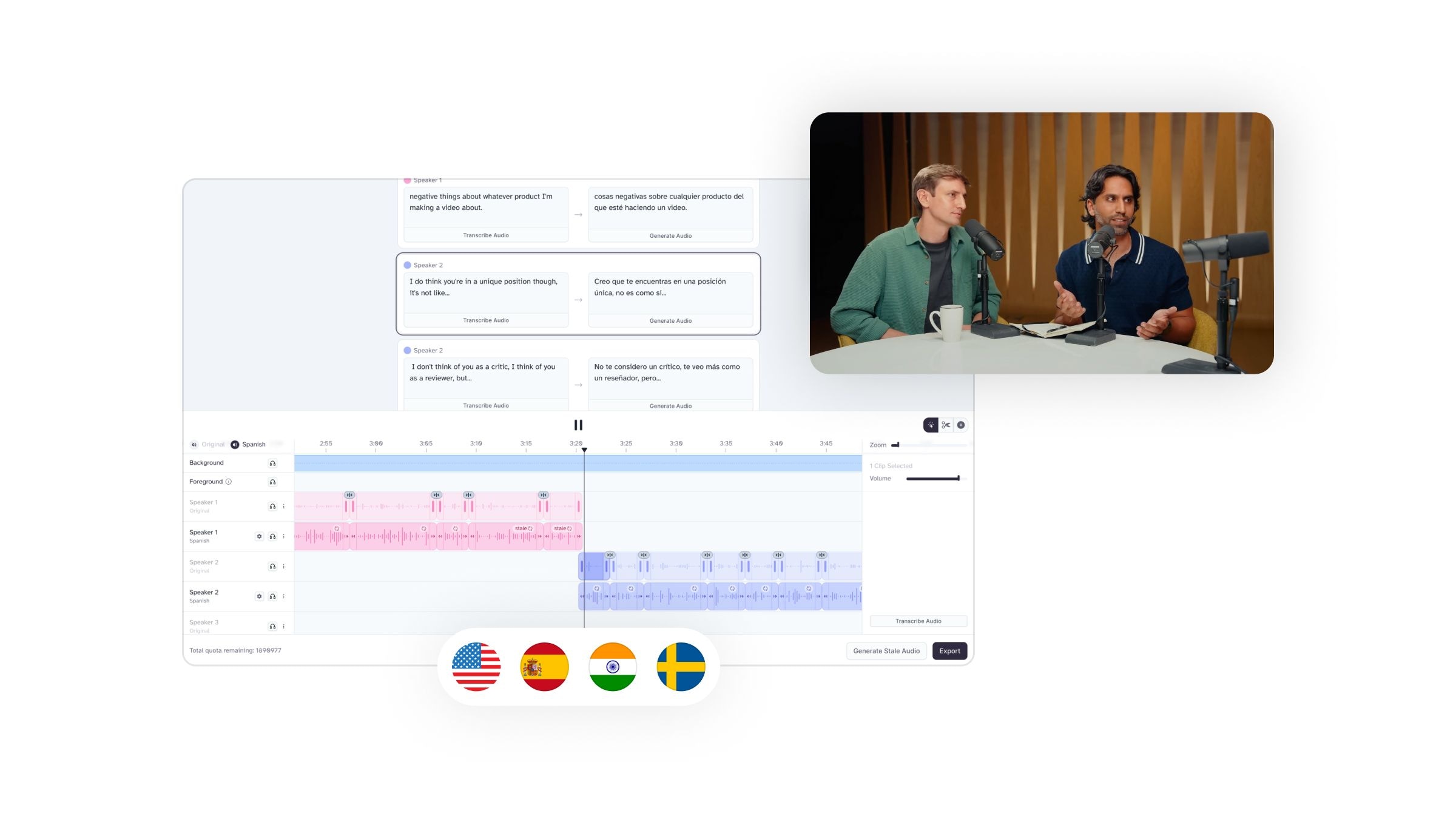
Översätt ljud och video samtidigt som du bevarar känslan, tajmingen, tonen och de unika egenskaperna hos varje talare
Vanliga frågor om dubbning av YouTube-videor
Utforska artiklar av ElevenLabs-teamet

Text to Speech API - Up To 40% Faster Globally

Introducing Experiments in ElevenAgents
The most data-driven way to improve real-world agent performance.