SIP trunking
Connect your existing phone system with ElevenLabs conversational AI agents using SIP trunking
Overview
SIP (Session Initiation Protocol) trunking allows you to connect your existing telephony infrastructure directly to ElevenLabs conversational AI agents. This integration enables enterprise customers to use their existing phone systems while leveraging ElevenLabs’ advanced voice AI capabilities.
With SIP trunking, you can:
- Connect your Private Branch Exchange (PBX) or SIP-enabled phone system to ElevenLabs’ voice AI platform
- Route calls to AI agents without changing your existing phone infrastructure
- Currently only handles inbound calls
How SIP trunking works
SIP trunking establishes a direct connection between your telephony infrastructure and the ElevenLabs platform:
- Inbound calls: Calls from your SIP trunk are routed to the ElevenLabs platform our origination URI.
- Authentication: Connection security is maintained through either digest authentication (username/password) or Access Control List (ACL) authentication.
Requirements
Before setting up SIP trunking, ensure you have:
- A SIP-compatible PBX or telephony system
- Phone numbers that you want to connect to ElevenLabs
- Administrator access to your SIP trunk configuration
- Appropriate firewall settings to allow SIP traffic
Setting up SIP trunking
Import SIP Trunk
Click on “Import a phone number from SIP trunk” button to open the configuration dialog.


When you import a SIP trunk, the system automatically configures the ElevenLabs origination URI for inbound calls:
sip:sip.rtc.elevenlabs.io:5060;transport=tcp
This pre-populated URI cannot be modified and serves as the destination endpoint where your system should route all inbound calls (calls from your system to ElevenLabs).
Enter configuration details
Complete the form with the following information:
- Label: A descriptive name for the phone number
- Phone Number: The E.164 formatted phone number to connect (e.g., +15551234567)
- Termination URI: Your SIP trunk’s termination URI (where ElevenLabs will send outbound calls)
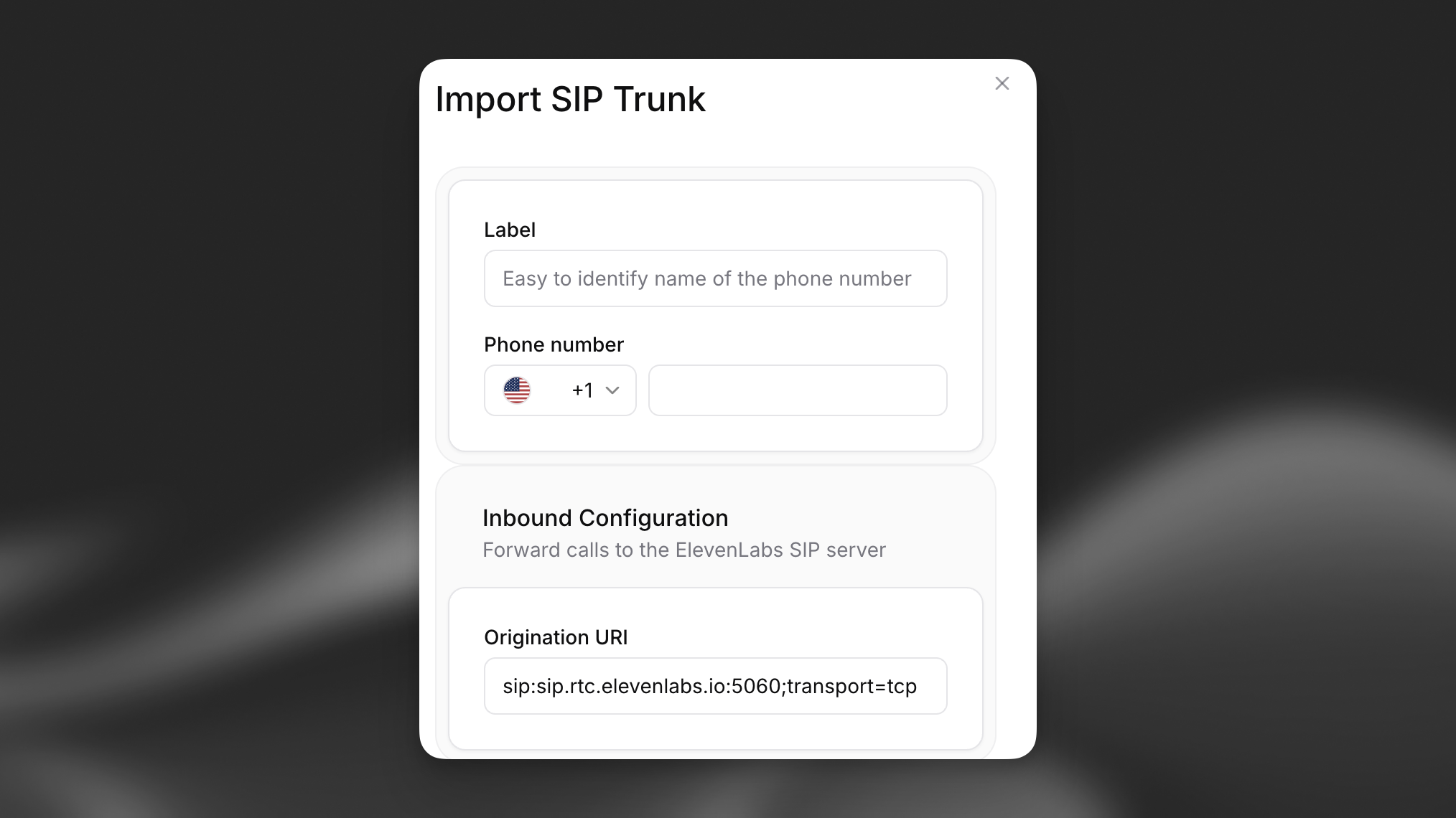
Configure authentication (optional)
If your SIP provider requires digest authentication:
- Enter the username for SIP digest authentication
- Enter the password for SIP digest authentication

If left empty, ACL authentication will be used. In which case you’ll need to allowlist ElevenLabs IPs in your provider’s settings. See the IP whitelisting documentation for the list of IPs to allowlist.
Assigning Agents to Phone Numbers
After importing your SIP trunk phone number, you can assign it to a conversational AI agent:
- Go to the Phone Numbers section in the Conversational AI dashboard
- Select your imported SIP trunk phone number
- Click “Assign Agent”
- Select the agent you want to handle calls to this number
Troubleshooting
Connection Issues
If you’re experiencing connection problems:
- Verify your SIP trunk configuration on both the ElevenLabs side and your provider side
- Check that your firewall allows SIP traffic on port 5060
- Confirm that your termination URI is correctly formatted
- Test with and without authentication credentials
Authentication Failures
If calls are failing due to authentication issues:
- Double-check your username and password if using digest authentication
- Verify that ElevenLabs’ IP addresses are allowlisted if using ACL authentication
- Check your SIP trunk provider’s logs for specific authentication error messages
Audio Quality Issues
If you experience poor audio quality:
- Ensure your network has sufficient bandwidth (at least 100 Kbps per call)
- Check for network congestion or packet loss
- Verify that your SIP trunk provider supports high-quality codecs
Limitations and Considerations
- Support for multiple concurrent calls depends on your subscription tier
- Call recording and analytics features are available but may require additional configuration
- Outbound calling capabilities may be limited by your SIP trunk provider
- Currently, only PCM audio formats (e.g., PCM 16kHz) are supported for SIP trunking connections.
FAQ
Can I use my existing phone numbers with ElevenLabs?
Yes, SIP trunking allows you to connect your existing phone numbers directly to ElevenLabs’ conversational AI platform without porting them.
What SIP trunk providers are compatible with ElevenLabs?
ElevenLabs is compatible with most standard SIP trunk providers including Twilio, Vonage, RingCentral, Sinch, Infobip, Telnyx, Exotel, Plivo, Bandwidth, and others that support SIP protocol standards.
How many concurrent calls are supported?
The number of concurrent calls depends on your subscription plan. Enterprise plans typically allow for higher volumes of concurrent calls.
Is call encryption supported?
Yes, ElevenLabs supports encrypted SIP communications (SIPS) for enhanced security. Contact support for specific configuration requirements.
Can I route calls conditionally to different agents?
Yes, you can use your existing PBX system’s routing rules to direct calls to different phone numbers, each connected to different ElevenLabs agents.