Agent transfer
Overview
Agent-agent transfer allows a ElevenLabs agent to hand off the ongoing conversation to another designated agent when specific conditions are met. This enables the creation of sophisticated, multi-layered conversational workflows where different agents handle specific tasks or levels of complexity.
For example, an initial agent (Orchestrator) could handle general inquiries and then transfer the call to a specialized agent based on the conversation’s context. Transfers can also be nested:
We recommend using the gpt-4o or gpt-4o-mini models when using agent-agent transfers due to better tool calling.
Purpose: Transfer conversations between specialized AI agents based on user needs.
Trigger conditions: The LLM should call this tool when:
- User request requires specialized knowledge or different agent capabilities
- Current agent cannot adequately handle the query
- Conversation flow indicates need for different agent type
Parameters:
reason(string, optional): The reason for the agent transferagent_number(integer, required): Zero-indexed number of the agent to transfer to (based on configured transfer rules)
Function call format:
Implementation: Define transfer rules mapping conditions to specific agent IDs. Configure which agents the current agent can transfer to. Agents are referenced by zero-indexed numbers in the transfer configuration.
Enabling agent transfer
Agent transfer is configured using the transfer_to_agent system tool.
Add the transfer tool
Enable agent transfer by selecting the transfer_to_agent system tool in your agent’s configuration within the Agent tab. Choose “Transfer to AI Agent” when adding a tool.
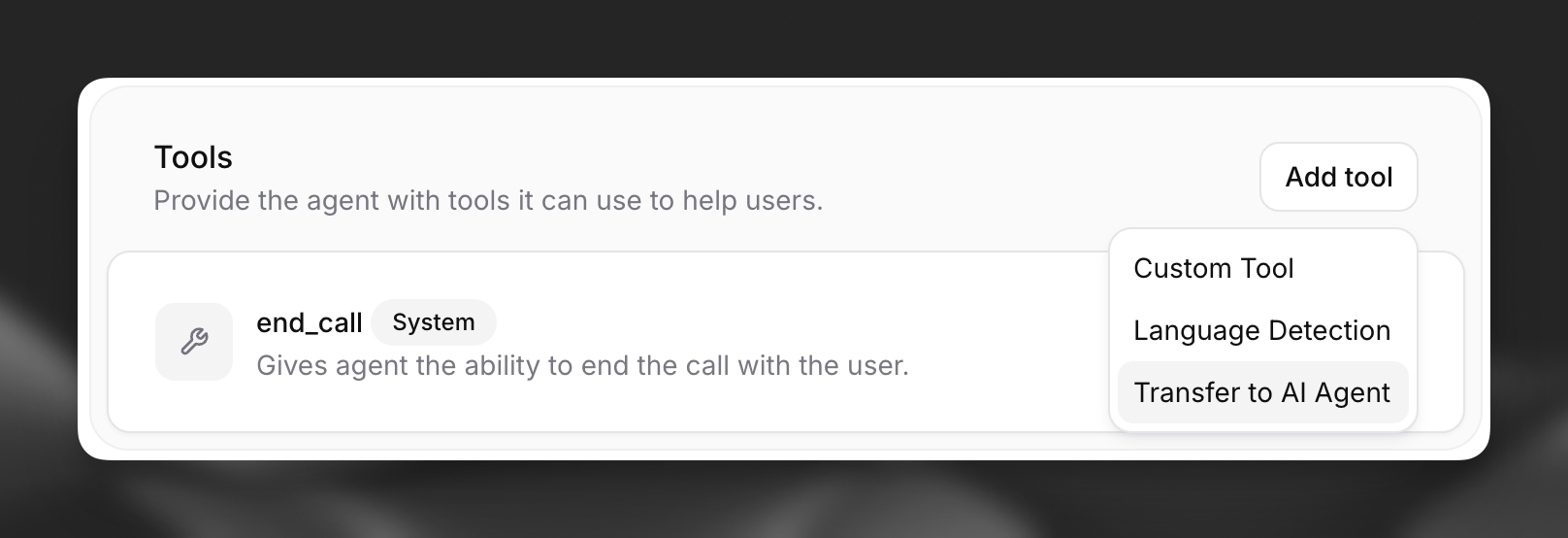
Configure tool description (optional)
You can provide a custom description to guide the LLM on when to trigger a transfer. If left blank, a default description encompassing the defined transfer rules will be used.
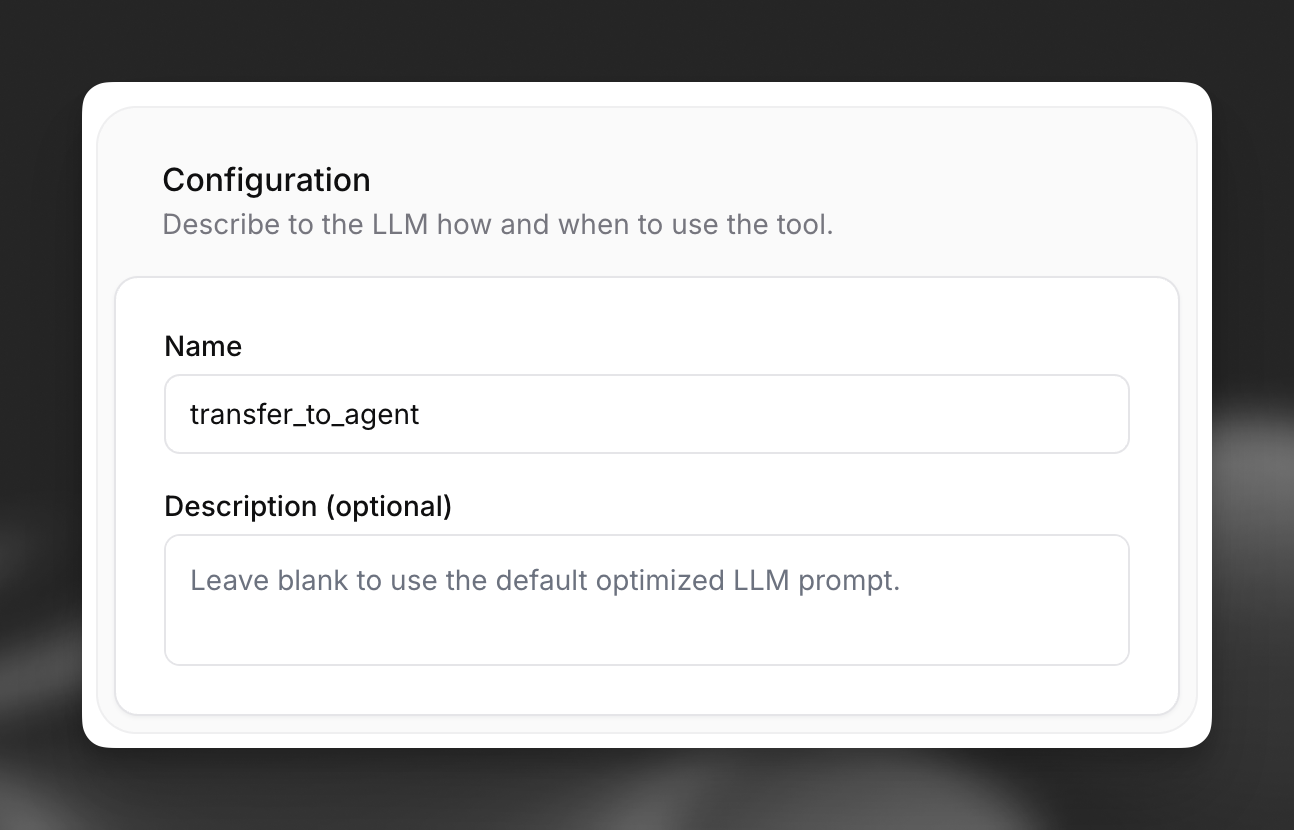
Define transfer rules
Configure the specific rules for transferring to other agents. For each rule, specify:
- Agent: The target agent to transfer the conversation to.
- Condition: A natural language description of the circumstances under which the transfer should occur (e.g., “User asks about billing details”, “User requests technical support for product X”).
- Delay before transfer (milliseconds): The minimum delay (in milliseconds) before the transfer occurs. Defaults to 0 for immediate transfer.
- Transfer Message: An optional custom message to play during the transfer. If left blank, the transfer will occur silently.
- Enable First Message: Whether the transferred agent should play its first message after the transfer. Defaults to off.
The LLM will use these conditions, along with the tool description, to decide when and to which agent (by number) to transfer.
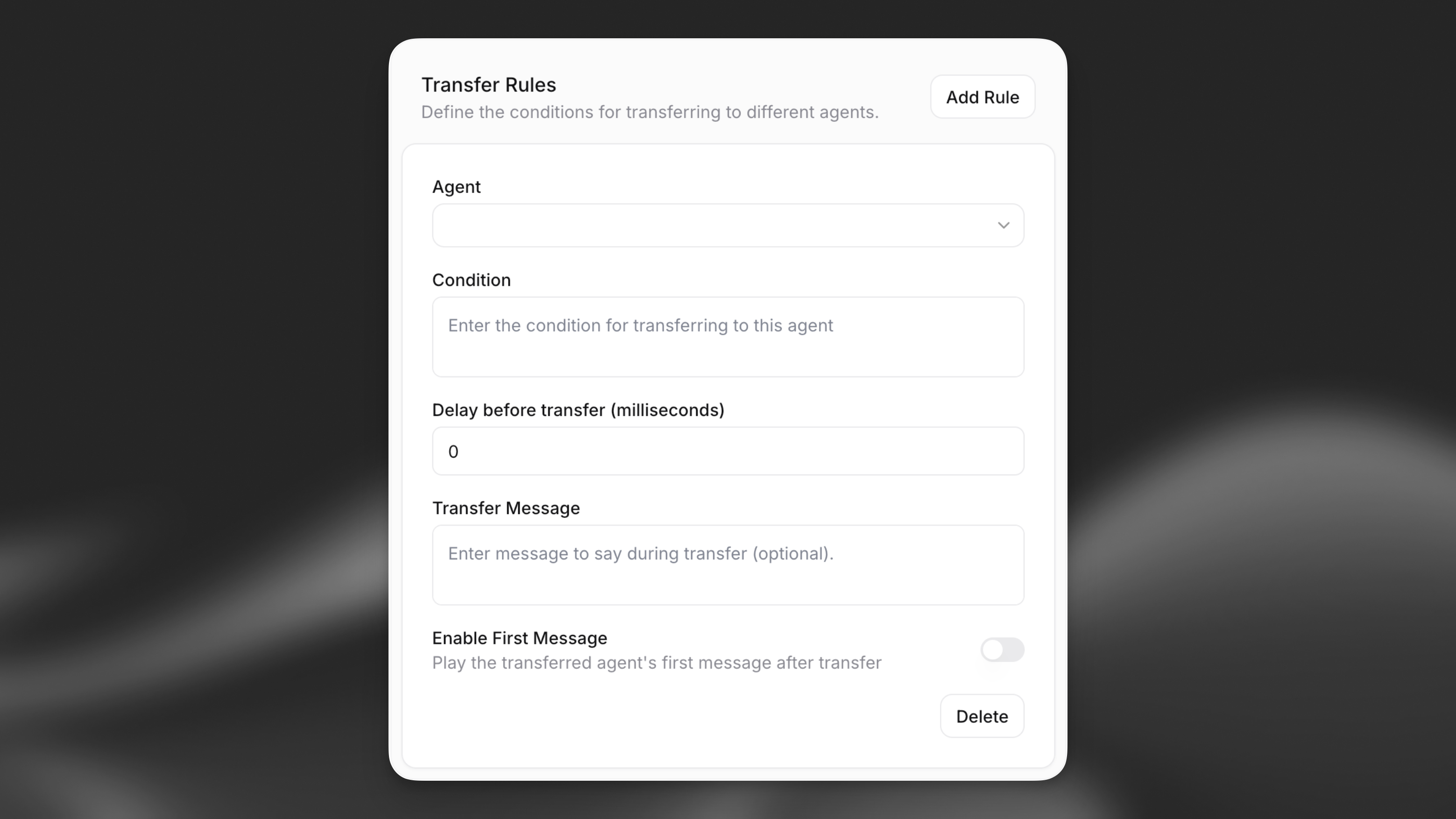
Ensure that the user account creating the agent has at least viewer permissions for any target agents specified in the transfer rules.
API Implementation
You can configure the transfer_to_agent system tool when creating or updating an agent via the API.