Zendesk
Overview
With our Zendesk integration, your support agent can quickly identify and resolve customer issues by leveraging historical ticket data. This integration streamlines the support process by automatically checking for similar resolved issues, advising customers based on past resolutions, and securely creating new support tickets. Benefits include faster resolutions, reduced manual effort, and enhanced customer satisfaction.
Demo Video
Watch the demonstration of the Zendesk + ElevenAgents integration.
How it works
We lay out below how we have configured the ElevenLabs agent to resolve tickets by using tool calling to step through the resolution process. Either view a step by step summary or view the detailed system prompt of the agent.
High level overview
Detailed system prompt
Initial Inquiry & Issue Details
Configure your agent to ask for a detailed description of the support issue and follow up with focused questions to gather all necessary information.
Check for Similar Issues
Configure the agent to check historical tickets for similar issues by:
- Using the
get_resolved_ticketstool to fetch past tickets - Finding similar tickets and their resolutions
- Extracting relevant comments via the
get_ticket_commentstool - Using this information to suggest proven solutions
This integration enhances efficiency by leveraging historical support data. All API calls require proper secret handling in the authorization headers.
Authentication Setup
Before configuring the tools, you must set up authentication with Zendesk.
Step 1: Generate Zendesk API Token
- Log into your Zendesk admin panel
- Go to Apps and Integrations → APIs → API Configuration
- Enable Allow API token access if not already enabled
- Go to API Tokens and generate a new API token
- Copy the generated token - you’ll need it for the next step
Step 2: Connect ElevenLabs to Zendesk
- Go to ElevenLabs Agents → Integrations → Add Integration → Zendesk
- Enter your Zendesk account email
- Paste the API token from Step 1
- Enter your subdomain (the first part of your Zendesk URL:
subdomain.zendesk.com) - Click Connect
Tool Configurations
The integration with zendesk employs three webhook tools to create the support agent. Use the tabs below to review each tool’s configuration.
zendesk_get_ticket_comments
zendesk_get_resolved_tickets
zendesk_open_ticket
Name: zendesk_get_ticket_comments
Description: Retrieves the comments of a ticket.
Method: GET
URL: https://your-subdomain.zendesk.com/api/v2/tickets/{ticket_id}/comments.json
Headers:
- Content-Type:
application/json - Authorization: (Secret:
zendesk_key)
Path Parameters:
- ticket_id: Extract the value from the
idfield in the get_resolved_tickets results.
Tool JSON:
Here is the tool JSON that can be copied into the tool config:
Evaluation Configuration
To improve the observability of customer interactions, we configure the agent with the following evaluation criteria and data collection parameters.
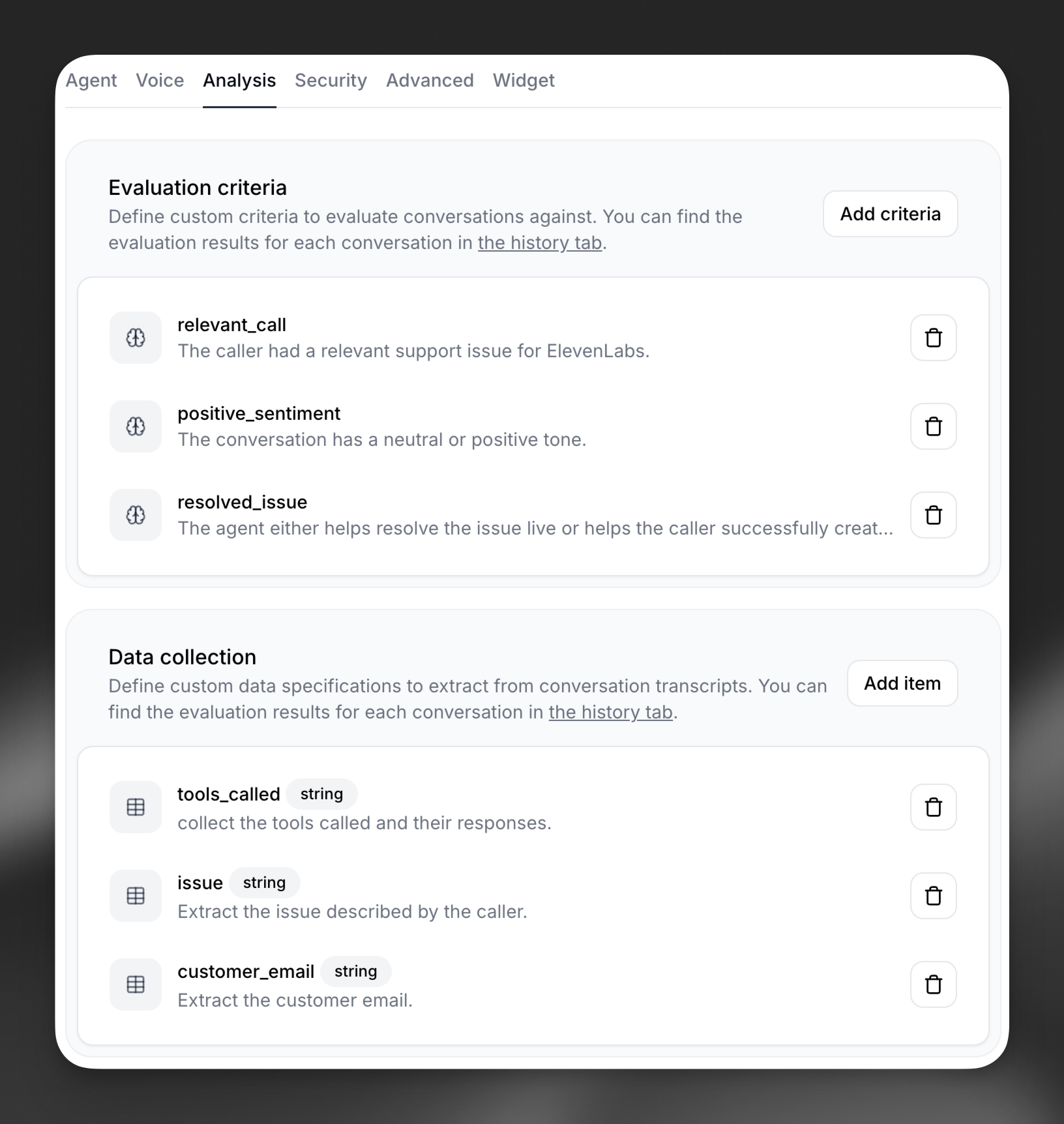
These settings are added directly to the agent’s configuration in the “Analysis” tab to ensure comprehensive monitoring of all customer interactions. This enables us to track performance, identify areas for improvement, and maintain high-quality support standards.
Impact
With this integration in place, not only can you resolve tickets faster, but you can also reduce the load on your support team by deflecting tickets that are not relevant to your team.
In addition, you can use ElevenAgents to monitor the agent’s usage.
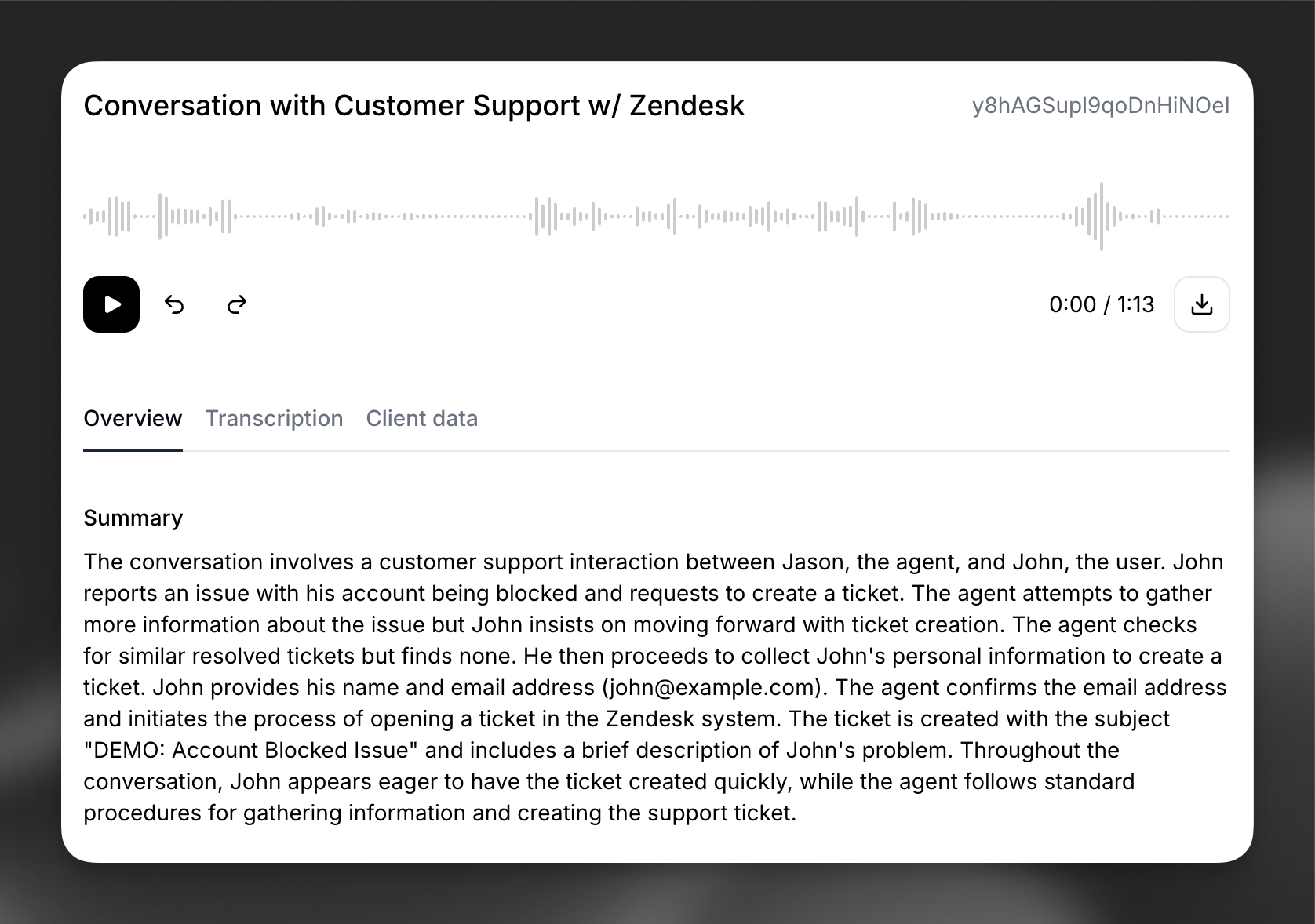
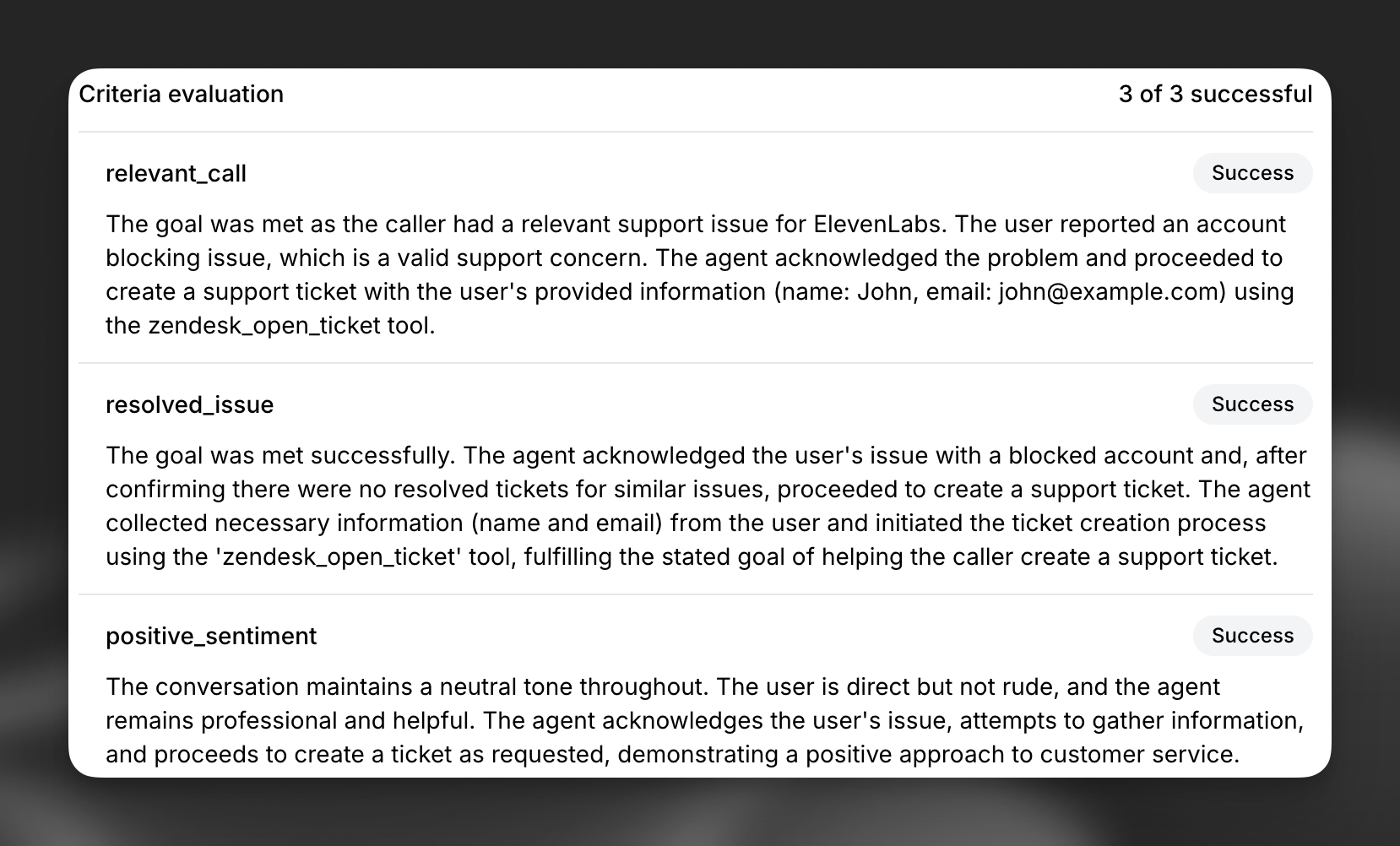
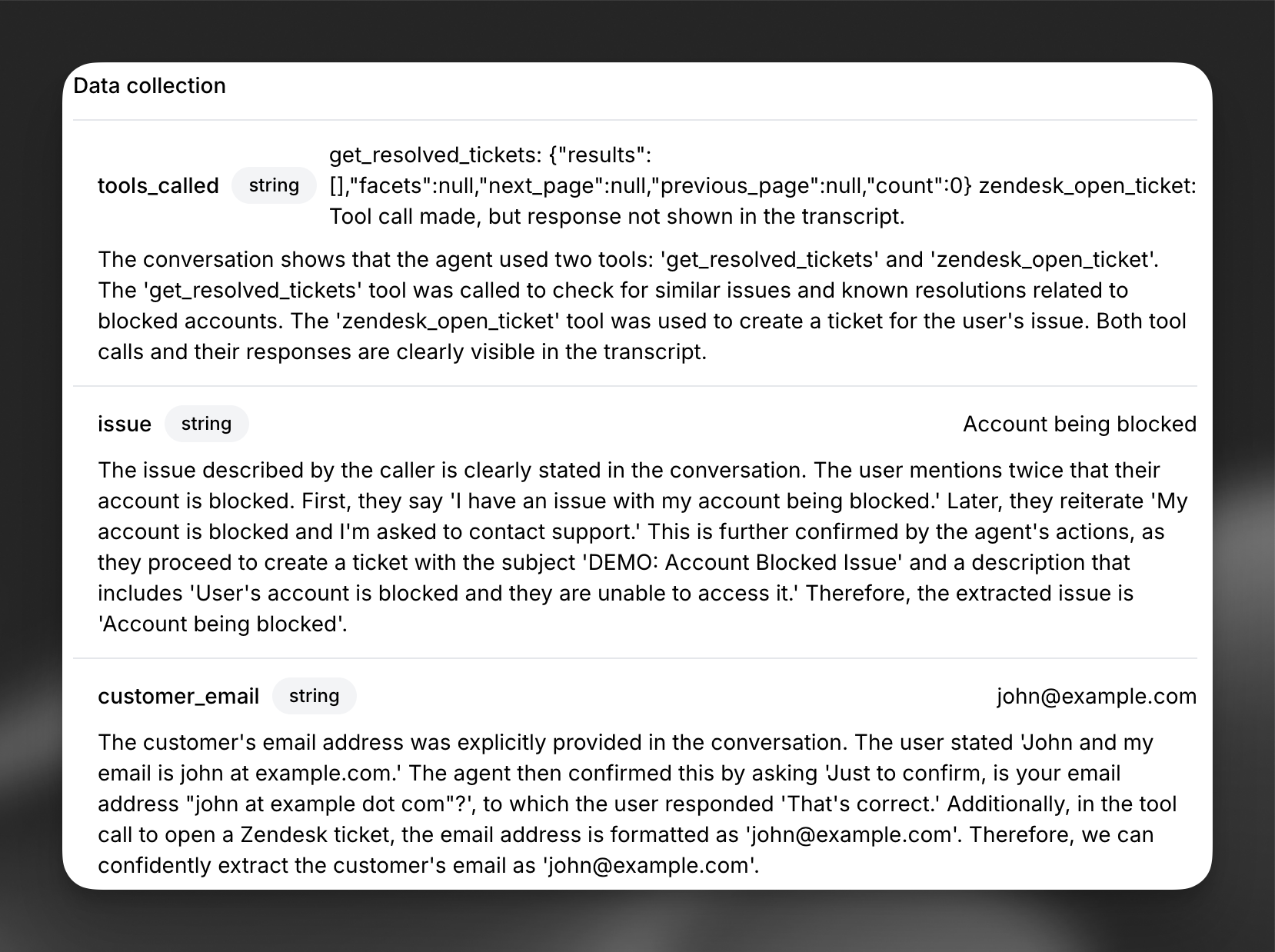
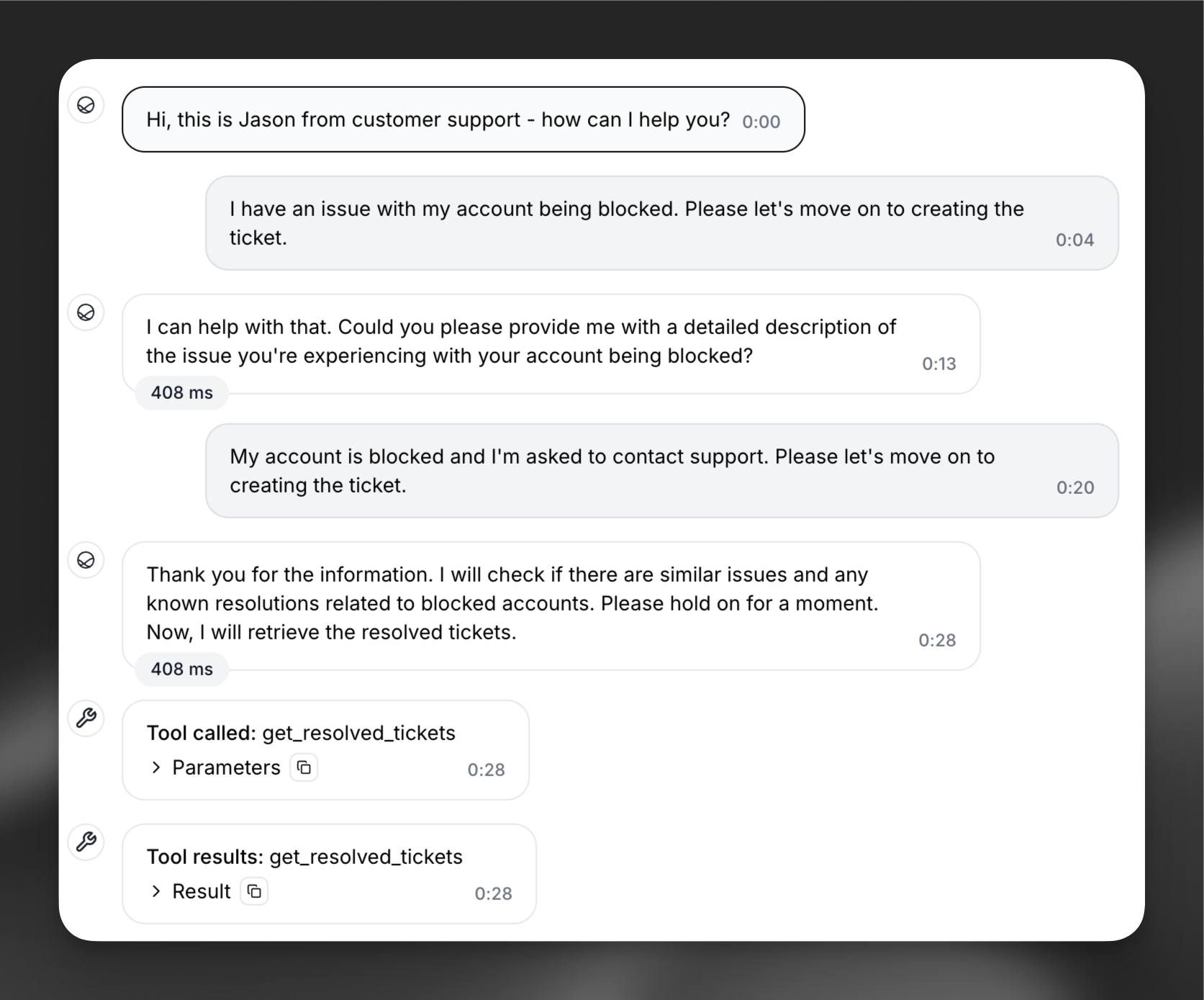
Security Considerations
- Use HTTPS endpoints for all webhook calls.
- Store sensitive values as secrets using the ElevenLabs Secrets Manager.
- Validate that all authorization headers follow the required format.
Conclusion
This guide details how to integrate Zendesk into our ElevenAgents for efficient support ticket management. By leveraging webhook tools and historical support data, the integration streamlines the support process, reducing resolution times and enhancing overall service quality.
For additional details on tool configuration or other integrations, refer to the Tools Overview.