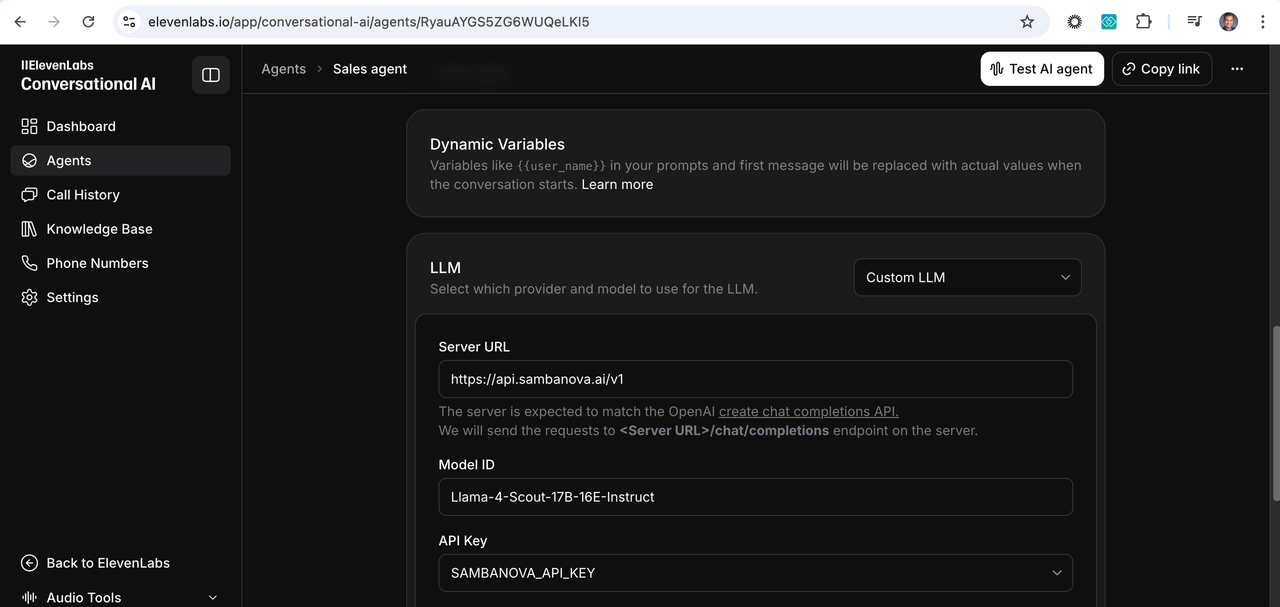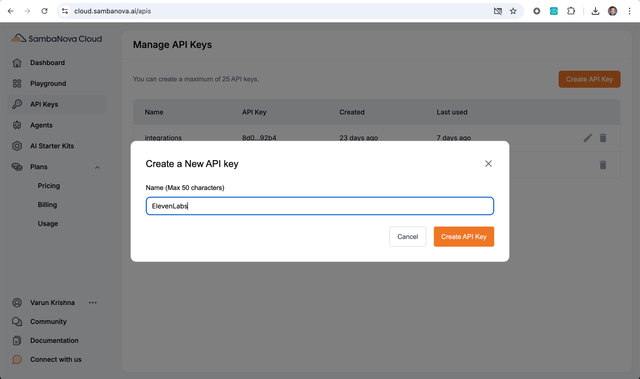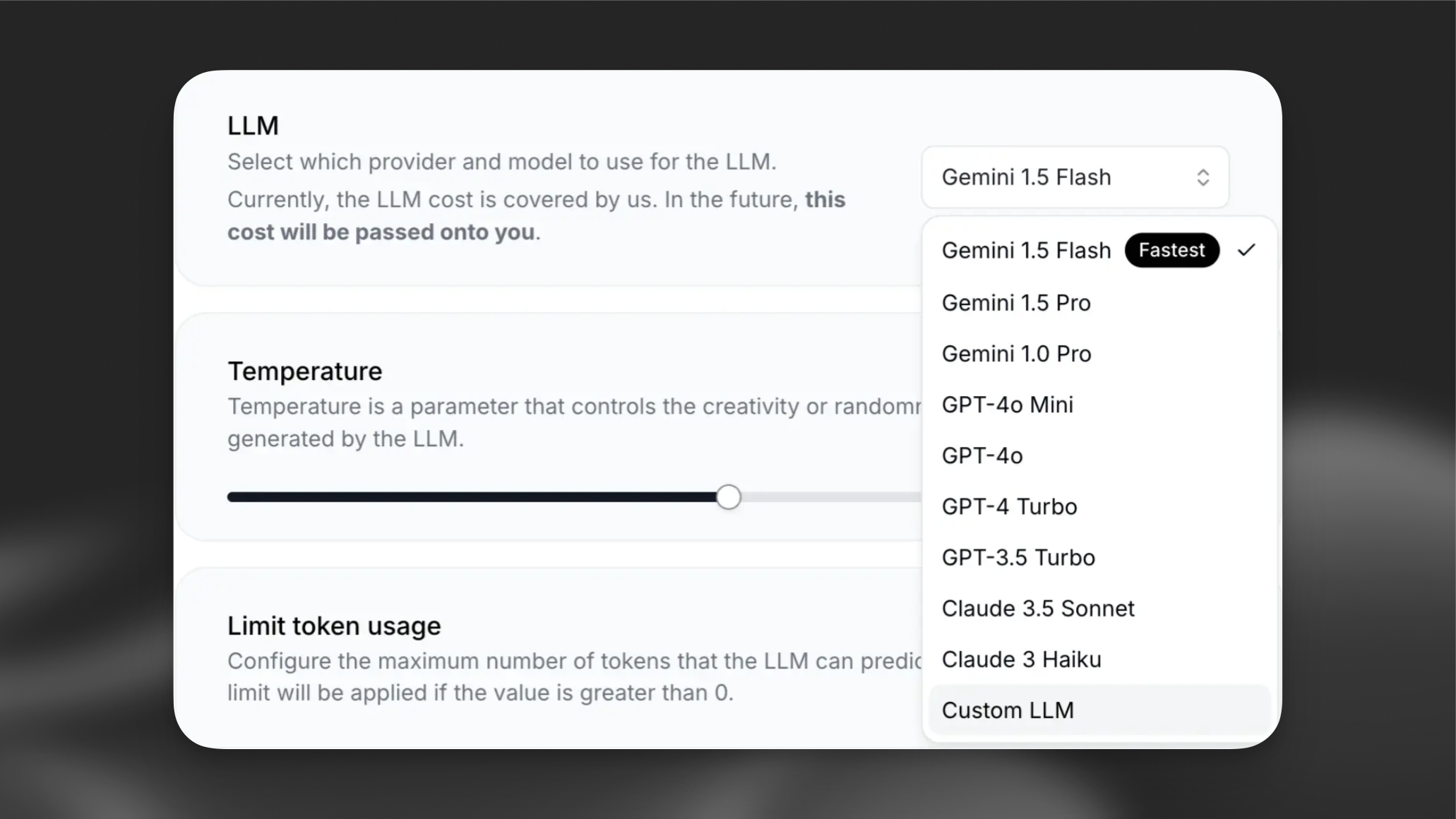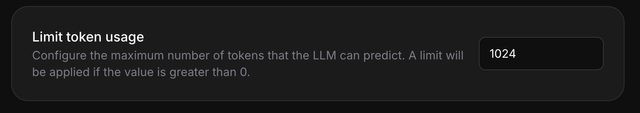SambaNova Cloud
Overview
SambaNova Cloud is the fastest provider of the best open source models, including DeepSeek R1, DeepSeek V3, Llama 4 Maverick and others. Through an OpenAI-compatible API endpoint, you can set up your Conversational AI agent on ElevenLabs in a just few minutes.
Watch this video for a walkthrough and demo of how you can configure your ElevenLabs Conversational AI agent to leverage SambaNova’s blazing-fast LLMs!
Choosing a model
To make use of the full power of ElevenLabs Conversational AI you need to use a model that supports tool use and structured outputs. SambaNova recommends the following models for their accuracy and performance:
DeepSeek-V3-0324(671B model)Meta-Llama-3.3-70B-InstructLlama-4-Maverick-17B-128E-InstructQwen3-32B
For up-to-date information on model-specific context windows, please refer to this page.
Note that Meta-Llama-3.3-70B-Instruct is SambaNova’s most battle-tested model. If any model is causing issues, you may report it on SambaNova’s Community page.
Configuring your ElevenLabs agent with a SambaNova LLM
Create a new AI Agent or edit an existing one.
Scroll down to the “Workspace Secrets” section and select “Add Secret”. Name the key SAMBANOVA_API_KEY and copy the value from the SambaNova Cloud dashboard. Be sure to hit “Save” to make the secret available to your agent.
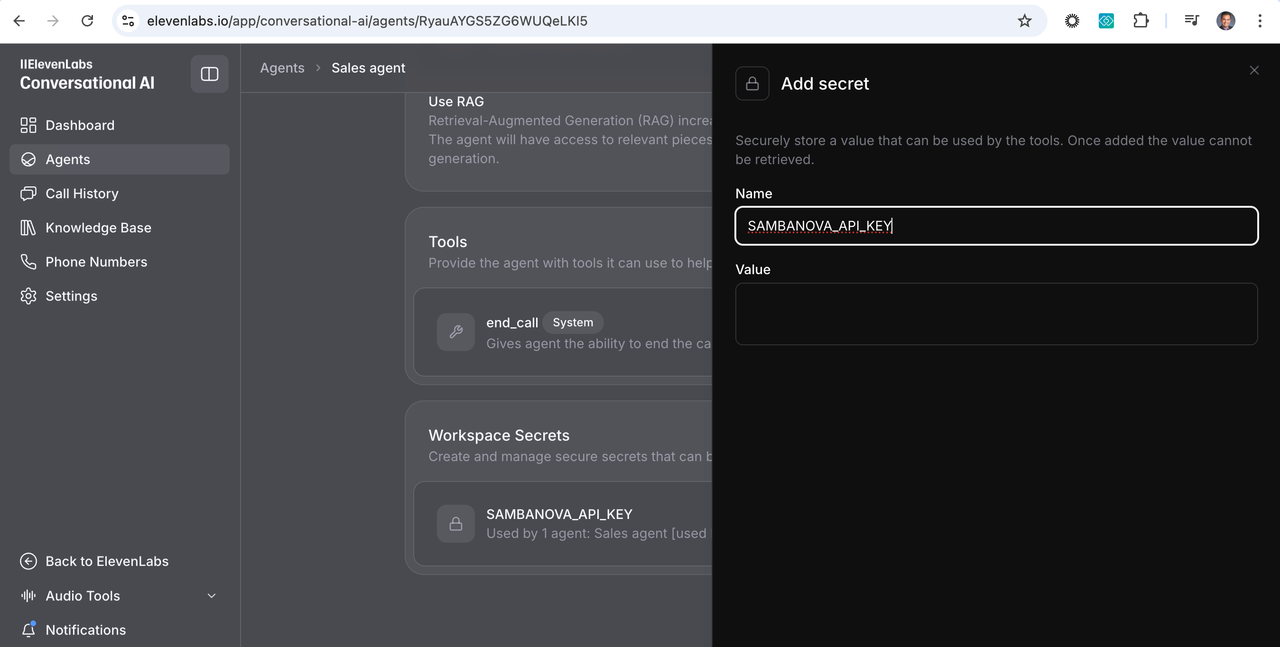
For the Server URL, specify SambaNova’s OpenAI-compatible API endpoint: https://api.sambanova.ai/v1. For the Model ID, specify one the model names indicated above (e.g., Meta-Llama-3.3-70B-Instruct) and select the SAMBANOVA_API_KEY API key from the dropdown menu.