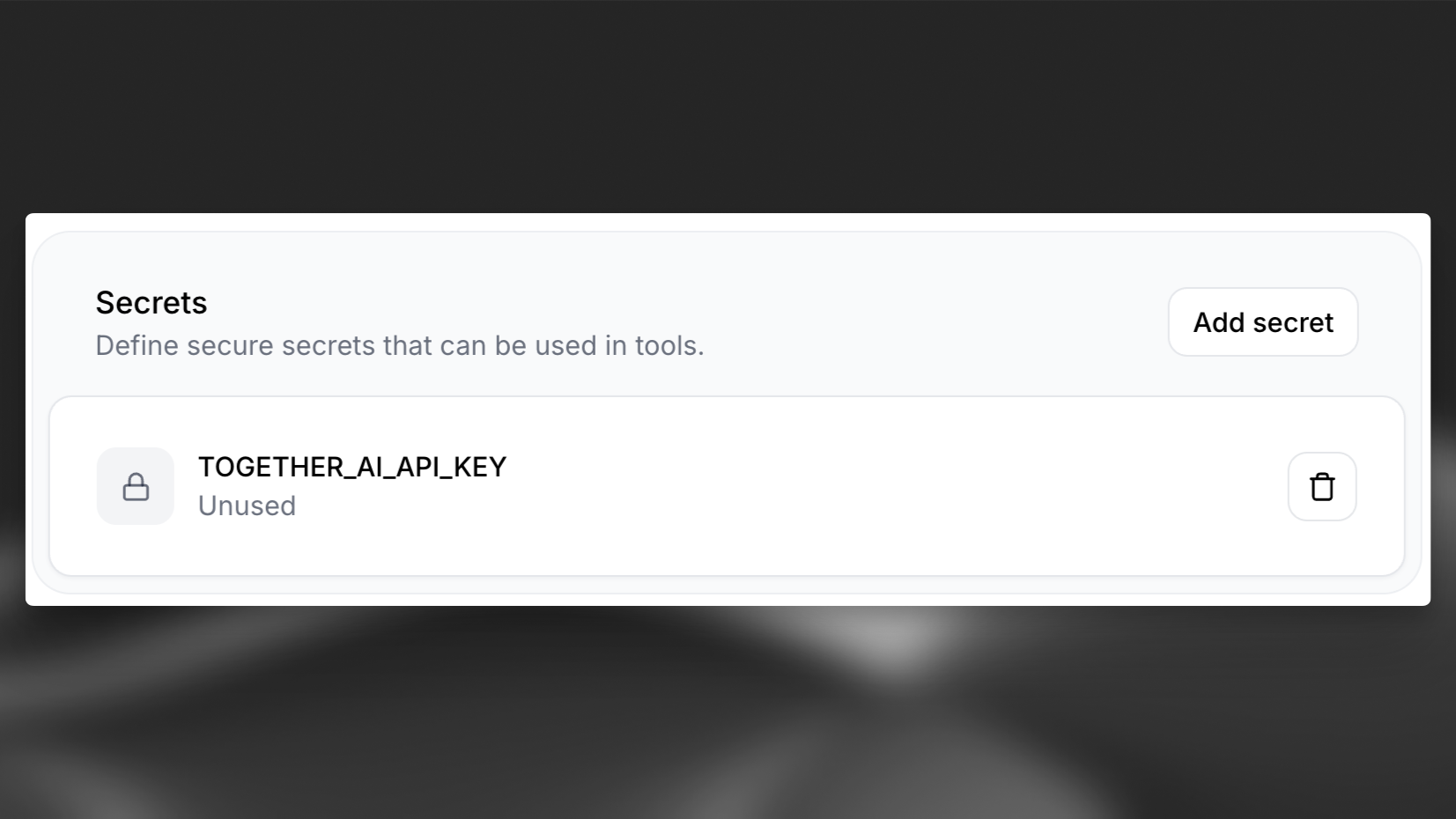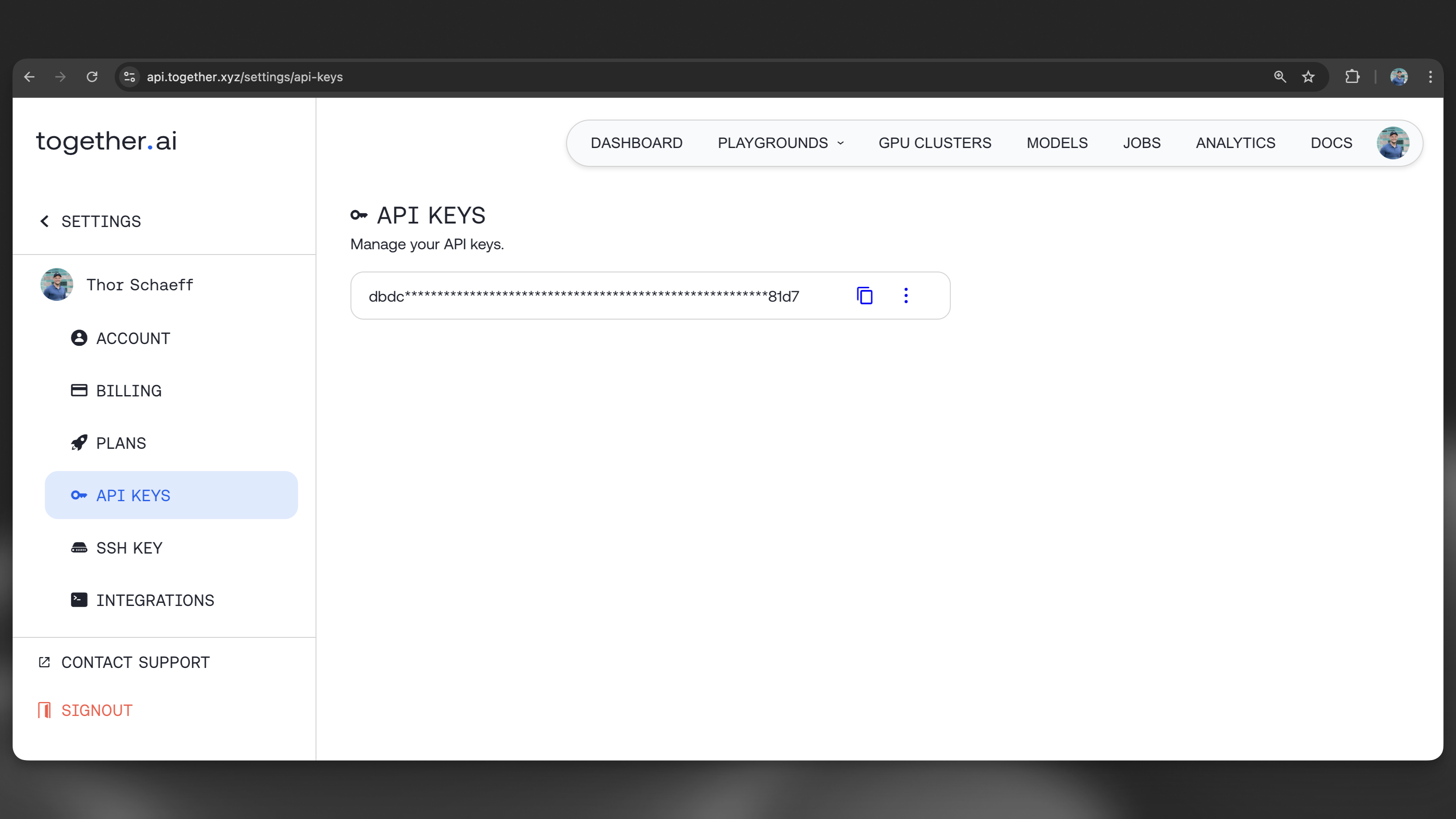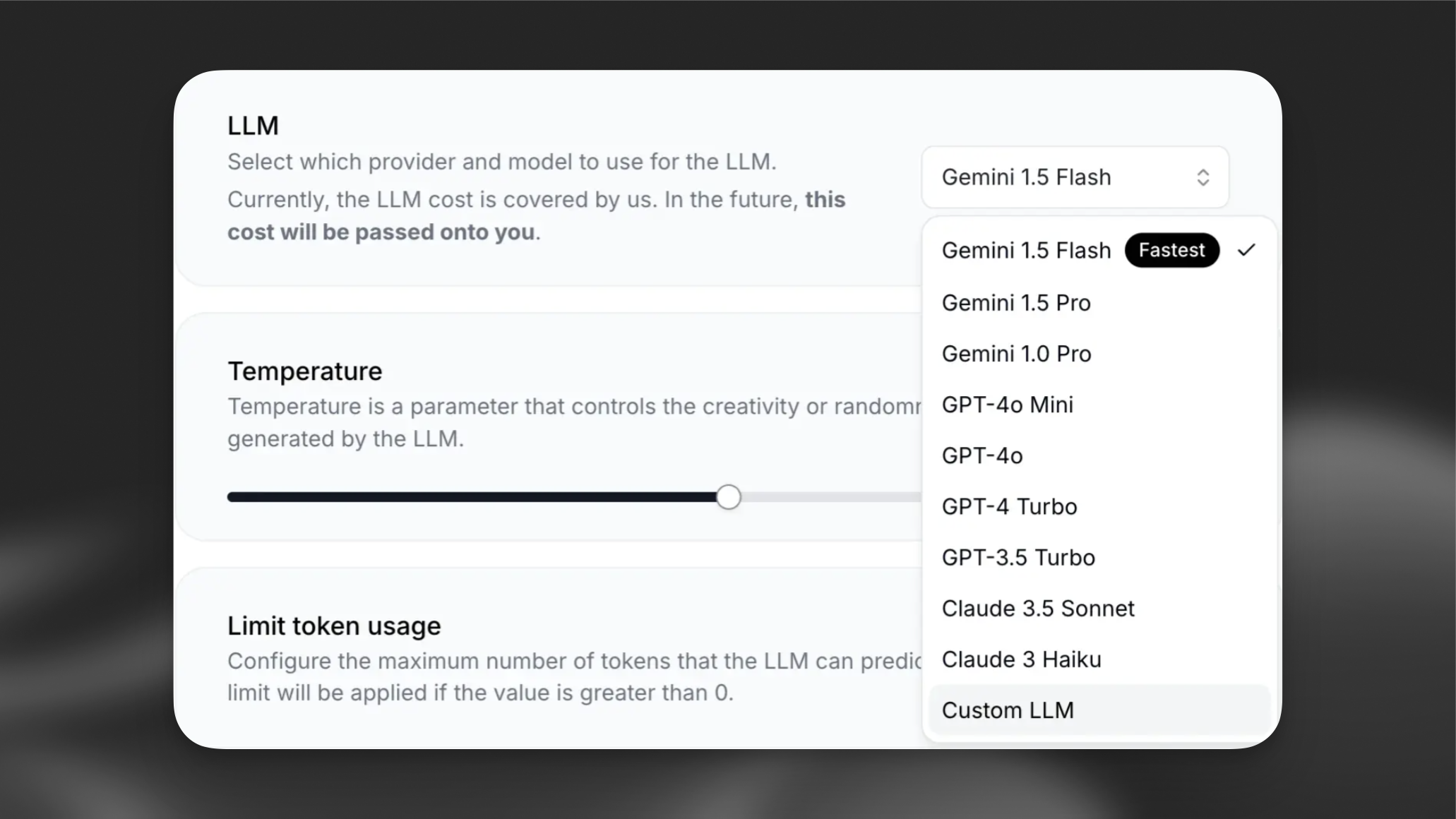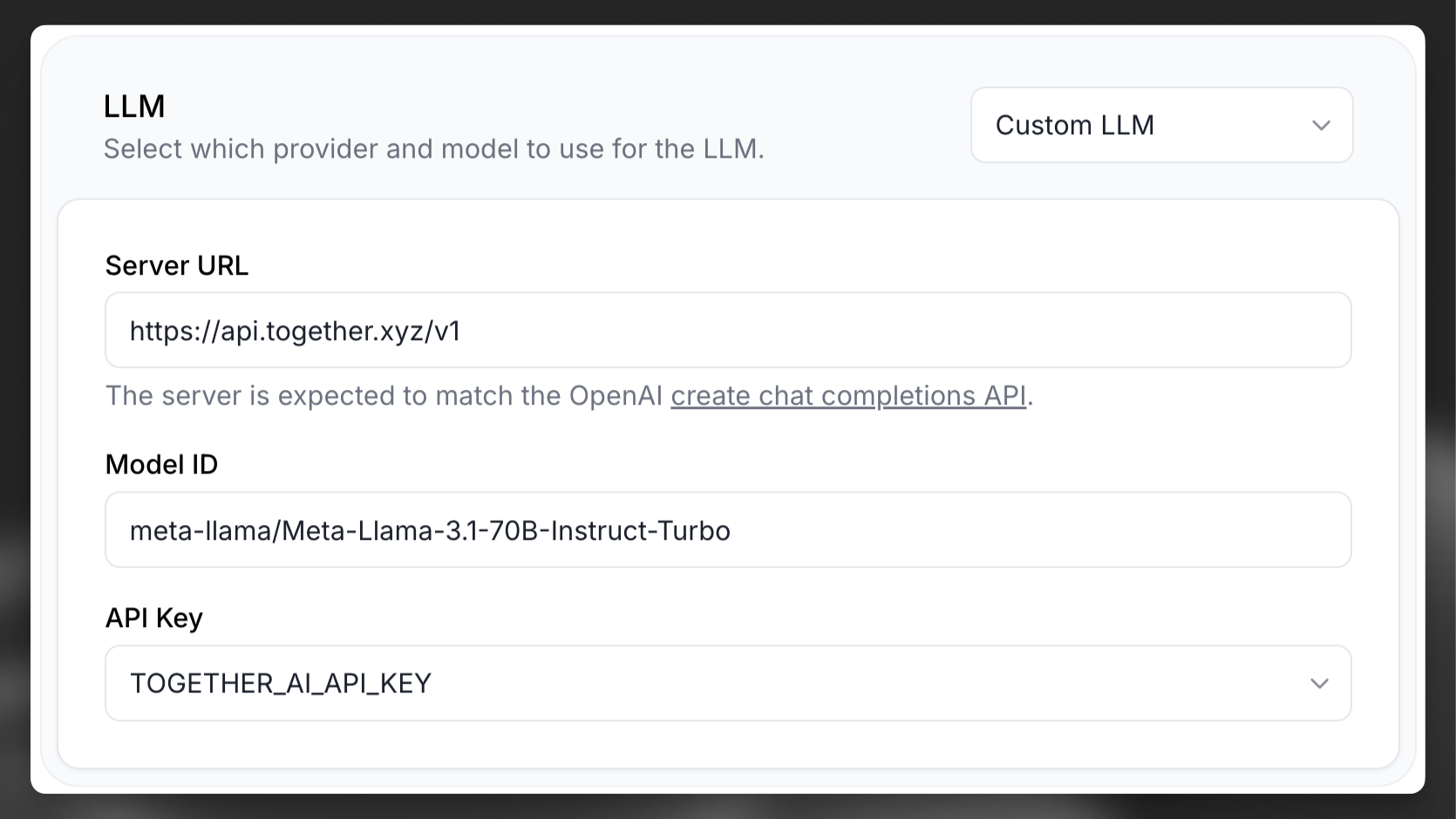Together AI
Overview
Together AI provides an AI Acceleration Cloud, allowing you to train, fine-tune, and run inference on AI models blazing fast, at low cost, and at production scale.
Instantly run 200+ models including DeepSeek, Llama3, Mixtral, and Stable Diffusion, optimized for peak latency, throughput, and context length.
Choosing a model
To make use of the full power of ElevenLabs Agents you need to use a model that supports tool use and structured outputs. Together AI supports function calling for these models:
- meta-llama/Meta-Llama-3.1-8B-Instruct-Turbo
- meta-llama/Meta-Llama-3.1-70B-Instruct-Turbo
- meta-llama/Meta-Llama-3.1-405B-Instruct-Turbo
- meta-llama/Llama-3.3-70B-Instruct-Turbo
- mistralai/Mixtral-8x7B-Instruct-v0.1
- mistralai/Mistral-7B-Instruct-v0.1
With this in mind, it’s recommended to use at least meta-llama/Meta-Llama-3.1-70B-Instruct-Turbo for your ElevenLabs Agents agent.
Set up Llama 3.1 on Together AI
Navigate to your AI Agent, scroll down to the “Secrets” section and select “Add Secret”. After adding the secret, make sure to hit “Save” to make the secret available to your agent.