
ElevenLabs Agent Skills
We’re introducing ElevenLabs Agent Skills, a collection of agent skills to enable you to build faster with ElevenLabs.
No longer pay for small setting changes on Text to Speech and Speech to Speech
AI generations aren't always perfect or you might want a different style. That’s why we’ve added two free regenerations for both Text to Speech and Speech to Speech on our website. If you’re not completely satisfied with your generation and need to tweak the voice settings, you can now do so—up to two times at no additional cost.
When first entering your prompt you will see 'Generate speech'.
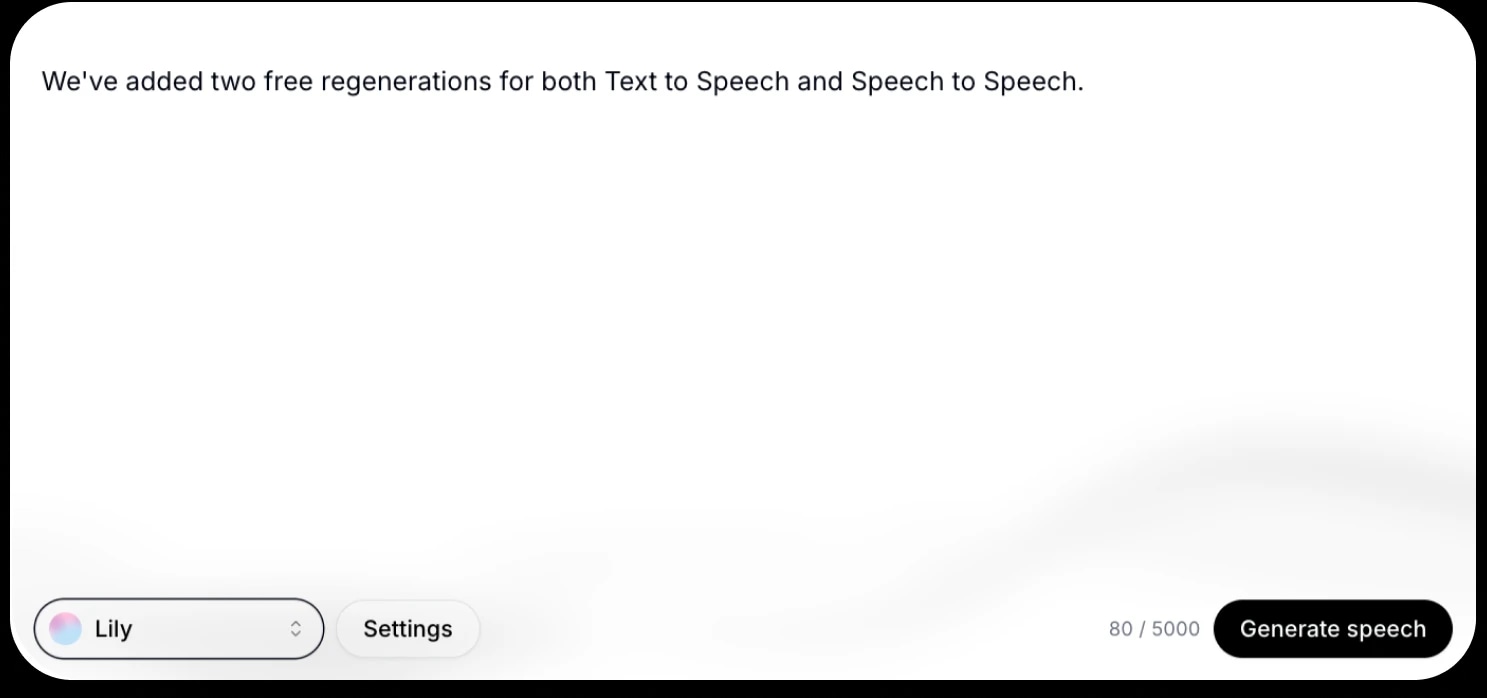
After generating your audio, you’ll now see a 'Regenerate speech' option. Hover over this button to view your remaining free regenerations.
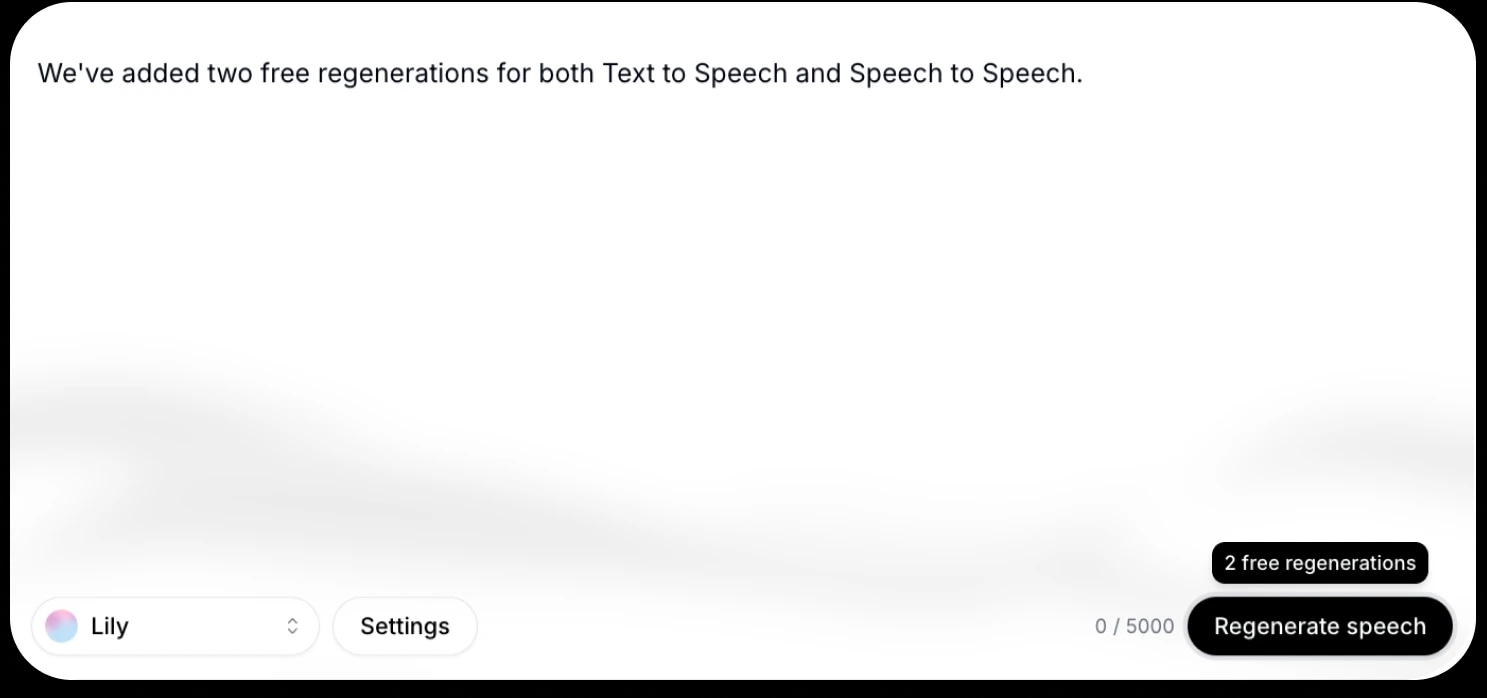
Once you’ve used your free regenerations, the button will switch back to 'Generate speech,' and any additional credits required will be displayed.
Sign up now: elevenlabs.io/text-to-speech

We’re introducing ElevenLabs Agent Skills, a collection of agent skills to enable you to build faster with ElevenLabs.

Transforming how we interact with technology