One of the most effective strategies to gauge the capabilities and fit of an AI video platform is through exploring their free demo video and trial versions. This approach is not only practical but also crucial in understanding the nuances of AI video creation tools.
By engaging with demos and trials, users can see how easy it is to effortlessly transform text to video in just minutes, the quality of AI avatars, and the versatility of each tool's process.
Why Free Demos and Trials Are Essential
With countless emerging AI video creation tools flooding the market, locking into subscriptions or high-cost tiers without proper experimentation poses unnecessary risk. Instead, leveraging available free trials and demo videos allows first-hand platform evaluation.
- Assessing Video Quality: Platforms like DeepBrain AI, Yepic, and Colossyan often showcase sample AI videos on their websites. These samples provide a glimpse into the quality of avatars, the realism of lip-syncing, and the overall production value.By examining these examples, users can better understand the capabilities of AI in creating high-quality videos.
- Testing User Interface and Ease of Use: The user interface (UI) plays a pivotal role in creating videos. Free trials allow users to navigate through the platform's UI, understand its workflow, and assess how intuitive the process is.This hands-on experience is invaluable in determining whether a platform’s video editor or AI tools align with the user’s technical proficiency and creative needs.
- Exploring Customization Options: Platforms like InVideo and Kapwing provide trials that offer access to a range of customization features. Users can experiment with different AI avatars, voice options, video templates, and editing tools. This exploration is critical in finding a platform that offers the right balance of creativity and functionality for specific projects like training videos, e-learning content, or marketing campaigns.
- Understanding the Full Scope of Features: Free trials often include access to various features like text-to-speech, AI video generator capabilities, and integration with other AI tools.By engaging with these features, users can evaluate the depth and breadth of the platform’s offerings, ensuring that the chosen tool can meet their content creation process needs.
- Evaluating Performance and Speed: The speed at which these platforms convert scripts into engaging videos is a significant factor. Trials provide insight into the efficiency of the AI-powered video generation process, from script upload to final video output.This is especially crucial for users who require quick turnaround times for their video projects.
- Cost-Effectiveness and Budget Planning: Free trials enable users to understand the platform’s pricing model in a real-world context.By using the trial, users can estimate the cost-effectiveness of the platform based on their usage patterns and video creation needs, which is crucial for budget planning, especially for small businesses and individual creators.
Artificial intelligence has revolutionized professional video creation by automating the most arduous manual tasks. This allows video makers to focus their efforts on strategic ideation and distribution while AI handles production.
Some top use cases where Synthesia alternatives deliver exceptional value include the following.
Instructional How-To Videos
Tools like Vidnami make it simple for creators to transform informational scripts into catchy animated how-to style videos or tutorials at scale. This facilitates consistent eLearning content for training employees, onboarding customers, and more.
Product / Service Demonstrations
Nothing engages prospective buyers like seeing offerings in action. AI video platforms empower slick, dynamic software and product demos personalized to key customer segments for website and social media distribution.
Thought Leadership & Conference Content
Influential thought leaders can expand their reach by repurposing written ideas, presentations, talks into synthetic video to share across digital channels and events. This gets messages in front of wider audiences.
Video Sales Letters (VSLs) & Ads
Savvy digital marketers use AI video generator landing page builders like InVideo’s GoVSL to quickly craft click worthy promotional videos that convert, no technical skills required.
Personalized & Tailored Video
Some innovative AI platforms allow layering custom variables into templates so each video render feels personalized to the viewer—from adding names in greetings to showing relevant location info. Great for scaling personalization.
The applications are endless but tying videos back to strategic audience engagement goals is key to maximizing impact with AI's help.
Final Thoughts
Advanced AI video creation tools like Synthesia have demonstrated how emerging technologies can democratize professional-grade video production for all.
And thanks to the evolution of the industry, there are tons of alternative tools that offer equally potent AI video creation capabilities.
The platforms explored in this guide certainly don't represent an exhaustive list. However, we hope they’ve given you enough information to find your very own Synthesia alternative.
Looking to create AI-powered voiceovers to accompany your videos? Look no further. Give ElevenLabs' industry-leading text-to-speech tool a try today.
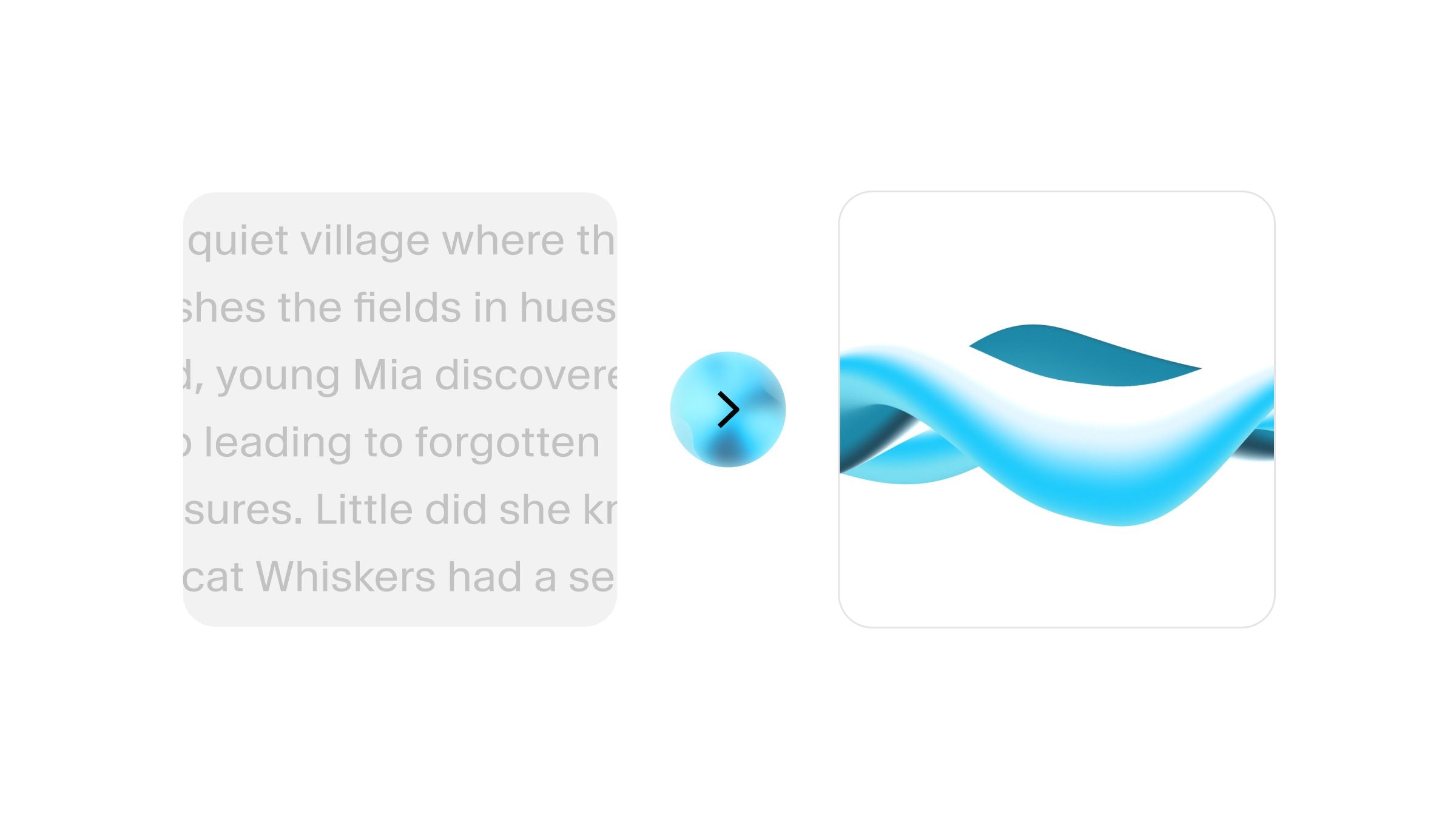
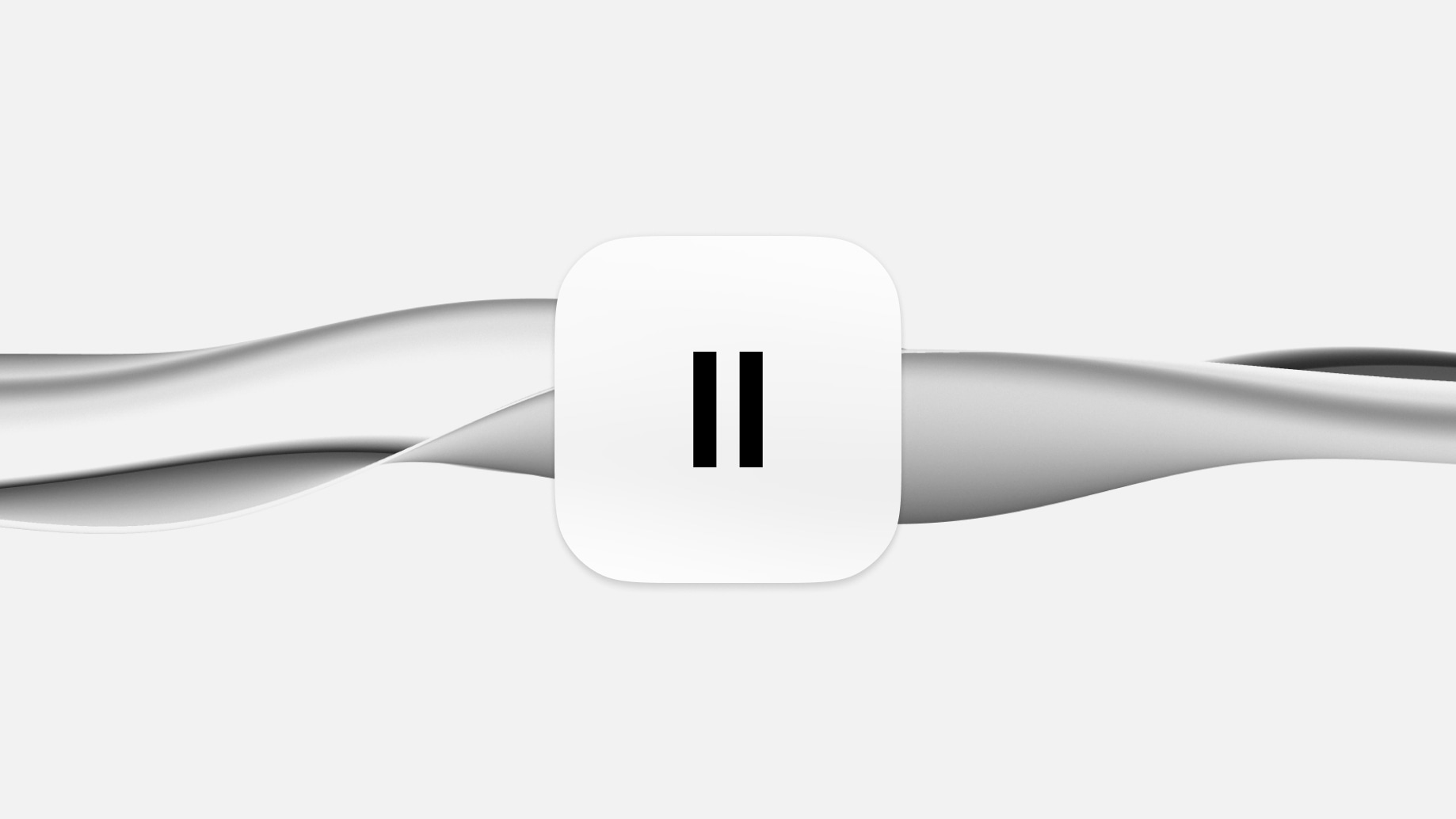


.webp&w=3840&q=95)