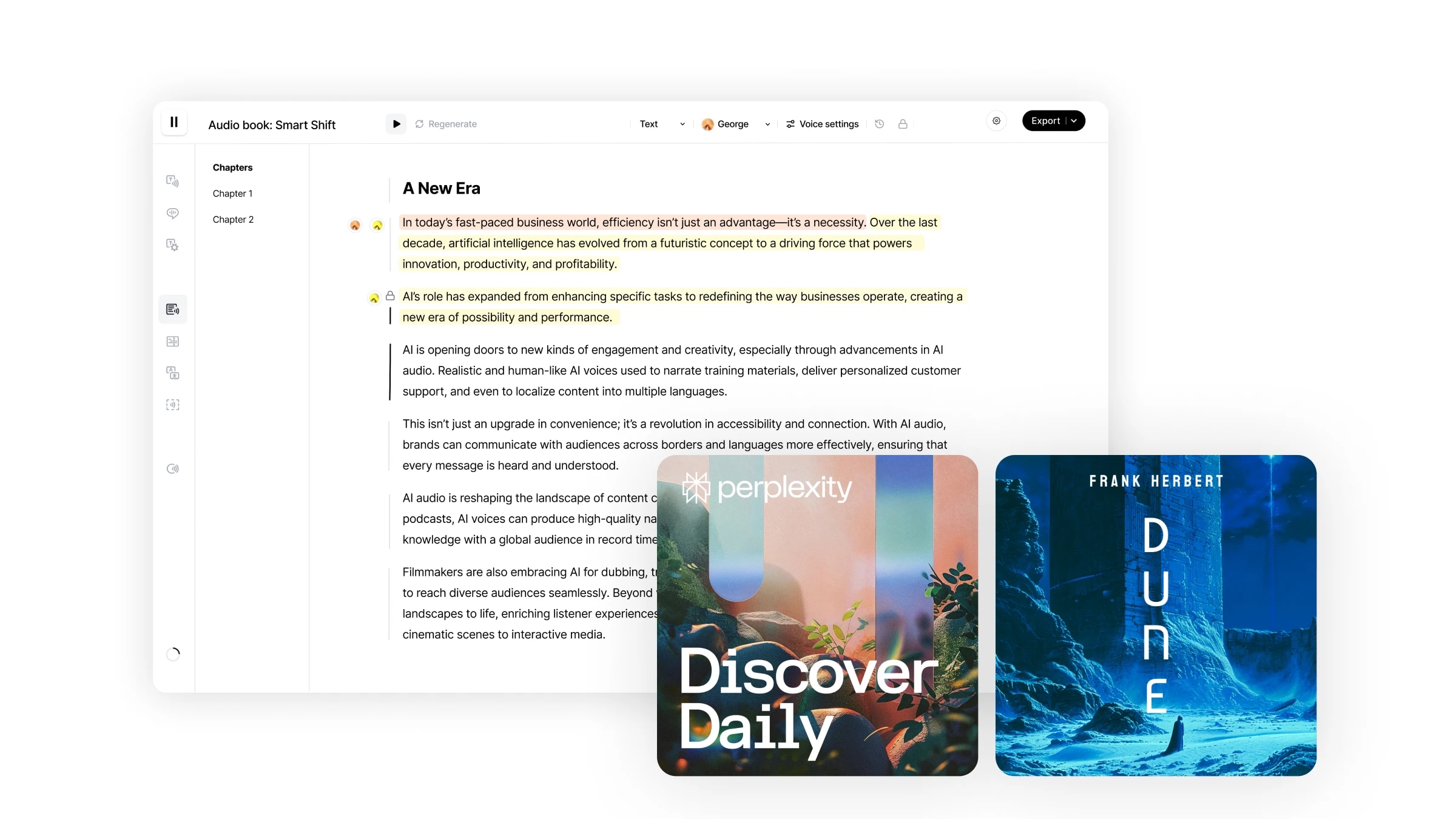
Your complete workflow to edit videos and audio, add voiceovers and music, transcribe to text, and publish narrated, captioned productions
Customize your virtual assistant with hyper-realistic speech output.
The best smart assistants communicate in a natural and engaging way. Whether you're building an AI agent for customer service, home automation, or any other use case, its voice plays a huge role in shaping the user experience. With ElevenLabs, you can forget about robotic, monotone voices and craft an assistant that sounds genuinely lifelike.
Have you ever had a conversation with an AI that felt cold and mechanical? It’s not a great experience, even though robotic speech output was seen as the norm just a few years ago.
Nowadays, users expect voice assistants to sound less like a machine reading text and more like a human agent with emotion, personality, and warmth. Whether it's a friendly voice for customer service or a calm, reassuring tone for accessibility applications — personalization makes all the difference.
Customizing your assistant’s voice can improve user trust, increase engagement, and provide a memorable experience. With ElevenLabs’ text to speech, you’re not stuck with generic voices. You can shape your AI agent’s speech to match your needs, brand, or even your own voice.
In this article, we review the key benefits of using ElevenLabs as the voice behind your smart assistant and explain how to integrate the platform in a few easy steps.
Let’s dive in!
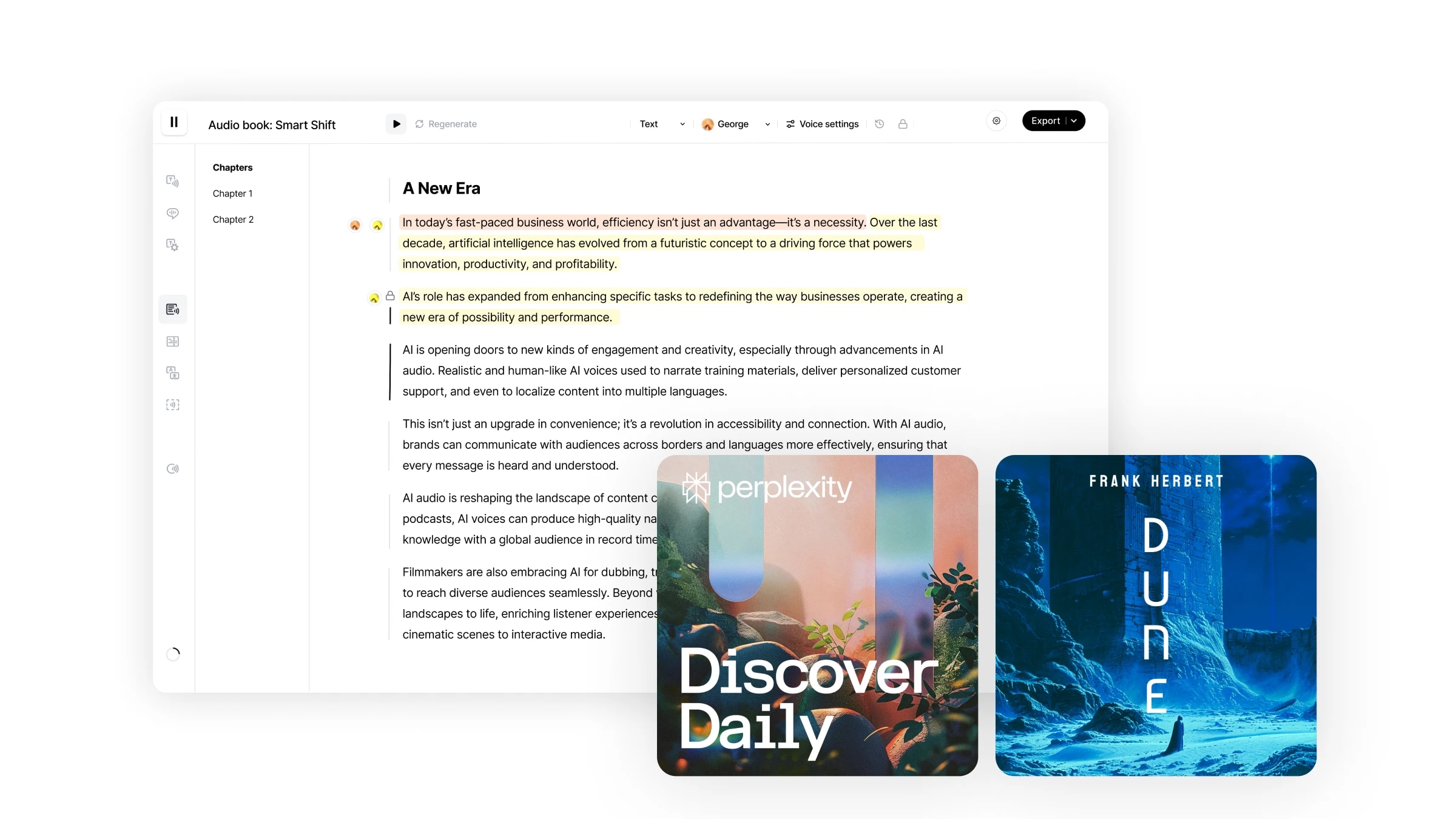
Your complete workflow to edit videos and audio, add voiceovers and music, transcribe to text, and publish narrated, captioned productions
The quality and personalization of your smart assistant can make or break the user experience.
As a leading text to speech platform, ElevenLabs offers a range of powerful tools designed to make AI-generated voices more realistic, adaptable, and expressive. These features help developers bring their assistants to life with voices that sound natural and engaging.
ElevenLabs is known for its realistic speech synthesis capabilities, which generate audio output that flows like real human conversation. The AI understands natural speech patterns and adjusts intonation for smooth delivery. As a result, you get a voice that sounds like an actual person, not a monotone robot.
Do you want your assistant to sound like you? Or maybe you would like it to speak in a specific brand voice? ElevenLabs’ voice cloning feature lets you replicate a voice by uploading a quick audio recording. You can also tweak pitch, speed, and other characteristics to fine-tune how your assistant speaks.
If your assistant needs to communicate with users in different languages, ElevenLabs can serve as its built-in translator. The platform supports over thirty commonly spoken languages and various accents, allowing real-time localized interactions without sounding awkward or mismatched.
A mediocre voice assistant reads words. A great one conveys meaning through tone and inflection. Whether your AI needs to sound excited, empathetic, or authoritative, ElevenLabs can inject the right emotion into its speech to match the context of the conversation.
For those building AI applications, ElevenLabs understands the challenge of dealing with complex systems. Fortunately, the platform offers a straightforward TTS API that makes it easy to generate speech on demand, making the integration process one less thing to worry about.
.webp&w=3840&q=95)
Bringing ElevenLabs into your AI assistant is a simple process, but getting the details right is key to making your assistant feel natural. Here’s how to build a conversational AI application with ElevenLabs’ TTS API:
First things first, what kind of voice suits your assistant best? A friendly, conversational tone works great for customer service, while a confident, clear voice may be better for business applications. ElevenLabs offers a variety of voices, so take the time to choose one that aligns with your assistant’s purpose and is most likely to resonate with your users.
To start using ElevenLabs, you will need to integrate its API into your project. Here’s a basic outline of what that involves:
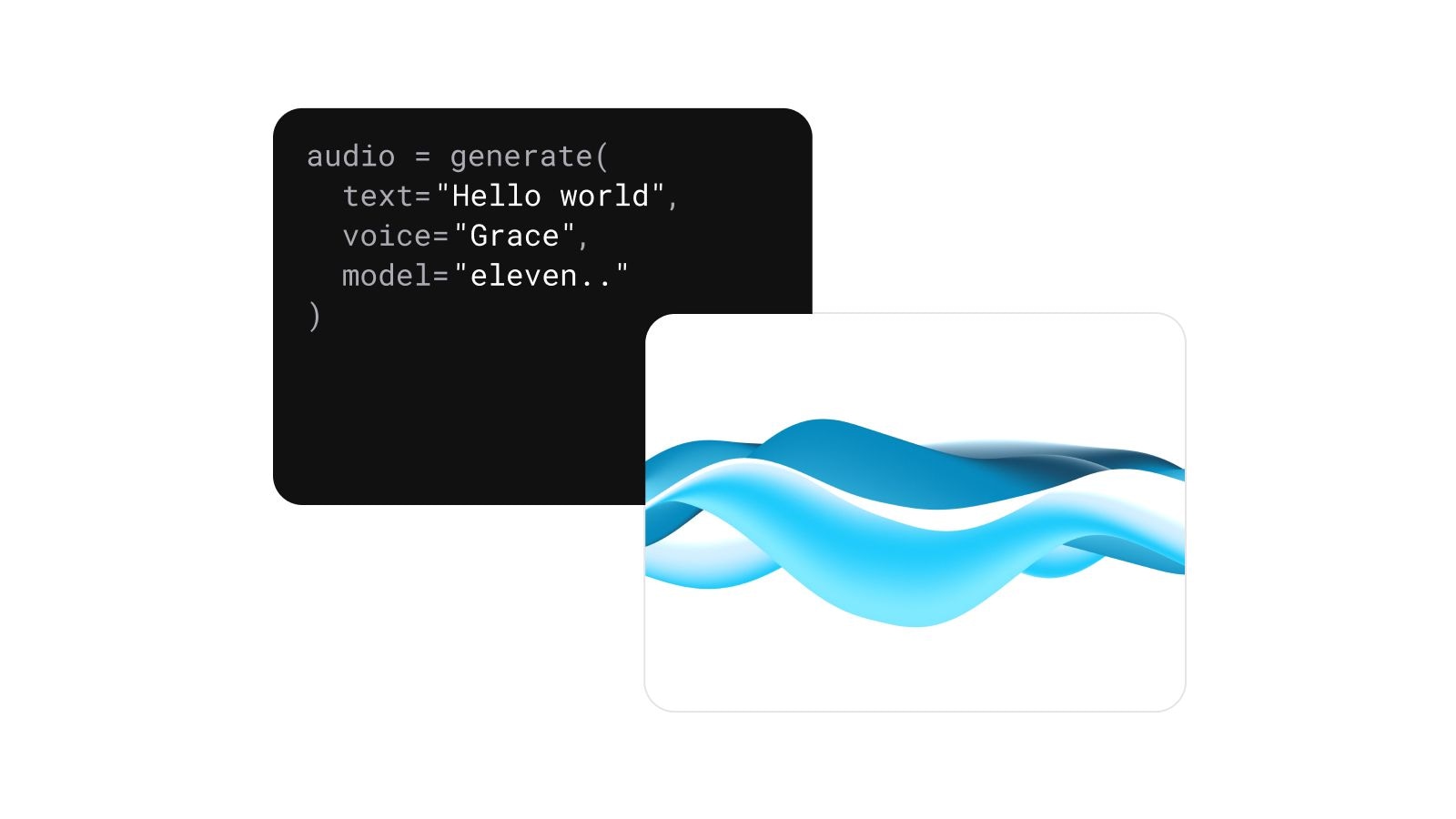
Easily integrate our low-latency Text to Speech API and bring crisp, high-quality voices to your applications with minimal coding effort
Once your assistant is up and running, fine-tuning voice attributes can greatly improve its sound. Adjust the pacing to enhance clarity, tweak pronunciation for accuracy, and experiment with emotional tones for personalization. Even small changes can make interactions feel significantly more natural.
After launching your assistant, remember to monitor progress and refine speech output. Regular testing allows your assistant to sound more natural over time and deliver responses that align with your brand or use case. Gather user feedback, analyze interactions, and make adjustments to keep refining its speech patterns.
For additional information and feature breakdowns, check out ElevenLabs for conversational AI.
Instead of seeing your smart assistant as a mere tool, think of it as a digital personality that users interact with daily. With ElevenLabs, you can shape that personality to be engaging, expressive, and uniquely suited to your needs. Whether you’re creating an assistant for business, accessibility, or personal use, the ability to control and refine its voice gives it a competitive advantage over countless other tools.
Once you’ve launched your assistant, remember to test and refine it. With the right tweaks, your assistant can sound warm, confident, playful, or even like you. As AI voices continue to evolve, the possibilities for creating realistic, dynamic assistants will only grow.

Add conversational agents to your web, mobile or telephony in minutes. Our realtime API delivers low latency, full configurability, and seamless scalability.

Adding a human touch to automation.

It’s time to redefine what virtual assistants can do.
Powered by ElevenLabs Agents