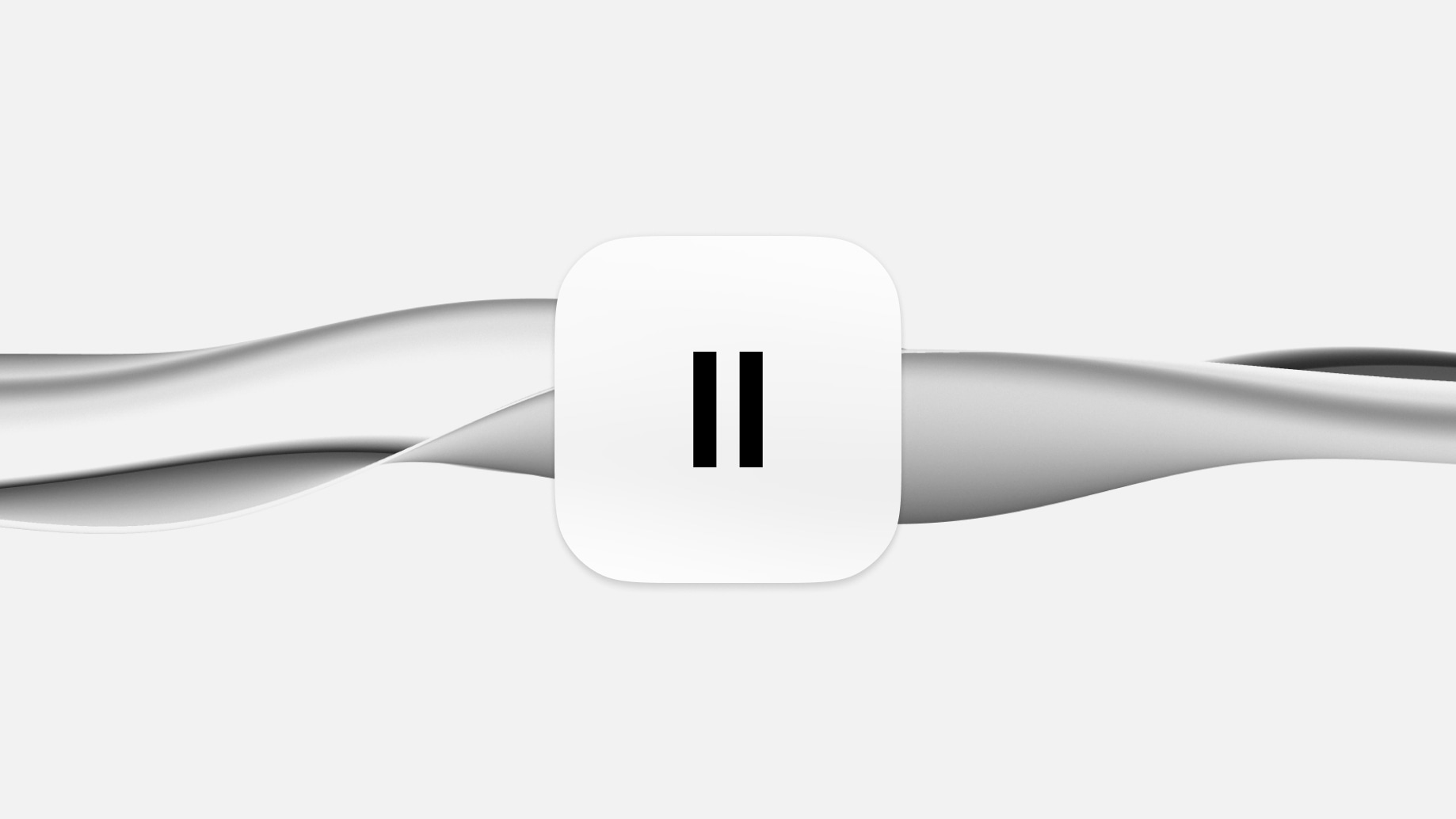How to convert text to MP3
Learn how to convert text files to audio effortlessly with text to speech tools like ElevenLabs.
In today's on-the-go world, audio content is becoming increasingly popular. The average podcast listener spends 7 hours per week listening to their favorite podcasts, while audiobooks are the fastest-growing segment within the book publishing industry.
It’s easy to understand why audio content is taking over. Whether driving, exercising, or simply multitasking, listening to MP3s allows us to absorb information hands-free.
However, not all written content is readily available in audio format. That's why learning how to convert text to MP3 can open up a world of possibilities when it comes to accessing content.
Thanks to advanced text-to-speech technology like ElevenLabs, converting typed or scanned documents into natural-sounding audio files is easier than ever before. In just a few clicks, you can turn blog posts, news articles, ebooks and more into natural-sounding MP3 files playable on smartphones, computers and MP3 players.
In this article, you'll learn a step-by-step process for using text-to-speech to turn written content into audio MP3s, as well as what to look for in a text-to-speech provider.
A step-by-step guide to converting text to MP3 files

Once you’ve signed up for ElevenLabs, converting text to MP3 is as simple as 1, 2, 3: input your text, customize voice settings, and export and download the MP3 file.
Let’s take a closer look at each of these steps.
Input your text
The first step in the conversion process is to input your text into the converter. Either type directly into the provided script field or upload text documents, such as a txt file, in Word, PDF or other formats.
Whether you’re looking to convert text from a short paragraph or a full-length novel, ElevenLabs has you covered.
Customize voice settings
Once you’ve input your text, the next step is to customize your voice settings. You can adjust settings such as speed, pitch, and volume to create a personalized audio experience. Whether you want soothing bedtime stories or energetic narration the choice is yours. And don’t forget to select the appropriate language for clear and effective communication.
Export and download MP3 file
Having entered your text and adjusted your voice settings, you can now use the text-to-speech MP3 feature to convert and download your audio file. Simply select MP3 as your desired format and click convert. Your text is now an audio file.
Once your text has been converted, click on the ‘Download’ button to save your MP3 file.

Top tips for text to speech MP3 conversion
Creating a high-quality audio file from text involves more than just converting the text to speech. It requires attention to detail and an understanding of how to enhance the clarity and impact of the audio.
Here are 5 tips to ensure your MP3 files sound professional and effectively engage your audience.
- Minimize background noise: Choose a text-to-speech service that offers noise reduction features or ensure your recording environment is as quiet as possible. Background noise can distract listeners and diminish the professionalism of your content.
- Optimize speaking rate: Adjust the speaking rate to suit your content's purpose. For educational or detailed content, a slower rate may improve comprehension. For dynamic or promotional content, a faster rate might convey excitement. Always aim for a natural, conversational pace.
- Focus on pronunciation and emphasis: Use ElevenLabs’ customization features to fine-tune pronunciation and emphasize critical points. Correct pronunciation ensures your message is clear, while strategically choosing which parts to emphasize helps to engage your audience and highlight key information.
- Regularly update and customize voice settings: Stay informed about the latest updates and features of your chosen text-to-speech service. Regularly experiment with different voices and settings to find the best match for your content and audience.
- Test audio quality on multiple devices: Before finalizing your audio file, listen to it on various devices, including smartphones, tablets, and desktop computers. This ensures your audio is clear and impactful, regardless of how your audience accesses it.
By following these tips, you can produce MP3 files that not only convey your written content effectively but also provide a professional and engaging listening experience. Quality audio files can significantly enhance your content's accessibility and appeal, making your message resonate with a broader audience.
Examples of text to MP3 with ElevenLabs
Check out the following examples showcasing how creators can use ElevenLabs to turn text into MP3 files.
How text to MP3 conversion works
Text to MP3 conversion uses text-to-speech (TTS) technology, which turns written text into audible speech. This process works as follows: analysis, interpretation, and digitization.
First, TTS systems analyse the text before breaking it up into phonetic units called phonemes, the most granular components of spoken language. Identifying these fundamental sounds allows the software to accurately determine pronunciation. In other words, to interpret how the text should sound.
After phonetic decoding, TTS engines leverage artificial intelligence to digitize speech. Sophisticated algorithms, trained on extensive human speech data, mimic the cadence, tone and rhythm of natural dialogue. This synthesized audio is then matched to the phonetic transcription to generate seamless and human-like speech.
SSML plays a crucial role in certain TTS tools. SSML is a markup language that allows users to control aspects of speech such as pronunciation, volume, pitch, and rate. It enables finer control over the output, making the audio more engaging and easier to understand. For instance, you can emphasize certain spoken words, adjust the speaking rate for clarity, or insert pauses for a natural flow.
Thanks to machine learning and AI advancement, modern TTS tools like ElevenLabs understand linguistic context, emulate emotion, and can adapt to diverse languages. This results in strikingly realistic speech output.
What to look for in a text-to-speech tool
When converting text to MP3, it's vital to select a leading text-to-speech tool that boasts advanced yet user-friendly features. This will significantly enhance the final audio product while making the process as easy as possible. This section explains which features are a must-have when picking your text-to-speech tool.
- Voice selection: Access to various voice options, including different genders and age groups, allows you to create MP3 files that align with your content’s tone and intended audience.
- Audio format flexibility: While MP3 is widely used, having the option to convert to other audio formats like WAV files can also be beneficial, depending on your project's requirements.
- Artificial intelligence enhancements: Some platforms use AI to improve the naturalness of the speech, making the audio sound more like a human and less like a computer-generated voice.
- Multiple language support: Choose tools that offer a wide range of languages and dialects. This is essential for reaching a global audience or catering to specific linguistic groups.
For an advanced text-to-speech solution that encompasses these features and more, consider utilizing ElevenLabs' text-to-speech tool. With its comprehensive functionality, including multiple language support, voice selection options, flexible audio formats, and AI enhancements, ElevenLabs provides an optimal solution for your text-to-speech needs.
The benefits of converting text to audio files
Transforming text into audio files, such as MP3s, provides a wide range of benefits for content creators. These include the following.
Enhances accessibility
Text-to-MP3 conversion makes information more accessible. For example, by allowing individuals with visual impairments or reading challenges to easily access articles, books, or even their emails. Audio files also cater well to auditory learners, offering an alternative method for consuming educational content.
Facilitates E-learning
E-learning is more popular than ever. With audio files, students can learn anywhere, anytime. They can listen to their lessons while on the move, allowing them to fit learning into their busy schedules.
Promotes versatile content creation
Converting text to MP3 using text-to-speech technology helps content creators produce better, more versatile content. For example, you can create realistic and professional voiceovers for your videos without having to hire a voice actor.
Boosts content consumption
Many people struggle to find the time to read. However, they can easily consume audio content while on the move—whether they're commuting or doing the dishes. Converting written text to MP3 audio files ensures that content can effectively reach a broader audience, more conveniently.
Converting text to MP3 for commercial use
If you plan to use the audio files for commercial purposes, pay careful attention to:
- Copyright and licensing: Ensure that the text-to-speech service provides clear information about the audio files' usage rights. Check if you need to attribute the service or if there are any restrictions on commercial use.
- Quality and clarity: High-quality audio is crucial, especially for professional or commercial use. Opt for services that offer high-resolution audio files and noise-reduction capabilities to ensure your content is clear and professionally presented.
- Customization capabilities: The ability to adjust speech rate, pitch, and emphasis is vital for creating engaging and impactful audio content. Services that offer SSML support provide a higher degree of control over these aspects.
In conclusion, leveraging the advanced features of text-to-speech services can significantly elevate the quality of your MP3 files. By considering factors like language support, voice variety, format flexibility, and the specifics of commercial use, you can create audio files that meet your exact needs and resonate with your intended audience.
Final thoughts
Converting text to MP3 is easier than ever with text-to-speech tools like ElevenLabs. This technology not only breaks down barriers to information but also opens up new opportunities for content creators to reach and engage with their audiences in innovative ways.
By converting text to MP3, businesses, educators, and content creators can significantly enhance the value and reach of their written materials.
FAQs
Explore articles by the ElevenLabs team

Unpacking ElevenAgent's Orchestration Engine
A look under the hood at how ElevenAgents manages context, tools, and workflows to deliver real-time, enterprise-grade conversations.