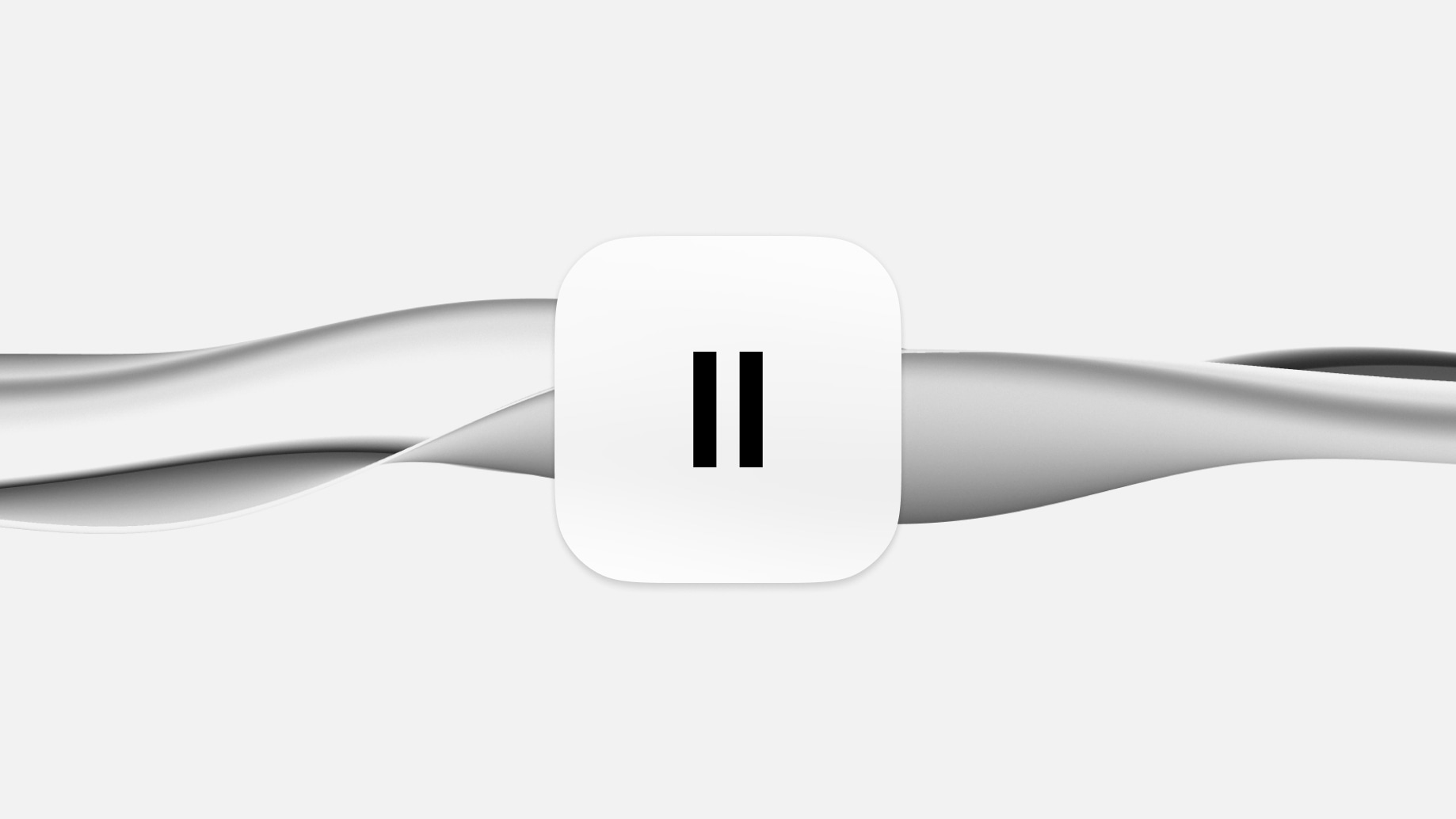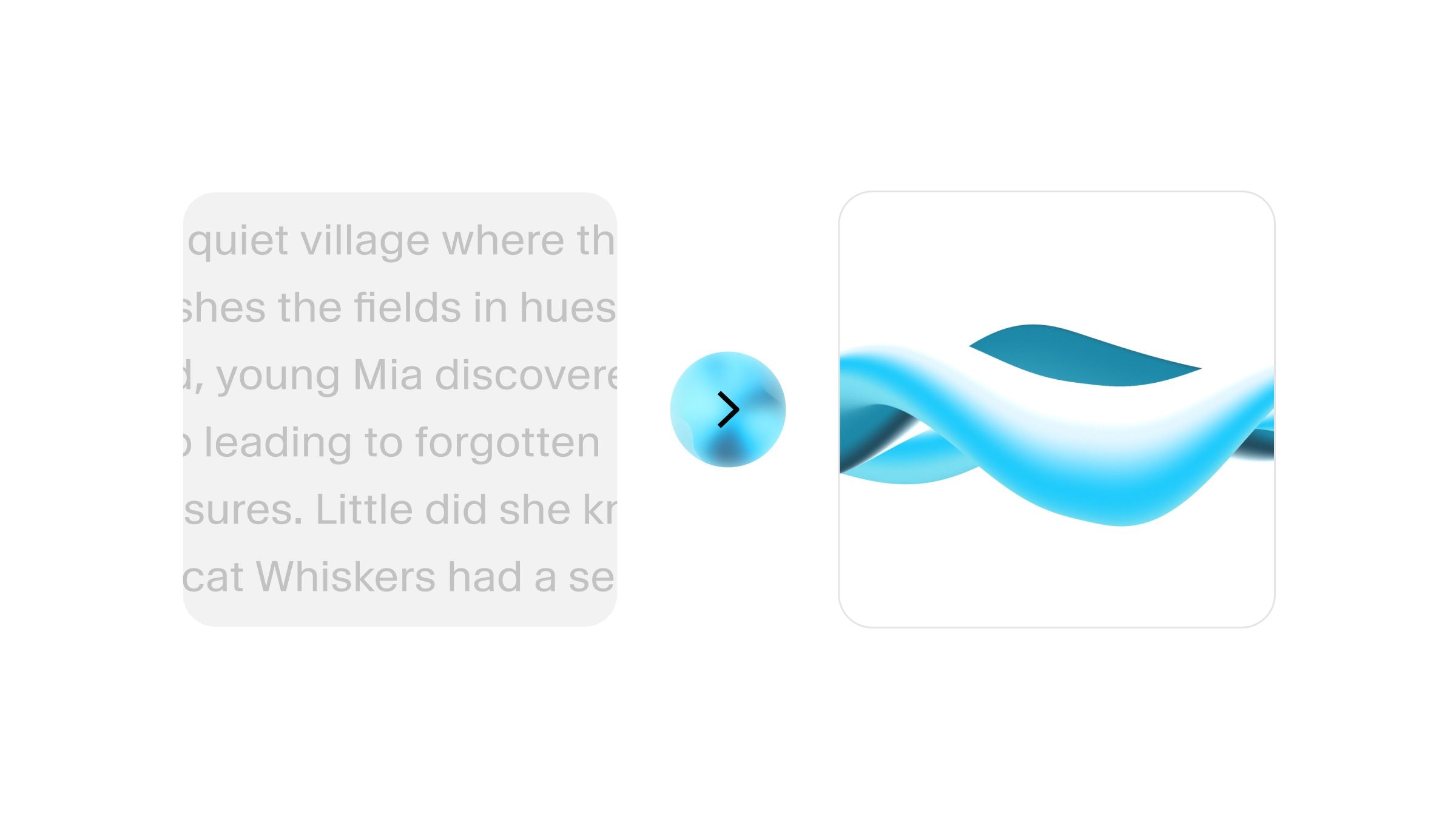
Best Alternatives to HeyGen
Learn all about HeyGen, a groundbreaking AI tool that makes it easier than ever to create professional looking videos.
HeyGen is an AI-powered video creation platform that simplifies the process of making professional-quality videos. In this article, we'll explore HeyGen's features and reveal how it's changing video marketing and content creation.

HeyGen: A Brief Overview
HeyGen is an AI video platform that has redefined video creation. This tool uses AI to provide users with a streamlined approach to producing high-quality videos.
Its goal? To enable users to create professional-looking videos with minimal effort, regardless of their video editing expertise (or lack thereof).
HeyGen's Unique Features
While HeyGen isn’t the only video creation tool out there, it’s arguably the easiest to use. It provides features like:
- AI-powered text-to-speech
- Customizable avatars
- An automated professional video editor
These functionalities make it incredibly efficient for users to produce videos that would typically require extensive editing skills and time.
Transforming Video Creation
HeyGen democratizes video production. It offers an accessible platform for creating explainer videos, marketing content, and training materials.
This is particularly beneficial for small businesses and individual creators who may not have the resources for professional video production. By simplifying the video creation process, HeyGen opens up new opportunities for effective and engaging digital storytelling.
Creating Videos with HeyGen: A Step-by-Step Guide
Unsure how to create AI videos with HeyGen?
Don't worry. Creating engaging videos with HeyGen is a straightforward process, even for those with little to no video editing experience.
Here's a step-by-step guide:
- Starting Your Project:
- Begin by logging into HeyGen and selecting the option to create a new video. You'll be guided to a user-friendly dashboard where you can start your project.
- Choosing a Template or Starting from Scratch:
- HeyGen offers a variety of templates suited for different video types. Choose a template that aligns with your vision or start from scratch for a fully customized experience.
- Scripting and Storyboarding:
- Draft your video script directly in HeyGen. The platform's AI can assist in refining your script for clarity and engagement. Then, storyboard your video, visualizing how the script translates into visual elements.
- Customizing Visual Elements:
- Utilize HeyGen's library of visual assets to add images, videos, and custom avatars. You can also adjust colors and fonts to align with your brand identity.
- Incorporating AI-Driven Features:
- Leverage AI-powered tools like text-to-speech for realistic voiceovers and AI avatar creation for personalized characters in your video.
- Editing and Refining:
- Edit your video with HeyGen's intuitive tools. Trim clips, adjust timings, and add transitions effortlessly.
- Adding Music and Sound Effects:
- Choose from HeyGen's collection of background music and sound effects to enhance the emotional impact of your professional videos.
- Final Review and Adjustments:
- Review your video, making any final tweaks to ensure it meets your standards and conveys your message effectively.
- Rendering and Sharing:
- Once satisfied, render your video within HeyGen. After rendering, you can download your video or share it directly to social media platforms or other digital mediums.
By following these steps, you can create professional and engaging videos with HeyGen, harnessing the power of AI to bring your creative vision to life effortlessly.
Best Practices for Creating Engaging Videos With HeyGen
Want to take your HeyGen videos from good to great? Follow the best practices listed below and you won't go wrong.
Focus on a Clear Message
Before you start creating with HeyGen, define the core message of your video. What do you want to convey? What’s your goal? Are you trying to educate, entertain, or inspire?
This clarity will guide your scripting, design choices, and ensure that every element of your video contributes to the overall objective.
Create High-Quality Scripts
The script is the backbone of your video. Spend time crafting a compelling narrative. HeyGen's AI tools can assist in refining your script, but you should still be guided by your own creativity and understanding of your target audience.
Leverage AI-Powered Tools Wisely
HeyGen offers AI-driven features like text-to-speech and avatar customization. Use these tools to add uniqueness and professional flair to your videos. However, balance AI-generated content with a human touch to maintain authenticity and relatability.
Keep It Visually Appealing
The visual appeal is crucial. Utilize HeyGen's extensive library of images, videos, and customizable avatars to create visually stunning content. Ensure that the visual elements align with your brand and message for a cohesive and engaging experience.
Optimize for Your Audience
Understand the preferences of your target audience. Customize your video's style, pace, and content to resonate with them. HeyGen's versatility allows for customization, ensuring that your video appeals to the specific tastes and interests of your audience.
Incorporate Engaging Audio
Audio elements, such as background music and sound effects, will significantly enhance your video’s impact. Choose audio that complements the tone and pace of your content. HeyGen's library provides a range of options to suit various moods and themes.
Ensure Mobile-Friendly Content
With people increasingly consuming video content via mobile, ensure your videos are optimized for mobile viewing. This includes considering aspect ratios, text size, and the overall design to ensure clarity and engagement on smaller screens.
Test and Iterate
Finally, use feedback and analytics to refine your approach. HeyGen makes it easy to modify and re-render videos, allowing you to test different versions and continuously improve the effectiveness of your video content.
Implementing these best practices with HeyGen will help you create engaging and impactful videos, maximizing your content’s potential.
HeyGen Video Creation Use Cases
HeyGen's versatility makes it a valuable tool for video creation. Its AI-powered features provide solutions for a range of different scenarios, from marketing to education. Here are just a few examples of use cases where HeyGen excels.
Marketing and Advertising Videos
Businesses can use HeyGen to create captivating marketing videos. These can range from product demos to promotional content. HeyGen's AI technology ensures that these videos are not only high quality but also tailored to engage the target audience effectively.
Educational and Training Videos
Educators and trainers can leverage HeyGen to develop instructional and training videos. The platform's ease of use allows for the creation of clear, informative content, ideal for explaining complex topics in a simple and engaging manner.
Explainer Videos for Products and Services
HeyGen is an excellent choice if you want to create explainer videos that simplify and highlight a product/service’s features. Creating an explainer video can increase understanding and engagement, particularly for new or complex offerings.
Personalized Content for Social Media
Creators looking to make a mark on social media can use HeyGen to produce unique and personalized content. The platform's AI capabilities allows you to create videos that stand out in crowded social media feeds, catering to the ever-evolving trends of digital platforms.
Internal Communication Videos
Companies can use HeyGen to create AI videos for internal communications, such as informative videos about new policies. This is particularly useful for large organizations looking to spread information throughout their workforce efficiently and engagingly.
Customer Testimonials and Case Studies
HeyGen can transform customer testimonials and case studies into compelling video narratives. These videos will effectively showcase the impact of a product or service, adding authenticity to marketing efforts.
Event Recaps and Highlights
Organizations can use HeyGen to create engaging videos recapping an event. Whether it's a corporate event, webinar, or conference, the platform can help in summarizing the key moments and messages in an engaging format.
HeyGen Versus Other AI Video Generation Tools
Want to know how HeyGen compares to other top AI video creation tools? Check out the table below.
Each tool has its unique strengths and weaknesses. HeyGen, for instance, excels in personalized avatar creation and is user-friendly for beginners, making it a versatile choice for various video types.
Tools like Filmora and DeepBrain offer a good range of AI tools and innovative features, but may lack in certain aspects like interface polish or have a steeper learning curve. Veed.io and Synthesia are excellent for beginners and specific use cases like presentations, respectively, but have their own limitations.
Elai.io and Runway stand out for realistic avatars and high-quality video generation, but may require additional costs for certain features or have a learning curve. Lumen5 is great for text-to-video conversion, but lacks AI voiceovers.
Meanwhile, InVideo offers a hands-on approach with a wide range of media but reserves the best libraries for higher-tier memberships.
Overall, the choice of tool depends on specific needs, such as the type of videos you're creating, your skill level, and your budget.
Final Thoughts
HeyGen is one of the best AI-powered video creation tools currently on the market. Its ability to seamlessly integrate advanced AI features with user-friendly design makes it an ideal choice for both beginners and experienced creators.
HeyGen's personalized avatar creation, automated video editing, and versatility in catering to various video needs highlight its potential to revolutionize the way videos are produced.
If you’re looking to craft engaging and professional-quality videos with ease, then we recommend you give HeyGen a go.
Looking to create AI-powered voiceovers to accompany your HeyGen videos? Sign up for ElevenLabs today.
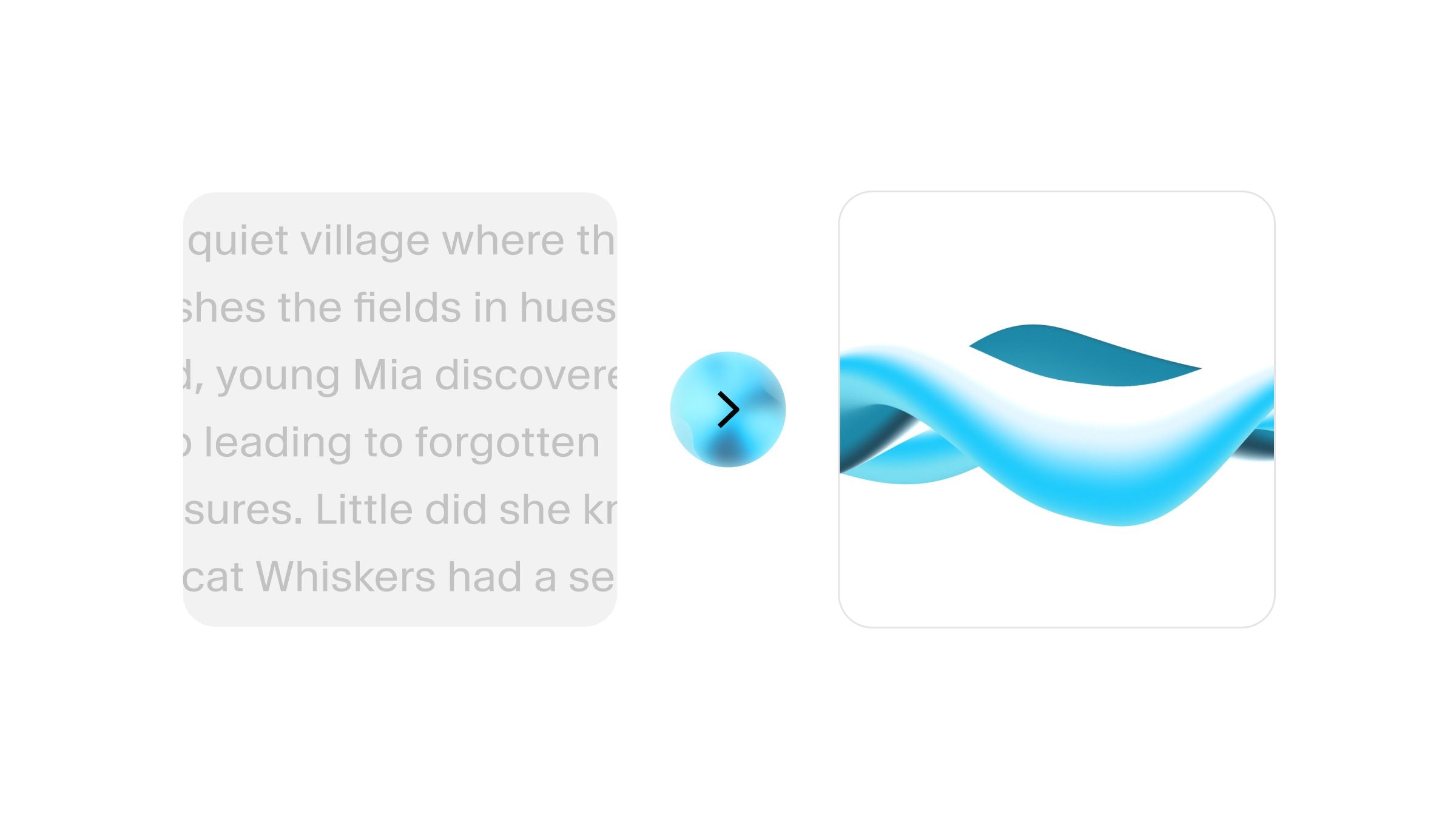
FAQs
Explore articles by the ElevenLabs team
.webp&w=3840&q=95)
Create YouTube videos using AI voices & text to speech in 2025
This article is your ultimate guide to creating YouTube videos using AI text to speech software. Here, we'll delve into the benefits of going faceless online, plus the best tools you need to generate quality output.

ElevenLabs Agent Skills
We’re introducing ElevenLabs Agent Skills, a collection of agent skills to enable you to build faster with ElevenLabs.