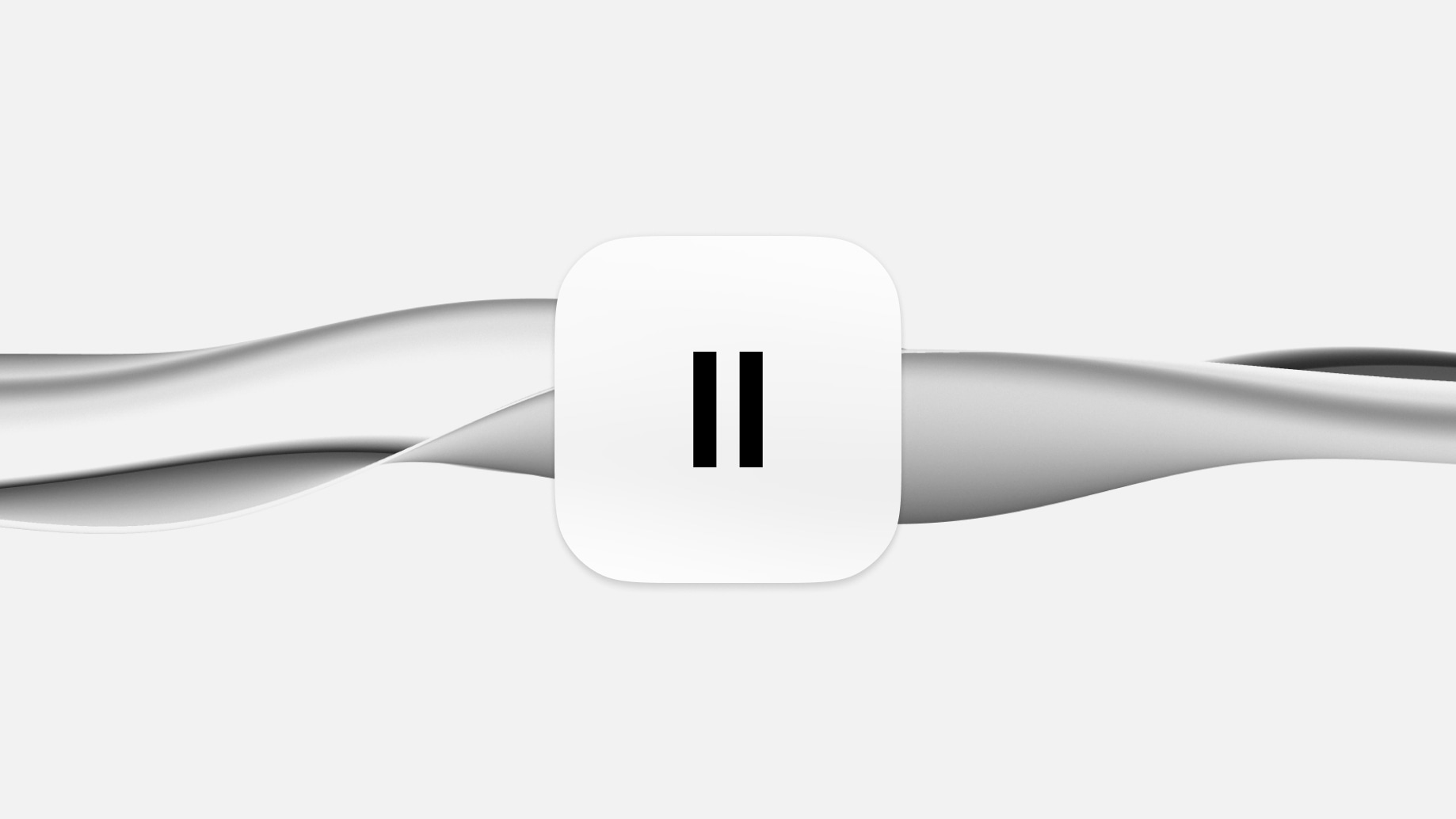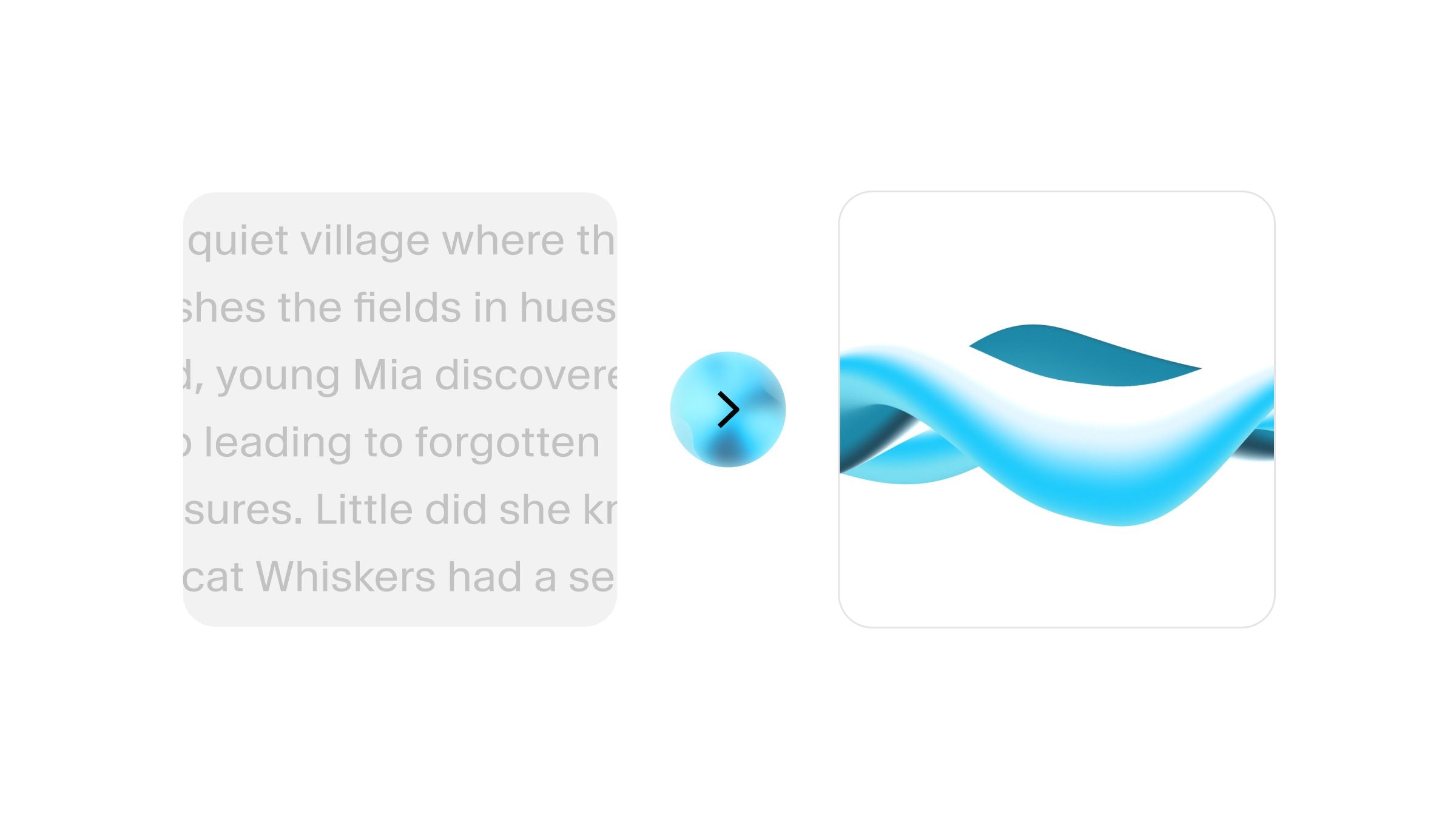
Descript: Everything You Need To Know
Descript is revolutionizing video and audio editing. Learn how it works, how much it costs, and why it's so powerful
Descript is a groundbreaking audio and video editing platform that has transformed the way content creators approach the editing process. It combines advanced AI technology with a user-friendly interface to offer a suite of tools that simplify the production of podcasts, videos, and other multimedia projects.
At its core, Descript is designed to make editing audio files in English (and video files) as easy as typing text. Users can edit audio and video files by editing the transcribed text, a feature that not only saves time but also democratizes content creation, making it accessible to creators of all skill levels. Descript empowers users to create professional-quality content with unprecedented ease and efficiency.
In this article, we'll explore Descript's core features, pricing, and pros and cons.
Descript: A Comprehensive Overview
Descript makes it as easy to edit a video or audio file as it is to edit a text document. This AI-powered audio/video editor combines transcription, screen recording, publishing, and full multitrack editing.
For content creators such as podcasters or filmmakers, Descript proves extremely helpful as it saves time and aids in producing high-quality content. Its Script Editor removes filler words, fixes spaces between words, and detects transcription errors.
Meanwhile, the timeline editor offers advanced audio editing features, working seamlessly with your text script so changes in one affect the other. Plus, you can collaborate with others on your projects online, similar to using a shared document on Google Docs.
Descript continually improves, with frequent updates and the addition of new features to meet the evolving needs of podcasters and video creators, particularly in an ever-changing landscape. It has also driven its meteoric growth in recent years by collaborating closely with customers and engaging with the community through platforms like Discord, Creator HQ, and live events.
Descript's Core Features
Descript aims to replace old-school recording and editing software by making it feel like you're using a word processor (like Microsoft Word) for audio and video editing. It gives you precise control over your editing work by letting you handle audio and video tracks separately for each person in a recording.
Plus, it has a range of advanced video editing tools like a green screen background editor, which lets you change the video background easily, and AI eye contact, which helps make it look like you're looking right at the camera.
Here are some of Descript's most notable features.
AI-Powered Transcription
Descript's AI-powered transcription accurately transcribes speech with about 90% accuracy, saving users a ton of time. This intelligent AI technology can differentiate between different voices and swiftly transcribe both long and short conversations. In Descript, every editing job starts with this transcription, setting the foundation for subsequent editing steps.
For video projects, the platform offers the following features:
- An AI script editor which enables automatic transcript generation directly from screen recordings or the media library.
- Users can transcribe either individual or multiple tracks, depending on their project's needs.
- However, if you want the most accurate transcription possible, you might have to pay an additional fee.
Overdub Voice Cloning
Overdub is a feature that uses AI voice cloning to replace incorrect audio, or things that sound awkward. You can train Overdub to sound like your own voice, capturing different emotions, which is great for making voice content that sounds just like you.
To create an Overdub voice, you can either choose from a list of existing voices or use your voice data to make a unique, personal voice. Currently, Overdub offers voices in English, and these Overdub voices can express a range of emotions, fitting different types of content.
Overdub isn't always perfect, but it's really helpful for saving time, saving you from having to re-record audio for minor modifications or corrections.
Screen Recording
.webp&w=3840&q=95)
Descript's screen recording feature lets you record detailed video presentations or tutorials. To start a screen recording, you just select the screen option in the record panel and set it up how you need. This tool can record your computer's sound, your microphone, and your camera all at the same time, so you get a full video recording of your presentations or tutorials.
Descript offers different audio recording modes such as 'Record into script', 'Replace selection', and 'Record new layer'. If you're doing complex editing, you can handle separate audio tracks for each input you're recording, like your camera or your computer's sound. Screen recordings captured with Descript can go straight into your projects as audio recordings. The software automatically labels speakers for different audio inputs, making sure you don't lose any information if the recording stops suddenly.
How to Edit Audio and Video With Descript
Descript changes the way we edit by using a word-processor style for audio, like a script, and PowerPoint-style scenes for video. These are displayed on the scene rail and active scene panel. When you change any word in the script, the audio or video changes right away to match.
Furthermore, Descript provides advanced features such as:
- Recording multiple tracks from different places at the same time.
- 'Add Scenes by Active Speaker', which helps manage different camera views.
- A huge collection of stock media to make your projects even better.
Getting used to Descript's frequent updates might take a little time, but they consistently make Descript an even stronger audio editor for audio and video production (such as podcast editing and making YouTube videos).
Text-Based Editing
With Descript, you can change your audio files just by editing the transcribed text from the audio. When you make changes in the text, the audio updates right away. It's got easy features like copy and paste, search, and the ability to skip parts of the script, making editing feel natural.
Descript's text-based editing capabilities makes recording, editing, and publishing straightforward, especially for those new to video or audio editing. Besides direct editing in the transcript, Descript allows you to edit in different ways, including a multitrack editor and a drag-and-drop canvas for more flexibility.
Non-Destructive Editing
Descript's non-destructive editing ensures that your original audio and video files remain safe during the editing process, even for editing videos. You can make edits by crossing out text, which preserves the original content untouched, and you can easily restore it.
While the multi-track timeline editor looks like traditional editing, Descript's process is still non-destructive, keeping your original files as they are. Plus, you can add Studio Sound to screen recordings later to make the audio better, without changing the original recordings.
Descript Pricing Plans and Options
Descript provides a variety of pricing plans for various needs.
Free plan: Offers basic editing, one hour of recording and transcription per month, and one watermark-free video export per month at 720p quality.
Creator plan: Provides more features such as unlimited recording and transcription, along with the ability to export videos at higher resolutions.
At $12 per editor per month, the Creator plan offers a generous package that includes up to 10 hours of transcription, the ability to export watermark-free 4K videos, an expanded Overdub vocabulary, and access to the first 12 search results from the stock library.
Pro plan: Includes advanced features like collaborative tools and enhanced support access.
This starts at $24 per editor per month, and provides a substantial increase in value, offering 30 hours of transcription, unlimited Overdub usage, advanced filler word removal, complete access to stock media and AI features, and a significant 300GB of cloud storage.
Custom pricing options: Available for Enterprise teams. Enterprise teams have access to all Pro features, dedicated support, single sign-on (SSO), Overdub Enterprise, and priority assistance with onboarding.
Custom pricing can be obtained by contacting Descript directly.
Integrations and Compatibility
Descript is designed to fit right into your current way of working. It works well with popular tools, like Captivate, Buzzsprout, Transistor, Castos, Riverside, and Squadcast. It can also connect to additional apps through Zapier integrations.
Descript also makes it easy for podcast creators to publish their work, with a simple one-click option to export podcasts to places like Buzzsprout, Captivate, Castos, Transistor, Hello Audio, and Podcast.co.
For advanced audio processing and editing, Descript provides some powerful integrations.
- The ability to export projects to other DAWs and editors like Pro Tools, Premiere, or Final Cut Pro.
- Preservation of all tracks, clips, and fades through non-destructive timeline export.
- Compatibility with a wide range of audio and video file formats.
- Desktop applications available for both Mac and Windows.
- A web version compatible with Chrome and Edge browsers.
Pros and Cons Of Using Descript
Descript is a powerful platform for audio and video editing, known for its innovative features and ease of use. However, like any tool, it has its strengths and areas for improvement.
Here's a brief overview:
Pros of Descript
- User-friendly interface, especially for captioning and video editing.
- Highly accurate transcription services.
- Responsive customer service.
Cons of Descript
- Interface issues, such as accidental deletions and cloud syncing delays.
- Lack of some advanced features compared to traditional editing tools.
- Transcriptions often require additional editing for full accuracy.
Final Thoughts
Descript is a powerful tool that simplifies audio/video editing and transcription, making content creation more accessible. It offers a range of innovative features such as AI-powered transcription, Overdub voice cloning, and screen recording capabilities.
While Descript is recognized for its user-friendly design, efficient editing tools, and responsive customer service, it also faces some challenges, including occasional interface issues and the need for post-editing in transcription. Overall, Descript is highly rated by users for its comprehensive features that streamline the creation, editing, and distribution of audio and video content, offering a unique and powerful solution for content creators.
Looking for another AI-powered content creation tool? Check out ElevenLab's Text-to-Speech software today.
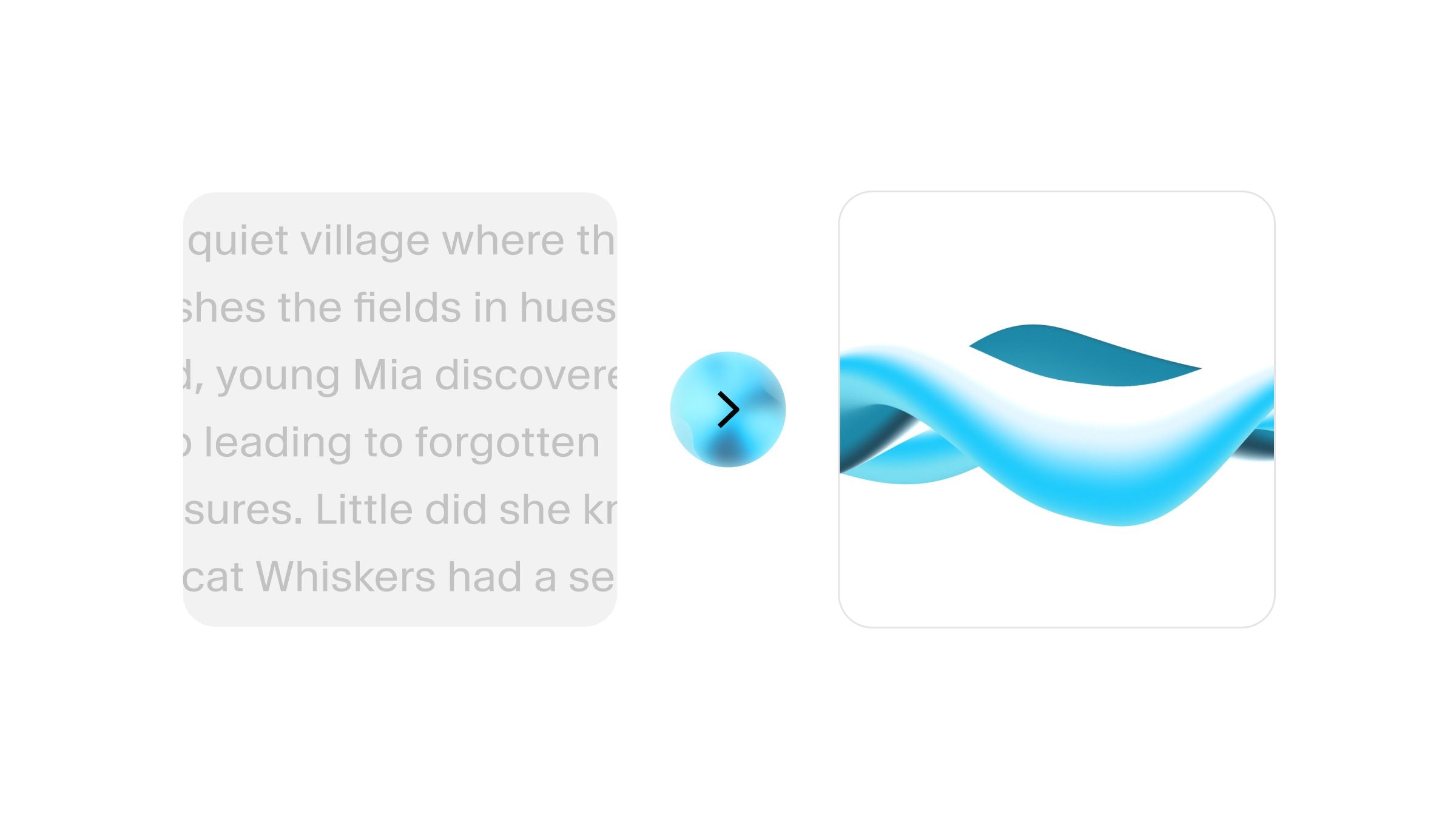
FAQs
Explore articles by the ElevenLabs team

When Humanity Meets Technology
At our London Summit on February 11th, a world-first in voice AI took place on stage.

Paris Hilton x Carl’s Jr. campaign powered by ElevenLabs
Hollywood’s creative stack is getting an AI upgrade