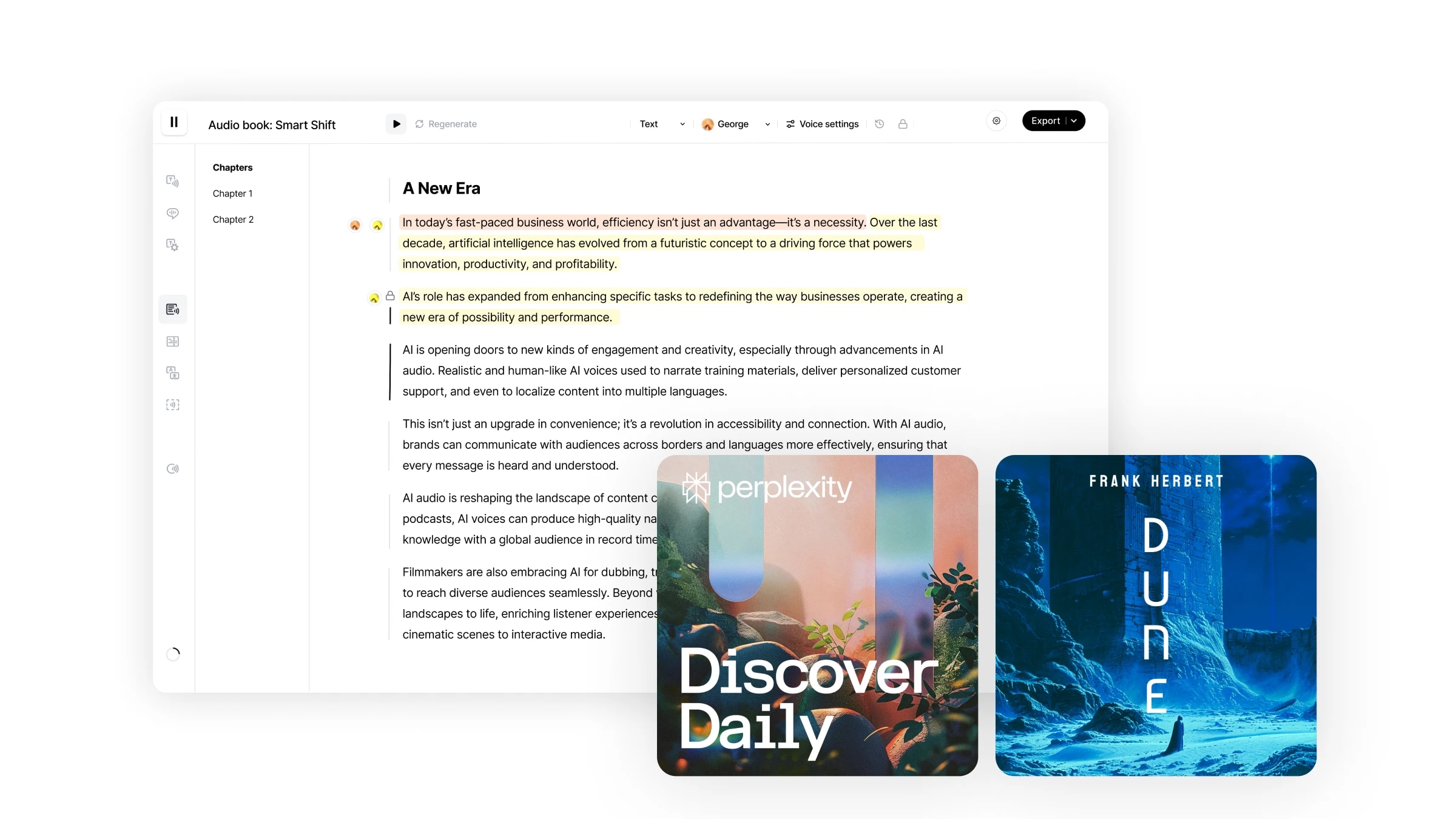
Your complete workflow to edit videos and audio, add voiceovers and music, transcribe to text, and publish narrated, captioned productions
Read PDFs aloud with tools like ElevenLabs Projects
PDF audio readers—advanced text-to-speech (TTS) apps—read PDF documents aloud. By converting PDF files, web pages, and various document formats into audio, they make text-based content accessible to a wider audience. For example, by helping individuals with visual impairments or reading difficulties consume written materials.
Tools like ElevenLabs Studio and the ElevenLabs Reader app are notable examples, providing high-quality AI-generated speech with customizable speech rates. These voice reader tools offer an intuitive interface for users, making it easy for people to listen to written content on their preferred devices, including mobile apps and web players.
This article explores what PDF audio readers are, how they work, and how you can convert PDFs into audio using ElevenLabs.
PDF audio readers use optical character recognition (OCR) to scan and convert text from PDF files and other document types into digital text.
This text is then processed by TTS engines, which generate spoken words. Users can adjust the reading speed and choose from various voices to personalize their listening experience.
Applications like ElevenLabs, Adobe Reader, and Voice Dream Reader provide additional features, such as pasting text, uploading files directly, and using chrome extensions for seamless integration with web pages.
By converting text into audio, text-to-audio PDF reader tools make it easier for individuals with visual impairments or reading difficulties to access written content. Users can convert a variety of documents into PDFs—emails, news articles, and e-books—and have the app read them out loud.

ElevenLabs has two different PDF readers: ElevenLabs Studio and the ElevenLabs Reader App.
ElevenLabs Studio gives you complete customization over your audio content—it's basically an all-in-one audiobook workshop. Upload your PDF, adjust the stability, clarity, and enhancement settings, use different voices, and more.
ElevenLabs Reader, on the other hand, is the more basic option—but it allows you to access TTS audio files on the go. Note that it's currently only available for download on iOS (i.e. Apple devices).
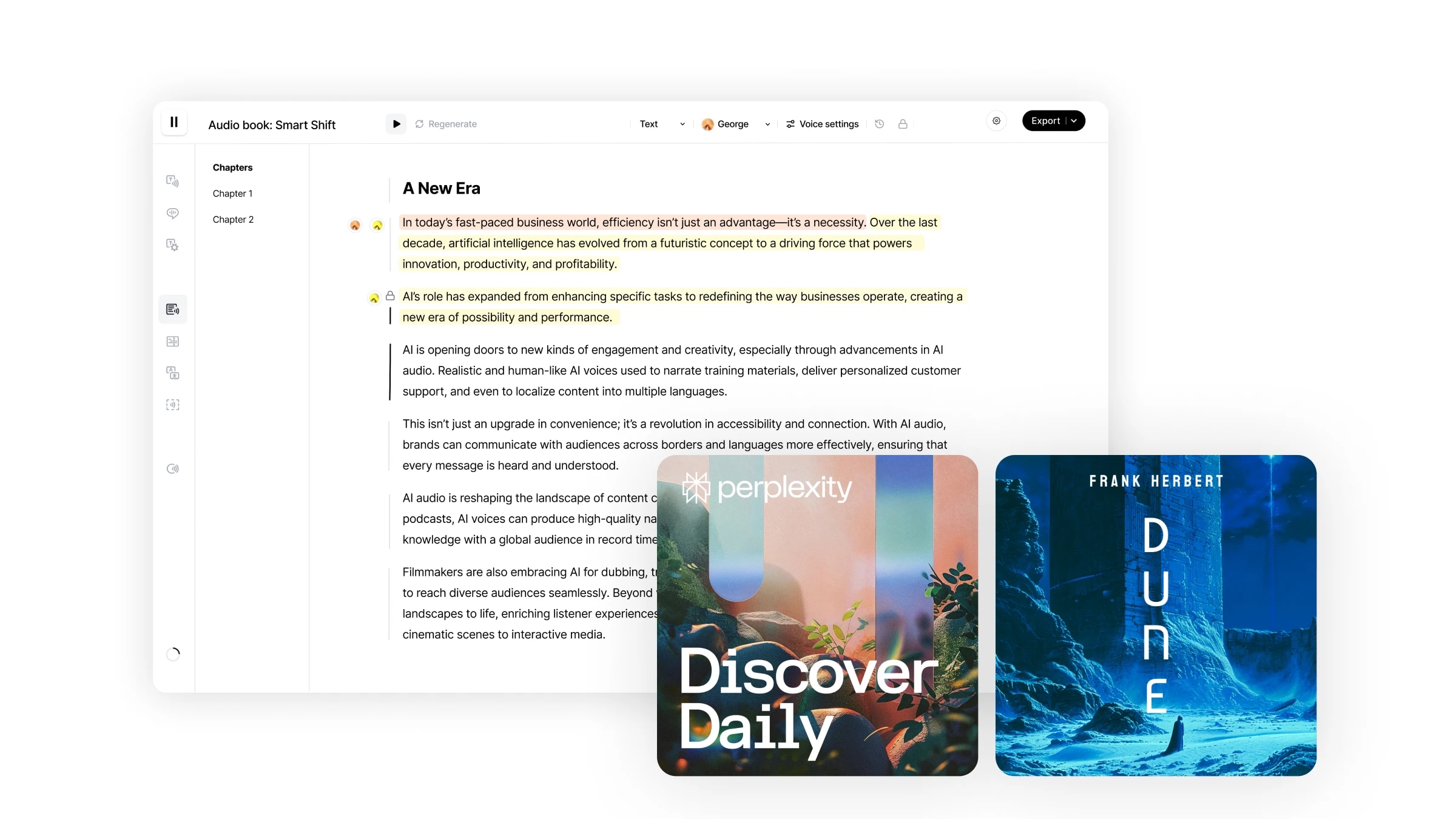
Your complete workflow to edit videos and audio, add voiceovers and music, transcribe to text, and publish narrated, captioned productions
Want to listen to PDF files while out and about? Follow these 4 simple steps.
That's it!
PDF audio readers are invaluable tools for enhancing accessibility and improving the reading experience for users with visual impairments or reading difficulties. By leveraging advanced TTS technology and providing a user-friendly interface, these tools ensure that written content is accessible to a broader audience.
Whether for personal use, educational purposes, or commercial applications, PDF audio readers like those from ElevenLabs are revolutionizing the way we consume content.
ElevenLabs Studio offers a versatile and intuitive solution for converting PDF documents to audio, supporting a wide range of languages and file types. Or, if you want to listen to PDFs while on the go, download the ElevenLabs Reader app.
Ready to start listening to PDF content? Sign up to start using ElevenLabs.
Update: as of January 2025, Projects is now called Studio and is available to all free users.

Bring any book, article, PDF, newsletter, or text to life with ultra realistic AI narration in one app

A look under the hood at how ElevenAgents manages context, tools, and workflows to deliver real-time, enterprise-grade conversations.
