
Add conversational agents to your web, mobile or telephony in minutes. Our realtime API delivers low latency, full configurability, and seamless scalability.
Discover how to use Microsoft Copilot+ AI for conversational agents.
Like Text-to-Speech, conversational AI is transforming how businesses interact with customers, employees, and users. Microsoft Copilot AI offers a streamlined way to create conversational agents tailored to your organization’s needs.
But how does it compare to specialized conversational AI platforms like ElevenLabs?
This article dives deep into Microsoft Copilot Studio, exploring its capabilities, advantages, and drawbacks. We’ll also compare it to ElevenLabs to help you choose the best solution for creating conversational AI agents that meet your goals. Whether you're a business leader, developer, or tech enthusiast, this guide will set you on the right path to choosing your perfect conversational AI tool.
.webp&w=3840&q=95)
Microsoft Copilot Studio is a robust platform designed to enable organizations to create custom conversational AI agents. Built on Microsoft Azure and integrated with Microsoft 365, the tool is tailored for businesses looking to enhance user interaction while ensuring enterprise-grade security. It provides an intuitive interface that allows non-technical users to design, test, and deploy conversational agents with ease.
One of Copilot Studio's key features is its seamless integration with Microsoft 365 tools such as Teams, Power Automate, and Outlook. This makes it a natural choice for businesses already using Microsoft’s ecosystem. The platform supports sophisticated dialog creation, enabling businesses to respond dynamically to user input across multiple channels, from web apps to mobile apps.
Additionally, Copilot Studio emphasizes compliance and data security. With built-in analytics and features for data residency and compliance, it’s designed to handle sensitive business data responsibly. Users can also customize agents with specific trigger phrases and conversation flows, tailoring responses to match organizational goals.
By making conversational AI development accessible to a wider audience, Microsoft Copilot Studio empowers employees and data scientists alike to innovate and improve user experiences without needing deep technical expertise.
Microsoft Copilot AI offers a range of benefits for businesses seeking to implement conversational agents. By leveraging Microsoft’s enterprise-grade technology, it delivers consistently reliable and efficient solutions.
Copilot Studio connects directly with Microsoft Teams, Power Automate, and other tools, ensuring a unified workflow.
The platform allows non-technical users to easily create, test, and deploy conversational agents without requiring advanced coding skills.
With robust data residency and compliance features, Copilot Studio protects sensitive information, meeting organizational and regulatory requirements.
The platform includes analytics tools for monitoring and optimizing agent performance, providing actionable insights for improvement.
Agents built with Copilot Studio can interact with users across platforms, including web, mobile apps, and Microsoft Teams.
While Microsoft Copilot AI offers significant advantages, it’s not without limitations. These drawbacks may influence whether it's the right choice for your needs.
Compared to specialized platforms, Copilot Studio has fewer options for creating deeply personalized conversational flows.
Organizations not already using Microsoft 365 may face integration challenges or find the ecosystem restrictive.
While basic tools are user-friendly, mastering advanced capabilities may require additional training or technical expertise.
Copilot Studio provides general conversational AI solutions but may not cater to niche applications as effectively as competitors.
When it comes to creating conversational agents, ElevenLabs offers a more specialized and innovative approach. Unlike Microsoft Copilot Studio, ElevenLabs focuses exclusively on generative AI for conversational applications, delivering unparalleled natural language interactions.
One of ElevenLabs' standout features is its ability to create dynamic, lifelike AI agents. Thanks to its advanced generative AI models, it supports sophisticated dialog creation that seamlessly adapts to user inputs. This makes it ideal for businesses aiming to craft personalized, engaging experiences for their customers.
ElevenLabs is also far more flexible than Microsoft Copilot Studio. It offers more customization options, enabling businesses to tailor agents to their specific needs. ElevenLabs also supports multiple channels, ensuring agents can interact across diverse platforms effectively.
If you're looking for ease-of-use, flexibility, and lifelike quality, then ElevenLabs is the superior choice. Its specialized focus on conversational AI ensures higher-quality results—whether you're building AI agents for customer service, marketing, or education.

Ready to elevate your conversational agents with ElevenLabs' advanced Text-to-Speech capabilities? Here’s a step-by-step guide to get started:
Microsoft Copilot AI offers a great starting point for creating conversational agents, but ElevenLabs takes it a step further. With unmatched customization, lifelike voice generation, and flexible integration options, ElevenLabs is the ideal solution for building conversational agents that truly resonate with users.
Take your AI-powered experiences to the next level. Sign up for ElevenLabs today to get started.

Add conversational agents to your web, mobile or telephony in minutes. Our realtime API delivers low latency, full configurability, and seamless scalability.
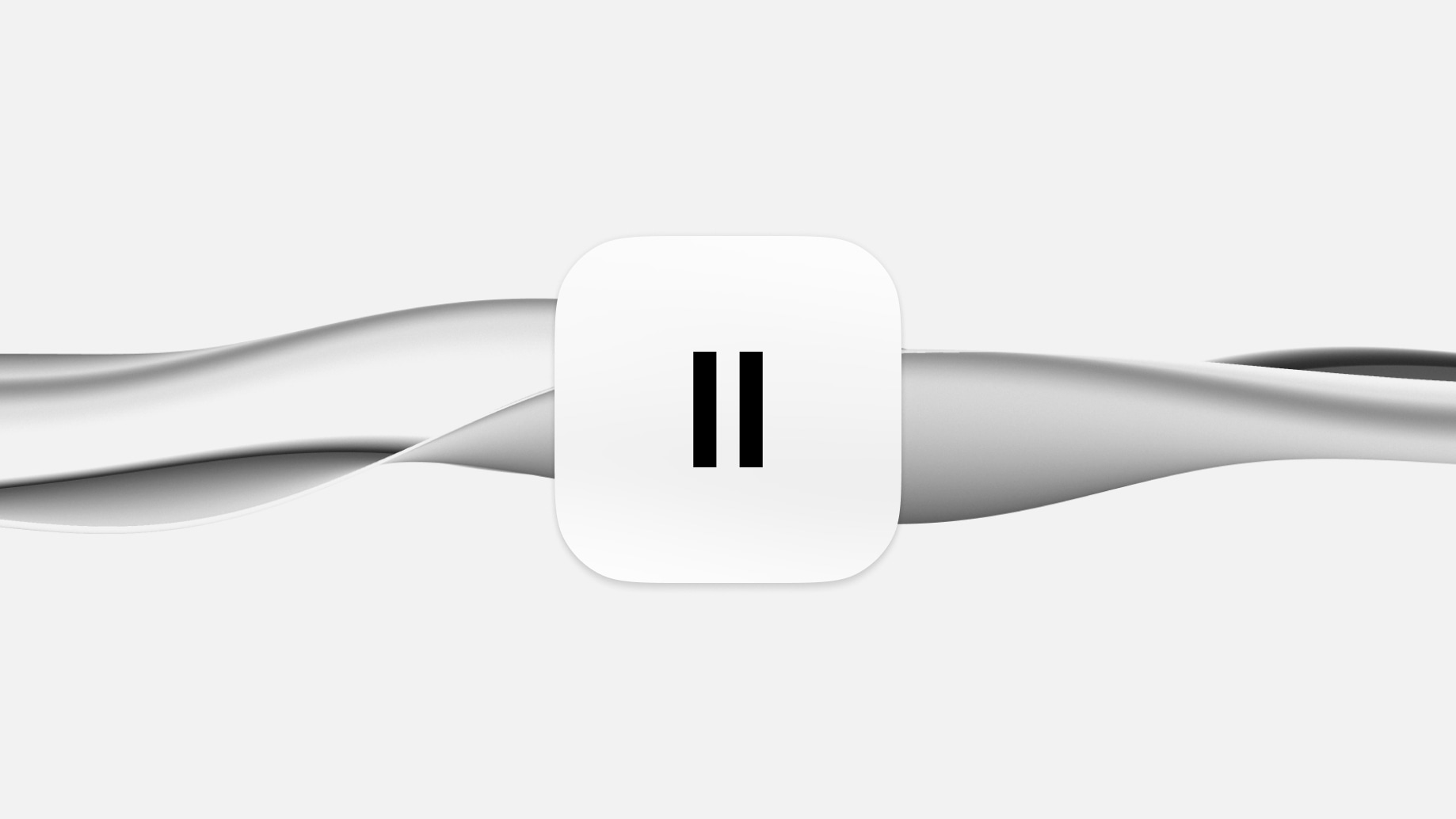
Explore how to use OpenAI ChatGPT Pro for conversational AI.

What can you expect from Rasa's generative AI conversational platform, and how does it compare against ElevenLabs?