
Tony Robbins launches real-time AI coaching in his own voice with Steno.ai and ElevenLabs
An AI twin of the world’s #1 life and business strategist
Looking for the best text to voice software currently on the market? Look no further.
This article showcases the top 10 best text-to-voice tools of the year. It digs into each artificial intelligence tool’s pros, cons, and key features.
The text-to-voice sector is bustling with numerous companies vying for a significant market share. Following a comprehensive analysis, we've identified the top three options that cater to a diverse clientele, from YouTube content creators to Fortune 500 corporations. Regardless of your needs, ElevenLabs' Text to Voice Tool stands out as an excellent choice for enhancing chatbots, videos, or audiobooks.
Below, you'll find examples of voices from each source. Pay close attention to their pronunciation, the spectrum of emotions conveyed, and the clarity of the audio.
Here are the best text-to-voice software that currently exists. Each tool has its own unique benefits and constraints, so bear these in mind when selecting a solution for your particular needs.
ElevenLabs is the best text to voice tool due to its blend of advanced AI and expressive capabilities. Whether you're generating long-form content or fine-tuning voice outputs, ElevenLabs offers a balance of clarity, stability, expressiveness, and functionality that's hard to beat. Put simply, it gives you natural-sounding speech.
If you're seeking a blend of quality and flexibility, PlayHT has you covered. With a selection of ultra-realistic voices and quick synthesis, this text-to-voice solution can convert text into speech in minutes. Moreover, the platform offers a variety of voice styles to match the tone of your project.
Murf AI sets a new standard in text-to-voice technology with its robust customisation options and natural-sounding voices. It's a great text-to-voice software for those wanting to elevate their audio content beyond mere text conversion. You can control your narrative down to pauses and pitch, ensuring your message is received exactly as intended.
Speechify offers a range of features from official celebrity voices to incredible reading speed capabilities. The voice-cloning tool gives content creators a high degree of personalisation, providing generated voices that feel almost human-like.
Synthesys strives for indistinguishable realistic AI voices in over 140 languages, from English to Urdu. Its robust feature set includes emotion control, pitch adjustment, and an easy-to-use preview mode. Convert written text or AI text into realistic voiceovers.
AI Voices:
AI Humans:
AI Image:
Synthesys AI Studio Bundle
Lovo caters especially to video creators, significantly reducing production time and costs. Its wide array of voices and language support ensures global accessibility.
WellSaid is an AI Voice platform that offers top-notch, lifelike voices for all your digital content needs. The platform emphasizes user control, allowing for a tailored voice experience that can significantly enhance brand representation.
NaturalReader converts texts, PDFs, and a multitude of different text formats into audible speech. With a single account, gain access to its mobile application, web platform, and Chrome extension.
For individuals:
For multiple users:
Fliki offers a simple yet effective solution for text-to-voice needs. With a focus on ease of use, the platform allows users to create professional-grade voiceovers in a matter of minutes. Fliki targets those looking to save time without sacrificing voice quality.
Verbatik offers instant text-to-voice dictation with commercial use and broadcast rights. It offers 600+ voices and 142 languages, making it an incredibly comprehensive text to voice tool.
Choosing the best text to voice tool can be a daunting task given the multitude of options available. However, if you focus on the following key factors, you'll be well on your way to making an informed decision.
Choosing the best text-to-voice tool is crucial for creating compelling and engaging content. By focusing on factors like voice quality and customisation, you can find a platform that not only meets your immediate needs but also scales with you as your projects grow.
ElevenLabs stands at the forefront of AI voice generation technology. We offer a selection of 120 unique voices in 29 languages. What’s more, our tool's intuitive interface lets you fine-tune your audio, whether you're producing an audiobook or adding flair to video game narration. Trusted by digital creators worldwide, Eleven Labs sets the standard for lifelike, versatile, and secure AI-generated speech.

An AI twin of the world’s #1 life and business strategist
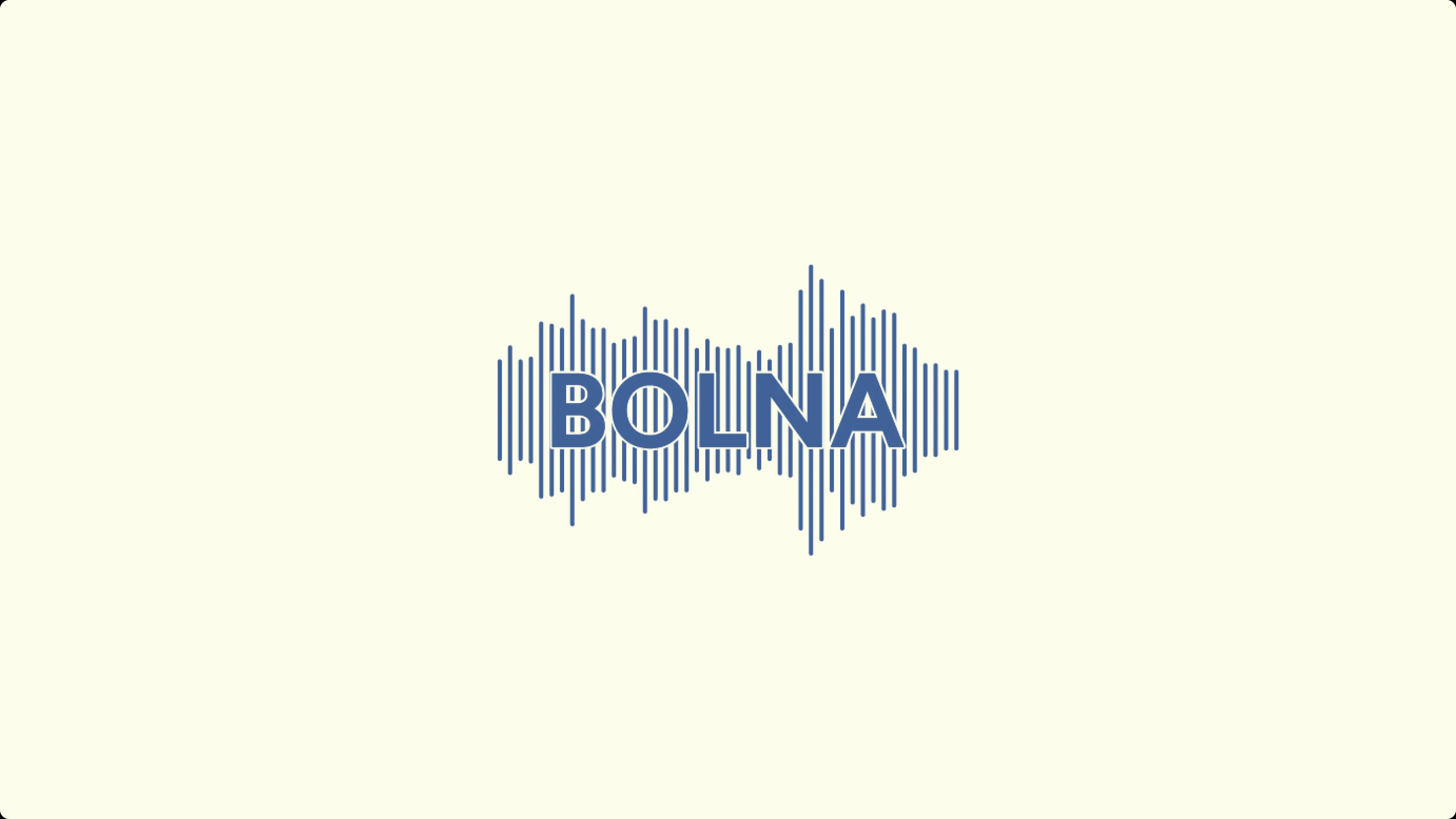
Recruitment Voice AI agents that boost engagement, and drive 95% call completion rates.
Powered by ElevenLabs Conversational AI