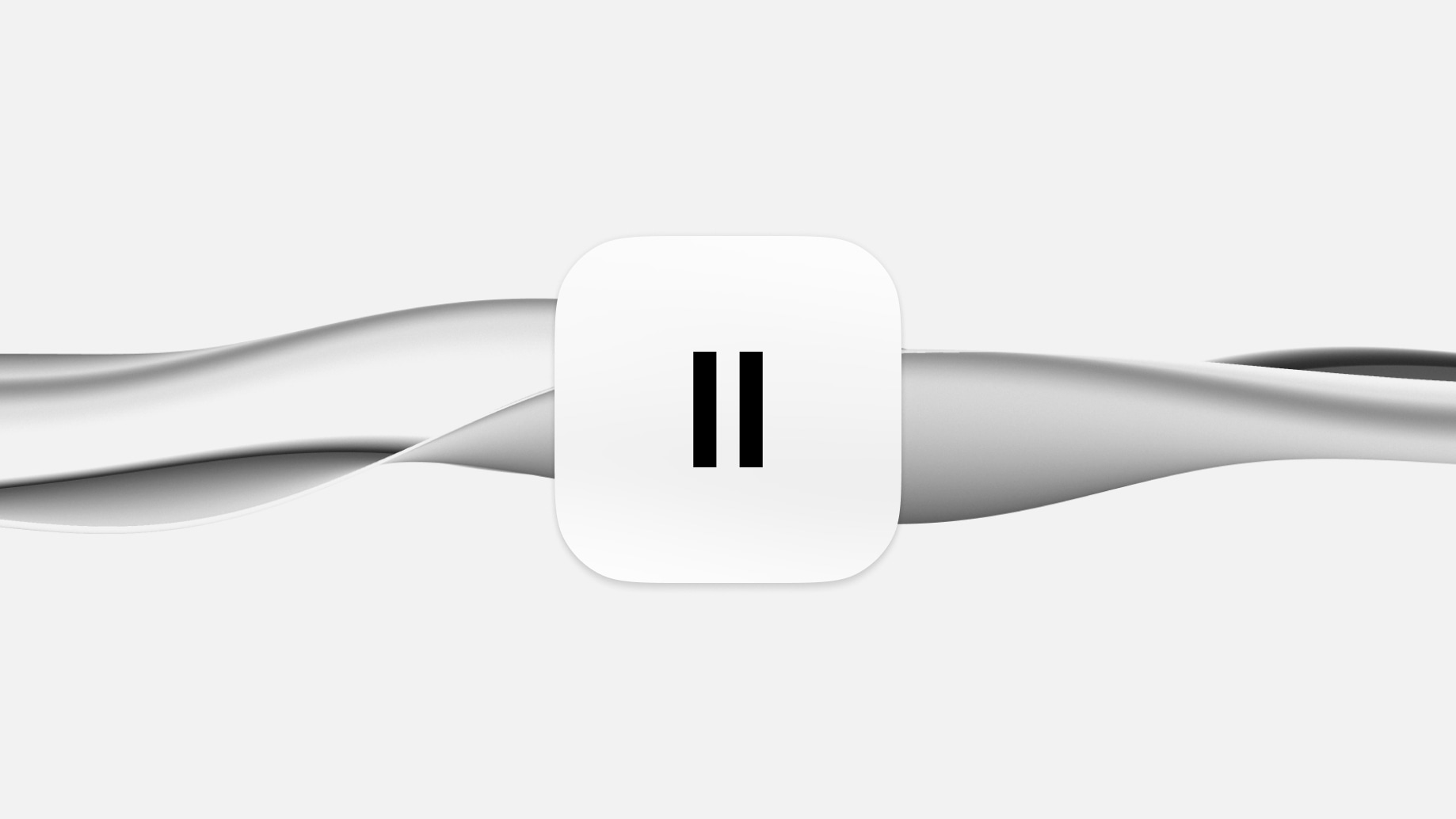Tool Name | Features | What's Missing? | Rating |
Otter | Automated Speech to Text, AI-Powered Summaries, Cost-Effective, Time Efficient, Searchable Transcripts, 300 Free Minutes Monthly, Interactive Transcripts, User-Friendly Interface | Limited Free Tier, Advanced Customization, Integration with External Apps | ⭐⭐⭐⭐⭐ |
Microsoft Azure | High-Quality Transcription, Customizable Models, Flexible Deployment, Production-Ready, Diverse Source Compatibility, Custom Speech Models, Deployment Flexibility, Comprehensive Privacy and Security | Real-Time Translation, Limited Voice Recognition Features | ⭐⭐⭐⭐⭐ |
Siri | Multi-Device Compatibility, Hands-Free Text Dictation, Voice Command Integration, Text Editing via Dictation, Extensive App Support, Easy Activation | No Voice Command for Deletion, Limited Voice Command Customization, Dependence on Internet Connection | ⭐⭐⭐⭐ |
Verbit | Smart AI Integration, High Accuracy Rates, Adaptive Algorithms, Speed and Efficiency, AI and Human Intelligence Combination, Versatility, User-Friendly Design, Comprehensive Transcription Services | Real-Time Transcription Limitations, Specialized Use Focus, Limited Language Support | ⭐⭐⭐⭐ |
Dragon by Nuance | Superior Speed and Accuracy, Security, Flexibility, Compliance and Confidentiality, Specialized Vocabulary and Features | Mobile Operating System Support, Real-Time Collaboration Features | ⭐⭐⭐⭐⭐ |
Gboard | Voice Typing, Emoji and GIFs, Multilingual Support, Gesture Control | Shortcut Commands, Occasional Lag, Understanding Slang, Advanced Editing Features, Limited Customization | ⭐⭐⭐⭐ |
Speechnotes | Voice-Typing, Key-Typing, Google Drive Exporting, Smart Capitalization, Spellcheck, Auto-Save, Platform Availability | Limited Platform Support, Basic Interface, Offline Functionality, Limited Language Support | ⭐⭐⭐ |
Transcribe | Automatic Transcription, Supports Over 120 Languages and Dialects, Import Files from Apps and DropBox, Export Options, Ad-Free Experience | Transcribe PRO, Limited Free Features, No Real-Time Transcription | ⭐⭐⭐⭐ |
SpeechTexter | Real-Time Continuous Speech Recognition, Broad Language Support, Creation of Various Texts, Custom Voice Commands, High Accuracy, Accessibility Features, Learning Tool, No Download or Installation Needed | Audio File Transcription, Limited Browser Support, Real-Time Editing, Offline Functionality | ⭐⭐⭐ |
IBM Watson | AI-Powered Speech Recognition and Transcription, Audio Preprocessing and Noise Removal, Semantic Sentence Conversion, Machine Learning Capabilities, Multiple Speech Recognition Interfaces, Support for Multiple Languages, Background Noise Separation | Real-Time Transcription Feedback, Limited Emotional Inflection Recognition, Integration with Certain Third-Party Applications, Speech-to-Text in Niche Dialects, User-Friendly Interface for Beginners | ⭐⭐⭐⭐ |
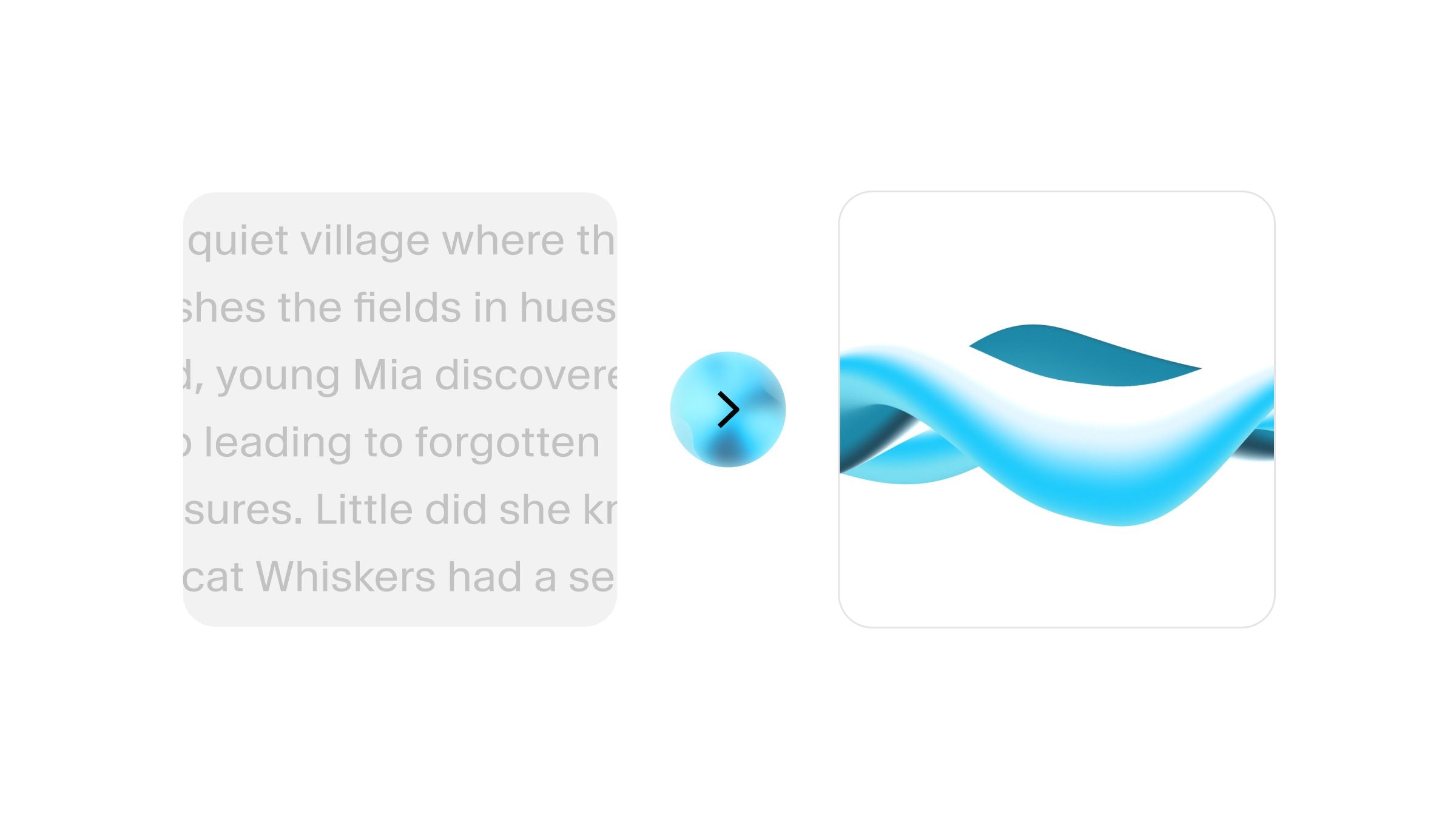
.webp&w=3840&q=95)
.webp&w=3840&q=95)