
Create custom sound effects, instrumental tracks, and ambient audio with our powerful AI sound effect generator.
Looking to enhance your video generation process with AI tools? You've come to the right place. Learn all about the top tools and their specific use cases.

Back in 2011, VC Marc Andreessen uttered the now-famous line “Software is eating the world”.
Fast-forward to 2024, and the reality is that software’s no longer eating the world—AI is.
AI is transforming digital media, education, and yes, video game development.
AI has become an integral part of modern game development, offering developers innovative tools to create immersive, engaging, and interactive gaming experiences.
From generating realistic assets and environments to crafting compelling narratives and lifelike characters, AI is revolutionizing the way video games are designed and developed.
In this article, we will explore the different types of AI video game tools available and highlight some of the best tools in each category. We'll delve into the key features and benefits of these tools, helping you understand how they can streamline your game development process and enhance the overall quality of your game.
Whether you're an indie developer or part of a large studio, understanding the AI landscape and selecting the right tools for your project is crucial. We'll provide insights into what to look for when choosing an AI video game tool, ensuring that you make an informed decision that aligns with your project's requirements and budget.
As the gaming industry continues to evolve, embracing AI-powered tools has become essential for staying competitive and delivering cutting-edge experiences to players. But what exactly are these AI tools, and how do they contribute to the game development process?
In this section, we'll take a closer look at the various categories of AI video game tools, exploring their unique functionalities and the ways in which they can revolutionize your game development workflow.
From asset generation to environmental design, voices and sound effects to narrative creation, character creation to animation and motion capture, let’s explore the key areas where AI is making a significant impact.
AI-powered asset generation tools enable developers to create game assets, such as textures, 3D models, and sprites, quickly and efficiently. These tools use algorithms like Generative Adversarial Networks (GANs) or Style Transfer to generate unique and diverse assets based on existing data sets or artistic styles. By automating the asset creation process, developers can save time and resources while maintaining high-quality visuals.
AI tools for environmental design help developers create detailed and immersive game worlds. Procedural generation techniques, such as rule-based systems or machine learning algorithms, can automatically generate terrain, vegetation, and buildings based on predefined rules or learned patterns. These tools enable the creation of vast, dynamic, and realistic environments with minimal manual effort.
AI-driven audio tools are transforming how game developers create and integrate voices and sound effects. Text-to-speech systems powered by deep learning can generate realistic character voices with customizable emotions and intonations. Additionally, AI algorithms can generate dynamic and adaptive sound effects that respond to in-game events, enhancing the overall audio experience.
AI tools for narrative creation assist in developing engaging storylines, dialogues, and quests. Natural Language Generation (NLG) techniques can create compelling and coherent text based on predefined story structures, character profiles, and world lore. These tools help writers and designers craft branching narratives, generate dynamic dialogue options, and create procedurally generated quests, leading to more personalized and replayable story experiences.
AI-assisted character creation tools enable developers to design and animate believable game characters more efficiently. Deep learning algorithms can generate diverse character models, textures, and animations based on concept art or reference images. Additionally, AI can help in creating realistic facial animations, lip-syncing, and emotional expressions, bringing characters to life and enhancing player immersion.
AI tools for animation and motion capture streamline the process of creating fluid and realistic character movements. Motion synthesis algorithms can generate animations by learning from motion capture data, reducing the need for manual keyframing. AI can also help in retargeting and cleaning up motion capture data, making it easier to apply animations to different characters or environments.
These AI tools offer game developers new ways to create content, design worlds, and bring characters to life. By leveraging the power of AI, developers can expedite the development process, explore new creative possibilities, and deliver more immersive and engaging gaming experiences to players.
Now that we've explored the different types of AI video game tools, let's dive into the specifics and highlight some of the best tools available in each category.
In the following section, we'll showcase six exceptional AI tools that are making waves in the game development industry. These tools have been selected based on their cutting-edge features, ease of use, and potential to significantly enhance your game development process.
Scenario is a cutting-edge AI tool designed to empower game developers and creative professionals. It streamlines the development process by providing a suite of intelligent features that can generate, adapt, and refine game assets. From characters to environments, Scenario leverages AI to bring imaginative concepts to life with unprecedented speed and flexibility.
Promethean AI stands at the forefront of AI-driven environmental design, providing an innovative solution that integrates artificial intelligence into the creative process of building virtual worlds. This tool harnesses the power of AI to understand artists' intentions, enabling it to assist in the creation and decoration of 3D spaces with a level of intuition and intelligence previously unattainable. Through natural language commands, Promethean AI collaborates with creators, helping them realize their visions with efficiency and a touch of AI's creative potential.
ElevenLabs streamlines audio generation for game development. For example, Paradox Interactive used ElevenLabs’ innovative features to cut their audio generation process down from weeks to hours.
By integrating ElevenLabs' text-to-speech (TTS) technology, Paradox can quickly update and test game dialogues and narratives. Paradox can also easily create games in different languages, making their games accessible to more players worldwide. ElevenLabs also opens up new possibilities for creating game expansions and stories, thanks to its ability to generate new voiceovers quickly.

Create custom sound effects, instrumental tracks, and ambient audio with our powerful AI sound effect generator.
Charisma.ai is revolutionizing interactive storytelling by bringing virtual characters to life in gaming, VR, and other interactive formats. This AI-powered, no-code story engine allows creators to imbue their characters with unique voices, emotions, memories, and goals, creating multi-layered conversational experiences without the need for complex coding.
Unity’s ML-Agents offer a dynamic platform for game developers to create and train intelligent agents within a game environment. With its deep reinforcement learning and imitation learning capabilities, Unity’s ML-Agents facilitate the development of complex 3D environments and the intelligent characters that populate them. By incorporating machine learning, the toolkit enhances the interactivity and realism of game characters, contributing to more immersive gaming experiences.
Plask is an AI-powered tool that is transforming the animation and game development industry. As a browser-based motion capture (mocap) platform, it enables the extraction of full-body motion from video footage which can be retargeted onto 3D characters. It works optimally with single-camera footage and is particularly adept when the camera is static and the actor's full body is in view for the duration of the video. This tool is a boon for animators and game developers who seek to create realistic character movements without the need for expensive mocap suits or elaborate setups.
When selecting an AI video game development tool, it's essential to consider the following factors:
Selecting the right AI tool is crucial for optimizing the game development process and ensuring that the final product meets your vision and quality standards.
The rise of AI in video game development has opened up a world of possibilities for developers, enabling them to create more immersive, engaging, and interactive gaming experiences than ever before. From asset generation and environmental design to voices, sound effects, narrative creation, character development, animation, and motion capture, AI tools are revolutionizing every aspect of the game development process.
Don't miss out on the opportunity to revolutionize your game development process with ElevenLabs. Sign up today and experience the power of AI-driven audio innovation firsthand.
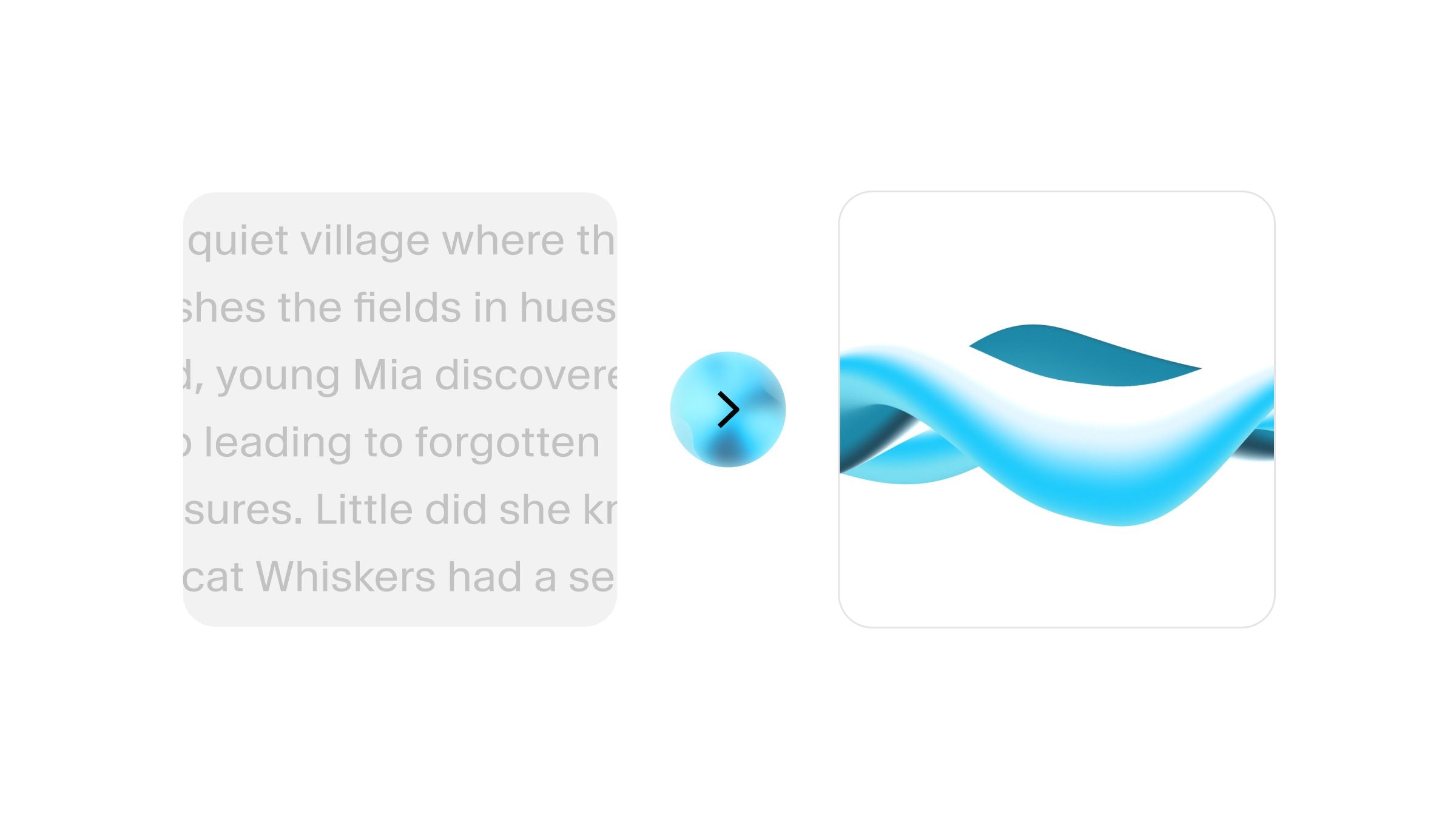
Our AI text to speech technology delivers thousands of high-quality, human-like voices in 70+ languages. Whether you’re looking for a free text to speech solution or a premium voice AI generator for commercial projects, our TTS tools & APIs can meet your needs

Scaling incredible experiences for millions of users in Hindi and English

AI-generated videos created with avatars & dubbed voice have grown 7x
Powered by ElevenLabs Conversational AI