ENTERPRISE
Get access to all models and features at a price that scales with you
✓ Enterprise-level SLAs
✓ Dedicated support
✓ Priority access
✓ API access
✓ Unlimited seats
✓ Volume discounts
Create custom sound effects and ambient audio with our powerful AI sound effect generator.
Create distinctive sound effects directly from text descriptions, streamlining your audio production process
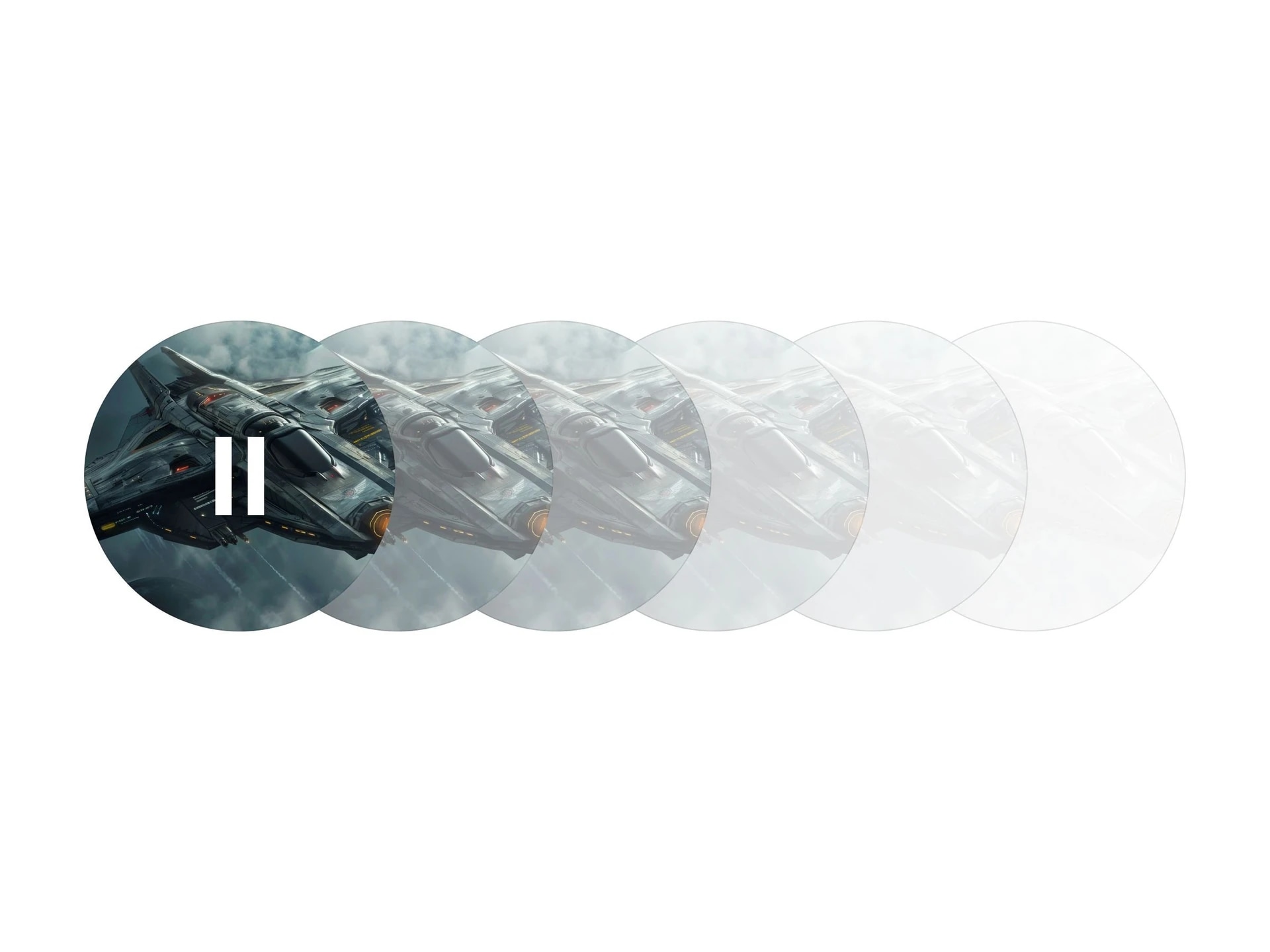
Start generating and get four samples within seconds, speeding up your selection and workflow
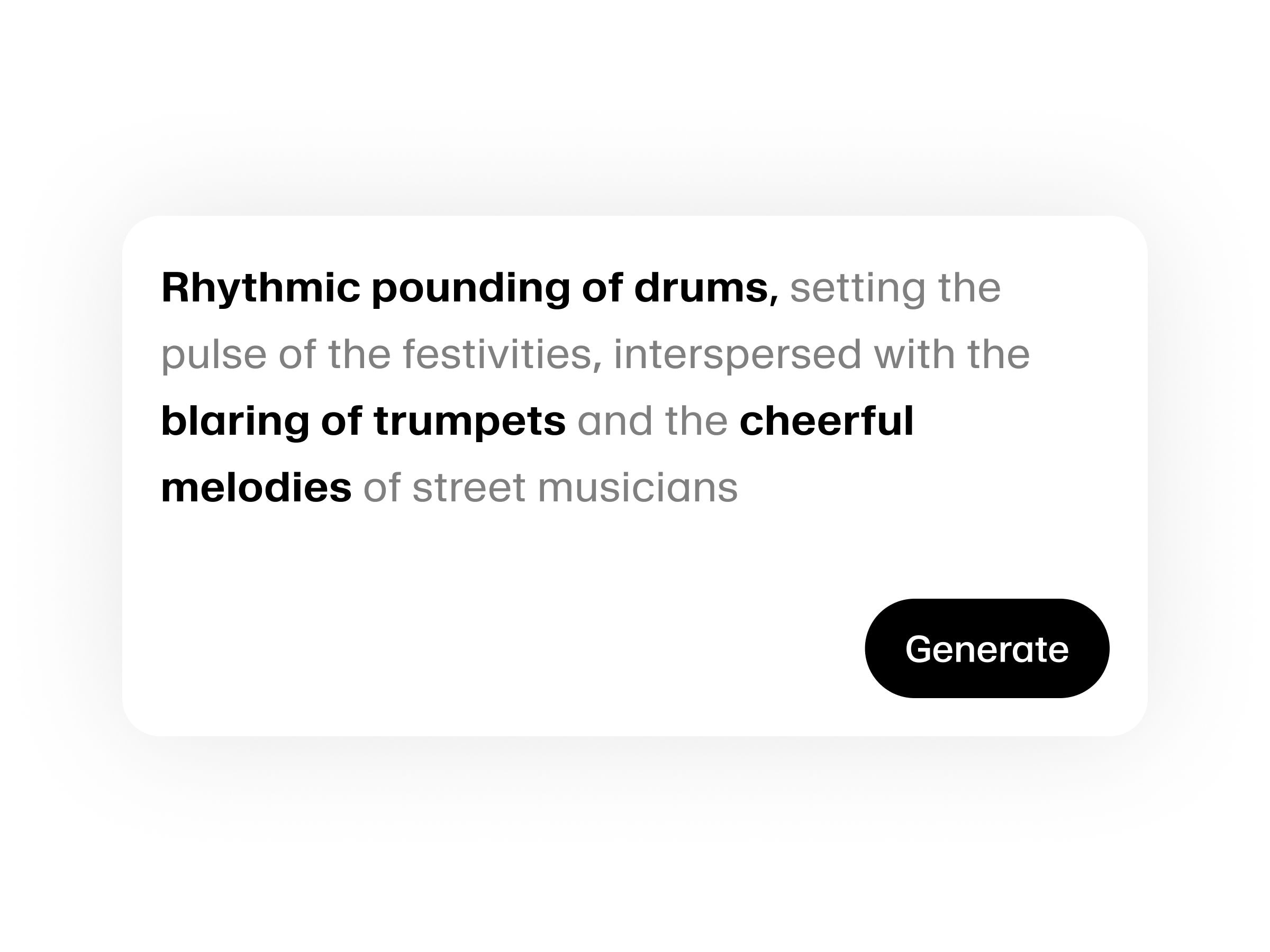
Add nuance to your sound effects through precise text descriptions, tailoring each effect to fit your scene

Use our sound effects in your projects worry-free, with no licensing fees or royalties
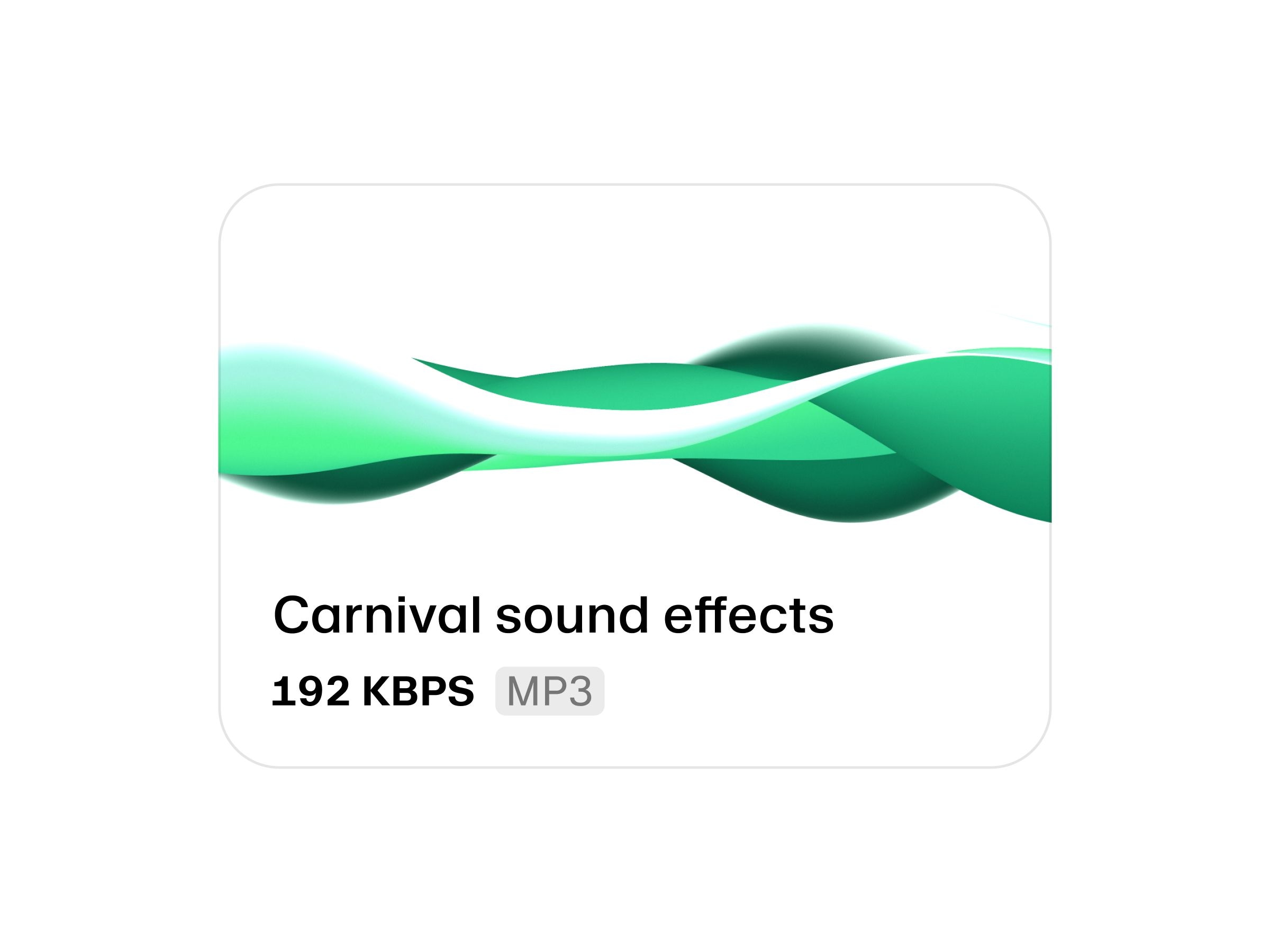
Enjoy clear, high-fidelity sound that enhances your projects with realistic audio
Generate high quality sound effects for free. Create then download sounds and noises – perfect for creating a sound effects board or any audio project
.webp&w=3840&q=95)
With our SB1 Infinite Soundboard, you can create any soundboard with as many sound buttons as you can dream of.
.webp&w=3840&q=95)
ENTERPRISE
✓ Enterprise-level SLAs
✓ Dedicated support
✓ Priority access
✓ API access
✓ Unlimited seats
✓ Volume discounts