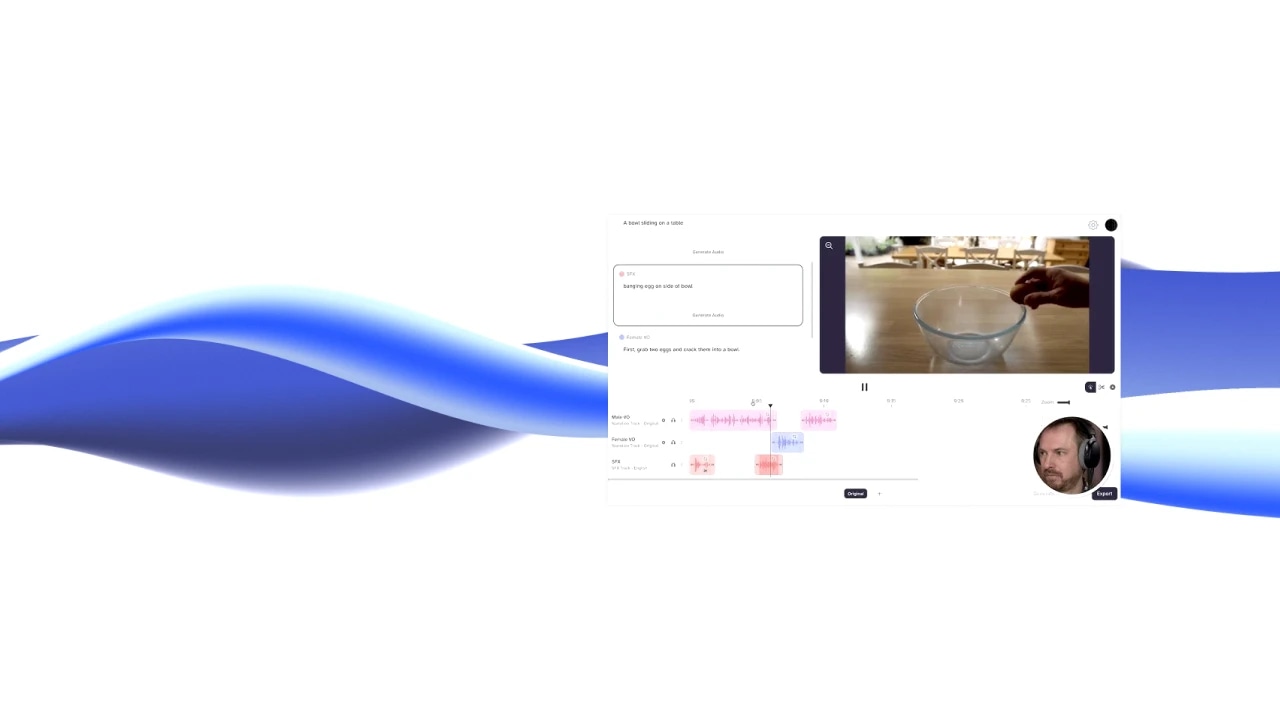
Your new go-to voiceover tool for creating social media content, commercials, podcasts, and more
We're harnessing AI audio technologies to help you create compelling TikTok content
In the TikTok ecosystem, voiceovers can be a powerful tool for amplifying your message and engaging your audience. But, with the leaps in machine learning and artificial intelligence, the possibilities go far beyond traditional voiceover methods. Modern AI has enabled synthetic speech that's not just close to human speech—it's virtually indistinguishable. At ElevenLabs, we're harnessing this transformative technology to help you create compelling TikTok content with the TikTok voice generator.
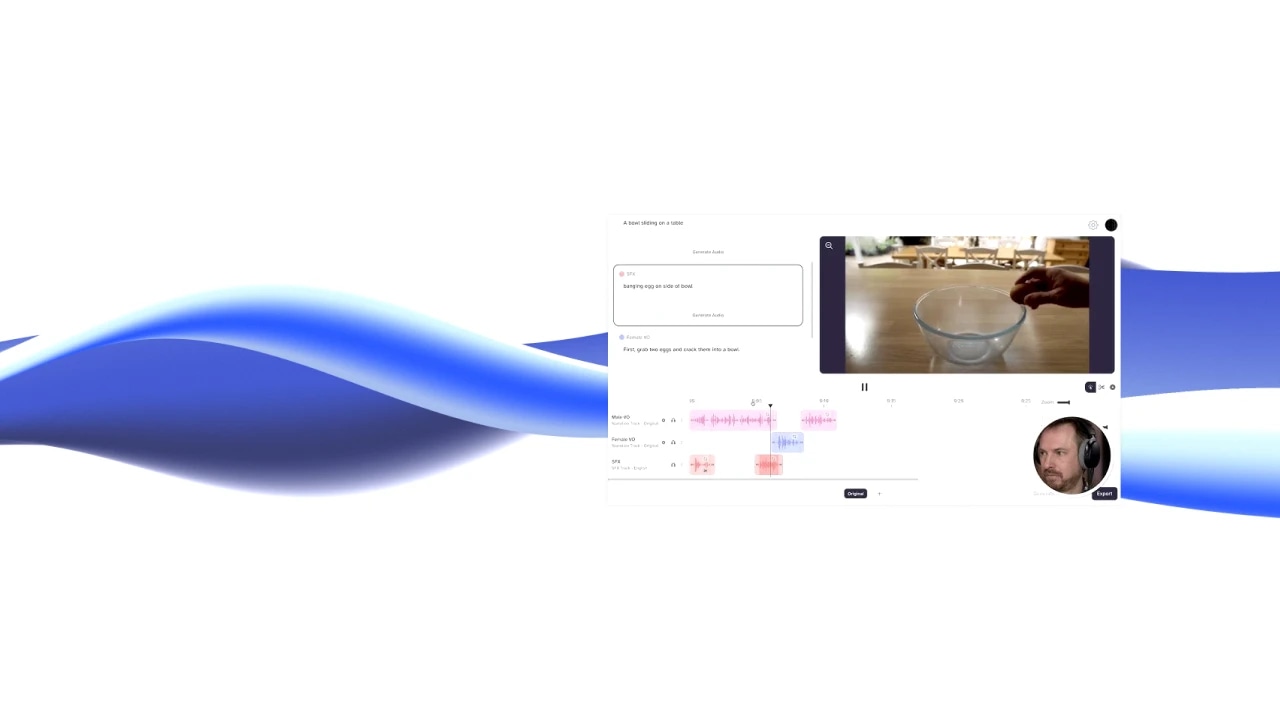
Your new go-to voiceover tool for creating social media content, commercials, podcasts, and more
How does it work? Through our cutting-edge voice design technology. This powerful feature enables you to create synthetic voices based on accent, age, and gender preferences. The benefit of this is multifold. For one, it adds a layer of authenticity and relatability to your TikTok content. Whether you're narrating a travel vlog or a how-to tutorial, you can design a voice that resonates with your audience and the message you're conveying. Moreover, this creative freedom lets you experiment with different voices to find the one that fits your brand and content strategy the best.
Then there's our voice cloning technology, another breakthrough feature of our TikTok voice generator. With this, you can clone any voice, optimizing recording time and budget, while still presenting your audience with a voice they recognize and associate with your content. This can be particularly useful for accounts with multiple content creators or guest speakers, maintaining a consistent voice and brand image across your TikTok videos.
Of course, while these technologies open up new frontiers in TikTok content creation, they must be navigated responsibly. This is especially true for voice cloning, where the considerations of voice ownership and privacy come into play. At ElevenLabs, we strongly advocate for the ethical use of AI. This means voice cloning should always be used with explicit consent from the voice owner. As creators and users of AI, it's our duty to respect and uphold these ethical boundaries.
Finally, let's touch on the potential of multilingual text to speech. With this feature, you can translate and voice your content in different languages, reaching out to non-English speaking viewers. This can significantly expand your audience base and the impact of your content. And in combination with our voice cloning technology, it can even enable you to speak languages you don't know, in a voice that's unmistakably yours!
With the right tools at your disposal, the potential to create engaging TikTok voiceovers is limitless. Explore the features of ElevenLabs' TikTok voice generator and discover a new dimension to content creation.
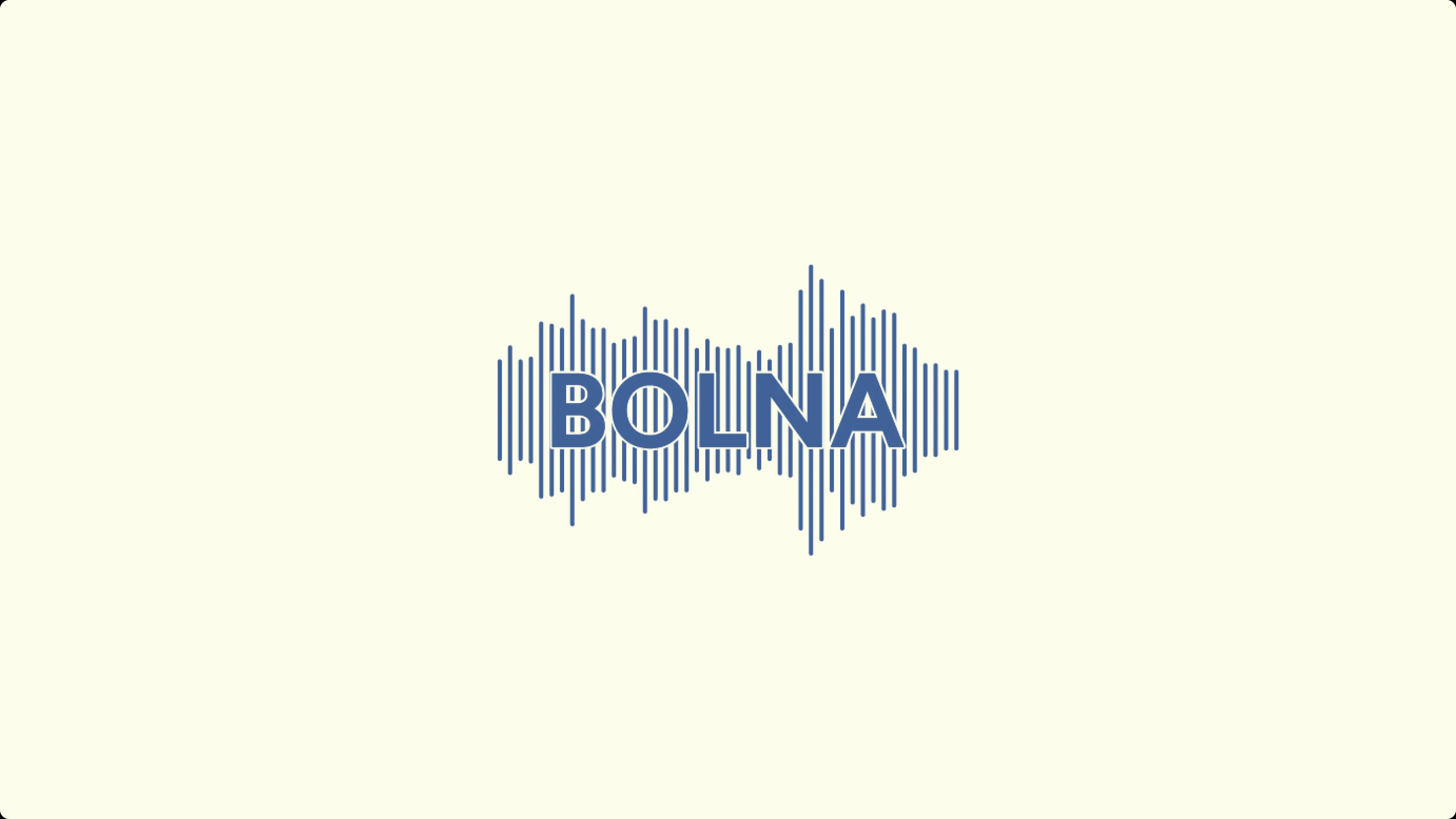
Recruitment Voice AI agents that boost engagement, and drive 95% call completion rates.

Learn how ElevenLabs and Cartesia compare based on features, price, voice quality and more.
Powered by ElevenLabs Conversational AI