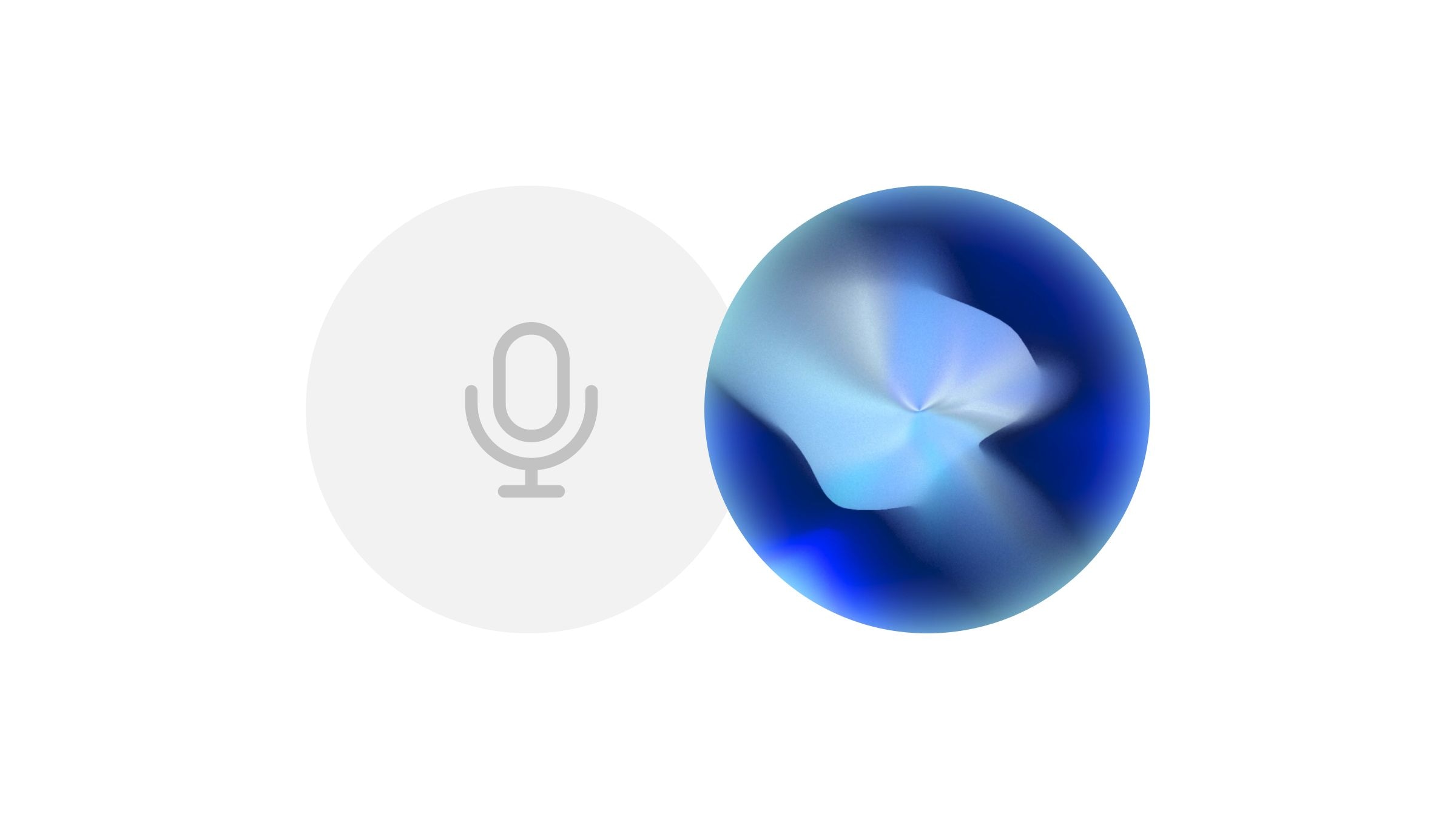
Automatisera voiceover till videor, uppläsning av reklam, poddar och mycket mer med din egen röst
Utforska de främsta verktygen som formar spelutvecklingen 2024.
Den här artikeln går igenom de bästa spelmotorerna för utvecklare som vill skapa episka spel. Vi har valt ut de fem bästa spelmotorerna för att passa alla spelutvecklares behov. Du hittar också tips för att integrera AI-programvara i din spelmotor, med fokus på ElevenLabs' kompatibilitet.
En spelmotor är en mjukvaruram som gör det möjligt för utvecklare att skapa spel genom att tillhandahålla verktyg för uppgifter som grafikrendering, hantering av tillgångar och fysik. Det förenklar skapandeprocessen och låter utvecklare fokusera på speldesign och mekanik. Populära spelmotorer stöder ofta utveckling över flera plattformar, vilket gör att spel kan köras på flera enheter.

Unreal Engine är en tydlig branschledare 2024. Med avancerade renderingsmöjligheter, robust stöd för flera plattformar och stor skalbarhet är Unreal Engine en favorit bland AAA-studior. Unreal Engine har använts för att skapa Fortnite, Borderlands och Gears of War, bland många andra.
Fördelar med Unreal Engine:
1. Högkvalitativ grafik som stödjer utvecklingen av visuellt imponerande spel.
2. Mångsidig spelmotor som stöder PC, konsoler, mobil och VR.
3. Kraftfulla verktyg inklusive Blueprint-skriptning och omfattande tillgångsbibliotek.
4. Realtidsrendering som möjliggör snabb iteration och dynamiska miljöer.
Nackdelar med Unreal Engine:
1. Brant inlärningskurva för nybörjare.
2. Kräver kraftfull hårdvara.
4. Projekt kan ha stora filstorlekar.

Unity är en annan grundpelare i spelindustrin. Användningen av C# som primärt skriptspråk gör det mycket mångsidigt och användarvänligt. Detta gör Unity till ett bra val för indieprojekt, men Unity har också kapacitet att stödja mer avancerade utvecklare.
Fördelar med Unity:
1. Stöder flera plattformar.
2. Lätt att lära sig och använda för utvecklare på alla nivåer.
3. Tillgång till ett brett utbud av färdiga tillgångar och plugins.
Nackdelar med Unity:
1. Grafiken kanske inte matchar kvaliteten hos Unreal Engine eller andra populära spelmotorer.
2. Dokumentationen kan ibland vara fragmenterad eller föråldrad.
3. Förlitar sig mycket på C#-skriptning, vilket kanske inte föredras av alla utvecklare.
CryEngine är en av de bästa spelmotorerna. Den har fantastisk världsskapande funktionalitet och används för att skapa högkvalitativa 3D-spel. Den producerar högkvalitativa, mycket realistiska interaktiva världar med hjälp av inbyggda AI-modelleringsprogram.
Fördelar med CryEngine:
1. Känd för banbrytande grafik.
2. Robust fysiksimulering.
3. Fängslande ljussättning och rendering.
4. Gratis att använda, utan förskottskostnader för små projekt.
5. Anpassning och optimering.
Nackdelar med CryEngine:
1. Komplex gränssnitt med en brant inlärningskurva.
2. Färre supportresurser än andra spelmotorer.
3. Höga prestandakrav, kräver kraftfull hårdvara.
5. Begränsad eller föråldrad dokumentation, vilket kan påverka spelutvecklingsprocessen.

GameMaker är den bästa spelmotorn för mindre indieprojekt. Den skapar 2D-spel och erbjuder en snabb iterations- och utvecklingsprocess för indieutvecklare.
Fördelar med GameMaker:
1. Lätt att lära sig, med ett enkelt dra-och-släpp-gränssnitt för att utveckla spel.
2. Snabb prototypframställning som möjliggör snabb iteration och utveckling.
3. Inbyggda verktyg för att skapa och redigera sprites.
Nackdelar med GameMaker:
1. Mindre lämplig än andra motorer för komplexa, högkvalitativa spel.
2. Kan ha svårt med krävande grafik eller storskaliga projekt.
3. Kräver kunskap om GameMaker Language (GML) för anpassning.

För nybörjarutvecklare är Construct 3 en utmärkt spelmotor. Utan krav på kodkunskap kan vem som helst använda detta 2D-utvecklingsverktyg för att förverkliga sina spelidéer.
Fördelar med Construct 3:
1. Visuell skriptning för enkel spelutveckling—ingen kodning krävs.
2. Kompatibilitet över flera plattformar.
3. Perfekt för snabb iteration och prototypframställning.
Nackdelar med Construct 3:
1. Mindre lämplig än andra spelmotorer för komplexa, högkvalitativa spel.
2. Vissa exportalternativ kan vara begränsade i lägre nivåer.

Medan vissa spelmotorer, som CryEngine, har inbyggda AI-funktioner, kan utvecklare också vilja integrera tredjeparts AI-verktyg med sin spelmotor.
ElevenLabs erbjuder en rad AI-ljudverktyg som är kompatibla med spelmotorer, vilket avsevärt förbättrar spel. Utvecklare kan lägga till ElevenLabs' AI-ljudeffekter till sin ljuddesign, eller ge liv åt karaktärer med ElevenLabs' text-to-speech funktioner.
Välj från ett brett utbud av röster för videospel: episk, baryton, alt, tenor, nasal, hes, sensuell, förförisk, skrovlig, kuslig, och mer. Perfekt oavsett om du behöver ge röst åt en vuxen man eller kvinna, äldre man eller kvinna, vis mentor, futuristisk robot, eller äventyrare.
Lyssna på dessa röster nedan för att höra hur de låter.
ElevenLabs TTS-programvara genererar syntetiskt tal av hög kvalitet vid 128 kbps med realtidslatens, så det kan användas tillsammans med vilken större spelmotor som helst.
Testa ElevenLabs' avancerade text-to-speech-funktioner här.
När spelet är utvecklat kan skapare också använda ElevenLabs' Dubbing Suite för att lokalisera sitt spel på 29 språk.
2. Ange spelskripttext i ElevenLabs’ TTS-verktyg.
3. Använd röstinställningsfunktionerna för att perfekta varje karaktärs talmönster, accent och känsla.
4. Använd Dubbing Studio för att lokalisera röster till 29 olika språk.
5. Integrera sömlöst det AI-genererade talet i speldesignen via vilken större spelmotor som helst.
Att integrera AI med spelmotorer öppnar nya möjligheter inom spelutveckling. Genom att införa AI-drivna lösningar i skapandeprocessen kan utvecklare öka inlevelse, realism och engagemang i sina spel.
Med ElevenLabs' AI-ljuddesign är integrationen av AI-röster och ljudeffekter enkel, vilket underlättar högkvalitativ spelutveckling.
Redo att börja experimentera? Kom igång gratis här.
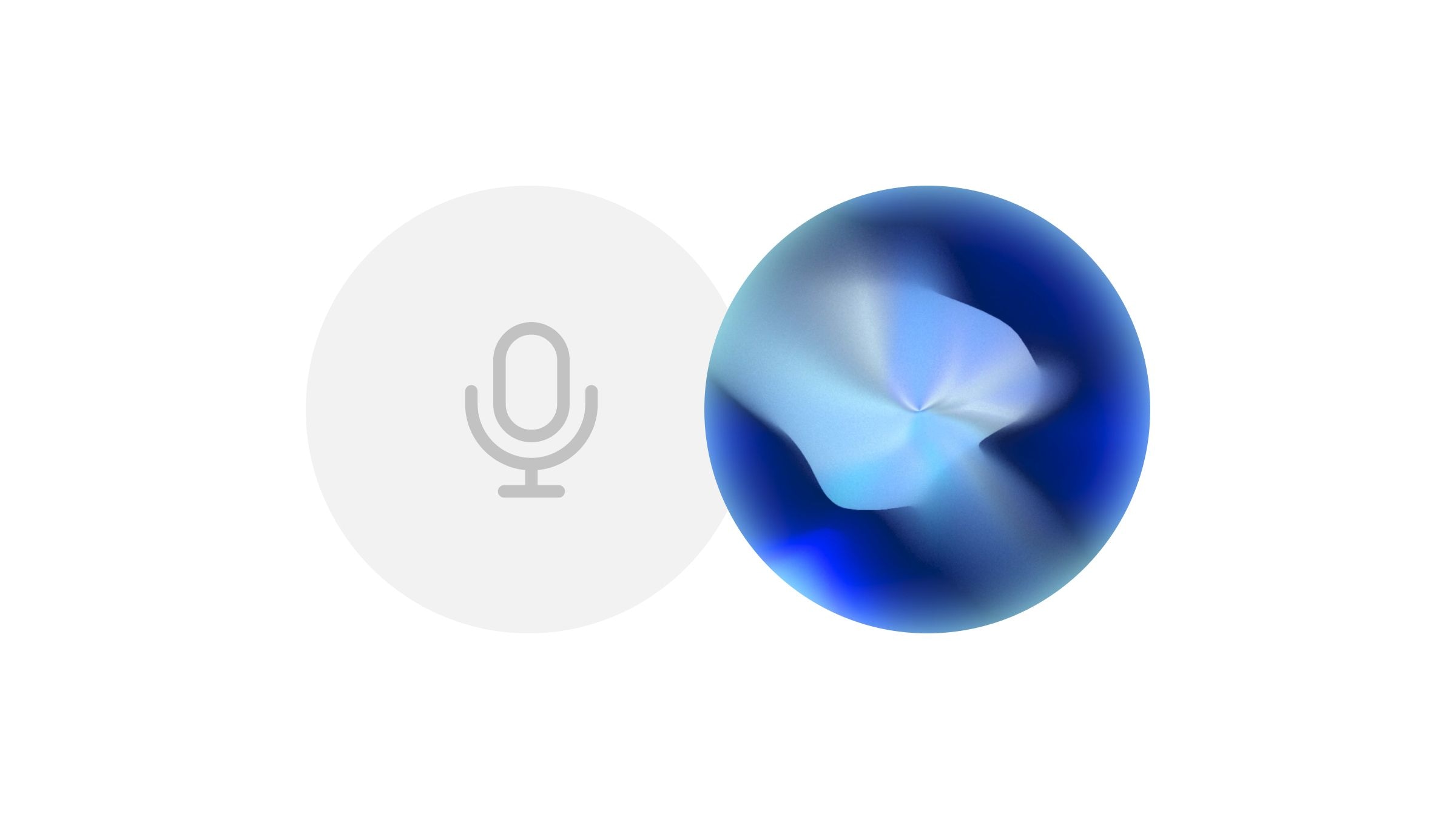
Automatisera voiceover till videor, uppläsning av reklam, poddar och mycket mer med din egen röst

Demand for digital tour guides rises with 10k+ tours taken and an average of 53 minutes listening time per session

Supporting 10,000+ research conversations with natural, trustworthy voices
Drivs av ElevenLabs Agenter