
Vorstellung von Eleven v3 (Alpha)
Das ausdrucksstärkste Text-zu-Sprache-Modell
Entdecken Sie Voice Design v3: Erstellen Sie mühelos einzigartige KI-Stimmen. Beschreiben Sie Ihre gewünschte Stimme, erhalten Sie drei sofortige Optionen und setzen Sie sie für Kreative, Unternehmen und Entwickler ein.
Wir freuen uns, Voice Design v3 anzukündigen. Die neue Version macht das Erstellen von Stimmen schneller, einfacher und intuitiver als je zuvor.Voice Design v3. Die neue Version macht das Erstellen von Stimmen schneller, einfacher und intuitiver als je zuvor.
Voice Design v3 ist ideal für Kreative, Unternehmen und Entwickler, die spezifische Stimmen für ihr Projekt benötigen. Alles, was Sie tun müssen, ist, Ihre Stimme zu beschreiben, sofort drei Optionen zu erhalten, Ihre Lieblingsstimme auszuwählen und sie sofort zu verwenden.
Probieren Sie es aus und sehen Sie, wie einfach die Stimmerstellung sein kann.

Als wir Voice Design einführten, war das Ziel einfach: jedem Kreativen die Möglichkeit zu geben, eine maßgeschneiderte Stimme zu erzeugen — ohne Studio-Buchung, ohne tiefes Eintauchen in Audiobibliotheken. Version 3 geht noch weiter und bietet mehr Kontrolle, schnellere Iterationen und einen reibungsloseren Weg vom Konzept zum finalen Audio.
Projekte erfordern oft Dutzende von Stimmen: einen ruhigen Erzähler, einen nervösen Nebencharakter, einige Spiel-NPCs, vielleicht sogar einen sprechenden Waschbären. Die Suche nach „etwas, das nah genug ist“ bremst Teams aus.ruhiger Erzähler, ein nervöser Nebencharakter, ein paar Spiel-NPCs, vielleicht sogar ein sprechender Waschbär. Die Suche nach „etwas Ähnlichem“ bremst Teams aus.
Voice Design v3 beseitigt diese Reibung. Geben Sie eine Beschreibung ein, generieren Sie drei Kandidaten, wählen Sie einen aus und machen Sie weiter — und zahlen Sie nur für die Zeichen in Ihrem Prompt, nicht pro Sample.
Drücken Sie Generieren und v3 liefert drei unterschiedliche Stimmen. Behalten Sie die, die Ihnen gefällt — sie füllt einen Stimmenplatz — und verwerfen Sie den Rest. Keine Warteschlange. Keine zusätzlichen Kosten.
Keine Dropdown-Wälder. Keine versteckten Hebel. Nur Ergebnisse.
Nachfolgend finden Sie die Attribute, die unser Forschungsteam am häufigsten in hochwertigen Ergebnissen sieht:
| Attribut | Warum es wichtig ist | Beispiel-Schlüsselwörter |
|---|---|---|
| Alter | Bestimmt die Stimmtextur und Tonhöhe | Kind, Teenager, mittleren Alters, älter |
| Akzent/Nationalität | Verankert den Charakter im Raum | starker australischer, leichter französischer, neutraler amerikanischer |
| Geschlecht | Leitet die Resonanz | männlich, weiblich, geschlechtsneutral |
| Ton & Emotion | Bestimmt die Darbietung | warm, bestimmt, ängstlich, freudig |
| Geschwindigkeit | Steuert das Tempo ohne Bearbeitung | schnell, gemessen, träge |
| Guidance-Skala | Balanciert Kreativität vs. Prompt-Treue | „Guidance-Skala 10“ (versuchen Sie 8–12 für Genauigkeit, 3–5 für Erkundung) |
Für eine vollständige Matrix siehe den Prompting-Leitfaden in den Dokumenten.
Die besten Prompts lesen sich wie Alltagssprache — kurz, spezifisch und ohne Fachjargon. Dieses Prinzip spiegelt unseren eigenen Schreibstil wider: Wenn ein Wort gestrichen werden kann, streichen Sie es.

Voice Design v3 ist im ElevenLabs-Dashboard verfügbar: Stimmen → Meine Stimmen → Neue Stimme hinzufügen → Stimmendesign
Einloggen, geben Sie einen Prompt ein und klicken Sie auf Generieren. Bald haben Sie drei neue Stimmen — von denen nur eine in Ihrem Kopf existierte.
Wir sehen uns im Studio.

Das ausdrucksstärkste Text-zu-Sprache-Modell
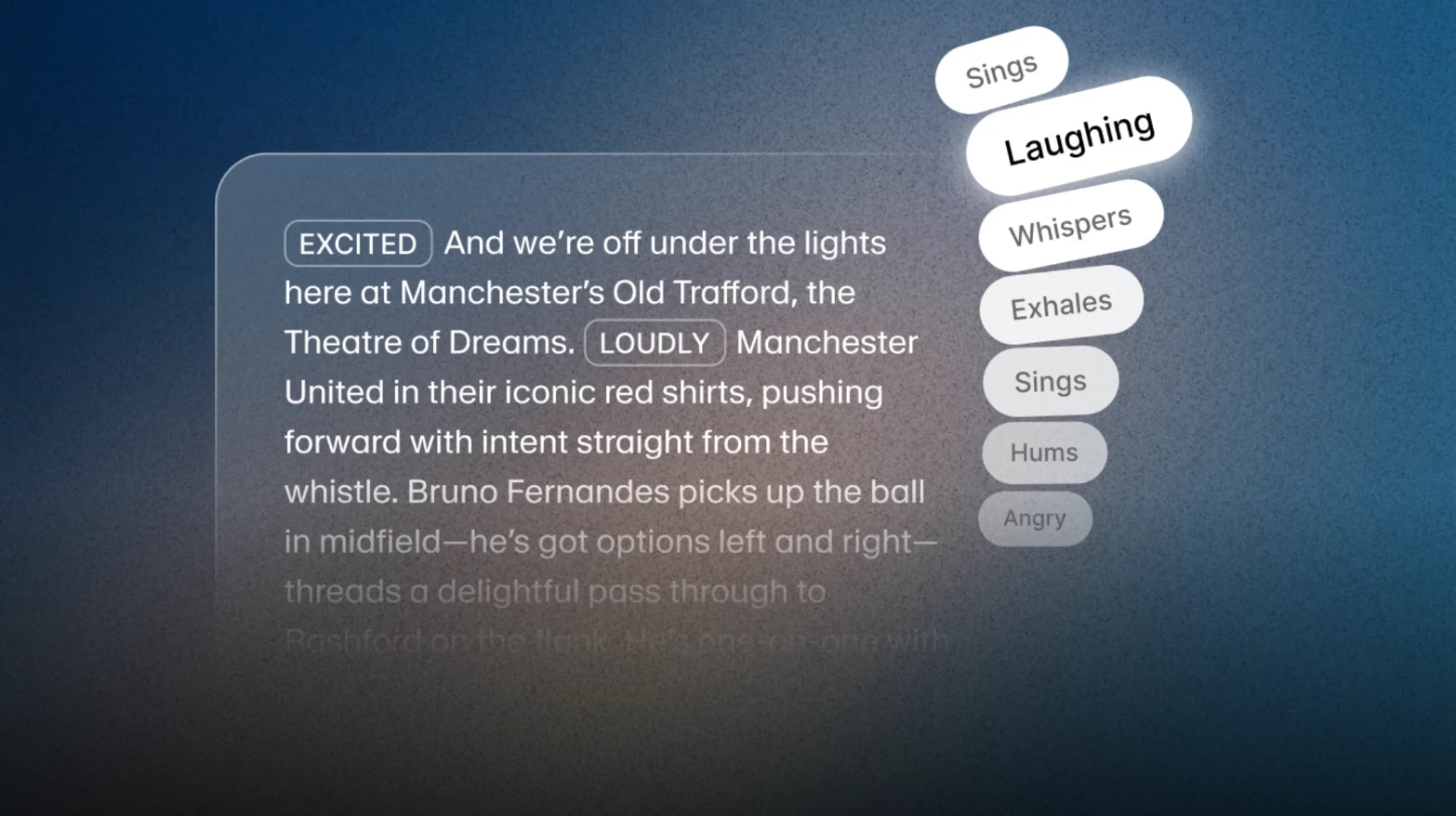
Erstellen Sie dynamische Mehrcharakter-Dialoge mit Eleven v3 Audio Tags. Skripten Sie überlappende Stimmen, Unterbrechungen und emotionale Wechsel für natürliche, menschenähnliche KI-Gespräche.