Service Accounts and API Keys
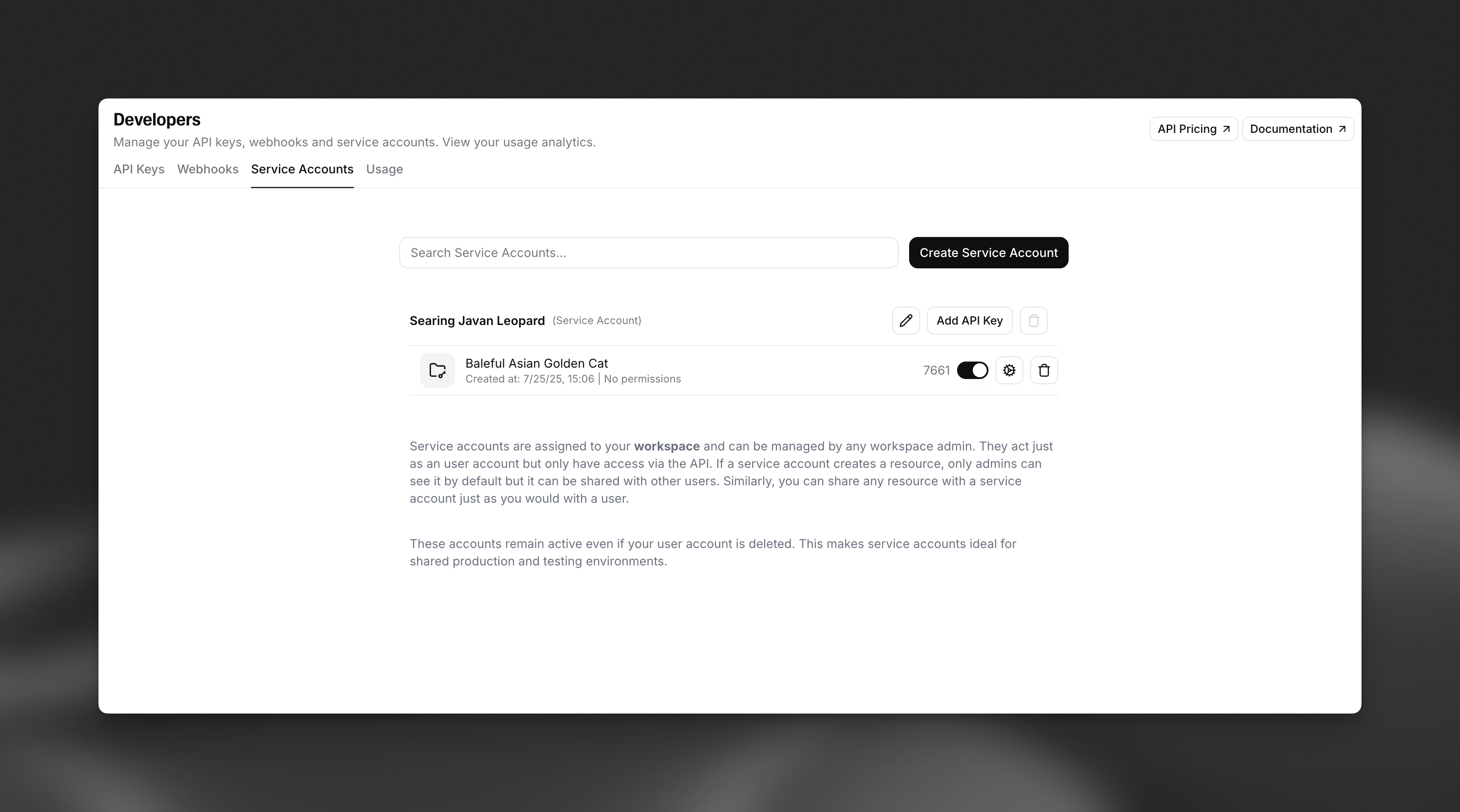
Overview
Service Accounts are currently only available for multi-seat customers, and only Workspace admins can use this feature. To upgrade, get in touch with our sales team.
Service Accounts and their respective API keys allow access to workspace resources without relying on an individual’s access to ElevenLabs.
Service Accounts
A service account acts as a workspace member. When originally created, they do not have access to any resources.
The service account can be granted access to resources by either adding the service account to a group or directly sharing resources with the service account. It is recommended to add them to a group so that future users can be added to the same group and have the same permissions.
Rotating API keys
When creating a new API key to replace one that you are rotating out, make sure to create the API key for the same service account and copy the API key permissions from the old API key to ensure that no access is lost.
API keys can either be rotated via the UI or via the API.
To rotate API keys on the web, click on your profile icon located at the bottom left of the dashboard, select Workspace settings, and then navigate to the Service Accounts tab. From there, you can create a new API key for the same service account. Once you’ve switched to using the new API key, you can delete the old one from this tab.
To rotate API keys via the API, please see the API reference underneath Service Accounts for the relevant endpoints.