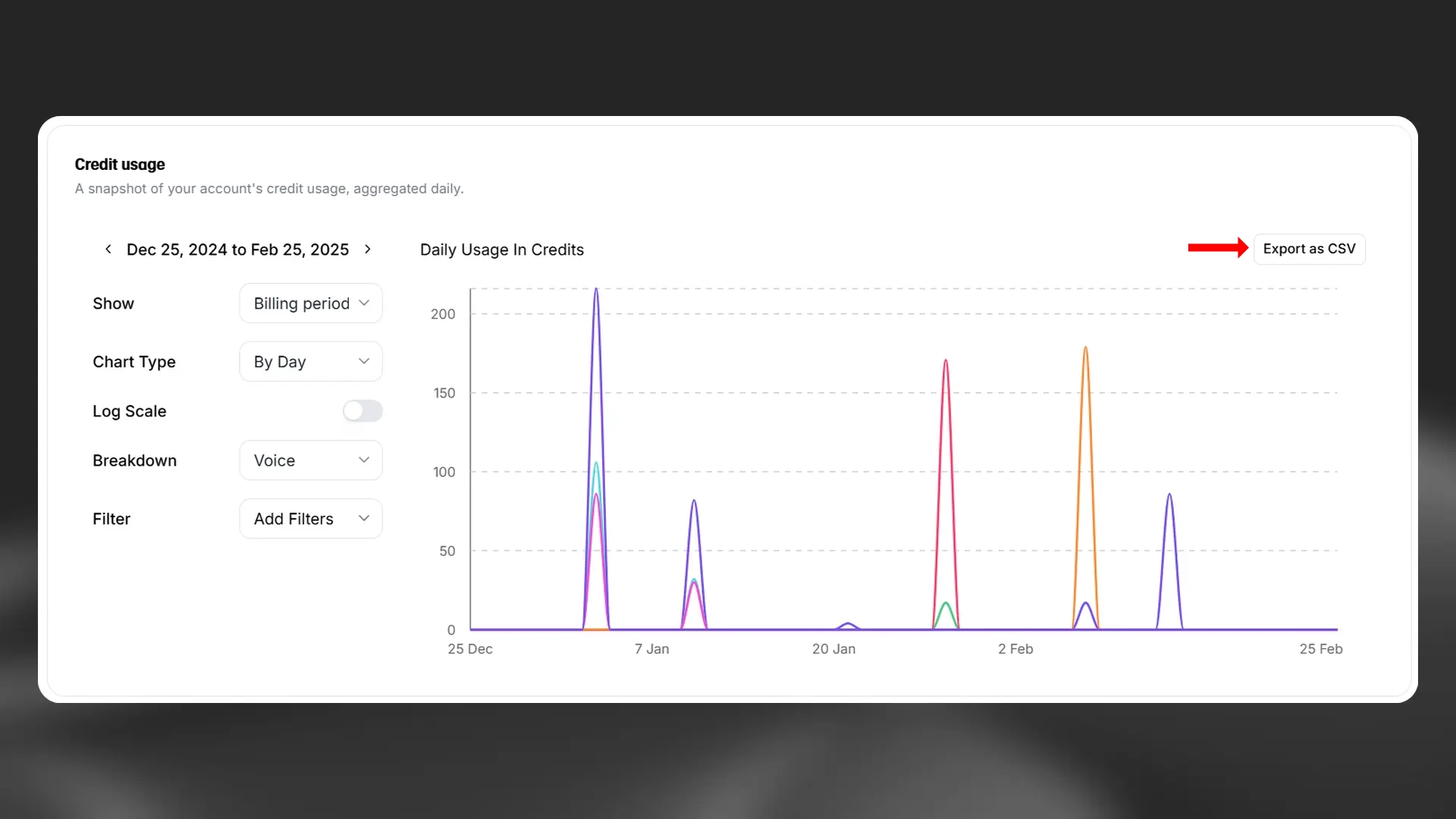Usage analytics
Usage analytics lets you view all the activity on the platform for your account or workspace.
To access usage analytics, click on “My Account” in the bottom left corner and select Usage Analytics
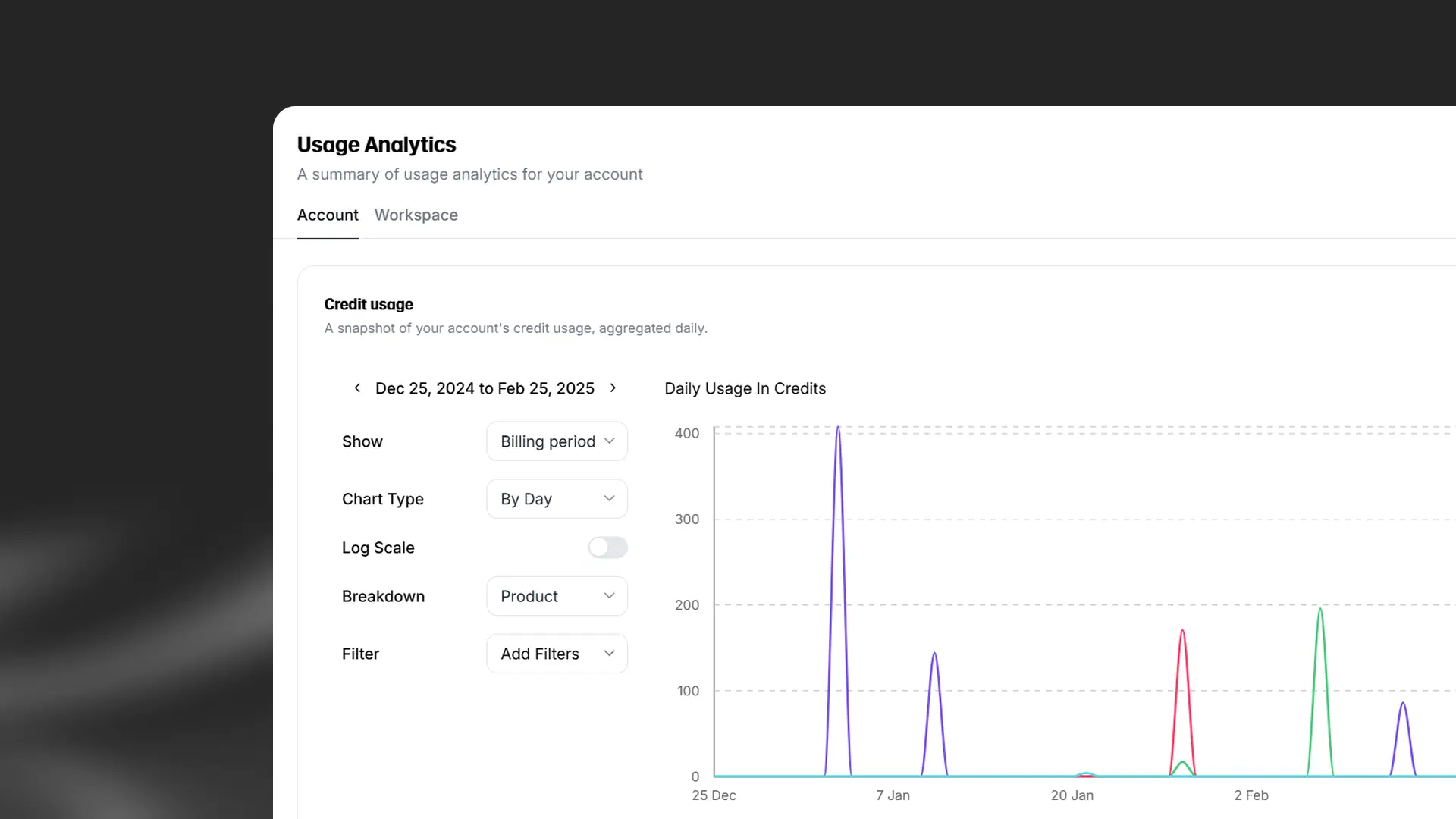
There are two tabs for usage analytics. On an Enterprise plan, the account tab shows data for your individual account, whereas the workspace tab covers all accounts under your workspace.
If you’re not on an Enterprise plan, the data will be the same for your account and your workspace, but some information will only be available in your workspace tab, such as your Voice Add/Edit Operations quota.
Credit usage
In the Credit Usage section, you can filter your usage data in a number of different ways.
In the account tab, you can break your usage down by voice, product or API key, for example.
In the workspace you have additional options allowing you to break usage down by individual user or workspace group.
You can view the data by day, week, month or cumulatively. If you want to be more specific, you can use filters to show only your usage for specific voices, products or API keys.
This feature is quite powerful, allowing you to gain great insights into your usage or understand your customers’ usage if you’ve implemented us in your product.
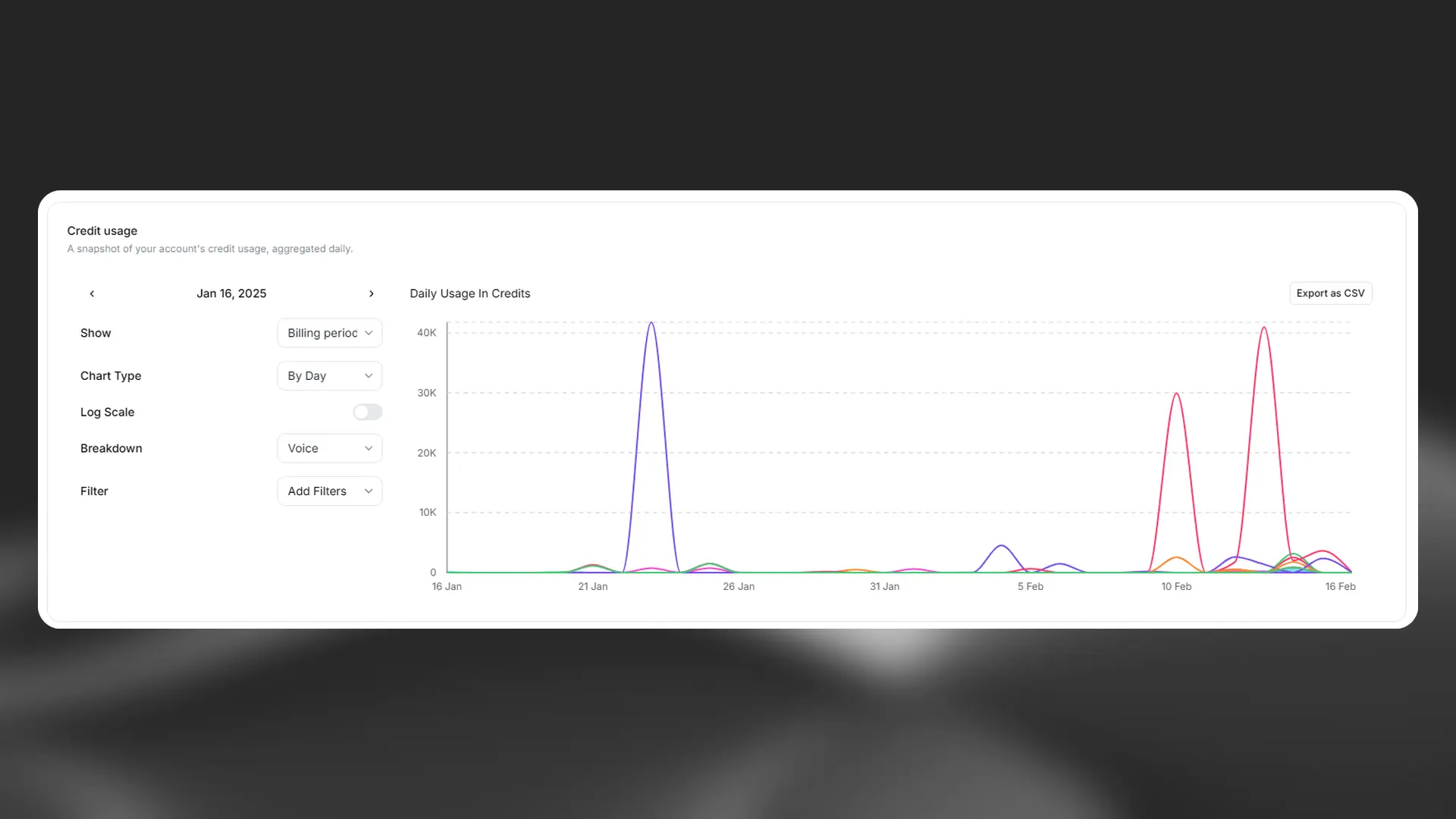
API requests
In the API Requests section, you’ll find not only the total number of requests made within a specific timeframe but also the number of concurrent requests during that period.
You can view data by different time periods, for example, hour, day, month and year, and at different levels of granularity.
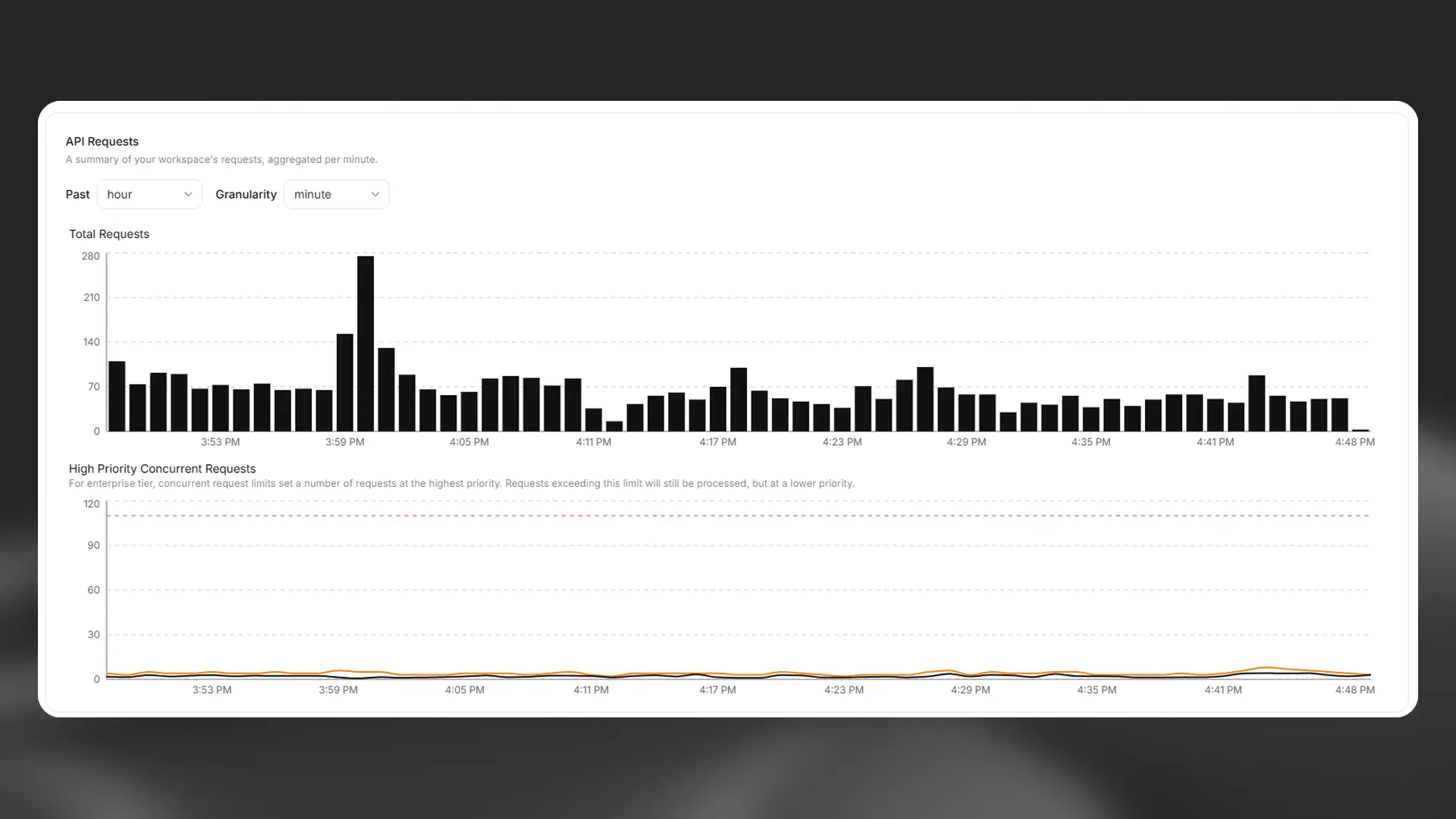
Export data
You also have the option to export your usage data as a CSV file. To do this, just click the “Export as CSV” button, and the data from your current view will be exported and downloaded.