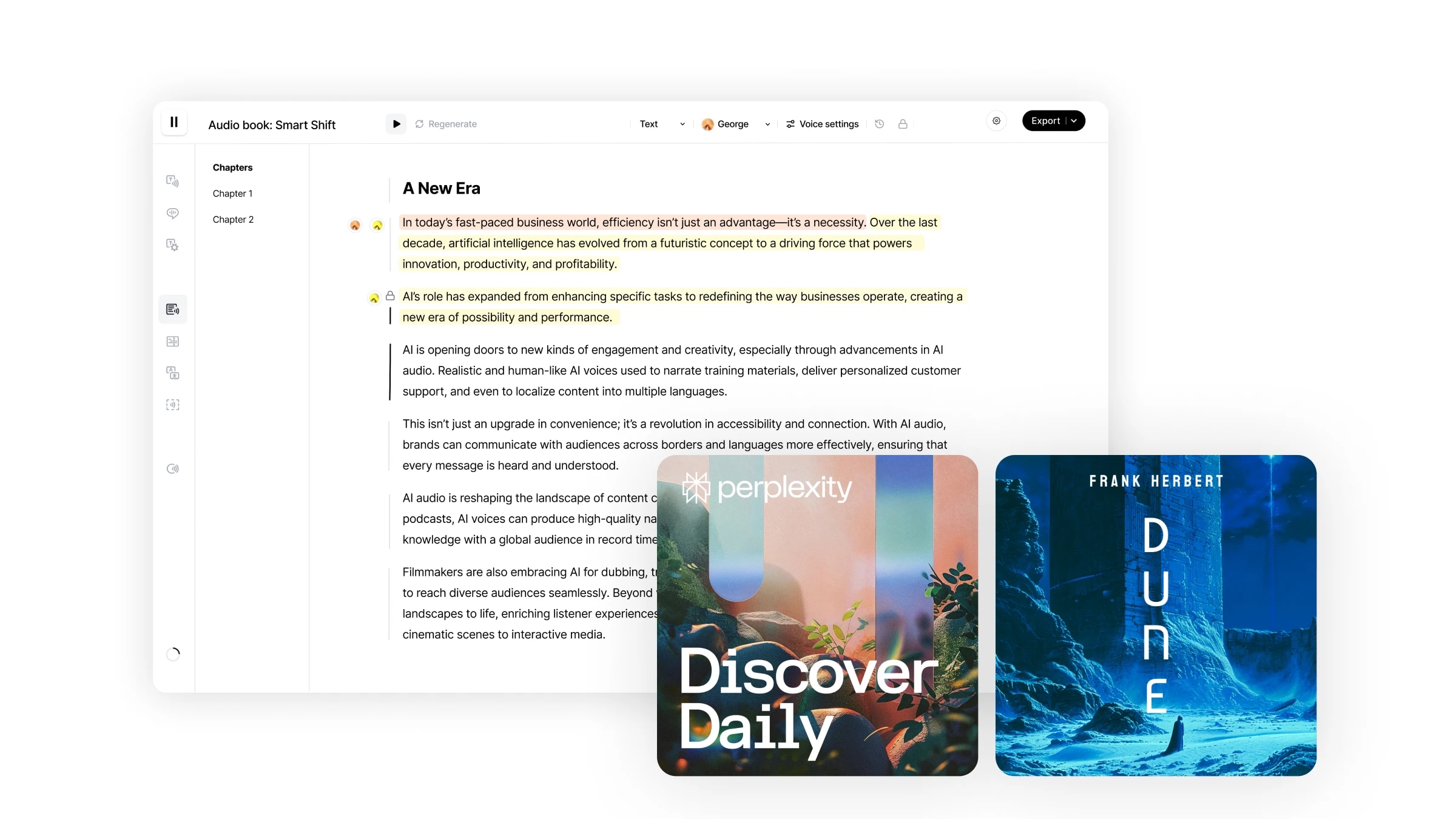
Din kompletta arbetsflöde för att redigera video och ljud, lägga till voice-overs och musik, transkribera till text och publicera berättade, textade produktioner
Det har aldrig varit enklare att förvandla din berättelse till ljud. I våra senaste uppdateringar av Studio har vi designat om gränssnittet och lagt till nya funktioner som gör lång berättarnarration snabbare och mer personlig.
Studio har nu ett förbättrat gränssnitt med en ny navigationsmeny som fungerar likt ‘Google Docs’, så att du snabbt och enkelt kan justera formateringen.
Vi har lagt till en knapp för Generationshistorik där du kan återställa och ladda ner tidigare versioner, så att du alltid har flexibilitet i varje tagning.
Med vår nya låsknapp kan du låsa en mening eller ett stycke när du är nöjd, så att du undviker oavsiktliga ändringar och lättare håller koll på vad som är klart.
Med godtyckliga regenereringar kan du välja ett ord eller en del av en mening och bara återskapa just den delen, så att du kan finjustera specifika ljudklipp och samtidigt hålla koll på dina tecken.
Vi har lyssnat på din feedback och lagt till fler röstinställningar, så att du får ännu mer kontroll över ljudet och kan berätta långa texter snabbare än någonsin.
Du kan:
När du lägger till röster markeras din text med färgsymboler till vänster, så att du enkelt ser olika talare och snabbt upptäcker eventuella fel.
För ännu snabbare översikt har vi lagt till ett kortkommando: “Cmd+Opt+A” (Mac) eller “Ctrl+Alt+A” (Windows) för att visa dina tilldelade röster.
Studio är mer än bara ett verktyg för att göra text till ljud – det är en kreativ plattform för att berätta din historia. Från manus till ljudböcker, Studio gör det enkelt att nå ut med din berättelse, oavsett omfattning.
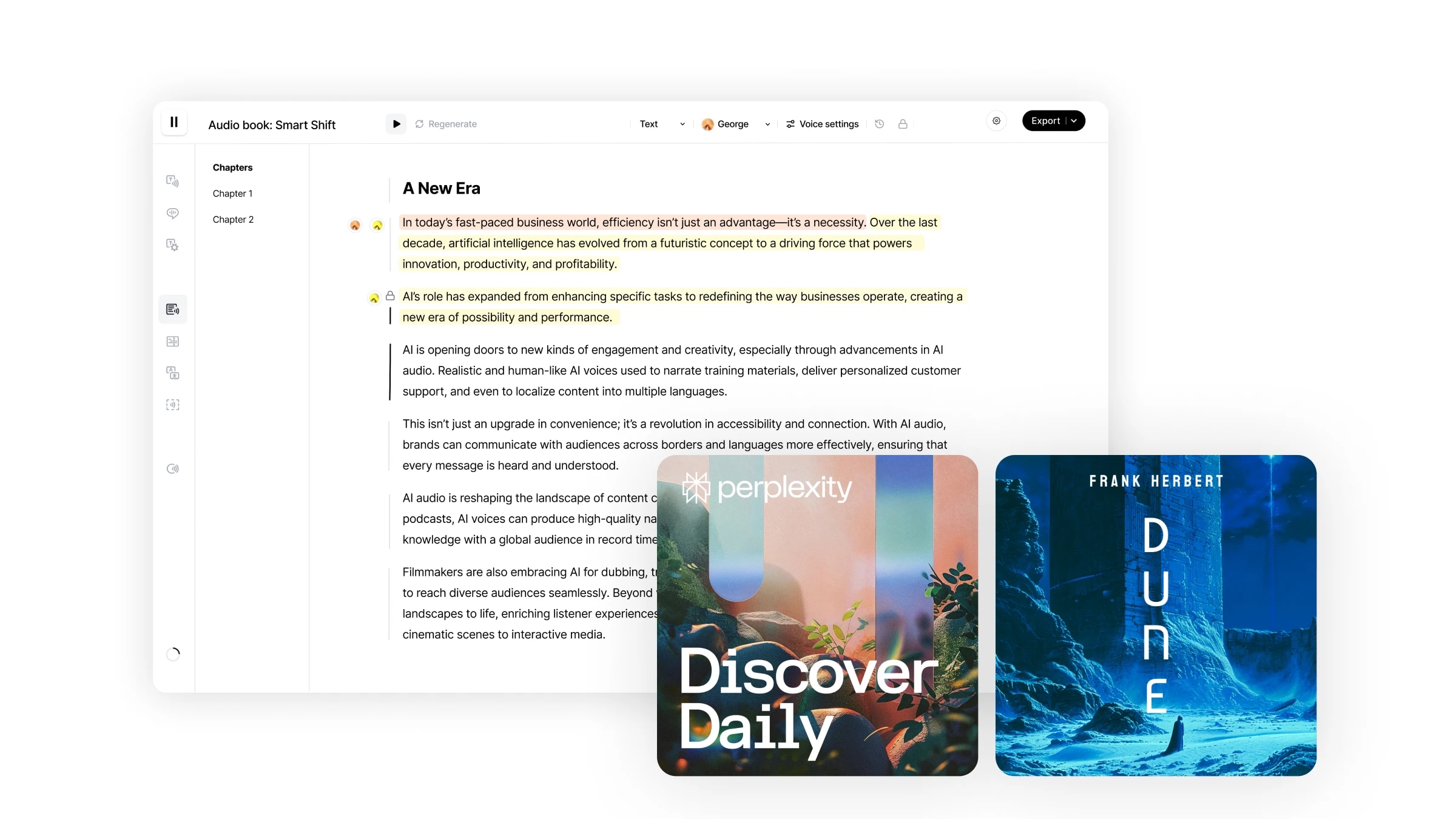
Din kompletta arbetsflöde för att redigera video och ljud, lägga till voice-overs och musik, transkribera till text och publicera berättade, textade produktioner
Uppdatering: från och med januari 2025 heter Projects nu Studio och är tillgängligt för alla gratisanvändare.

More expressive voice agents, built for real-world customer conversations.

Delivering enterprise ready voice agents across industries