End call
The End Call tool is added to agents created in the ElevenLabs dashboard by default. For agents created via API or SDK, if you would like to enable the End Call tool, you must add it manually as a system tool in your agent configuration. See API Implementation below for details.
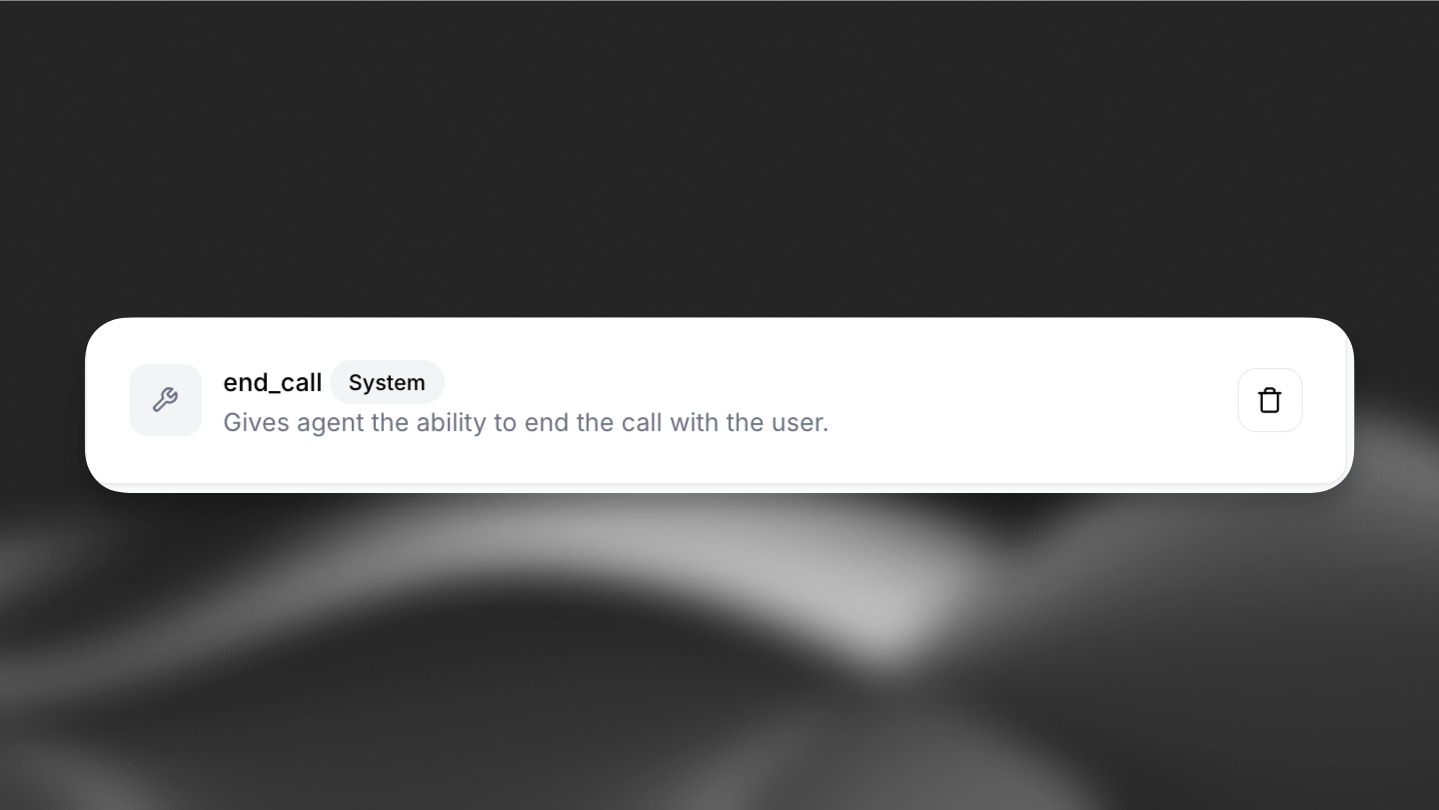
Overview
The End Call tool allows your conversational agent to terminate a call with the user. This is a system tool that provides flexibility in how and when calls are ended.
Functionality
- Default behavior: The tool can operate without any user-defined prompts, ending the call when the conversation naturally concludes.
- Custom prompts: Users can specify conditions under which the call should end. For example:
- End the call if the user says “goodbye.”
- Conclude the call when a specific task is completed.
Purpose: Automatically terminate conversations when appropriate conditions are met.
Trigger conditions: The LLM should call this tool when:
- The main task has been completed and user is satisfied
- The conversation reached natural conclusion with mutual agreement
- The user explicitly indicates they want to end the conversation
Parameters:
reason(string, required): The reason for ending the callmessage(string, optional): A farewell message to send to the user before ending the call
Function call format:
Implementation: Configure as a system tool in your agent settings. The LLM will receive detailed instructions about when to call this function.
API Implementation
When creating an agent via API, you can add the End Call tool to your agent configuration. It should be defined as a system tool:
Example prompts
Example 1: Basic End Call
Example 2: End Call with Custom Prompt