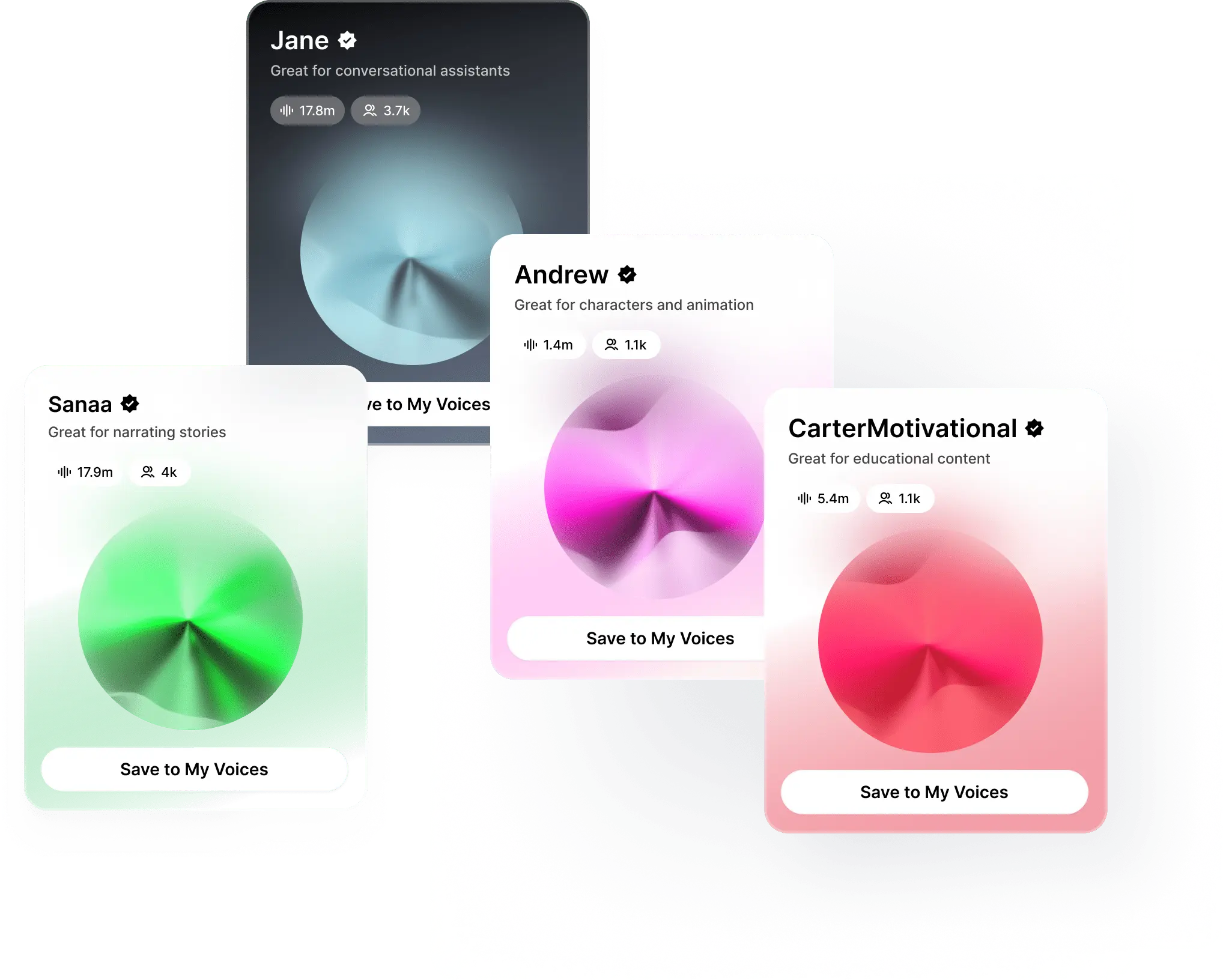ElevenLabs
ElevenLabs is an AI audio research and deployment company.
Most popular
Developer quickstart
Learn how to integrate ElevenLabs
Conversational AI
Deploy voice agents in minutes
Product guides
Learn how to use ElevenLabs
API reference
Dive into our API reference
Meet the models
Eleven Multilingual v2
Our most lifelike, emotionally rich speech synthesis model
Most natural-sounding output
29 languages supported
10,000 character limit
Rich emotional expression
Eleven Flash v2.5
Our fast, affordable speech synthesis model
Ultra-low latency (~75ms†)
32 languages supported
40,000 character limit
Faster model, 50% lower price per character
Capabilities
Text to Speech
Convert text into lifelike speech
Speech to Text
Transcribe spoken audio into text
Voice changer
Modify and transform voices
Voice isolator
Isolate voices from background noise
Dubbing
Dub audio and videos seamlessly
Sound effects
Create cinematic sound effects
Voices
Clone and design custom voices
Conversational AI
Deploy intelligent voice agents