Instant Voice Cloning
Learn how to clone your voice instantly using our best-in-class models.
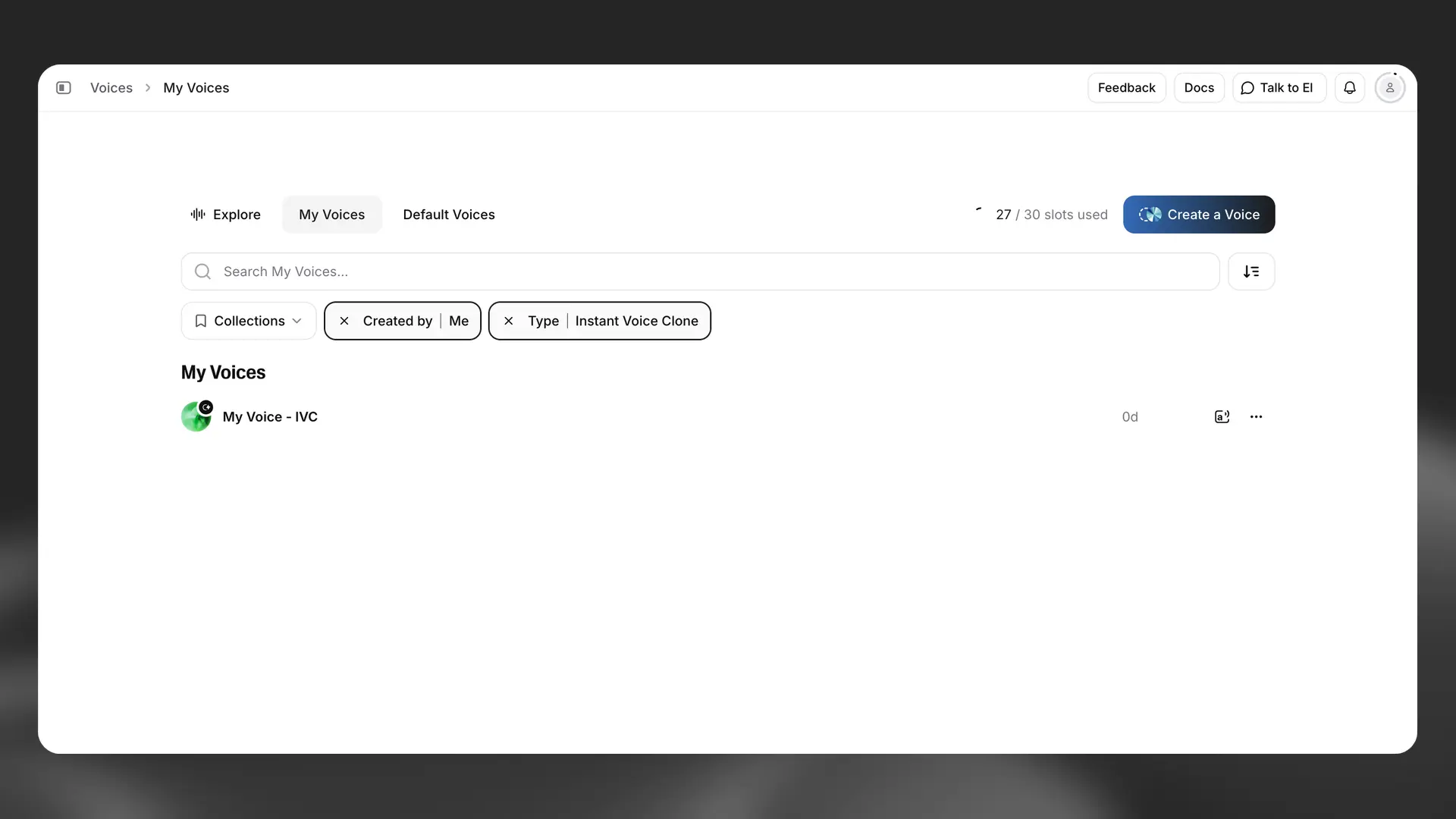
Creating an Instant Voice Clone
When cloning a voice, it’s important to consider what the AI has been trained on: which languages and what type of dataset. You can find more information about which languages each model has been trained on in our help center.
Read more about each individual model and their strengths in the Models page).
Guide
If you are unsure about what is permissible from a legal standpoint, please consult the Terms of Service and our AI Safety information for more information.
Best practices
Record at least 1 minute of audio
Record at least 1 minute of audio
Avoid recording more than 3 minutes, this will yield little improvement and can, in some cases, even be detrimental to the clone.
How the audio was recorded is more important than the total length (total runtime) of the samples. The number of samples you use doesn’t matter; it is the total combined length (total runtime) that is the important part.
Approximately 1-2 minutes of clear audio without any reverb, artifacts, or background noise of any kind is recommended. When we speak of “audio or recording quality,” we do not mean the codec, such as MP3 or WAV; we mean how the audio was captured. However, regarding audio codecs, using MP3 at 128 kbps and above is advised. Higher bitrates don’t have a significant impact on the quality of the clone.
Keep the audio consistent
Keep the audio consistent
The AI will attempt to mimic everything it hears in the audio. This includes the speed of the person talking, the inflections, the accent, tonality, breathing pattern and strength, as well as noise and mouth clicks. Even noise and artefacts which can confuse it are factored in.
Ensure that the voice maintains a consistent tone throughout, with a consistent performance. Also, make sure that the audio quality of the voice remains consistent across all the samples. Even if you only use a single sample, ensure that it remains consistent throughout the full sample. Feeding the AI audio that is very dynamic, meaning wide fluctuations in pitch and volume, will yield less predictable results.
Replicate your performance
Replicate your performance
Another important thing to keep in mind is that the AI will try to replicate the performance of the voice you provide. If you talk in a slow, monotone voice without much emotion, that is what the AI will mimic. On the other hand, if you talk quickly with much emotion, that is what the AI will try to replicate.
It is crucial that the voice remains consistent throughout all the samples, not only in tone but also in performance. If there is too much variance, it might confuse the AI, leading to more varied output between generations.
Find a good balance for the volume
Find a good balance for the volume
Find a good balance for the volume so the audio is neither too quiet nor too loud. The ideal would be between -23 dB and -18 dB RMS with a true peak of -3 dB.
